Quick Start Guide - John Schember

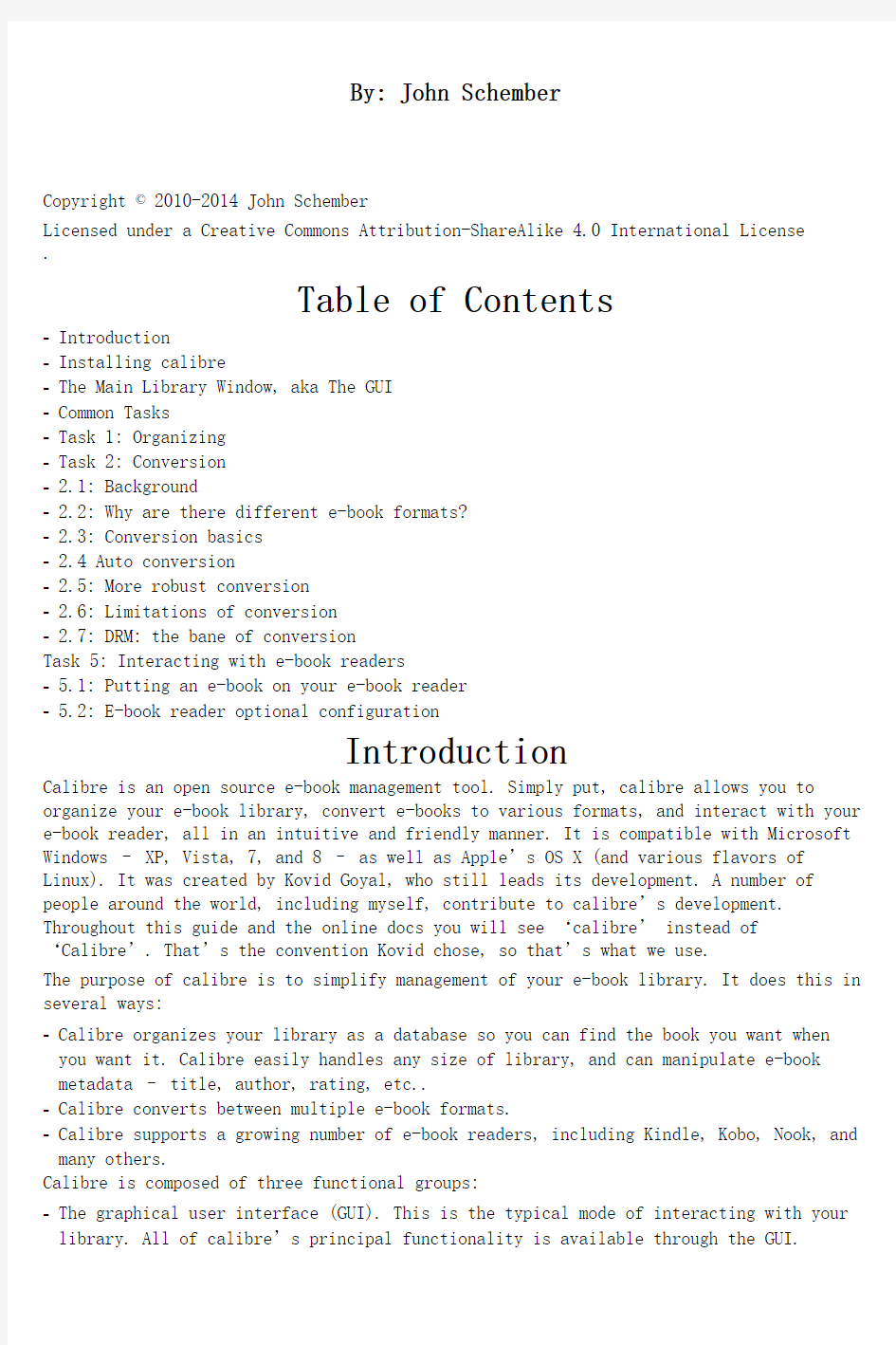
Calibre Quick Start Guide
Fourth Edition
-------------
--
-
--
-By: John Schember
Copyright ? 2010-2014 John Schember
Licensed under a Creative Commons Attribution-ShareAlike 4.0 International License
.
Table of Contents
Introduction
Installing calibre
The Main Library Window, aka The GUI
Common Tasks
Task 1: Organizing
Task 2: Conversion
2.1: Background
2.2: Why are there different e-book formats?
2.3: Conversion basics
2.4 Auto conversion
2.5: More robust conversion
2.6: Limitations of conversion
2.7: DRM: the bane of conversion
Task 5: Interacting with e-book readers
5.1: Putting an e-book on your e-book reader
5.2: E-book reader optional configuration
Introduction
Calibre is an open source e-book management tool. Simply put, calibre allows you to organize your e-book library, convert e-books to various formats, and interact with your e-book reader, all in an intuitive and friendly manner. It is compatible with Microsoft Windows – XP, Vista, 7, and 8 – as well as Apple’s OS X (and various flavors of Linux). It was created by Kovid Goyal, who still leads its development. A number of people around the world, including myself, contribute to calibre’s development. Throughout this guide and the online docs you will see ‘calibre’ instead of
‘Calibre’. That’s the convention Kovid chose, so that’s what we use.
The purpose of calibre is to simplify management of your e-book library. It does this in several ways:
Calibre organizes your library as a database so you can find the book you want when you want it. Calibre easily handles any size of library, and can manipulate e-book metadata – title, author, rating, etc..
Calibre converts between multiple e-book formats.
Calibre supports a growing number of e-book readers, including Kindle, Kobo, Nook, and many others.
Calibre is composed of three functional groups:
The graphical user interface (GUI). This is the typical mode of interacting with your library. All of calibre’s principal functionality is available through the GUI.
--
--A collection of command line (CLI) utilities for advanced calibre operations. For example, the command line tools are used by the ManyBooks service to convert on an as-needed basis.
Additional GUI tools such as an e-book reader and an e-book editor. These tools can be accessed via the main GUI or directly.
Installing calibre
The installation processes starts by downloading the installer for your operating system. Run the installer; when it finishes, launch calibre. You will be greeted with a welcome wizard, that will help you initially configure calibre. The first page of the wizard allows you to choose the storage location for your e-book library.
If this is your first time using calibre, the storage location should not be an existing e-book collection, but a new empty directory for calibre’s exclusive use. Calibre manages the e-books you give it in its own way. Think of the storage location as a black box. You don’t do anything with it – calibre manages the storage location for you. If you have used calibre in the past and are installing a new version, or if you have moved your library, then it’s okay to indicate a directory with an existing calibre library. calibre is smart enough to know to use an existing library when it sees one.
Click ‘next’ in the welcome wizard to be presented with an e-book reader selection. If your device is not listed, or if you intend to use more than one e-book reader, don’t panic – just use the default ‘Generic’ choice. This selection provides some conversion optimization for formats requiring fixed sizes. Click ‘next’ and then
‘finish’.
Congratulations, you’ve successfully installed and configured calibre! If at any time you want to run the welcome wizard again, click the downward facing arrow to the right of the Preferences button (looks like a set of three gears) in the top tool bar, then select ‘Run welcome wizard’.
The Main Library Window, aka the GUI
Once the welcome wizard finishes you will be presented with the main application window. There are a few components I would like to bring to your attention. The central piece is the book list. This takes up the majority of the window and displays the books in a table. Just above the book list you will see the search area (more on this later) and above that, the tool bar. When you connect a supported e-book reader a ‘Device’ icon will appear next to the ’Library’ icon in the tool bar. You can switch between viewing books in your library and books on your e-book reader by clicking on their respective icons.
The panel along the right of the window shows details about the currently selected book, including its cover. If you double click anywhere in the detail area (including on the book cover) another window will open exposing more information about the book. Clicking on any blue text in this area will perform an action specific to the information. For example, clicking the author’s name will open your web browser and search Wikipedia for information about the author.
At the bottom right of the window there are four icons and the word “Jobs”. Clicking any of these icons will toggle a given view state in the GUI. From left to right:
The luggage tag toggles the tag browser (on the left of the window). More on this later.
The curved arrow toggles the cover flow display. Cover flow displays the book covers
in a fashion similar to how a juke box lays out albums. The selected book is in the
---1.2.3.4.5.6.center while the neighboring covers are shown at an angle. You can navigate though the book covers with the left and right arrow keys on your keyboard. The book list will still be visible under the cover flow area.
The nine squares in a grid toggles cover grid view. The cover grid replaces the book list with a grid of book covers. You might want to think of this as bookshelf view.The book toggles seeing the details panel on the right.
The jobs indicator is one of the most important pieces of the GUI. This is the word ‘Jobs:’, the number next to it and the circular progress indicator. Whenever calibre is working on something (conversion, sending books to the reader, downloading news,etc.) the circular icon will spin and the number will reflect the number of jobs (activities) calibre is working on. You can click any part of the jobs indicator to show more detail about the jobs in progress.
Common Tasks
Let’s take a look at a few of the common tasks people use calibre for:
Organizing your e-book library
Conversion
Editing e-books
Downloading news from websites
Dealing with devices
Viewing e-books
Task 1: Organizing
The first part of organizing is getting your e-books into calibre’s library. Click the ‘Add books’ button in the tool bar at the top of the window, then select the e-books you would like calibre to import. When calibre imports your e-books it makes a copy of them in the storage location you specified during initial setup. Once you’ve added an e-book, calibre doesn’t need further access to the original file.
During an e-book import, calibre tries to read the metadata from the e-book. Metadata is information about the book that is stored within the e-book itself. Different formats support different information. Often the information is incomplete or just plain wrong.Don’t worry – calibre makes it easy to fix this. Select the book whose metadata you want to change by clicking the book title in the main window. Then click ‘Edit metadata’ on the top tool bar (to the right of the ‘Add books’ button) and the metadata editor will open.
The easy way to correct the metadata is to fill in the title and author, then click the ‘Download metadata’ button at the bottom, center of the Edit Metadata dialog. Calibre will display possible matches for the information entered. If there is more than one result select the entry that looks like the best match. A lot of information should be filled in now.
Above the ‘Download metadata’ button and to the top, right of the cover image is the ‘Download cover’ button. If the book doesn’t have a cover showing or if you don’t like the cover, click it to try to have calibre download one from the internet.
Now that you have your e-books in calibre there are a few different ways to find
specific e-books in your library. Direct Searching is one of the fastest ways. Above the book list there is a Search field. Think of it like having Google built into calibre.Just type a few key words into the Search field. Try the author, title, series, or
anything else from the e-book’s metadata. E-books matching your search terms are shown as filtered results. The other e-books are still in your library, but they won’t be
shown if the search expression doesn’t find them.
You can also use the tag browser to search your library. Along the left side of the window is the tag browser. If you don’t see anything to the left of the book list,
click the luggage tag icon in the lower right of the main window; a list will appear to the left of the library. It allows you to see specific subsets of your library. Clicking the icon to the left of each tag allows you to display just the e-books matching that criteria. A plus searches for all books that match and a minus searches for all books that don’t match. Notice that as you enable items in the tag browser search queries are added to the Search field. The tag browser is really just an easy way to create search queries. You could type the query directly into the Search field and see the same result.
Task 2: Conversion
This is arguably the most useful, and most complex, feature calibre offers. Three of the most popular e-book readers today are the Amazon Kindle, the Kobo and the Barnes & Noble Nook. Unfortunately, not all of these devices read the same kinds of e-books. This mess is like the one in the music world where you might find such formats as WMA, MP3 and AAC. In e-books, the same confusion exists—the Tower of eBabel, as some call it.
2.1: Background
If you are only buying e-books from the store associated with your reader—for example, Amazon’s Kindle Store or Kobo’s Store—you don’t need to worry about any of this. But there are very good reasons why you should know about the major formats, what formats your reader supports, and how to convert between formats.
In addition to the big e-books stores, many online sites offer e-books. Everything from public domain works to novels (often offered at no charge) by well known and lesser known authors. The ‘Get books’ icon in the toolbar allows you to easily comparison shop via a store search dialog. This allows you to search many different stores (uncheck or check the stores you want it to use on the left), big and small, at once. It not only helps you find the best price but also the right format for the book you’re looking for. Please note that this feature connects you to a third party, the store, so any issues related to a purchase should be directed to the store itself because calibre is not part of this exchange.
Often you can download e-books in a variety of formats, but you won’t always find them in a format your e-book reader supports. Here is where conversion comes in. There is a very good chance that you will be able to take an e-book and convert it to a format your reader supports. Realize that you can’t convert e-books that use Digital Rights Management (DRM).
In the rest of the conversion section I will focus on three devices. 1) The Amazon Kindle which supports the AZW3 format. 2) The Kobo, which supports the EPUB format. 3) The Barnes & Noble Nook, which also supports the EPUB format. While both the Kobo and Nook use the EPUB format, books purchased from one store may not be readable on another device due to DRM.
2.2: Why are there different e-book formats?
Advances in technology is one reason why so many different e-book formats exist. In fact, it’s a major reason. Just like the transition from VHS to DVD and now to Blu-Ray, older formats which were created to solve the problems faced at that time are replaced with newer formats that better meet the needs of today. A great example of this is the
e-books people read back in the ’90s on their PDAs. Those devices were very limited in what they could display. E-book readers today are much more advanced. They can display large images and handle advanced formatting. These newer devices needed updated formats that could provide these features.
E-book formats are constantly evolving. While new formats aren’t introduced very often, existing formats (like EPUB) are constantly being updated. For example, the transition from EPUB 2 to EPUB 3. One big change that comes with EPUB 3 is the ability for EPUB to support audio and video. While supporting audio and video might seem counter intuitive for an e- book , it make sense when you think about e-books as rich media. Coupled with a tablet or phone, audio and video can work very well and greatly enhance the readers experience.
Another major reason for the proliferation of e-book formats is exclusivity. Many vendors like to control their own proprietary format so they are not dependent on outside companies. They also have the benefit of being able to license their format for use by others. Finally, controlling the format allows them to lock users into their platform. E-books, being relatively new, are undergoing the same growing pains that Betamax and VHS or HD-DVD and Blu-Ray went though. The EPUB format, from the International Digital Publishing Forum (IDPF), is an industry standard intended to reduce these problems.
The first thing you need to do is find out what formats your e-book reader supports. The Kindle supports AZW3, MOBI, PRC, AZW1, TPZ, PDF and TXT. The Kobo supports EPUB, PDF, MOBI, RTF, CBZ, CBR, and TXT. The Nook supports EPUB, and PDF. Don’t let this scare or confuse you; all of the major e-book readers support multiple formats. Even with this jumble of letters, you only need to worry about the preferred format for the e-book reader. This preferred format is the one that gives the best formatting. As I mentioned earlier for the Kindle, you really only need to worry about AZW3. For the Kobo and Nook you only need to worry about EPUB. However, it is a good idea to be aware of all of the supported formats because it wouldn’t make sense to convert a MOBI to AZW3 for reading on your Kindle because the Kindle can already read MOBI. Conversion is only necessary to fill in the gaps. For example, if you want to read an EPUB on your Kindle you can convert the EPUB to AZW3.
1.2.3.4.Auto converting e-books with calibre is simple and straightforward:
Open Calibre and select the e-book to convert in the library list.
Connect your e-book reader to your computer. Calibre will take a moment to detect and scan your e-book reader.
Click the ‘Send to device’ button in the top tool bar.
Calibre is smart enough to know if the book is in a format supported by your reader.If it’s not, calibre will ask you if you want to auto convert. Say yes, and calibre will take care of the conversion and put the book on your reader.
That’s all there is to it. Doing it is easier than it sounds because all you need to do is select the book you want on your device and click ‘Send to device.’ Calibre worries about the formats and converting for you.
Auto conversion is the easiest way to go and in most cases will be all you need to do. However, there are a large number of options that give you control over the conversion process. Click the ‘Convert books’ button in the top tool bar. This screen looks very complicated, but realize that the majority of options here don’t need to be changed from the default. Most of the options only need to be changed in special cases. There is one option that is very important and may need to be changed. At the top right there is a drop down for ‘Output format’. This controls what format the conversion will generate. Kindle owners will select AZW3 while Kobo and Nook owners will select EPUB.
In the conversion dialog there are a few things to check before clicking ‘OK’ to begin the conversion. The first thing you need to do is double check the metadata and make adjustments if necessary. Also, click on ‘Look & Feel’ on the left side. The ‘Remove spacing between paragraphs’ option is very popular. It will cause paragraphs to be formatted with an indent at the beginning instead of separating them with a blank line. It makes the result look more like a printed book than the default, which looks a lot like a web page.
Next, click ‘Page Setup’. If you didn’t select your device during the welcome wizard, you can set it here. The input and output profiles provide specialized optimization for your selected device. Be aware that not all formats are affected by the profile.
That’s it for the basic conversion options. Every option in the conversion dialog has a description of what it does and is displayed when you hover the mouse cursor over it. Look though the options and play with them to produce output that suits your taste. Options set in the conversion dialog are saved on a per book basis. Each time you click convert for a particular e-book, the options from the last time you converted it will be remembered. However, your changes will not be applied to other e-books in your library.
Clicking ‘OK’ closes the dialog and begins the conversion.
After the conversion is finished (look at the jobs indicator) click the downward facing arrow to the right of the ‘Send to device’ button. Select one of the ‘Send specific format’ options (main memory is usually the best choice). A dialog will appear asking you which format you want to send. Select the format you chose in the conversion options. This allows you to specify what format you want sent to your device. If you don’t explicitly select a format and you just click the ‘Send to device’ button calibre will send the ‘preferred’ format for the connected reader. The preferred format is based on a configurable preference list which is device specific.
An issue that often arises during conversion is missing or incomplete formatting. Not
all e-book formats support the same formatting, so layout details may be lost when converting from one format to another. Formatting attributes, like bold and italics,
will be preserved in most cases but complex page layout may not be. AZW3 and EPUB both support complex formatting, so you won’t have to worry about this as much when converting between these formats.
Conversion will only shift what the input provides into another format. It will not add anything that was not already in the input to the output. If the input is poorly formatted, the output will be too.
There are some conversion options, Search & Replace and Heuristic Processing, that allow for some modification of the e-book’s content. These options should be used with care. Since they modify the e-book’s content there is the possibility of losing something by accident. It’s best to avoid these options unless you know what you’re doing.
-
-
-
-
-
-
-DRM is an acronym for Digital Rights Management.
Let’s think about physical books for a moment. With a physical book, you can lend or resell your book. But when you do either, you are without the book. With e-books, that is not necessarily the case. E-books are just files on your computer and they can be copied any number of times and given away any number of times. DRM was designed to
prevent unlimited copying of an electronic file. Some e-book reader users would say that it is a handy way for companies to try to lock users into a specific brand.
DRM “enables” (really it disables) various end-user rights as determined by the publisher and seller. Some DRM’d e-books cannot be read on more than one device. Some will allow for only partial copying and printing. Some may even allow for lending, a feature shared with physical books. Simply put, DRM restricts what you can do with your
e-book. I believe that Digital Restrictions Management is a more sutitable name.
An e-book with DRM cannot be converted to a different format. This is because conversion itself would require the removal of the DRM. Not all e-book formats support DRM and different e-book formats support different DRM restrictions. There is no way to move the DRM with the content when converting; thus DRM prevents conversion.
You might be tempted to look for some way to remove DRM from e-books in order to facilitate conversion. A word of warning about doing this: In the USA there is a law known as the Digital Millennium Copyright Act (DMCA). This law makes it illegal to circumvent a copy protection system (DRM is such a copy protection system). It also makes it illegal to produce or distribute tools that aid in circumvention. Not everyone lives in the USA, but many countries have similar laws. Check your local laws and realize that even though you may only want to read an EPUB that you’ve legally purchased on your Kindle, it may not be legal to do so. If you don’t like this silliness—and I don’t—then speak up to whoever in your country makes the relevant laws.
Task 3: The e-book editor
Calibre includes a tool specifically for editing e-books. The e-book editor supports the EPUB and AZW3 formats. Right click any book in your library and select ‘Edit book’ to open the editor.
The editor is very useful if there are typos you wish to correct or layout changes you’d like to make. It’s invaluable when trying to clean up a book that just won’t convert quite how you want. Don’t be fooled though, the editor isn’t only for simple tasks, it’s capable of handling even the most complex of layouts.
In addition to including the features you’d expect from a text editor (syntax
highlighting, line numbers, and regular expression based find/replace) it also supports a large number of features specific to e-books:
Live preview Table of contents editor Embedded font support including subsetting Smarten punctuation Remove unused CSS Error checking Much, much more
Task 4: Downloading news
This feature of calibre is often overlooked. Integrated into calibre is the ability to download news from a variety of sources. As of this writing 1543 sources (‘recipes’) from all over the world, including both free and paid content, are supported. The real advantage of having calibre manage your news subscriptions is that once downloaded the content will be formatted for reading on your e-book reader. However, you can still read the news right on your computer. If you’re going to be reading the downloaded news on an e-book reader it’s best to go into ‘Preferences’, select ‘Behavior’ and set the ‘Preferred output format’ in General options to the preferred format for your e-book reader. This would be AZW3 for Kindle, and EPUB for the Kobo and Nook.
Click the ‘Fetch news’ button in the top tool bar to open the news download scheduler. With so many sources the best thing to do is find the ones you like and set them to automatically download at a time convenient for you. If you don’t want to schedule automatic downloads and would rather handle it manually, you can. Just use the
‘Download now’ button that appears when you have selected a news source.
In the news download scheduler you can expand the categories that are relevant to you (the ones in languages you can read) by clicking the disclosure triangles to the left of the language groupings. Look through the entries for something of interest. When you
find one, select it and check the ‘Schedule for download’ check box on the right, or click ‘Download now’. You can also set how often and when you want it to download. Once downloaded the content will be converted to an e-book according to your conversion preferences.
By default when you connect your e-book reader calibre will automatically transfer the downloaded news to the device. If you don’t want this to happen, and would rather transfer manually go into the ‘Preferences’, select the ‘Behavior’ category, and uncheck ‘Automatically send downloaded news to ebook reader’. Also, if you do want it send to the reader automatically it’s usually a good idea to check the ‘Delete news from library when automatically sent to reader’ option.
Task 5: Interacting with e-book readers
In my mind the reason people start reading e-books as opposed to physical books (p-books) is due to e-book readers. That’s precisely why I started collecting e-books. Calibre has full support for a wide variety of e-book readers. In total, calibre currently supports over 40 e-book readers. Yep, over 40. Everything from eInk devices like the Kindle, Kobo and Nook to cell phones and tablets.
5.1: Putting an e-book on your e-book reader
Connect your e-book reader to your computer, and start calibre if it’s not already running. If your device is supported by calibre a ‘Device’ icon will appear next to the ‘Library’ button in the tool bar. Clicking the ‘Device’ icon will switch the book list from your library to a listing of e-books on your connected device. If you want to send an e-book to your device just switch back to your library, select the
‘Library’ and click ‘Send to device’ in the top tool bar. It really is that simple. Another often-used feature is removing e-books from the device by selecting a book on the device and click the ‘Remove books’ button in the top tool bar.
Once you’ve finished managing the e-books stored on your device, click the down arrow next to the ‘Device’ button. You will see an eject icon (upward-pointing triangle inside a circle). Clicking the eject icon disconnects your e-book reader from the computer. Always eject your device before disconnecting it. Bad things can happen if you don’t do this.
5.2: E-book reader optional configuration
There are a number of different ways you can configure calibre to interact with your device, but I’m only going to touch on the two most commonly changed options.
Open up ‘Preferences’ and click ‘Sending books to devices’. Here you can customize the save template to change where e-books are saved on your device. If you have experience with music tagging programs where you can create custom save locations this should look very familiar. If you have a device like the Kindle or Kobo this isn’t very useful and can safely be left with the default settings. If you have a device, like the Cybook Gen 3, that supports folders this is extremely useful. There are a number of variables (descriptions under the template) which can be used to change where the books are saved. Lets look at a basic example, “favorites/{title} – {authors}”. {title}
will be replaced with the title of the book, {authors} will be replaced with its author and the book will be put into the favorites folder. All of the replacements that can be made in the save template are listed with descriptions under template field.
Another useful configuration change is disabling and reorganizing the supported formats. Let’s use the Cybook Gen 3 again as an example. In ‘Preferences’, click ‘Plugins’, then go to ‘Device Interface plugins’, select the ‘Cybook Gen 3 / Opus Device Interface’ and click ‘Customize plugin’. In the configuration for the device you will see a e-book format list. Here you can uncheck formats you don’t want sent to your e-book reader. You can also reorder the formats. The format at the top of the list (must be checked) will be the one used for automatic conversion when sending an e-book in an unsupported (or unchecked) format to the device.
Task 6: The e-book viewer
I’ve hinted that calibre has the ability to view e-books too. All you need to do is select the e-book you want to read and click the ‘View’ button in the tool bar to have calibre open the e-book in calibre’s e-book viewer. The viewer supports everything you might expect such as bookmarks and navigation via the table of contents (if the e-book has one). The viewer, however, cannot read e-books protected with DRM.
Where to get help
The first place to look for help is in the ‘Preferences’ dialog. All options have clear descriptions, and there are a lot of options. If you want to change something about calibre there may already be an option for it. It’s also a good idea to familiarize yourself with the preferences because parts of it, such as conversion, are just defaults and will be presented to you at different times for fine-tuning on a per
e-book basis.
The next place to look is the online user manual. Click the ‘Help’ button in the tool bar to have the user manual open in your browser. There is a wealth of information in the user manual including tips and solutions to common problems. It’s also a good idea to check the calibre FAQ for answers to common questions.
Finally, there is the calibre forum on Mobileread which is the official help forum. There are a number of knowledgeable users who answer questions. Also, Kovid and myself actively participate in helping new and veteran users. If you have a question or need help this is the best place to go. If you’ve found a bug or would like to request a new feature it’s okay to ask about it on the forum but it’s also a good idea to submit it to the projects bug/issue tracking system. Forum posts tend to get lost over time while the tracking system makes it easy to see what needs fixing or worked on.
文言文中“文”与“言”的关系
关于文言文教学的浅略思考 语文组钱东梅文言文作为经典文学作品具有永恒的价值,尤其是我们选编入教材当中的一些名著名篇。它们跨越了古今,穿越了时空,对我们有着很重要的文学价值和意思,能够引起不同时代的读者的共鸣。而这种共鸣并非是无缘由的产生的。只有在理解文本的基础上才会产生。绝大多数的文言文本因时空的限制,古今语言的发展变化,学生在理解它们的意义和语境上产生了一定的难度,中国古代的经典文言作品,一是很多词语古今异义,一词多义,词义色彩的变化等等,导致学生很难读懂;二是因为时空的间隔,对于文本的理解需要一些知识背景,年代背景作为铺垫。而正是这些基础知识的缺乏,导致学生在学习文言文是遇到很多困难。有些学生甚至对文言文产生了厌恶心理,觉得一学习文言文就昏昏欲睡。因此,要让学生对学习文言文感兴趣,并有信心去学好文言文,就需要老师在教学过程中很好的处理好“言”的问题,只有弄懂了文章讲的是什么意思才会有学习的动力。而要让学生觉得学习文言文有意义,必然要让他从中学到一些知识,这就需要对文言文“文”的掌握。因此,教好文言文,让学生学好文言文就需要处理好“文”与“言”的关系。 在语文文言文教学中,一直存在着如何正确处理好“文”与“言”的关系这一难题。在教学过程当中,我们也想将文言文讲的生动形象,讲出风采。但是,无形当中,学生学习知识还要为了应付考试,尤其是对高中生来说极为重要的高考。所以在高考这一指挥棒下,我们老师在文言文教学的过程中有意无意的将重点偏向了“言”。而且偏向较为严重。对于一些课文,学生学完之后,老师抽出的重点也仅仅是一些文言重点实词和虚词的掌握。而对于文言文的“文”方面却很少涉及。所谓“文言文”,显而易见,既有“文”又有“言”,所谓“文”是指字词句中所蕴含的思想感情、文化底蕴等人文因素;所谓“言”是指字词句本身的意义或作用。二者都很重要,不可偏其一。离开“言”,古今汉语意义的差异导致文章无法理解;离开“文”,只剩下字词的意义,又会扼杀学生学习文言文的兴趣,将课堂变得枯燥无味。所以“文言兼顾”是非常必要的。 我觉得在文言文教学当中,既要重视“文”,又要重视“言”,在教学过程中可以通过精心的设计教案和上课思路将两者很好的融合在一起,做到“文言融合”。那么如何将文言融合了?我觉得应该在“言”的基础上深入对“文”的理解;在对“文”的掌握中巩固“言”的意义或作用。就拿《陈情表》这篇文章来举例,这篇文言文情感充沛,感情真挚,情感丰富。我们不仅要让学生掌握“闵”、“茕茕”、“吊”、“除”、“薄”、“矜”、“以”、“于”等实词虚词的意思,还应该引导学生深切的感受作者至真至诚的忠孝之情,血浓于水的亲情。从文章情感切入,提出疑问,李密是如何打动晋武帝让他暂且辞官侍奉祖母的?一下子抓住学生,从情感上激发学生学习文章的兴趣。那么接下来学生学习文言知识的积极性和主动性就会大大提高了。在弄懂“言”的基础上,通过提问如“李密非得辞官侍奉祖母的原因有哪些?”来深入理解李密至真至诚的忠孝之情。找出相关重要语句,重点解释说明,这又巩固了“言”的知识。这样“文言融合”既掌握了“言”的知识,又把握了“文”的内容,有助于提高文言文的教学效果。 学生学习文言文,除了掌握“文”和“言”之外,最好是将所学的知识运用到平时的语言运用或者写作当中。但如何运用这就需要我们对文本有着更深入的了解,因此学习文言文时,对于文言作品的时代背景和写作背景也是有必要了解,甚至是把握的。如学习《师说》,教师不仅要引导学生理解文章的大意,还要让学生了解到作者当时的写作背景。唐代仍在沿袭魏晋以来的门阀制度,贵族子弟都入弘文馆、崇文馆和国子学。他们无论学业如何,都有官可做。韩愈写《师说》的社会背景,可以从柳宗元《答韦中立论师道书》中的一段话里看出。柳宗元说:“由魏晋氏以下,人益不事师。今之世不闻有师,有,辄哗笑之,以为狂人。独韩愈奋不顾流俗,犯笑侮,收召后学,作《师说》,因抗颜而为师。世果群怪聚骂,指目
1000genomes_browser_quickstart
1000 Genomes Browser Orientation and Pilot Data https://www.wendangku.net/doc/072870923.html, Based on Pilot Project Data Paul Flicek European Bioinformatics Institute 3 November 2010
Overview ??Based on version 54 of Ensembl code and NCBI36 version of the human genome assembly ??Contains all of the gene information normally present in Ensembl –?Gene and transcript annotation, external references, sequence data ??Incorporates essentially all of the 1000 Genomes Pilot data –?Some details and additional configuration options will be added over the coming weeks ??Please send questions to info@https://www.wendangku.net/doc/072870923.html, ??1000 Genomes full project data will be released in a new browser as the data becomes available
言外之意
浅谈言外之意 语言,在我们的生活中,像饮食起居一样不可或缺,是人类是最复杂最重要的交际工具。语言现象丰富复杂。语言的意义在理论上可以分为两个层次,一个是属于语义学研究的范围,研究的是语言符号以经济符号的组合与现实世界,人类经验的关系;有了这一层次的知识技能,但是在言语交际中我们往往会发现很多时候仅靠字面意思我们往往不能充分理解对方传达的意思。所以另一层次是语用义的层次,涉及语言形式与语境。语境包含物理语境,话语语境以及说话者和受话者的背景知识。进入语言交际的句子不再是孤立的语言单位,它是话语中的一个片段,反映与语境,特别是说话者相关的人类特定经验的信息。 言外之意,顾名思义就是说话或写文章没有明说而使人能体会出来的意思。在上面的三个语境中,说话者和受话者之间的背景知识是言外之意的基础言外之意是语言发展而来一种特殊的积极运用语言进行表达的一种交际方式,主要是根据日常生活常识推理,而根据推理可以得出的信息就不必在会话中出现,内容丰富,生动有趣。 言外之意这一个成语出自欧阳修《六一诗话》:“必能状难写之景,如在目前,含不尽之意,见于言外,然后为至矣。”宋·叶梦得《石林诗话》:“七言难于气象雄浑,句中有力而纡余,不失言外之意。”可见古人很早就懂得说含有言外之意的句子。中国不论绘画诗歌,都讲究一个“意境”,追求言有尽而意无穷的境界,这是文人气质水平的体现。在古诗里不胜枚举,如在《古诗十九首》里一首思妇诗“冉冉孤生竹,结根泰山阿。与君为新婚,菟丝附女萝。”菟丝是女萝都是柔弱的蔓生植物,以上四句是主人公说自己本无兄弟姐妹,犹如孤生之竹,未出嫁时依靠父母,犹如孤竹托根于泰山。出嫁之后,也不得依靠,好像以柔弱的菟丝依附着柔弱的女萝,暗指关系不牢靠。另一方面,古诗中的用典也是一种言外之意。如杜牧的《泊秦准》中“商女不知亡国恨,隔江犹唱《后庭花》”诗中的《后庭花》歌曲名,是引用的一个典故,南朝陈后主所作的《玉树后庭花》,被后人称为为“亡国之音”。诗人所处的晚唐时期正值国运衰微之际,而这些统治者不以国事为重,反而聚集于酒楼之中欣赏靡靡之音,怎能不使诗人产生历史可能重演的隐忧?所以,诗人这里是借陈后主因荒淫享乐终致亡国的历史讽刺晚唐那些醉生梦死的统治者不从中汲取教训。用典严谨,以典入诗别有意趣表达了诗人的愿望或情感,而增加词句之形象、含蓄与典雅,增加意境的内涵与深度力透纸背,掷地有声! 语言和文化密切相关。由于语言的产生可发展,人类文化才得以传承和发展,语言既是文化的载体,又是文化的真实写照。不同的语言反映了不同民族特定的文化风貌,思维方式.价值观念。语言又是一种社会现象,是社会交际需要和实践的产物。中国的和文化由来已久,我们讲求言语交际艺术,不直接表达。社会文化所决定的得体原则在日常会话中起作用。如在小辈和长辈,陌生人之间,在我们的社会中不宜直接提要求,发命令,所以常用言外之意的委婉方式表达自己的要求。我们总认为把话说得太直接不好,要委婉含蓄。但这种方式有的时候又把话说得不痛不痒,达不到说话者希望达到的效果。这已经成为一种集体无意识,有时你也说不上为什么要这样说。 在人们说话的时候的分别实施了三种行为,分别是言内行为,言外行为和言后行为。言内行为便是说出话语的行为,言外行为是说话人的话语要达到的目的
更新Quick Start的操作指导
在线更新QuickStart的操作方法 1.如何在线升级更新Qucik Start 版本 准备阶段: 1.准备好S10-3,S10-3t的机器. 2.安装笔记本电池 4.连接本地LAN网线,并能够连接到Internet 操作方法: 1.连接网线,确保网络正常连接. 2.进入Quick Start S10-3的机器按QS键直接进入。QS键如下图”7”标示的位置。 S10-3t 的机器无QS键。进入方式如下: Lenovo Quick Start 出厂时是关闭的。如果您需要使用Lenovo Quick Start,请在BIOS Setup Utility (BIOS 设定实用程序)中启用Lenovo Quick Start。要启用Lenovo Quick Start: 1 启动电脑。当Lenovo 图标出现时按F 2 键。 2 在BIOS Setup Utility (BIOS 设定实用程序)中,移动光标至Configuration (设置);选中Lenovo Quick Start features 然后按回车键。 3 选中Enable Lenovo Quick Start (启用Lenovo Quick Start)然后按回车键;将设置修改为Yes (启用)。 4 在Countdown timer setting(倒计时设置)下,选择Wait for User(用户选择)。 5保存设置并重新启动电脑。电脑启动后会出现Lenovo Quick Start 的程序页面。
3.如果是第一次进入,请按照下面的提示,完成Quick Start 的初始化,如下图:
面板,(如果先前已经执行初始化操作,就会直接进入QS界面)如下图:
Winflows Quickstart Booklet
Membrane System Design Software Now Includes: C ASHFLOWS 1.0 Filtration and Separation Group
Designing membrane systems just got easier… Again! Welcome to Winflows, the most up-to-date membrane system design program available. Never before has a membrane design program allowed such complex, sophisticated designs, or been as easy to use. It’s all part of Osmonics commitment to bringing you the best design tools possible. Winflows is complex enough for the most sophisticated designer, yet easy enough for beginners to use. For example, Winflows includes complex system configurations such as designs with feed bypass, recycle, two-pass, and two-stage configurations. With the two-pass and two-stage configurations, designers even have the ability to choose interpass pumps. By opening multiple windows, users have easy access to information about how design changes effect performance. And for beginners, Auto Design Wizard leads designers through the whole process, step-by-step.
理解言外之意
理解言外之意 1、有记者问现代新加坡之父李光耀:“1997年之后香港将遭遇什么?”李光耀答道:“1998。”李光耀话语的言外之意是什么? 2、罗贯中的《三国演义》,写到晋国司马炎灭了吴国,俘虏了吴王孙皓,在接见孙皓时,司马炎说:“朕设此座久矣。” 3、自习课时,同学们都在安静地看书,李明和王玲因某一问题高声谈论起来。坐在一旁的张华笑着说:“你们俩谈论得真热烈呀!”张华的言外之意是: 4、50年代初,周总理接受美国的记者采访,随手将一支美国派克钢笔放在桌上。 记者:总理阁下,你们堂堂的中国人,为什么还要用我们美国生产的钢笔呢? 总理:提起这支笔啊,那可就话长了。这不是一支普通的笔,而是一个朝鲜朋友在朝鲜战场上得到的战利品,是作为礼物送给我的。我觉得有意义,就收下了贵国的这支笔。 (1)美国记者: (2)周总理: 5、阅读下面的材料,然后回答问题。 某单位正在召开总结大会,牛厂长表彰了厂里的科技人员。他说:“我厂的科技人员研制的新的照明系统,能节约电费将近65%以上。这项成果将为我厂带来很大的经济效益。”牛厂长讲完后,大会主持接着说:“下面欢送领导下台,请受表彰的科技人员上台。”牛厂长听了,很不自在。(1)牛厂长的话里有一个病句,请用横线在原文中标出。 (2)牛厂长听了会议主持人的话,为什么“很不自在。” 6、请根据下面情境,按要求回答 班里的“小书法家”小丽正在书写一幅参赛的书法作品。大功即将告成。毛手毛脚的小映突然凑上来碰到了她的手,一幅艺术作品立刻惨不忍睹。小丽气恼地瞪了小映一眼。小映赶忙道歉,见小丽还在气头上,又莞尔一笑,说:“微笑是人类最好看的表情。” (1)小映这句话的意思是:
文言虚词意义和用法讲后练参考答案
文言虚词意义和用法讲后练参考答案 文言虚词意义和用法讲后练1(“其”) 一、1第三人称的领属关系“他的”“他们的”“它的”;2—3第三人称代词“他们”“它”;4第一人称代词“我”;5指示代词“那”“那些”;6指示代词“其中的”;7表选择“是……还是”8表示推测、估计语气“恐怕、大概”;9—10表示祈使语气“应当”;11-12表示反问语气“难道、哪里”;13表示商量语气;14表示假设“假如”;19句中无实意,凑足音节;20多么 二、B(①他的②其中的③那④那⑤其中的⑥他,他们⑦我,自己⑧他,他们) ⑨大概 三、 断句:人言,蔺相如徒以其口舌之功垂于竹帛,以吾观之,则非徒口舌耳。相如观秦王无意偿赵城,则却立睨柱,秦王恐其破璧,遂许之斋戒,因得以完璧归赵,其仅口舌哉?若与庸人议之,其必曰:“吾其与之。”焉敢如此? (1)代词,可译为他的;(2)代词,作主谓短语中的小主语,可译为他;(3)副词,表示反问语气,可译为难道;(4)副词,表示商量语气,可译为还是;(5)指示代词,可译为那;(6)副词,表示推测语气,可译为大概;(7)副词,表示祈使语气,可译为一定;(8)代词,可译为其中;(9)连词,表示选择关系,可译为是……还是;(10)连词,表示假设关系,可译为如果;(11)助词,补足音节,可译为不译;(12)代词,可译为我,自己。 文言虚词意义和用法讲后练2(“之”) 一、1—2动词“到……去”;3—7第三人称代词“他”“它”“他们”“它们”;8—9指示代词“这”;10—12用在定语和中心语中间“的”;13用在中心语和补语中间;14—15用在主谓之间,取消句子独立性;16用在时间副词后,补足音节;17—19定语后置的标志;20—21宾语提前的标志。 二、BF(A这B助词,提前宾语C往,到……去D助词,得E取独F助词,提前宾语) 三、 断句:一僧欲之南海,询于唐僧,唐僧不之应。久之,此僧以箪食瓢饮之助至南海,夸之于唐僧:“此何难之有?”唐僧曰:“汝之百折不挠,实可钦佩。然汝之言亦过矣,君将骄而笑之乎?” 1、动词,可译为到、往
cloudera-quickstart安装使用总结
一、cloudera-quickstart的安装 (1)在官网上下载一种版本的cloudera-quickstart(有三种不同版本分别对应的可以在三种不同的虚拟机上运行) (2)根据下载的不同版本下载虚拟机(VMware or VisualBox) (3)以VisualBox虚拟机为例则可以运行cloudera-quickstar的基本配置如下: RAM内存至少为8G 虚拟处理器分配为两个
(4)虚拟机配置好以后,不用先安装Linux操作系统。因为cloudera-qiuckstart对包括操作系统在内的都已经打好包了,所以只需将下载的cloudera-quickstart的虚拟磁盘(比如:cloudera-quickstart-vm-5.1.0-1-virtualbox-disk1.vmdk)添加到虚拟机控制器的位置然后启动虚拟机中的该的系统,cloudera-quickstart所包含的一整套系统就可以使用了,这就是quickstart 版本的方便之处。 具体操作如下: 进入配置好的虚拟机页面,选择“存储”,然后点下图红圈标注的位置
会弹出来如下对话框,选择“使用现有的虚拟盘” 然后再找到你下载的cloudera-quickstart的虚拟磁盘所在的位置,点击“打开” 则虚拟磁盘就被添加进去了,如下图所示
最后启动该系统 对于win7系统上如果安装VMware虚拟机有可能在启动虚拟磁盘时会提示出现内部错误(如下图所示),此时只需要以管理员身份运行虚拟机就可以解决该问题了。
二、cloudera manager控制页面 启动虚拟机进入cloudera-quickstart操作系统桌面后,会自动跳出浏览器上cloudera的控制平台。但有可能会出现接口连接不上服务器的状况,如下图所示: 此时有两种解决方法:(1)点击桌面上的“Launch cloudera manager”(2)打开Linux的控制终端输入:“sudo/home/cloudera/cloudera-manager--force”一般我比较喜欢采取第二种方法。 做完这些后就可以单击浏览器窗口上的“cloudera manager”、“Hue”、“Hoop”、“Spark”等进去其相应的控制平台了,打开这些控制平台还可以直接在浏览器的地址栏输入相应的端口号进入,比如cloudera manager在服务器端的端口号为:7180,则可在浏览器中输入:quickstart.cloudera:7180直接进入。在实际操作中我比较喜欢在浏览器中更改端口号切换控制台。
memoQ_QuickStartGuide_6_2_中文快速上手指南
集成翻译环境 快速入门指南 ? 2004-2013Kilgray Translation Technologies. 版权所有 译者:许欣蕾 审校:李雨 北京大学语言信息工程系2012级学生
目录 目录 (2) 介绍 (4) 1.1 翻译环境 (4) 1.2 生产率 (5) 2 安装及系统要求 (6) 2.1 改变用户界面语言 (6) 3 翻译过程 (7) 3.1 项目 (7) 3.2 使用 memoQ 进行翻译 (7) 3.3 使用 memoQ 工作 (8) 4 创建和修改项目 (9) 4.1 创建项目 (9) 4.1.1 修改当前项目 (12) 4.2 创建翻译记忆库 (12) 4.3 创建术语库 (12) 4.4 添加更多资源 (13) 5 翻译和翻译窗格 (14) 5.1 打开文档进行翻译 (14) 5.2 编辑翻译 (14) 5.3 确认句段 (15) 5.4 合并及分割句段 (15) 5.5 使用翻译结果 (15) 如果没有自动建议:在翻译记忆库和术语库中查找信息 (17) 5.7 创建您自己的术语库 (19) 5.8 Pre-translation(预翻译) (20) 5.9 过滤和筛选 (20) 5.10 句段状态 (20) 5.11 使用格式标签 (20) 5.12 使用预测输入 (22) 5.13 使用AutoPick(自动选取) (23) 6 交付翻译 (24) 6.1 以原始格式交付文档 (24)
6.2 以双语文件格式交付文档 (24) 6.3 交付翻译记忆库 (25) 7 处理分发包任务 (26) 7.1 从分发包中创建项目 (26) 7.2 交付译文 (26) 8 处理在线项目 (28) 8.1 开始工作:查看在线项目 (28) 8.2 处理在线项目 (30) 8.3 交付任务 (31) 9 常用键盘快捷键 (32) 本指南包含memoQ6.2和translator pro两个版本。内容包括本软件英文用户界面的信息。目前我们还在不断地完善这些文字信息。如有变更,恕不提前通知。
跨文化交际行为的言后意义
跨文化交际行为的言后意义 摘要: 二十世纪七八十年代后,翻译研究开始突破传统美学和语言学的框架,从社会学、文化学的视角上讨论问题,一方面给翻译现象逐渐地钉上了“交际”理论的印记,另一方面对翻译“活动”引入了一个“跨文化”的“语境”;翻译研究者的注意力也逐渐地从语言形式的转换转向了文化内涵的转换,从而使传统的翻译“活动”变成可一种“跨文化”的交际“行为”(inter-cultural action of communication)。之后,人们的共识便是:离开了语言,文化便无以存附;离开了文化,语言就没有“意义”。本文要讨论的问题是:如果离开了对两种语言和文化“差异”的反映,翻译还有没有太多的实际意义? 关键词:言内意义言外意义言后意义跨文化 Perlocutionary Meaning With the Background of Intercultural Communication Abstract: Through the processing of language using, there exists two meanings commonly, locutionary meaning and illocutionary meaning. With the study of translation criteria, perlocutionary meaning is a more important element from the perspective of message receiver. In this paper, two aspects are stated. Firstly, how to deal with the message-expressing through i ntercultural communication. Secondly, perlocutionary meaning makes translator’s work is effectual or not. Only if perlocutionary meaning exists, the translator’s work is meaningful, and message is expressed successfully. Keywords: locutionary meaning, illocutionary meaning, perlocutionary meaning, intercultural communication 一言后意义的提出 1.1 言后意义 二十世纪七八十年代起,翻译研究便被引入了一个“跨文化和跨科学”的立体语境中,翻译的
C28x_CLAmath_v200_Quickstart
C28x Control Law Accelerator Math Library (CLAmath) Module User’s Guide (SPRC993) C28x Foundation Software V2.00 December 11, 2009
IMPORTANT NOTICE Texas Instruments and its subsidiaries (TI) reserve the right to make changes to their products or to discontinue any product or service without notice, and advise customers to obtain the latest version of relevant information to verify, before placing orders, that information being relied on is current and complete. All products are sold subject to the terms and conditions of sale supplied at the time of order acknowledgement, including those pertaining to warranty, patent infringement, and limitation of liability. TI warrants performance of its semiconductor products to the specifications applicable at the time of sale in accordance with TI’s standard warranty. Testing and other quality control techniques are utilized to the extent TI deems necessary to support this warranty. Specific testing of all parameters of each device is not necessarily performed, except those mandated by government requirements. Customers are responsible for their applications using TI components. In order to minimize risks associated with the customer’s applications, adequate design and operating safeguards must be provided by the customer to minimize inherent or procedural hazards. TI assumes no liability for applications assistance or customer product design. TI does not warrant or represent that any license, either express or implied, is granted under any patent right, copyright, mask work right, or other intellectual property right of TI covering or relating to any combination, machine, or process in which such products or services might be or are used. TI’s publication of information regarding any third party’s products or services does not constitute TI’s approval, license, warranty or endorsement thereof. Reproduction of information in TI data books or data sheets is permissible only if reproduction is without alteration and is accompanied by all associated warranties, conditions, limitations and notices. Representation or reproduction of this information with alteration voids all warranties provided for an associated TI product or service, is an unfair and deceptive business practice, and TI is not responsible or liable for any such use. Resale of TI’s products or services with statements different from or beyond the parameters stated by TI for that products or service voids all express and any implied warranties for the associated TI product or service, is an unfair and deceptive business practice, and TI is not responsible nor liable for any such use. Also see: Standard Terms and Conditions of Sale for Semiconductor Products. https://www.wendangku.net/doc/072870923.html,/sc/docs/stdterms.htm Mailing Address: Texas Instruments Post Office Box 655303 Dallas, Texas 75265 Copyright ?2002, Texas Instruments Incorporated
言外之意专项练习
言外之意专项练习 1、李大华正在阳台上浇花,楼下的刘阿姨说:“小李,你真爱美啊,我刚晾的被单也锦上添花了。” A、你听出刘阿姨的言外之意是: B、如果你是李大华,应该这样回答刘阿姨: 答案:刘阿姨考虑邻里感情,用婉言暗示李大华浇花把自己晾晒的被子弄脏弄湿了。 2、著名电影演员李雪健因扮演焦裕禄而荣获“百花奖”最佳男主角奖。在颁奖仪式上,他说了这么一句话:“所有的苦和累都让焦裕禄受了,所有的荣誉都让—个傻小子得了。” 李雪健这句话的意思是: 答案:焦裕禄的事迹太感人,我获奖只是沾了扮演角色的光。 3、张明匆匆走进教室,习惯地用卫生纸把自己的座位擦干净,随手将纸扔在地上,同学王晓敏看见后说:“你很讲究个人卫生哩!”张明不好意思地笑了笑,说:“__________ 。”随手将纸团拾起来,扔进了教室外面的垃圾箱。 A、王晓敏的话言外之意是: B、张明该怎样说才得体? 答案:A、张明不讲究公共卫生,只顾自己。B、示例:幸亏你提醒,谢谢;我会注意的。 4、邻居说:“你家的小强真刻苦,每天夜里都十二点多了,我们还听见他在弹琴哩!”其言外之意是: 答案:小强半夜弹琴影响我们休息了。 5、一位作曲家带着自己创作的曲子向一位著名的音乐大师讨教。在听演奏的过程中,这位大师不断地脱帽。演奏完毕,作曲家连忙问道:“大师,是不是屋里太热?”大师说:“不热。我有碰到熟人就脱帽的习惯。在阁下的曲子中我碰到那么多的熟人,不得不连连脱帽。”这位大师的答话的意思是: 答案:作品重在个人的创造,不能照抄照搬别人的。 6、有两个朋友碰到了一起。第一个人说:"如果你对体操感兴趣的话,学校里有个不错的体操队。"第二人的回答:"我爬楼梯还得停下来喘几口气呢!" 他们两人的言外之意是: 答案:第一个人的言外之意是:"你想参加体操队吗?" 第二个人的言外之意是:不想参加,我身体不好。 7、有一回,马克&S226;吐温向邻居借阅一本书,邻居说:“可以,可以。但我定了一条规则:从我的图书室借去的图书必须当场阅读。”一星期后,这位邻居向马克&S226;吐温借割草机,马克&S226;吐温笑着说:“当然可以,毫无问题。不过我定了一条规则:从我家借去的割草机只能在我的草地上使用。” 马克&S226;吐温的言外之意: 答案:马克&S226;吐温的言外之意:讽刺邻居太小气,应大方地借给别人书读。
WWB6_QUICKSTART_v1_0
Wireless Workbench 6 ? 2014 Shure Incorporated 27A26148 (Rev. 1) 无线控制应用程序
2 舒尔 Wireless Workbench 6 软件 Wireless Workbench ? 6 (WWB6) 是一款适用于 Mac 和 Windows 的免费桌面应用程序,可充分发挥无线系统的潜力。WWB6 可对计算机的联网舒尔无线系统进行全面监控,并实时更改设备和通道参数。此外,该应用程序还包含一套功能强大的频率协调和可视化工具,用于计算所有无线系统(包括第三方无线系统)的兼容频率。WWB6 能够轻松快速地配置、操作和监视您的无线系统,并可兼容以下联网的舒尔系统:? QLX-D? 数字无线系统? ULX-D ? 数字无线系统? PSM ? 1000 个人监听系统? Axient ? 无线管理网络? UHF-R ? 无线系统 本指南中的下述步骤可帮助您设置网络并实现组件与 Wireless Workbench 6之间的连接。 下载舒尔 Wireless Workbench 6 您可访问 https://www.wendangku.net/doc/072870923.html,/software 免费下载 Wireless Workbench 6。启动安装程序并按照步骤完成安装。注:您必须以管理员身份登录才能安装 Wireless Workbench 。 Wireless Workbench 帮助和资源 Wireless Workbench 6 包含所有的帮助主题和特定功能的使用说明。您可以在 https://www.wendangku.net/doc/072870923.html, 上找到以下舒尔无线产品资源:? Wireless Workbench 6 论坛? 舒尔产品用户指南? 常见问题解答? 发行说明? 使用视频
学会分析言外之意答案
言外教案 学习目标: 通过老师和同学们在堂上的共同活动,互动交流,希望能找到分析“言外之意”考题的思路,掌握此类题型的解题方法,提高答题效果。 重点以及难点:重点培养学生分析问题的能力,掌握分析题目的方法,让学生在快乐中得到快乐。 课时安排:1课时 教学过程: 一、导入:请同学们欣赏一下下面这个故事:一位著名的政治活动家进行竞选活动,他在参观精神病院时,有事儿想从医院打个电话出去,但没有打成。他暴跳如雷,冲着女接线员叫嚷起来:“姑娘,你知道我是谁?”“不知道。”接线员答道,“但我知道,你是从哪儿打来的?”接线员的言外之意:你是一位精神病人。这种话中有话的语言就是我们常说的言外之意,言外之意是口语交际的一个重点,也是我们在日常生活领域和在特定场合下经常用到的一种说话方式,更是衡量一个人在说话时的应变能力、个人的修养(或涵养)以及人格魅力的一个重要方面。近几年来,各地中考特别青睐这种题型。下面我们这一节课就来一起探讨一下,我们在考试中如何做好这些题目。 二、方法探究: 例 1 某上级主管对下属职员说:“看看你干的好事!”这位上级主管的言外之意是:“”你把事情搞得糟透了! 请你说说言外之意,你是如何看出来的? 从说话人语气语调分析,用祈使句,有斥责语气。所以我们可以根据语气不同,来判断。方法一:把握语气,领会感情 例2 某国王请阿凡提评论自己的诗,阿凡提规劝他不要再写诗了,因而被关进驴圈。后来国王又召见阿凡提看其新作,阿凡提转身就走,国王问他到哪里去,阿凡提答道:“到驴圈去,陛下!”阿凡提的言外之意是“好诗”仍不好! 请你说说言外之意,你是如何看出来的? 国王为什么要把阿凡提被关进驴圈,那是因为阿凡提说国王诗不好所以被关进驴圈由因及果。阿凡提进驴圈:结果是进了驴圈,为什么呢,还是因为国王的诗不好。由果析因方法二:查因推果,巧会意图 例3 《陈涉世家》中陈涉说:“苟富贵,无相忘。”后遭到庸者讥笑,陈涉叹息说:“燕雀安知鸿鹄之志哉!”这句话的言外之意是 请你说说言外之意,你是如何看出来的?你们怎能明白我的远大志向呢? 燕雀(喻体)------------ 你们,指庸者(本体) 鸿鹄(喻体)------------ 我,指陈涉自己(本体) 方法三:就是借用比喻 例4 李小华正在阳台上浇花,楼下的刘阿姨说:“小李,你真爱美啊,我晒的被子也锦上添花了。”你听出刘阿姨的言外之意是:你把我的被子弄脏弄湿了。 考虑到场合、对象,说话人(刘阿姨)采用了婉言来传达信息,暗示对方 方法四:联系语境,巧识婉言暗示 小结方法:(板书) 方法一:把握语气,领会感情 方法二:查因推果,巧会意图 方法三:思考喻体,巧悟本体
言意关系
言意关系 1.载体和本体 言意关系中的首先一个问题,是相对于意识而言的语言性质问题,即是说,语言究竟属意识的载体(手段、工具)还是本体(本原、本身)。在这个问题上,中国人的传统比较一贯,而西方古代与现代的观念则颇有歧异。中国的传统,无论是孔子主张辞达?或庄子倡扬筌蹄之说?,都只是将语言视作表达意思的手段,能达意便是尽了语言的职责,其自身并无独立的价值可言,故达意后尽可弃置不论。西方古代亦是将语言看成思维的载体,如柏拉图便说过名称是教育和区分性质的工具、名称表现事物à,亚里士多德亦指认口语是心灵的经验的符号á,这类说法同中国的达意说并无二致。但经过2世纪哲学思潮的语言学转向之后,现代西方学界愈来愈强调语言的本体作用,宣称并非语言承载思想,倒反是语言决定思想,是语言赋予思维以分解与组合的功能,从而规定着人对世界的领会方式。所谓词语破碎处,无物可存在,说的便是这个道理。载体抑或本体,构成言意关系讨论中的一大纠葛,长期未能解决。 2.言尽意言不尽意 同语言性质问题相关,在语言功能的把握上,便出现了语言能否充分地体现与表达意识的问题,中国传统称之为言尽意和言不尽意之说,亦即通常所谓的言意之辩。这一争议构成魏晋玄学的一大主题,而其发端乃在先秦。大体而言,老庄一派的道家(影响及于后来的玄学主流派以至佛教禅宗等)常持言不尽意说,而儒、墨、名、法诸家则多属言尽意派,双方在当时虽未展开激烈交锋,实已为后世的大辩论埋下了种因。不过细细推考下来,两种观点亦并非势同水火,绝不相容,因为它们之间实际上存在着某种共识,即认为语言在表达日常生活经验(包括科学认知)方面,或可达到言尽意的程度,而在表现人的形上思考(如哲性生命体悟和诗性生命体验)方面,却往往会陷入言不尽意的困境。老、庄、玄、禅看重的是形上之思,所以要强调言不尽意;儒、墨、名、法诸家则更为注重日常生活与社会实践活动的运作,于是多偏向言尽意说。尽意与不尽意,关键在于所指之意的不同,故两说实分别代表着言意关系的两个侧面,相反而又相成。 与中国传统的言意之辩约略相当,西方亦存在有关语言表达功能的讨论。总体看来,古代西方人倾向于从积极方面来肯定语言的功能,即使看到言意之间会出现辞不达意之类不协调的现象,总认为是可以设法避免与克服的,传统的语言学、修辞学、逻辑学以及雄辩术等讲求,就是为了消除这类矛盾。相比之下,现代西方人则反过来突出语言的消极面,强调语言对思维的限制作用,认定语言的界限即思维的界限乃至人的世界的界限,故有语言是思想的牢笼之说盛行。但不管其前后的反差有多大,有一点始终不变,便是牢牢地立足于语言与思维的内在同一性(无论是积极的达意还是消极的设限,均表明语言与思维本属一体),而不像我们的言不尽意说那样着眼于揭示二者之间的实质性差距,这当然也是缘于他们偏重从理性思维的角度来看待语言功能所致。至于在谈论语言功能时由积极肯定转向消极设限,无非显示了其出发点由意识本位转成了语言本位,而其言意关系的一致性原则则仍是一以贯之的。 3.完善超越
FluidFlow3 最新版教程-QuickStart
Owned and Copyright by Flite Software NI Ltd Piping Systems FluidFlow Quick Start
Table of Contents Foreword0 Part I Piping Systems FluidFlow1 1Welcome (1) (1) 2Installation 3Activation (1) 4Keeping your Software Current (9) 5Network Issues (10) 6Starting the Application (Network Module) (13) 7Changing User Access Information (Network Module) (15) 8Application Layout (17) 9Auto Equipment Sizing Example (18) 10Design of a Cooling Water System - Part 1 (22) 11Design of a Tank Farm Gas Collection System (39) 12Design of a Cooling Water System - Part 2. (41) 13Configuration and Environment (47) (49) 14Databases 15Fluids Database (49) 16Database of Manually Operated Valves (51) (54) 17Add a New Pump Index56
试析从言外之力的角度看幽默的英汉翻译
https://www.wendangku.net/doc/072870923.html,/yingyu/110429/16333380-2.html论文摘要:幽默是一种普遍存在的人类现象,在社会生活各方面起着重要的交际润滑作用。然而,由于原语和译语的语言文化差异,幽默语常常被认为是不可译的。本文尝试从语用学中的言外之力的角度来探讨如何使幽默的英汉翻译达到语用等值,从而克服不同民族,不同文化,不同意识形态之间的障碍,使源语中的幽默语言的言外之力传入目的语中,使幽默的语用效果能够完整的阐释出来。本研究试图从一个新的视角来研究翻译活动,希望能够为翻译工作者提供一些建议以便更好的指导翻译实践。 论文关键词:幽默;言语行为理论;言外之力;翻译 一、引言 翻译是一种跨文化跨语言的交际活动,其目的是获得最大限度的等值。而语用翻译的最终目的是使原语的语用效果和交际功能在目的语中得到最大的重现。显然在翻译的过程中,翻译出原语的字面意思并不难,难的是能够最大限度的把原语的言外之力和隐含意义准确的转化到目的语中,使目的语的读者能够获得与原语读者相同的感受和语用效果。因此在翻译的过程中,译者不仅要能准确的译出原语的话语意义,而且更重要的是要做到言外之力的等值,使原语的语用意义能够得到重现。 幽默是一种普遍存在的人类现象,与我们的日常生活息息相关。由于语言文化意识形态的差异,幽默常常被认为是翻译中的难点,甚至是不可译的。尽管如此,很多翻译学者还是在不断的研究,希望能够提出与各种类型幽默相对应的翻译策略。本文作者认为,既然幽默话语的最重要的是语用效果,那么我们就可以采取适当的翻译策略来使原语带给读者的幽默效果传递给译语读者,以达到语用等值.要达到幽默翻译的语用等值的话,译者就必须要准阐释原语的语用意义,并且能够采取恰当的措施把原语的言外之力也准确的表现出来。本文从语用翻译的角度来探讨幽默翻译,在翻译过程中力求使原幽默语的字面意义,说话人的意图,语用意义,隐含意义得到准确传达的同时也能够把原幽默语篇的言外之力也展现,以便在幽默翻译中达到最大限度的语用效果。 二、幽默的定义和分类 幽默包含了很多复杂的元素,关于幽默的研究也异常繁杂,因为涉及到生理学、人类学、语言学、心理学等等很多学科。这也是为什么幽默到现在为止还没有一个可以让各个学科都认可的定义。关于幽默的定义有:“幽默是有趣或可笑而意味深长”。“幽默是指一些奇怪的、滑稽的或者有趣的动作、语言、文字或者表情所产生出来的种愉悦”“幽默是一种让人发笑的,激起乐趣的素材,或者是一种能够识别、演绎,或者表达引人发笑的活动的能力”。从以上的定义种可以看出来尽管对于幽默没有统一的定义,但是总的来说幽默是一种“好笑、有趣的行为或陈述,是任何让人觉得滑稽,能够引来笑声的事。”幽默的分类法繁多,依据幽默与语言的关系,幽默可以分为言语幽默(verbalhumor)与非言语幽默(non-verbalhumor)。而言语幽默的分类也是多样的,J.R.Schmitz从教学角度将幽默划分为普遍幽默(univorsalhum or)、文化幽默(culturalhmu or)和语言幽默(1inguistichmu or)。从翻译学和幽默研究来看,这种分类法也有其合理性。[6]言语幽默的可译度是一个连续统(continumu)或渐变体(cline),不存在所谓的一分法(dichotomy),即绝对的可译与绝对的不可译。该连续统显示,言语幽默均具备可译性,只是多大程度上可译彼此有差异。 三、英汉幽默的区别 1.语言方面的区别 首先,幽默常常是由声音产生的。英语和汉语属于不同的两个语系,构词和发音都有很大的区别,所以两种语言的由语音产生的幽默是很难互译的。其次,英语中的幽默常常涉及到文字游戏和一词多义英语是一种派生语言,很多单词都是通过曲折变化形成的。但是汉语是完全的分析语言,所有词都是组合在一起的。最后,句法模糊往往会被用于幽默之中,对
- MXOPCQuickStart
- SOADeveloper-QuickStart
- Winflows Quickstart Booklet
- Brocade 300 Access Gateway Quickstart Guide
- KLayout Quickstart Manual
- 海尔Haier phones HG-M550 QuickStart Guide说明书
- EDEM2.7.0_quickstart
- LR460_QuickStart
- memoQ_QuickStartGuide_6_2_中文快速上手指南
- FluidFlow3 最新版教程-QuickStart
- KNIME_quickstart
- CDHD Quick Start Guide(快速入门指南) V7.2 CN 2015
- 更新Quick Start的操作指导
- TMS320F28335__HeaderFiles_Quickstart_Readme
- WWB6_QUICKSTART_v1_0
- EP Evaluator QuickStart Guide
- QuickStartGuide_SanDiskSecureAccessV2.0
- 最新哈工大机器人集团Everybody智能管家X1QUICKSTART精编版
- cloudera-quickstart安装使用总结
- 雷达液位计LR250_hart_QuickStart
