Source Size Limitation from Variabilities of a Lensed Quasar

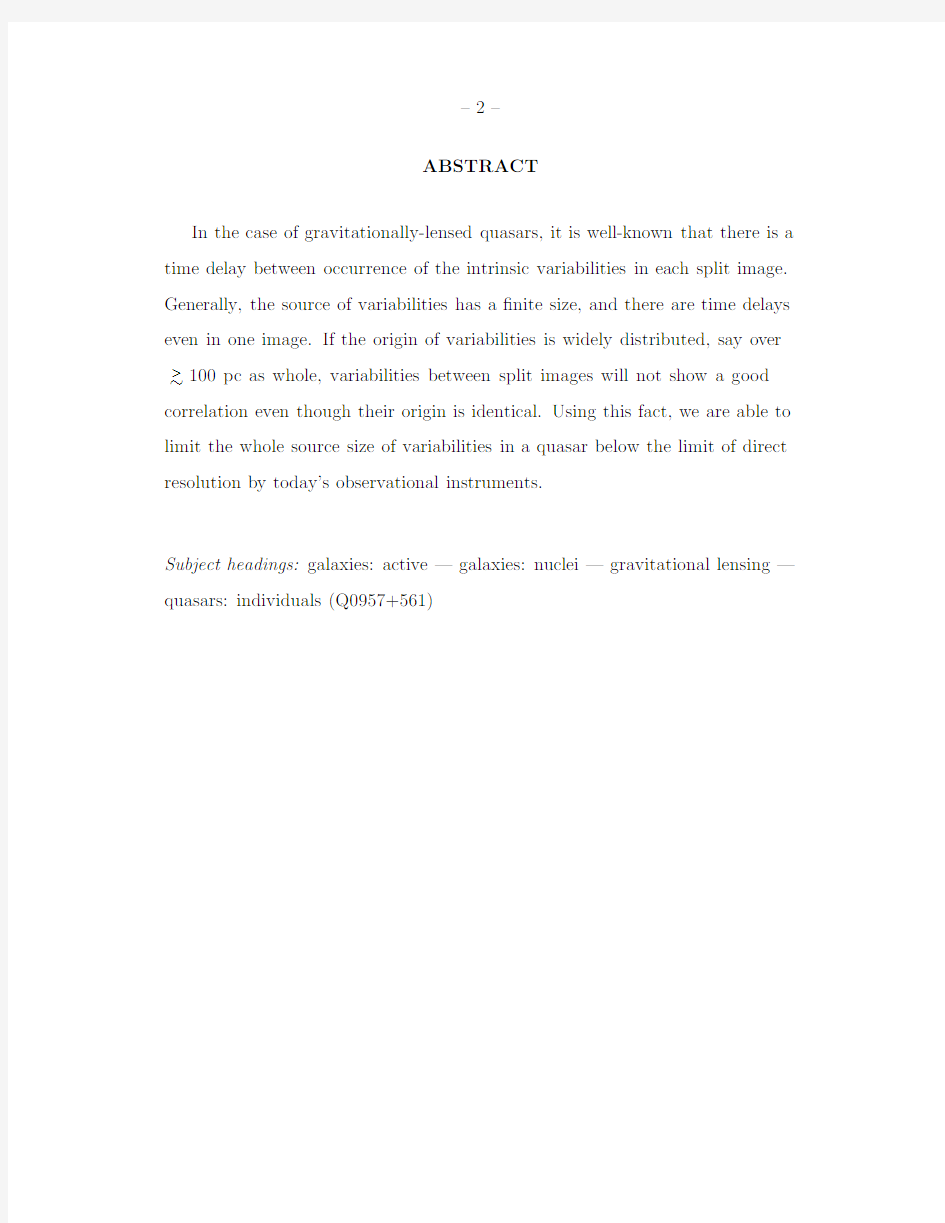
a r
X
i
v
:a
s t
r o
-
p
h
/
9
9
5
05
v
1
3
M
a
y
1
9
9
9
SOURCE SIZE LIMITATION FROM V ARIABILITIES OF A LENSED QUASAR Atsunori Yonehara 1,2Received
ABSTRACT
In the case of gravitationally-lensed quasars,it is well-known that there is a time delay between occurrence of the intrinsic variabilities in each split image. Generally,the source of variabilities has a?nite size,and there are time delays even in one image.If the origin of variabilities is widely distributed,say over >~100pc as whole,variabilities between split images will not show a good correlation even though their origin is https://www.wendangku.net/doc/152834846.html,ing this fact,we are able to limit the whole source size of variabilities in a quasar below the limit of direct resolution by today’s observational instruments.
Subject headings:galaxies:active—galaxies:nuclei—gravitational lensing—quasars:individuals(Q0957+561)
1.INTRODUCTION
Since Liebes(1964)and Refsdal(1964)have reported meaningful aspects of gravitational lensing phenomenon,many researchers rushed into the?eld of gravitational-lensing study, and presented many interesting results.This situation is not altered in these days.
One of the most interesting gravitational-lens phenomena is quasar lensing.This is caused by a lensing galaxy(or galaxies)intervening observer and quasar.In the context of cosmology,it will be possible to estimate Hubble’s constant from a time delay of the quasar variations between gravitationally-lensed,split images.The most successful study is by Kundi′c et al.(1997,hereafter K97).They monitored Q0957+561for a long time and performed robust determination of the time delay.From their own result,they evaluate Hubble’s(H0)constant as64+12
km s?1Mpc?1based on the lens model constructed by
?13
Grogin and Narayan(1996,hereafter GN).
On the other hands,concerning the structure of quasar,we will discriminate the structure of central engine according to the e?ect of a?nite source size.Recently,Yonehara et al.(1998,1999)performed realistic simulations of quasar microlensing,and showed that multi-wavelength observations will reveal the structure of accretion disk believed to be situated in the center of quasars.Furthermore,using precise astrometric technique,Lewis and Ibata(1998)indicated that it is also possible to probe the structure of quasar from image-centroid shift caused by microlensing.Observationally,in the case of Q2237+0305, Mediavilla et al.(1998)detected a di?erence between an extent of the continuum source and that of the emission-line source by two-dimensional spectroscopy,and limit the size of these regions.Thus,quasar-lensing phenomena are a useful tool to probe not only for cosmology but also for the structure of quasar.
Following these interesting researches,we propose a method to estimate,in this letter, the e?ect of a?nite source size on time delays of the observed quasar variations between
each gravitationally-lensed,split image,and to judge whether it is negligibly small or not and to limit the whole size of the source of quasar variability.This is important because no such limitation has been done yet although the size of each variation,“one shot”, had already been obtained order of days assuming causality in the individual source of variations.
In section2,I describe the basic concept of this work,and simply estimate the time delay di?erence.Next,I present some results of calculation for the case of Q0957+561in section3.Finally,section4is devoted to discussion.
2.BASIC CONCEPT
The basic idea that we wish to present in this letter is schematically illustrated in ?gure1.Suppose the situation that a quasar is macrolensed by lensing objects so that its image is split into two(or more)images.The angular separation between these images is large enough to observe individually,say apparent angular separation is>~1arcsec.
If we observe such quasar images,we will realize the intrinsic variabilities of quasar in each image as in the case of an ordinary,not gravitationally lensed quasar(e.g.,recent optical monitoring results are shown in Sirola et al.1998).Because of the macrolensing e?ect,generally,the variabilities in such a quasar are not observed in both images at the same time.There is a time delay between these quasar images caused by a light path
di?erence from the light path without lensing objects which originates from gravitational lens e?ect(e.g.,see Schneider,Ehlers,&Falco1992,hereafter SEF).These facts are nicely demonstrated by K97.
However,previous studies related to the time delay caused by gravitational lensing were not so much concerned with the source of variabilities,and the source of variabilities
was treated as a point source.This treatment is reasonable,if the whole source size is negligibly small compared with the typical scale length over which a time delay changes.In contrast,actually,we only know that the source of quasar variabilities is smaller than the limit of the observational resolution,say<~1arcsec(e.g.,in the case of HST observations,~0.1arcsec),and we do not know whether the whole source size is small or large compared with the scale length over which a time delay changes.Therefore,?rst,we should try to consider the e?ect of a?nite source size on the expected observed light curve in quasar images.
Then,if we include such an e?ect,what do we expect to see?The answer is easily understood by?gure1.For simplicity,I consider only two images(image A and B)of the lensed quasar,and the source exhibit only two bursts(“burst1”and“burst2”,they occur in this order on the source plane)with some time interval(?t burst).The origin and separation of such bursts are not speci?ed,we assume that these two bursts are not physically correlated,in other words they appear randomly.Additionally,we set a time delay di?erence between the position of the“burst1”and the“burst2”on image A as?t A and that on image B as?t B.
In the case of?t burst?|?t A??t B|,light curves of two images show apparently very similar feature,instead of its time delay at the very center.Although the shape of light curves is altered from intrinsic one by the e?ect of?nite source size as is depicted in lower left part of?gure1,we can easily identify these two light curves are intrinsically the same one.Thus,we are able to obtain a robust time delay between two images.
On the other hands,in the case of?t burst<~|?t A??t B|,a previous fact does not hold any more.In this case,time interval between two bursts is signi?cantly modi?ed by the e?ect of its apparently large time delay di?erence(|?t A??t B|).In such a situation,we can no longer conclude that light curves from two images have the same origin,even if we
include an e?ect of time delay for the case of point source.We may seek for the reason for this to microlensing or something exotic.In other words,there will be no good correlation between light curves of two images.This is a serious problem not only to determine time delay or H0but also to construct a quasar structure,to determine the origin of variabilities, or some other problems.
Here,I will make a simple estimate of time delay di?erence between di?erent parts of the source,i.e.,the e?ect of a?nite source.In this estimate,I de?neβ,θA,θB as angular positions of the source center and those of the centers of two images.Therefore,θA andθB are the solutions of well-known lens equation(e.g.,SEF),
β=θ?α(θ),(1) where,αis a bending angle caused by intervening lens object(s),i.e.,gravitational lens
e?ect.Furthermore,time delay from un-lensed light path(τ)in the case of the image position isθand the source position isβis written as
τ=(1+z ol)
c3
Ψ(θ).(2)
Here,z ol is redshift from observer to lens,D is e?ective lens distance that by using angular diameter distance from observer to lens(D ol),from observer to source(D os),and from lens to source(D ls),written as D=D ol D os/D ls,andΨis so-called“e?ective lens potential”
(e.g.,SEF).Insert each image position into equation(2)and subtract one equation from the other,we obtain the well-known time delay expression between images A and B(?τAB),
?τAB(β)=(1+z ol)
c3
{Ψ(θA)?Ψ(θB)}.(3)
Additionally,if we assume the position that is o?set by dβfrom the center of the source and write dθA and dθB as image positions from the center of the image,these variables should ful?ll the lens equation(1)again,i.e.,
(β+dβ)=(θi+dθi)?α(θi+dθi),(i=A or B)(4)
or,subtracting this from equation(1)and adopt Taylor expansion toα,we obtain another expression of equation(4),dβ=dθi??θα(θi)dθi+···.
Subtracting?τAB(β)from?τAB(β+dβ),c.f.,equation(3),and using equation(1)and equation(4),we are able to obtain the time delay di?erence between the center of source and the other position o?set by dβfrom the center of the source(δτAB=?τAB(β+dβ)??τAB(β)) on the source plane.
Moreover,by de?nition of e?ective lens potential,bending angleαis related to theθthrough the derivative of e?ective lens potentialΨ(θ)as?θΨ(θ)/D c2=α(θ).Since we are considering the origin of quasar variabilities,the source size is~kpc at most and the distance from observer is typical cosmological scale~1Gpc.Thus,its apparent angular size is~kpc/1Gpc=10?6rad.This seems to be small compared with image separation and the scale of bending angles which is typically a few arcsec.ForδτAB,accordingly, we can adopt a Taylor expansion toαandΨ,neglect the higher terms than?rst order assuming dβ?βand dθi?θi.After using some algebra and putting R as actual
o?-centered distance on the source plane,i.e.,R=|dβ|·D os,we are able to evaluate time delay di?erence as follows,
(1+z ol)
δτAB?
{?θΨ(θA)dθA??θΨ(θB)dθB}
c3
(1+z ol)
=
D|(θB?θA)·dβ|(5)
c
~12 1+z ol D ls |θB?θA|1kpc day(6) This one-dimensional evaluation is somewhat overestimated,however,for the calculations above,we did not use any restriction about lens model,and equation(6)seems to be appropriate for any lens models and lensed systems except in some special situations,e.g.,
in the vicinity of caustics(or critical curves).
Consequently,considering the fact that quasar optical intrinsic variabilities have timescale day~month,equation(6)indicates that correlation between light curves of two images shown,in worst cases,will disappear,if the origin of quasar variabilities is extended over~1kpc,i.e.,maximum o?-centered burst occurs at~1kpc from the center of quasar.
3.EXAMPLES OF Q0957+561
Finally,we will show some impressive result for the case of Q0957+561which is the ?rst detected lensed quasar by Walsh,Carswell,&Weymann,(1979).
To demonstrate how the extended source e?ect works on the time delay determination in an actual lensed quasar,here,I will present simulation results of Q0957+561as one https://www.wendangku.net/doc/152834846.html,ing equation(6),we are able to estimate a time delay di?erence between same source positions at di?erent lensed images.In this case,as is well known,if we use z ol?0.36,z os?1.41,|θB?θA|~6′′(e.g.,GN)and assumed that H0~60km s?1Mpc?1, we will obtainδτAB~50day for the source with a size of1kpc!
Furthermore,to obtain more realistic results,we used isothermal SPLS galaxy with compact core as an example of lens model for Q0957+561(details are shown in GN), adopted parameters listed in table7in GN as“isothermal”SPLS and calculated time delay di?erence between images center and o?-centered part of images(δτAB).For
this calculation,we set?=1.0for simplicity and took on convergenceκ?0.22and
H0?64km s?1Mpc?1to reproduce the observed time delay following K97.The resultant time delay contours compared with the image centers on the source plane are depicted
in?gure2.On image A(left panel),a gradient of the contour is almost in the negative y-direction,although that of image B(right panel,this time delay advanced~417day)is
almost in the positive y-direction.Additionally,time di?erence between the same position on the source reaches order of~months for the case of the source with a~kpc size, therefore,we expect disappearance of correlations between the light curves of image A and that of image B.Here,from equation(5),we can easily understand why do the contour lines show almost straight and perpendicular to y-direction.Product of(θA?θB)and dβin equation(5)means that time delay di?erence determined mostly by the element which parallel to(θA?θB)of displacement dβ.Therefore,the time delay di?erence signi?cantly alters along the(θA?θB)direction and almost constant along the perpendicular direction.
Moreover,we simulated expected light curves of variabilities in both quasar images using superposition of simple bursts with triangled shape and duration of~10days which are randomly distributed in time,in space,and in amplitude.For the whole source size, I consider three cases,1kpc,100pc https://www.wendangku.net/doc/152834846.html,ing the same procedure to produce
?gure2,we calculated time delay from the center of image A over both images,randomly produce bursts,sum up all bursts and?nally obtain expected light curves as presented in ?gure3.“Residual light curves”produced by subtracting properly-shifted light curve of image B from that of image A,are also shown in the?gure.In the case of the smallest source,R=10pc,and still in the case of middle source size,R=100pc,we can easily recognize the coherent pattern in the light curves of images A and B but with time delay of ~417days advanced light curve of image B.Time delay between two image centers is able to be determined fairly well.However,in the case of largest source,R=1kpc,it seems no correlation between two light curves even if we already know the time delay between two image centers,and we may misunderstand that the variabilities did not originate in source itself!This feature is far from the observed properties that the time delay between two images is determined easily even if we?t them by eyes.Therefore,I conclude that the size of source that is origin of quasar variabilities should be smaller than100pc,namely, maximum acceptable size is order of~10pc from this simple simulation.
4.DISCUSSIONS AND COMMENTS
As we examined,if we include the?nite source-size e?ect to the time delay determination from quasar variabilities,correlation between expected light curves of each lensed image will disappear in the case of the size is su?ciently large,say~https://www.wendangku.net/doc/152834846.html,ing this fact,we can limit the size of the region where quasar variabilities are produced, from the correlation between light curves of multiple lensed quasar images.Furthermore, since the size of the origin of intrinsic quasar variability re?ects a physical origin of the variabilities,we can also determine the origin of the variabilities,e.g.,whether it is disk instability(Kawaguchi et al.1998)or star burst(Aretxaga,Cid Fernandes,&Terlevich, 1996).Particularly,in the case of Q0957+561,the origin of variabilities has a size smaller than100pc.This value is consistent with disk instability model,because of its small size (~0.01pc for1000Schwarzschild radius accretion disk surrounding108M⊙supermassive black hole).Starburst model can be rejected,since starburst region is100pc~1kpc. Hence,for the origin of intrinsic quasar variabilities,the disk instability model is more preferable,as was indicated by Kawaguchi et al.(1998)already.To draw this conclusion more critically,we should do this study more precisely in future.
Additionally,the fact that a larger source size tends to reduce a good correlation between the light curves of each image provides an answer to the question why time delay determination from radio?ux gave a wrong answer except recent works,e.g.,Haarsma et al (1999).Generally,radio emitting region is believed to have a larger size than that of optical photon because of the existence of large radio lobe and/or jet component,and the e?ect we have shown in this letter may be signi?cant.Thus,robust determination of the time delay seems to be di?cult.
If such a e?ect is signi?cant in the well-known lensed quasar Q2237+0305,microlens interpretation of individual variabilities(e.g.,see Irwin et al.1989)will be rejected.
Fortunately,however,this may not be the case because for this source,caused by its quite nice symmetry of lensed image,the e?ect seems not to be so signi?cant and intrinsic variabilities will be expected to appear in every images with good correlations.
If we develop this technique furthermore,and adapted to another multiply-imaged lensed quasar,we will determine the size of the most interesting part in quasar.
The author would like to express his thanks to Toshihiro Kawaguchi,Jun Fukue for their number of comments,and to referee for his/her meaningful suggestions.The author also grateful to Shin Mineshige for his valuable discussions and kind reading of the previous draft.This work was supported in part by the Japan Society for the Promotion of Science (9852).
REFERENCES
Aretxaga,I.,Cid Fernandes,R.,&Terlevich,R.J.1997,M.N.R.A.S.,286,271
Grogin,N.A.,&Narayan,R.1996,ApJ,464,92;Erratum473,570(GN)
Haarsma,D.B.,Hewitt,J.N.,Leh′a r,J.,&Burke,B.F.1999.ApJ,510,64
Irwin,M.J.,Webster,R.L.,Hewitt,P.C.,Corrigan,R.T.,&Jedrzejewski,R.I.1989,AJ, 98,1989
Kawaguchi,T.,Mineshige,S.,Umemura,M.,&Turner,E.L.1998,ApJ,504,671
Kundi′c,T.,et al.1997,ApJ,482,75(K97)
Lewis,G.F.,&Ibata,R.A.1998,ApJ,501,478
Liebes,S.1964,Phys.Rev.,133,B835
Mediavilla,E.,et al.1998,ApJ,503,L27
Refsdal,S.1964,M.N.R.A.S.,128,295
Schneider,P.,Ehlers,J.,&Falco,E.E.1992,Gravitational Lenses,2nd ed.(New York:Springer-Verlag),p215(SEF)
Sirola,C.J.,et al.1998,ApJ,495,659
Walsh,D.,Carswell,R.F.,&Weymann,R.J.1979,Nat.,279,381
Yonehara,A.,Mineshige,S.,Manmoto,T.,Fukue,J.,Umemura,M.,&Turner,E.L.1998, ApJ,501,L41;Erratum511,L65
Yonehara,A.,Mineshige,S.,Fukue,J.,Umemura,M.,&Turner,E.L.1999,A&A,343,41
[ Expected light curves ]
?t burst >> |?t A - ?t B |t burst < |?t A - ?t B | burst + A burst B
Fig. 1.—Schematic view of the ?nite-source size e?ect for time delay between gravitationally-lensed,split quasar image (see section 2).
Fig.2.—Contour of time delay di?erence at image A(left panel)and image B(right panel) compared with their own center.The y-axis positive to north same as GN and the axis is almost parallel to theθA?θB direction.Source center is shown by?lled circle at the center of each?gures and long-dashed circles present a circle with a diameter of1kpc,300pc,and 100pc from outer one to inner one,respectively.The time delay contours of leading parts (solid lines),preceding parts(dotted lines),and no time delay from the center parts(dashed lines)are presented.Concrete values are also shown in the?gures.
residual light curve
light curve
Fig. 3.—Simulated light curves (upper one of each panel)of image A (solid curve)and B (dashed curve),and its residual light curves (lower one)for some di?erent source size.Numeric values on the horizontal line are ?uxes normalized by a standard deviation of light curve of image A (σA ).The whole source sizes are 10pc (upper panel),100pc (middle panel),and 1kpc (lower panel).The curves are arbitrary shifted in the vertical direction.A light curve in dotted box of image A and B should be the same in the case of point-source treatment.
思科交换机命令大全
思科交换机常用命令大全 1.1 用户模式与特权模式 用户模式:可以使用一些基本的查询命令 特权模式:可以对交换机进行相关的配置 进入特权模式命令:Switch>enable 退出特权模式命令:Switch#exit 启用命令查询:? 时间设置:Switch#clock set 时间(自选参数,参数必须符合交换机要求) 显示信息命令:Switch#show 可选参数 注意:可以用TAB键补齐命令,自选参数为用户自定义参数,可选参数为交换机设定参数 查看交换机配置: Switch#show running-config 保存交换机配置:Switch#copy running-config startup-config Switch#wr 查看端口信息:Switch#show interface 查看MAC地址表:Switch#show mac-address-table 查看交换机CPU的状态信息:Switch#show processes 1.2 全局配置模式 进入全局配置模式:Switch#configure terminal
主机名修改:Switch(config)#hostname 主机名(自选参数) 特权模式进入密码: Switch(config)#enable secret 密码(自选参数) 取消特权模式密码:Switch(config)#no enable secret 取消主机名设置: Switch(config)#no hostname 退出配置模式: Switch(config)#exit 需要特别注意的是在配置模式中无法使用show命令,如果要使用 的话show前必须加do和空格,例如:do show * 指定根交换机命令:Switch(config)#spanning-tree vlan 自选参数(VLAN号)root primary 例如: Switch(config)#spanning-tree vlan 1 root primary 需要注意的是:设置根交换机是基于VLAN的 关闭生成树协议命令:Switch(config)#no spanning-tree vlan 自选参数(VLAN 号) 例如: Switch(config)#no spanning-tree vlan 1 1.3 接口配置模式 进入接口配置模式:Switch(config)#interface 端口名称(可选参数) 启用端口:Switch(config-if)#no shutdown 停用端口:Switch(config-if)#shutdown 进入同种类型多端口配置:Switch(config)# interface range fastethernet 0/1-5 进入不同类型多端口配置:Switch(config)#interface range fastethernet 0/1-5,gigabitethernet 0/1-2
思科交换机命令大全
思科交换机命令大全集团文件发布号:(9816-UATWW-MWUB-WUNN-INNUL-DQQTY-
思科交换机常用命令大全 1.1 用户模式与特权模式 用户模式:可以使用一些基本的查询命令 特权模式:可以对交换机进行相关的配置 进入特权模式命令:Switch>enable 退出特权模式命令:Switch#exit 启用命令查询: 时间设置:Switch#clock set 时间(自选参数,参数必须符合交换机要求) 显示信息命令:Switch#show 可选参数 注意:可以用TAB键补齐命令,自选参数为用户自定义参数,可选参数为交换机设定参数 查看交换机配置: Switch#show running-config 保存交换机配置:Switch#copy running-config startup-config Switch#wr
查看端口信息:Switch#show interface 查看MAC地址表:Switch#show mac-address-table 查看交换机CPU的状态信息:Switch#show processes 1.2 全局配置模式 进入全局配置模式:Switch#configure terminal 主机名修改:Switch(config)#hostname 主机名(自选参数) 特权模式进入密码: Switch(config)#enable secret 密码(自选参数) 取消特权模式密码:Switch(config)#no enable secret 取消主机名设置: Switch(config)#no hostname 退出配置模式: Switch(config)#exit 需要特别注意的是在配置模式中无法使用show命令,如果要使用 的话show前必须加do和空格,例如:do show * 指定根交换机命令:Switch(config)#spanning-tree vlan 自选参数(VLAN号) root primary 例如: Switch(config)#spanning-tree vlan 1 root primary
思科命令汇总
Cisco配置命令汇总 第一章 命令作用简便拼法 show version 检验路由器启动过程①sh ve enable 进入特权执行模式en conf t 进入全局配置模式conf (enter两次)在全局配置模式下Router(config)# hostname name 命名路由器ho +name enable secret password 设置使能密码ena s line console 0 进入console配置模式li co (config-line)#password password 配置console口密码pa +name config-line)#login 登陆logi line vty 0 4 设置远程控制接口限制li v config-line)#password 设置远程控制登陆密码pa +password (config-line)#login 登陆logi interface type number (such as f0/0 se0/0/0) 进入接口配置模式int + (such as f0/0 se0/0/0) config-if)# ip address address mask 设置接口ip地址和子网掩码ip add(删除前面加no)config-if)#description 设置描述内容de config-if)#no shutdown 开启no sh(关闭shutdown)在特权模式下(Router#) copy running-config startup-config 保存路由器更改cop run sta show running-config 查看路由器运行文件sh run show ip route 查看路由表sh ip rou show ip interface brief 查看各个接口状态sh ip int br show interfaces 查看各个接口的详细信息sh int clock rate+number 配置串行接口上的时钟信号cl ra+number show controllers+接口 (s0/0/0) 确定路由器接口连接的电缆sh co debug ip routing 启动调试功能de ip rou
记事本、EXCEL在MAPSOURCE和MAPGIS数据转换中的应用
记事本、Excel在Mapsource和Mapgis数据转换中的应用探讨 宋丙剑1张艳军2 (1、武警黄金第三支队,黑龙江哈尔滨1500692、中国冶金地质总局第三地质勘查院, 山西太原030002) 摘要:Mapsource和Mapgis是目前地质工作中较为实用的软件,笔者利用记事本、EXCEL成功地完成了向MAPSOURCE批量输入航点坐标,实现了M apsource和Mapgis间数据转换,拓展了记事本、EXCEL、Mapsource、Mapgis在地质工作中的应用空间,极大方便了地质人员野外,减少人为误差,提高了工作效率。 关键词:Excel Mapsource Mapgis记事本数据转换 Mapsource和Mapgis是目前地质工作中较为实用的两种应用软件,但其数据格式转换各不相同,一些专业人士主要是利用一些小软件进行数据转换,但大数地质工作者却因无法得到或不会使用这种软件而苦恼。笔者成功利用记事本、EXCEL2003完成了Mapsource6.5和Mapgis6.5之间的数据转换,减去了不会编程的苦恼。 下面以1:1万土壤测量(已知测线方位30°,测点间距20米,测线长3000米,测线起始点100/100横坐标314053.00,纵坐标5662125.00)为例,详细介绍EXCEL在与Mapsource和MAPGIS间数据转换的过程及方法。 1、Excel和Mapsource数据转换 1.1数据准备 1.1.1EXCEL数据准备 1.1.1.1测点经纬度坐标生成 打开EXCEL程序,建立土壤测量测点坐标生成器.xls,在表格第1、2行输入如图1数据,在E3单元格输入公式[1]=E$2+G3*COS(30*PI()/180),在F3单元格输入公式=F$2+G3*SIN(30*PI()/180),利用EXCEL序列功能可生成如下表格(其中点号从100至150,表格数据共151列),也就是由给定的100点坐标(314053.00,5662125.00),可依次自动生成100线102点至150点150个测点的公里网坐标(图 1)。 图1公里网坐标生成 利用相关坐标转换软件(本文采用中海达公司Coord4.0坐标转换软件[2])将图1中E2-E152、F2-F152列公里网坐标转换为经纬度坐标(图2),具体方法这里不作介绍。如已知经纬度坐标,此步骤可以省略。
cisco交换机(Switch)配置命令大全
1.在基于IOS的交换机上设置主机名/系统名: switch(config)# hostname hostname 在基于CLI的交换机上设置主机名/系统名: switch(enable) set system name name-string 2.在基于IOS的交换机上设置登录口令: switch(config)# enable password level 1 password 在基于CLI的交换机上设置登录口令: switch(enable) set password switch(enable) set enalbepass 3.在基于IOS的交换机上设置远程访问: switch(config)# interface vlan 1 switch(config-if)# ip address ip-address netmask switch(config-if)# ip default-gateway ip-address 在基于CLI的交换机上设置远程访问: switch(enable) set interface sc0 ip-address netmask broadcast-address switch(enable) set interface sc0 vlan switch(enable) set ip route default gateway 4.在基于IOS的交换机上启用和浏览CDP信息: switch(config-if)# cdp enable switch(config-if)# no cdp enable
为了查看Cisco邻接设备的CDP通告信息: switch# show cdp interface [type modle/port] switch# show cdp neighbors [type module/port] [detail] 在基于CLI的交换机上启用和浏览CDP信息: switch(enable) set cdp {enable|disable} module/port 为了查看Cisco邻接设备的CDP通告信息: switch(enable) show cdp neighbors[module/port] [vlan|duplex|capabilities|detail] 5.基于IOS的交换机的端口描述: switch(config-if)# description description-string 基于CLI的交换机的端口描述: switch(enable)set port name module/number description-string 6.在基于IOS的交换机上设置端口速度: switch(config-if)# speed{10|100|auto} 在基于CLI的交换机上设置端口速度: switch(enable) set port speed moudle/number {10|100|auto} switch(enable) set port speed moudle/number {4|16|auto} 7.在基于IOS的交换机上设置以太网的链路模式: switch(config-if)# duplex {auto|full|half} 在基于CLI的交换机上设置以太网的链路模式: switch(enable) set port duplex module/number {full|half}
cisco交换机配置口令大全
cisco交换机配置口令大全 1.在基于IOS的交换机上设置主机名/系统名: switch(config)# hostname hostname 在基于CLI的交换机上设置主机名/系统名: switch(enable) set system name name-string 2.在基于IOS的交换机上设置登录口令: switch(config)# enable password level 1 password 在基于CLI的交换机上设置登录口令: switch(enable) set password switch(enable) set enalbepass 3.在基于IOS的交换机上设置远程访问: switch(config)# interface vlan 1 switch(config-if)# ip address ip-address netmask switch(config-if)# ip default-gateway ip-address 在基于CLI的交换机上设置远程访问: switch(enable) set interface sc0 ip-address netmask broadcast-address switch(enable) set interface sc0 vlan switch(enable) set ip route default gateway 4.在基于IOS的交换机上启用和浏览CDP信息: switch(config-if)# cdp enable switch(config-if)# no cdp enable 为了查看Cisco邻接设备的CDP通告信息: switch# show cdp interface [type modle/port] switch# show cdp neighbors [type module/port] [detail] 在基于CLI的交换机上启用和浏览CDP信息: switch(enable) set cdp {enable|disable} module/port 为了查看Cisco邻接设备的CDP通告信息: switch(enable) show cdp neighbors[module/port] [vlan|duplex|capabilities|detail] 5.基于IOS的交换机的端口描述: switch(config-if)# description description-string 基于CLI的交换机的端口描述: switch(enable)set port name module/number description-string 6.在基于IOS的交换机上设置端口速度: switch(config-if)# speed{10|100|auto} 在基于CLI的交换机上设置端口速度: switch(enable) set port speed moudle/number {10|100|auto} switch(enable) set port speed moudle/number {4|16|auto} 7.在基于IOS的交换机上设置以太网的链路模式: switch(config-if)# duplex {auto|full|half}
Cisco设备的基本配置命令
switch> 用户模式 1:进入特权模式 enable switch> enable switch# 2:进入全局配置模式 configure terminal switch> enable switch#c onfigure terminal switch(conf)# 3:交换机命名 hostname aptech2950 以aptech2950为例 switch> enable switch#c onfigure terminal switch(conf)#hostname aptch-2950 aptech2950(conf)# 4:配置使能口令 enable password cisco 以cisco为例 switch> enable switch#c onfigure terminal switch(conf)#hostname aptch2950 aptech2950(conf)# enable password cisco 5:配置使能密码 enable secret ciscolab 以cicsolab为例 switch> enable switch#c onfigure terminal switch(conf)#hostname aptch2950 aptech2950(conf)# enable secret ciscolab 6:设置虚拟局域网vlan 1 interface vlan 1 switch> enable switch#c onfigure terminal switch(conf)#hostname aptch2950 aptech2950(conf)# interface vlan 1 aptech2950(conf-if)#ip address 192.168.1.1 255.255.255.0 配置交换机端口ip 和子网掩码 aptech2950(conf-if)#no shut 是配置处于运行中aptech2950(conf-if)#exit aptech2950(conf)#ip default-gateway 192.168.254 设置网关地址 7:进入交换机某一端口 interface fastehernet 0/17 以17端口为例switch> enable switch#c onfigure terminal switch(conf)#hostname aptch2950 aptech2950(conf)# interface fastehernet 0/17 aptech2950(conf-if)#
思科命令解释大全
CISCO 命令 1:进入特权模式 enable switch> enable switch# 2:进入全局配置模式 configure terminal switch> enable switch#c onfigure terminal switch(conf)# 3:交换机命名 hostname aptech2950 以aptech2950为例 switch> enable switch#c onfigure terminal switch(conf)#hostname aptch-2950 aptech2950(conf)# 4:配置使能口令 enable password cisco 以cisco为例 switch> enable switch#c onfigure terminal switch(conf)#hostname aptch2950 aptech2950(conf)# enable password cisco 5:配置使能密码 enable secret ciscolab 以cicsolab为例 switch> enable switch#c onfigure terminal switch(conf)#hostname aptch2950 aptech2950(conf)# enable secret ciscolab 6:设置虚拟局域网vlan 1 interface vlan 1 switch> enable switch#c onfigure terminal switch(conf)#hostname aptch2950 aptech2950(conf)# interface vlan 1 aptech2950(conf-if)#ip address 192.168.1.1 255.255.255.0 配置交换机端口ip和子网掩码aptech2950(conf-if)#no shut 是配置处于运行中 aptech2950(conf-if)#exit aptech2950(conf)#ip default-gateway 192.168.254 设置网关地址 7:进入交换机某一端口 interface fastehernet 0/17 以17端口为例 switch> enable switch#c onfigure terminal switch(conf)#hostname aptch2950 aptech2950(conf)# interface fastehernet 0/17 aptech2950(conf-if)#
MapSource安装手把手图文教程
二、安装MapSource 去网站 https://www.wendangku.net/doc/152834846.html,/Service/dchannel.aspx?moduleid=194&pname=%c5%e4%cc%d7%c8 %ed%bc%fe%cf%c2%d4%d8 下载MapSource的基本版安装。安装完再下载MapSource6.9升级软件安装,安装完成后重启电脑!! 再将下载的MapSource6156解压,在文件上点击鼠标右键,点选“解压到MapSource6156”;再双击SETUP 升级安装。 MapSource安装结束后会在C分区的根目录下生成两个文件夹,MapSource文件夹是MapSource的程序文件夹,Garmin文件夹用于存放MapSource今后将会使用到的地图文件和用户数据等,如图: 安装后生成文件夹.jpg (大小:32.7 K 下载次数:12) 三、安装地图,我这里使用的是官方7.01OF的中文地图。 1、在C分区Garmin文件夹中新建一个文件夹,比如命名为“Maps”,如图:
新建一个文件夹.jpg (大小:26.6 K 下载次数:8) 2、运行Gmaptool,点击“Add Files”加载官方地图文件,注意加载的是两个文件,如果不加载Gmapbmap.img将会在比例大于30Km时无法正常显示,如图所示:
add files.jpg (大小:35 K 下载次数:16) 点击“Split”,在“Directory”处选择地图输出文件夹“C:\Garmin\Maps”,然后一定要点击“Split all”,如图所示:
split.jpg (大小:32.2 K 下载次数:7) 待地图Split完毕后就可以关闭Gmaptool了。
思科交换机路由器命令大全
思科交换机路由器命令 大全 YUKI was compiled on the morning of December 16, 2020
1. 交换机支持的命令:交换机基本状态: 交换机口令设置: switch>enable ;进入特权模式switch#config terminal ;进入全局配置模式 switch(config)#hostname ;设置交换机的主机名 switch(config)#enable secret xxx ;设置特权加密口 令switch(config)#enable password xxa ;设置特权非 密口令switch(config)#line console 0 ;进入控制台 口switch(config-line)#line vty 0 4 ;进入虚拟终端 switch(config-line)#login ;允许登录 switch(config-line)#password xx ;设置登录口令 xxswitch#exit ;返回命令 交换机VLAN设置:
switch(vlan)#vlan 2 ;建VLAN 2switch(vlan)#no vlan 2 ;删vlan 2switch(config)#int f0/1 ;进入端 口1switch(config-if)#switchport access vlan 2 ; 当前端口加入vlan 2switch(config-if)#switchport mode trunk ;设置为干线switch(config- if)#switchport trunk allowed vlan 1,2 ;设置允许 的vlanswitch(config-if)#switchport trunk encap dot1q ;设置vlan 中继switch(config)#vtp domain ;设置发vtp域名switch(config)#vtp password ;设置发vtp密码switch(config)#vtp mode server ;设置发vtp模式switch(config)#vtp mode client ;设置发vtp模式 交换机设置IP地址: 交换机显示命令:
CISCO常用命令解释汇总
视图模式介绍: 普通视图ro u ter>特权视图router#/ 在普通模式下输入en abl e 全局视图rou ter(con fi g)#/ 在特权模式下输入con figt 接口视图rou ter(con fi g-i f)#/在全局模式下输入in t 接口名称例如in ts0或 in te0路由协议视图 ro uter(con fi g-rou te )#/ 在全局模式下输入ro u ter动态路由协议名称 1、基本配置: ro uter>en abl e/进入特权模式 ro uter#con ft/ 进入全局配置模式 ro uter(con fi g)#ho stn a mex xx/设置设备名称就好像给我们的计算机起个名字 ro uter(con fi g)#en abl epasswo rd/设置特权口令ro uter(con fi g)#n oi pdo ma inl ook up/不允许路由器缺省使用DN S解析命令 ro uter(con fi g)#Serv icepa sswo rd-en crypt/对所有在路由器上输入的口令进行暗文加密
ro uter(con fi g)#li n ev ty04/进入设置teln et服务模式ro uter(con fi g-l in e)#passwo rdx xx/设置teln et 的密码ro uter(con fi g-l in e)#lo gi n/使能可以登陆 ro uter(con fi g)#li n econ0/进入控制口的服务模式 ro uter(con fi g-l in e)#passwo rdx xx/要设置con so l e 的密码rou ter(con fi g-lin e)#lo gi n/使能可以登陆 2、接口配置: ro uter(con fi g)#in ts0/ 进入接口配置模式seria l0 端口配置(如果是模块化的路由器前面加上槽位编号,例如seria l0/0代表这个路由器的0 槽位上的第一个接口) ro uter(con fi g-i f)#ipa ddxx x.xxx.x xx.x xxx xx.x xx.xx x.xx x/添加ip地址和掩码 ro uter(con fi g-i f)#enca hdl c/ppp捆绑链路协议hdlc或者ppp思科缺省串口封装的链路层协议是 H DLC所以在sho wru n配置的时候接口上的配置没有,如果要封装为别的链路层协议例如 PPP/FR/X25就是看到接口下的en cappp 或者en ca fr ro uter(con fi g)#in tl oo pba ck/建立环回口(逻辑接口)模拟不同的本机网段
论文-宋化雷-Mapsource在系统工程施工中的应用
论Mapsource在系统工程施工中的应用 大庆油田工程建设有限公司安装公司 2013年1月
论Mapsource 在系统工程施工中的应用 大庆油田工程建设有限公司安装公司第十四项目部 宋化雷 杨凯 摘要:塔木察格油田地处蒙古国东方省,油田区域人烟稀少,全部为草原,无固定建筑物可供参照定位,在项目施工中建筑物定位、油水井定位、管道长度测量等必须依托GPS 设备,随着GPS 在工程建设中的普及,而GPS 的数据整理的软件Mapsource 在站外系统施工中应用显得异常重要,本文根据笔者在塔木察格工作中软件应用经验,通过分析、整理,简述了Mapsource 软件在站外系统施工中的主要应用。 关键字:Mapsource ;站外系统;施工;应用 0、前言 Mapsource 是对Garmin GPS 数据进行存储,管理,编辑,应用的一个软件,Mapsource 存储数据的文件一般是后缀名为gdb 的数据库类型。存储的内容主要包括航点,航迹,航线。 在以往的油水井系统工程施工过程中,一般需经过实地踏勘、测量、放线、扫线等多道工序,最终确定单井位置、管网路由,管线长度,为施工技术管理提供基础数据和资料。笔者在近三年的塔木察格项目系统工程施工过程中,利用Mapsource 软件对整个系统工程的数据进行综合处理,通过计算机中的模拟,对系统工程施工组织需要的所有基础数据和资料准确无误地进行整理,并指导现场施工。 1、Mapsource 界面介绍 图2-1 Mapsource 界面 Mapsource 界面主要有菜单栏(1)、工具栏(2)、数据选项卡(3)、图形地图(4)、状态栏(5)等几部分组成,其基本操作与其他软件的基本相同,具有 ① ② ③ ④ ⑤
cisco配置命令大全
933a LMI使用Q933A标准.LMI(Local management Interface)有3种:ANSI:T1.617;CCITTY:Q933A和CISCO特有的标准。 # fram-relay intf-typ ABC ABC为帧中继设备类型,它们分别是DTE设备,DCE交换机或NNI(网络接点接口)支持。# frame_relay interface_dlci 110 br 配置DLCI(数据链路连接标识符)。 # frame-relay map ip ABCD XXXX broadcast 建立帧中继映射。ABCD为对方ip地址,XXXX为本地DLCI号,broadcast允许广播向前转发或更新路由。 # no shutdown 激活本端口. # exit ---- 5 .帧中继子接口的配置: # conf t # int s0.1 point-to-point
对应S0的子接口1,点对点方式。 # ip addr ABCD XXXX ABCD为子口1的IP地址,XXXX为子网掩码。# frame-relay intreface-dlci 100 br 6.配置拨号备份 (1).配置备份主口 # conf t # int s0 S0为主口. # backup int asy 1 A1口为备份口. # backup delay 0 1 延时1秒. (2).配置虚拟接口 # conf t # ip addr ABCD XXXX
ABCD为虚拟接口IP地址,XXXX为子网掩码。 # encap ppp 封装ppp协议. # dialer in-band 激活随叫随拨功能. # dialer idle-timeout 7200 # dialer map ip ABCD modem-script call broadcast 6225481 br 映射对应的拨号口.ABCD为对方拨号口的ip地址,6225481为对应的电话号码。 # dialer_group 1 定义拨号组成员. (3).配置防火墙 # dialer_list 1 pro ip permit 允许ip协议通过。 (4).配置连接口令 # user name ABCD pass XXXX ABCD为对方主机名,XXXX为连接口令. (5).配置拨号字符串
思科交换机配置维护手册
思科交换机配置维护手册
目录
一、端口配置 1.1 配置一组端口 当使用interface range命令时有如下的规则: ?有效的组范围: o vlan从1 到4094 o fastethernet槽位/{first port} - {last port}, 槽位为0 o gigabitethernet槽位/{first port} - {last port},槽位为0 o port-channel port-channel-number - port-channel-number, port-channel号从1到64 ?端口号之间需要加入空格,如:interface range fastethernet 0/1 – 5是有效的,而interface range fastethernet 0/1-5是无效的. ?interface range命令只能配置已经存在的interface vlan ?所有在同一组的端口必须是相同类别的。
见以下例子: Switch# configure terminal Switch(config)# interface range fastethernet0/1 - 5 Switch(config-if-range)# no shutdown 以下的例子显示使用句号来配置不同类型端口的组: Switch# configure terminal Switch(config)# interface range fastethernet0/1 - 3, gigabitethernet0/1 - 2 Switch(config-if-range)# no shutdown 1.2 配置二层端口 1.2.1 配置端口速率及双工模式
思科路由器命令大全详解
一 switch> 用户模式 1:进入特权模式enable switch> enable switch# 2:进入全局配置模式configure terminal switch> enable switch#c onfigure terminal switch(conf)# 3:交换机命名hostname aptech2950 以aptech2950为例 switch> enable switch#c onfigure terminal switch(conf)#hostname aptch-2950 aptech2950(conf)# 4:配置使能口令enable password cisco 以cisco为例 switch> enable switch#c onfigure terminal switch(conf)#hostname aptch2950 aptech2950(conf)# enable password cisco 5:配置使能密码enable secret ciscolab 以cicsolab为例 switch> enable switch#c onfigure terminal switch(conf)#hostname aptch2950 aptech2950(conf)# enable secret ciscolab 6:设置虚拟局域网vlan 1 interface vlan 1 switch> enable switch#c onfigure terminal switch(conf)#hostname aptch2950 aptech2950(conf)# interface vlan 1 aptech2950(conf-if)#ip address 配置交换机端口ip和子网掩码 aptech2950(conf-if)#no shut 是配置处于运行中aptech2950(conf-if)#exit aptech2950(conf)#ip default-gateway 设置网关地址 7:进入交换机某一端口interface fastehernet 0/17 以17端口为例switch> enable switch#c onfigure terminal switch(conf)#hostname aptch2950 aptech2950(conf)# interface fastehernet 0/17 aptech2950(conf-if)# 8:查看命令show switch> enable
ARCMAP操作手册.com
空间数据组织与管理实习总结 教师:田永中 刘光鹏整理 实习一A r c G I S的基本知识 一、ArcGIS的体系结构 ArcMap、ArcCatalog、ArcToolbox ArcInfoArc、Editor、ArcView WorkStation 二、ArcGIS的基本操作 1、打开(新建)地图 2、数据加载 3、数据显示与地图布局 4、数据输出 实习二空间数据的表达 一、目的:初步熟悉空间数据的矢量和栅格表达 1、矢量(点、线、面) 2、栅格 二、实习要求 1、在ArcGIS中,分别将point1、polyline1、polygon1按分辨率41、42=16、43=64转换成栅格文件; 2、分别将以上生成的栅格文件按缺损值转换成点、线、多边形的矢量文件; 3、将新生成的矢量文件与分别与point1、polyline1、polygon1进行比较,分析它们之间的差异,并总其规律,写一简要报告。
实习三A r c G I S中数据的表示 一、ArcGIS的数据文件 1、矢量:shapefile、coverage 2、栅格:grid、tif、jpg 3、Geodatabase 二、ArcGIS中查看数据 1、空间数据 2、属性表 实习四栅格像元的不同编码方法及误差比较 一、对土地利用数据按主要类型法进行栅格编码 操作步骤: 1、在Arctoolbox中,打开polygon to grid工具对话框 2、输入土地利用的矢量数据,分别按100米、500米、1000米的分辨率进行栅格转换,转换所采用的字段为ld500227-ID。 3、将三个栅格文件的属性表输出为.dbf文件,并用Excel打开 二、对土地利用数据按像元中心法进行栅格编码 操作步骤: 1、在Arctoolbox中,打开overlay的identity工具对话框 2、Input coverage分别输入point100、point500、point1000 ,identity coverage 输入lad500227矢量文件,其它采用默认值,点击ok. 3、在Arctoolbox中,打开point to grid工具对话框 4、分别将上一步生成的三个点文件按100米、500米、1000米的分辨率进行栅格转换,转换所采用的字段为ld500227-ID
思科基本配置命令详解
思科交换机基本配置实例讲解
目录 1、基本概念介绍............................................... 2、密码、登陆等基本配置....................................... 3、CISCO设备端口配置详解...................................... 4、VLAN的规划及配置........................................... 4.1核心交换机的相关配置..................................... 4.2接入交换机的相关配置..................................... 5、配置交换机的路由功能....................................... 6、配置交换机的DHCP功能...................................... 7、常用排错命令...............................................
1、基本概念介绍 IOS: 互联网操作系统,也就是交换机和路由器中用的操作系统VLAN: 虚拟lan VTP: VLAN TRUNK PROTOCOL DHCP: 动态主机配置协议 ACL:访问控制列表 三层交换机:具有三层路由转发能力的交换机 本教程中“#”后的蓝色文字为注释内容。 2、密码、登陆等基本配置 本节介绍的内容为cisco路由器或者交换机的基本配置,在目前版本的cisco交换机或路由器上的这些命令是通用的。本教程用的是cisco的模拟器做的介绍,一些具体的端口显示或许与你们实际的设备不符,但这并不影响基本配置命令的执行。 Cisco 3640 (R4700) processor (revision 0xFF) with 124928K/6144K bytes of memory. Processor board ID 00000000 R4700 CPU at 100MHz, Implementation 33, Rev 1.2
60csx及mapsource新手快速入门指南
60csx及mapsource新手快速入门指南 首先说明,我自己也是新手。09年11月才拿到60csx,因为积分不够至今仍未刷机,是彻头彻尾的新人。幸运的是,熊坛给我提供了一个非常好的学习、交流的平台。经过一个多月的泡坛学习,俺几乎翻遍了garmin区的每一个帖子,受益匪浅。在翻阅帖子的过程中,俺发现很多新手有一个共同特点,就是希望能在一个帖子里解决所有问题。这当然不太现实。但是我理解他们的心情。俗话讲“万事开头难”,作为一个新手,我对此也是深有感受。于是俺突然有个想法:也许可以有这么一个帖子,能通过作者自己的理解体会,把论坛前人宝贵但是零散的资料整合在一起,给新人提供一些入门常识和常见问题的快速指南。鉴于自己也是新手,且引用大量前人的研究成果,故本帖不敢称为“教程”,仅作浅显的指南;本帖内容基于自身浅薄的理解,文体上属于想到哪里写到哪里,难免存在错误,请大家多多批评指正,争取将此帖不断修正完善。 本帖目前主要讨论下面几个话题: 一、60csx的固件及其升级 二、garmin地图的基本常识 三、mapsource及常用地图工具使用入门 一、60csx的固件及其升级 60csx在全球不同地区销售,有不同的固件版本,这些版本主要是语言的区别。在大陆区域,因为合纵思壮的垄断,大家手头机器的来源主要是美国版本,包括我自己的这台也是。英文的机器和拼音地图毕竟不符合大多数人的使用习惯,于是大家开始设法把英文机器通过刷固件改成中文机器。这里面有两种结果:刷成繁体中文,或者刷成简体中文。 1、刷繁体中文 刷繁体中文就目前来说相对比较简单,基本思路是: 到garmin台湾网站下载一个繁体固件: https://www.wendangku.net/doc/152834846.html,/products/GPSMAP60CSx_TWN/download.html 解开后得到一个升级程序和一个固件文件。将固件文件的文件名改成比你机器当前英文固件的版本高一点。比如你机器当前的英文固件版本是4.00,那你就把繁体固件改名成029*********.rgn,注意文件名的后三位代表固件版本,前几位代表不同区域。然后运行繁体固件升级程序就可以刷成繁体中文。不会看机器当前版本? 查看GPS版本,其步驟如下: 開機後,連按(目錄鍵)2次,直到畫面轉換至(主目錄頁)。 移動游標至(設定),畫面就會切換至(基本設定頁)。 在(基本設定頁)下,移動游標至(系統),再按壓(輸入)鍵,即會進入(系統設定頁)。 在(系統設定頁)下,按壓(目錄鍵)即會出現選項。 移動游標選擇(軟體版本),按輸入鍵後,即會顯示本機台之電子序號及目前的軟體版本。
