WRF安装
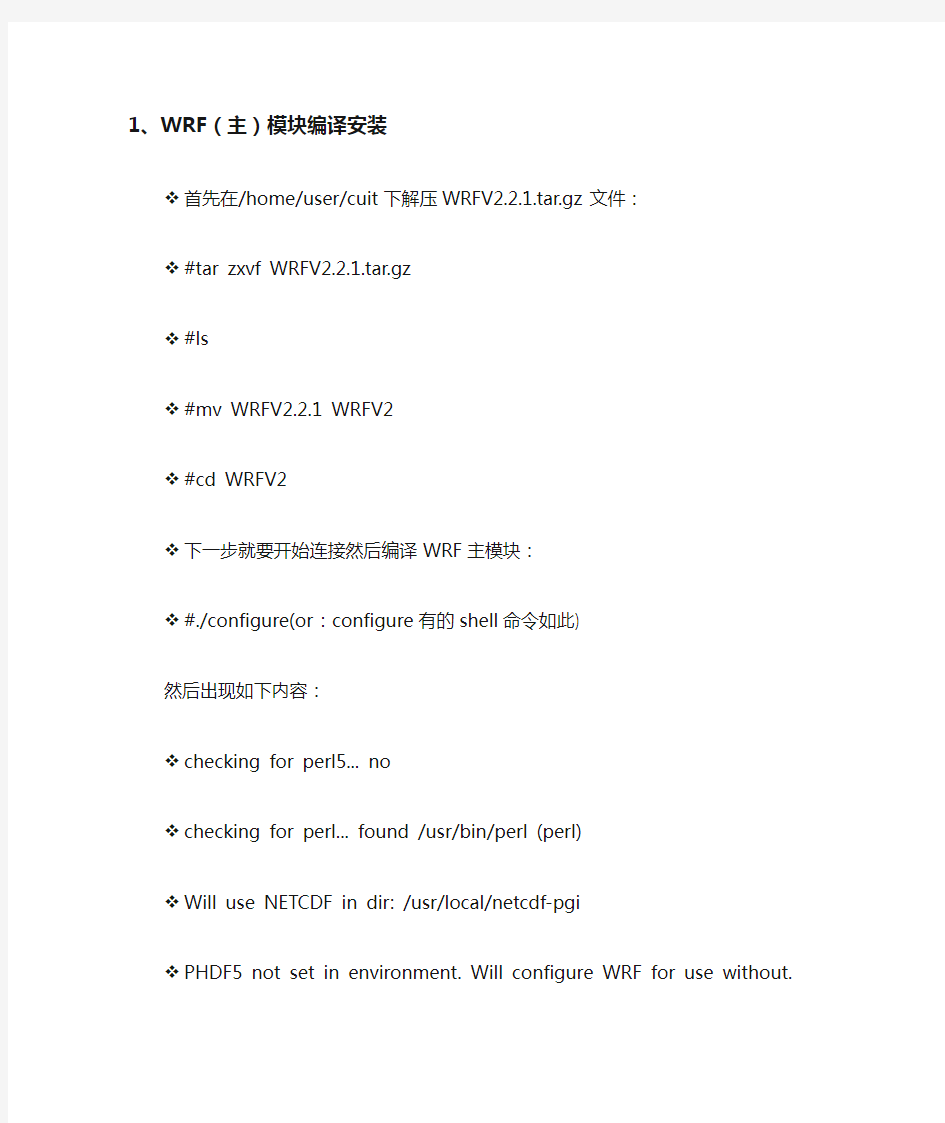

1、WRF(主)模块编译安装
首先在/home/user/cuit下解压WRFV2.2.1.tar.gz文件:
#tar zxvf WRFV2.2.1.tar.gz
#ls
#mv WRFV2.2.1 WRFV2
#cd WRFV2
下一步就要开始连接然后编译WRF主模块:
#./configure(or:configure有的shell命令如此)
然后出现如下内容:
checking for perl5... no
checking for perl... found /usr/bin/perl (perl)
Will use NETCDF in dir: /usr/local/netcdf-pgi
PHDF5 not set in environment. Will configure WRF for use without.
------------------------------------------------------------------------
Please select from among the following supported platforms.
1. PC Linux i486 i586 i686,PGI compiler (Single-threaded, no nesting)
2. PC Linux i486 i586 i686, PGI compiler (single threaded, allows nesting using
RSL without MPI)
3. PC Linux i486 i586 i686, PGI compiler SM-Parallel (OpenMP, no nesting)
4. PC Linux i486 i586 i686, PGI compiler SM-Parallel (OpenMP, allows nesting
using RSL without MPI)
5. PC Linux i486 i586 i686, PGI compiler DM-Parallel (RSL, MPICH, Allows
nesting)
6. PC Linux i486 i586 i686, PGI compiler DM-Parallel (RSL_LITE, MPICH, Allows
nesting)
7. Intel xeon i686 ia32 Xeon Linux, ifort compiler (single-threaded, no
nesting)
8. Intel xeon i686 ia32 Xeon Linux, ifort compiler (single threaded, allows
nesting using RSL without MPI)
9. Intel xeon i686 ia32 Xeon Linux, ifort compiler (OpenMP)
10. Intel xeon i686 ia32 Xeon Linux, ifort compiler SM-Parallel (OpenMP, allows
nesting using RSL without MPI)
11. Intel xeon i686 ia32 Xeon Linux, ifort+icc compiler DM-Parallel (RSL,MPICH,
allows nesting)
12. Intel xeon i686 ia32 Xeon Linux, ifort+gcc compiler DM-Parallel (RSL,MPICH,
allows nesting)
13. PC Linux i486 i586 i686, PGI compiler, ESMF (Single-threaded, ESMF
coupling, no nesting)
Enter selection[1-13]
我们选择2,使用单机,允许嵌套,但不并行运算:
Enter selection [1-13] : 2
----------------------------------------------------------
Configuration successful. To build the WRF, type: compile
----------------------------------------------------------
#./compile 编译安装开始
Usage:
compile wrf compile wrf in run dir (Note, no
real.exe, ndown.exe or ideal.exe generated)
test cases (see README_test_cases for details):
compile em_b_wave
compile em_grav2d_x
compile em_hill2d_x
compile em_quarter_ss
compile em_real
compile em_squall2d_x
compile em_squall2d_y
compile –h help message
我们选择real模拟,则输入
#./compile em_real >& compile.log
接下来就等待主模块的编译安装
如果编译安装成功,在/home/user/WRFV2/run路径下生成real.exe和wrf.exe可执行文件,在终端上显示为蓝色的即可(红色表示没有安装成功,需重新编译)。
若没有编译成功,则输入clean命令再重新安装(未成功,看compile.log里面的报错)
#clean –a
再查找原因重新编译安装
2、WPS编译安装
首先在/home/user/cuit下解压WPSV2.2.1.tar.gz文件:
#tar zxvf WRFV2.2.1.tar.gz
#ls
#cd WPS
下一步就要开始连接然后编译WPS模块:
#./configure(or:configure有的shell命令如此)
然后出现如下内容:
Will use NETCDF in dir: /usr/local/netcdf
-------------------------------------------------------------
Please select from among the following supported platforms.
1. PC Linux i486 i586 i686, PGI compiler serial
2.PC Linux i486 i586 i686, PGI compiler serial, NO GRIB2
3. PC Linux i486 i586 i686, PGI compiler DM parallel
4. PC Linux i486 i586 i686, PGI compiler DM parallel ,NO GRIB2
5. PC Linux i486 i586 i686, Intel compiler serial
6. PC Linux i486 i586 i686, Intel compiler serial, NO GRIB2
7. PC Linux i486 i586 i686, Intel compiler DM parallel
8. PC Linux i486 i586 i686, Intel compiler DM parallel , NO GRIB2
Enter selection [1-8] :
我们选择2(不用grib2格式的资料,若做业务运行,即预报NMM,而非ARW,必须要安装可以使用grib2资料的,大部分业务运行要使用此类数据) Enter selection [1-8] : 2
----------------------------------------------------------
Configuration successful. To build the WPS, type: compile
----------------------------------------------------------
然后下一步就开始编译安装
#./compile >& compile.log
安装成功后,会在/wrf/WPS路径下生成geogrid.exe,ungrib.exe,metgrid.exe三个可执行文件(蓝色)。若没有此三个文件,请查看ARWUsersGuideV2.pdf里面有详细的trouble shooting。查看如下:
#ls *.exe
geogrid.exe
metgrid.exe
ungrib.exe
3、地形资料文件geog
主模块已经安装完成。下一步要运行还需要前处理模块需要的地形资料文件geog,下一步解压geog.tar.gz
首先在/home/user/cuit下解压
#tar zxvf geog.tar.gz
#ls
#cd geog
#ls (出现一下内容)
albedo_ncep landuse_30s … …
greenfrac landuse_5m … …
Islope maxsnowalb … …
landuse_10m soiltemp_1deg … …
landuse_2m soiltype_bot_30s … …
如此地形文件解压安装完成,此步骤需要的时间比较长,因为此文件较大大约接近10G,请耐心的等待!(有关geog的说明请参考英文教程,在此不解释说明)
下一步我们可以真正的运行模式了
