qt源码
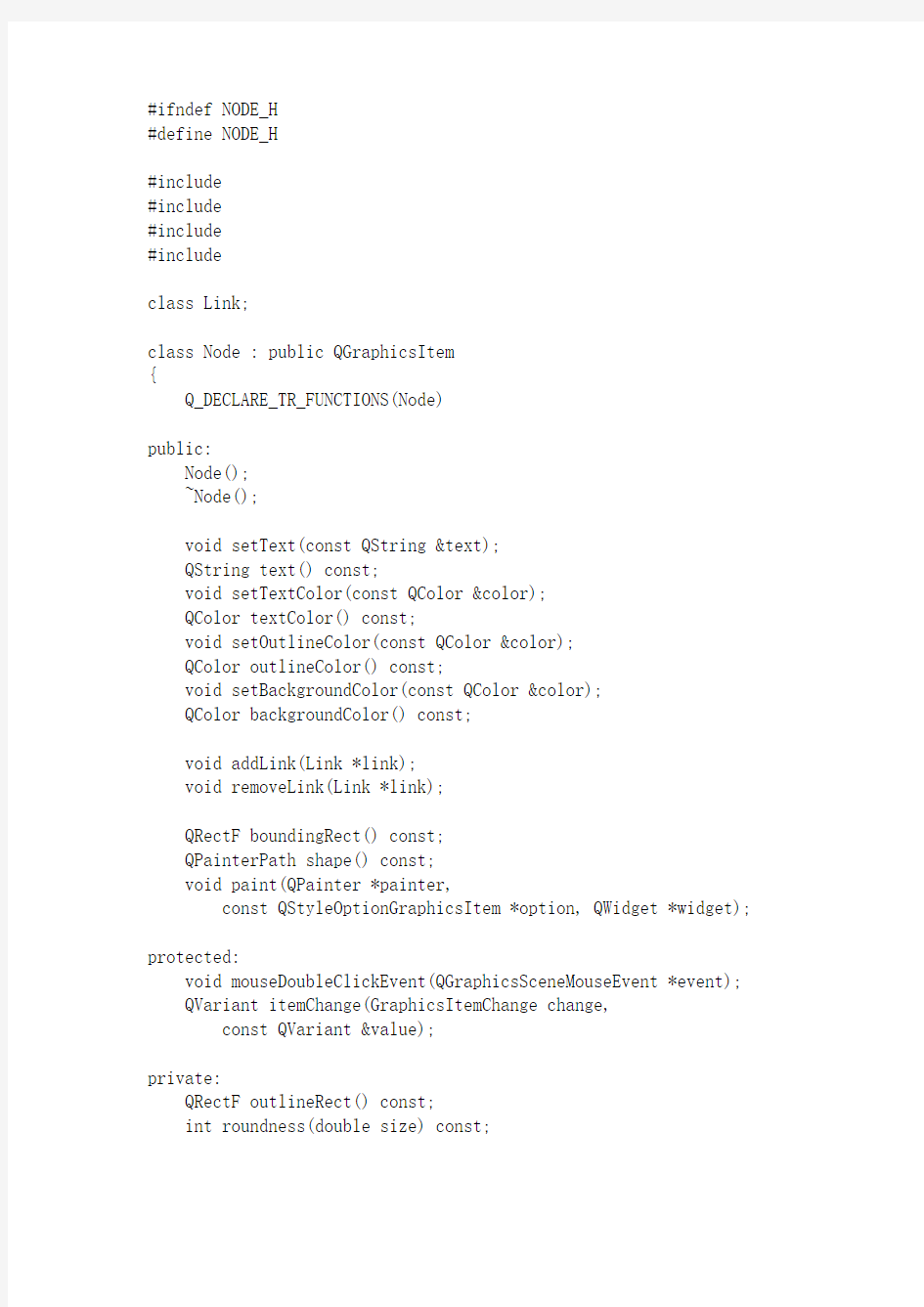

#ifndef NODE_H
#define NODE_H
#include
#include
#include
#include
class Link;
class Node : public QGraphicsItem
{
Q_DECLARE_TR_FUNCTIONS(Node)
public:
Node();
~Node();
void setText(const QString &text);
QString text() const;
void setTextColor(const QColor &color);
QColor textColor() const;
void setOutlineColor(const QColor &color);
QColor outlineColor() const;
void setBackgroundColor(const QColor &color);
QColor backgroundColor() const;
void addLink(Link *link);
void removeLink(Link *link);
QRectF boundingRect() const;
QPainterPath shape() const;
void paint(QPainter *painter,
const QStyleOptionGraphicsItem *option, QWidget *widget);
protected:
void mouseDoubleClickEvent(QGraphicsSceneMouseEvent *event); QVariant itemChange(GraphicsItemChange change,
const QVariant &value);
private:
QRectF outlineRect() const;
int roundness(double size) const;
QSet myLinks;
QString myText;
QColor myTextColor;
QColor myBackgroundColor;
QColor myOutlineColor;
};
#endif
CPP
#include
#include "link.h"
#include "node.h"
Node::Node()
{
myTextColor = Qt::darkGreen;
myOutlineColor = Qt::darkBlue;
myBackgroundColor = Qt::green;
setFlags(ItemIsMovable | ItemIsSelectable); }
Node::~Node()
{
foreach (Link *link, myLinks)
delete link;
}
void Node::setText(const QString &text)
{
prepareGeometryChange();
myText = text;
update();
}
QString Node::text() const
{
return myText;
}
void Node::setTextColor(const QColor &color)
{
myTextColor = color;
update();
}
QColor Node::textColor() const
{
return myTextColor;
}
void Node::setOutlineColor(const QColor &color) {
myOutlineColor = color;
update();
}
QColor Node::outlineColor() const
{
return myOutlineColor;
}
void Node::setBackgroundColor(const QColor &color) {
myBackgroundColor = color;
update();
}
QColor Node::backgroundColor() const
{
return myBackgroundColor;
}
void Node::addLink(Link *link)
{
myLinks.insert(link);
}
void Node::removeLink(Link *link)
{
myLinks.remove(link);
}
QRectF Node::boundingRect() const
const int Margin = 1;
return outlineRect().adjusted(-Margin, -Margin, +Margin, +Margin) ;
}
QPainterPath Node::shape() const
{
QRectF rect = outlineRect();
QPainterPath path;
path.addRoundRect(rect, roundness(rect.width()),
roundness(rect.height()));
return path;
}
void Node::paint(QPainter *painter,
const QStyleOptionGraphicsItem *option,
QWidget * /* widget */)
{
QPen pen(myOutlineColor);
if (option->state & QStyle::State_Selected) {
pen.setStyle(Qt::DotLine);
pen.setWidth(2);
}
painter->setPen(pen);
painter->setBrush(myBackgroundColor);
QRectF rect = outlineRect();
painter->drawRoundRect(rect, roundness(rect.width()),
roundness(rect.height()));
painter->setPen(myTextColor);
painter->drawText(rect, Qt::AlignCenter, myText);
}
void Node::mouseDoubleClickEvent(QGraphicsSceneMouseEvent *event) {
QString text = QInputDialog::getText(event->widget(),
tr("Edit Text"), tr("Enter new text:"),
QLineEdit::Normal, myText);
if (!text.isEmpty())
setText(text);
}
QVariant Node::itemChange(GraphicsItemChange change,
const QVariant &value)
{
if (change == ItemPositionHasChanged) {
foreach (Link *link, myLinks)
link->trackNodes();
}
return QGraphicsItem::itemChange(change, value);
}
QRectF Node::outlineRect() const
{
const int Padding = 1;////////////////control the gap between tex t and node bound
QFontMetricsF metrics = qApp->font();
QRectF rect = metrics.boundingRect(myText);
rect.adjust(-Padding, -Padding, +Padding, +Padding);
rect.translate(-rect.center());
return rect;
}
int Node::roundness(double size) const
{
const int Diameter = 12;
return 100 * Diameter / int(size);
}
你这里面和显示有关的不就一个 paint 函数么?这个函数的核心不就是QPainter?字体不就是font?打开QPainter的Manual,自己去看font
