IPG 20W激光器说明书
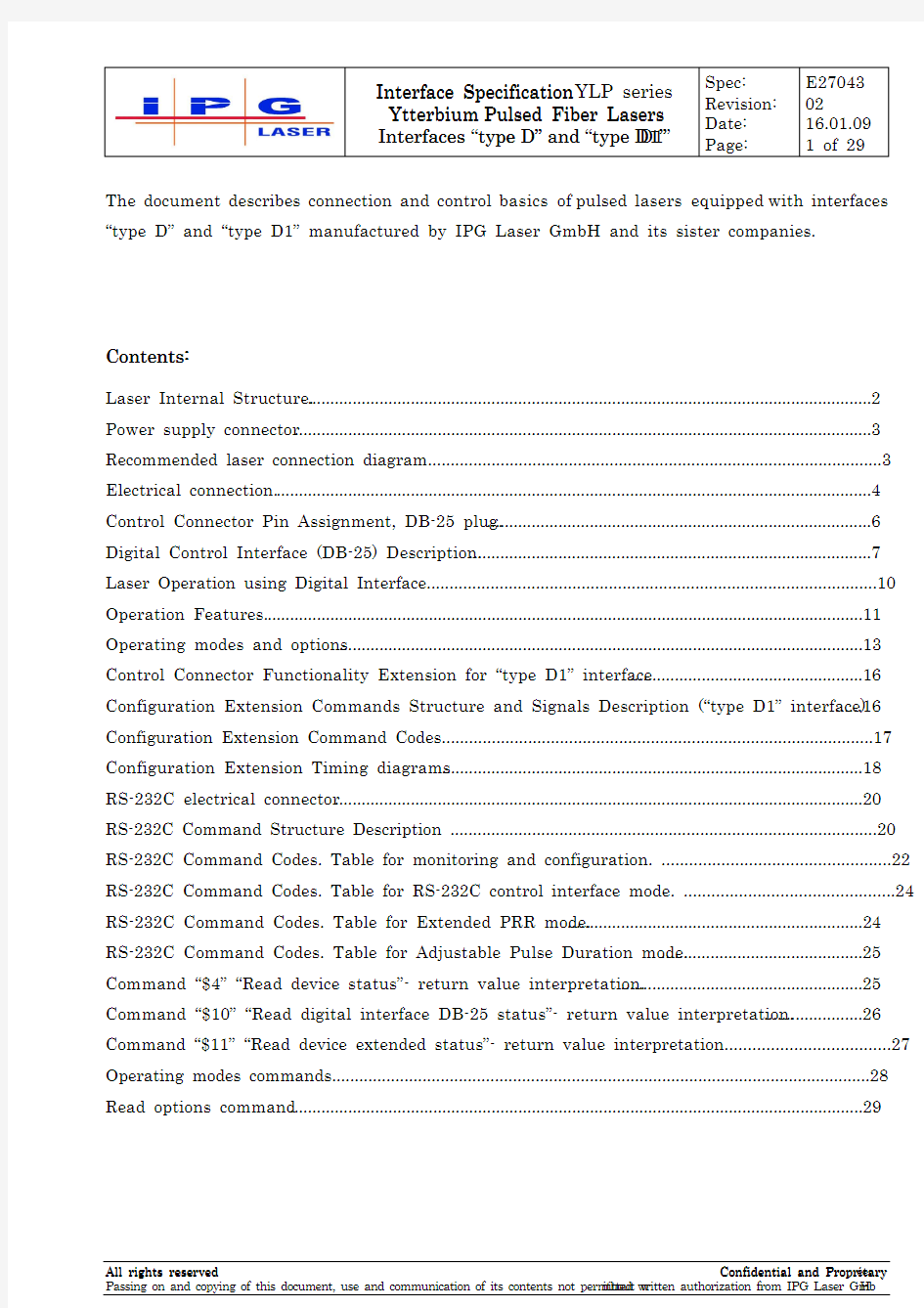

The document describes connection and control basics of pulsed lasers equipped with interfaces “type D” and “type D1” manufactured by IPG Laser GmbH and its sister companies.
Contents:
Contents:
Laser Internal Structure. (2)
Power supply connector (3)
Recommended laser connection diagram (3)
Electrical connection. (4)
Control Connector Pin Assignment, DB-25 plug. (6)
Digital Control Interface (DB-25) Description. (7)
Laser Operation using Digital Interface (10)
Operation Features. (11)
Operating modes and options (13)
Control Connector Functionality Extension for “type D1” interface (16)
Configuration Extension Commands Structure and Signals Description (“type D1” interface) (16)
Configuration Extension Command Codes (17)
Configuration Extension Timing diagrams (18)
RS-232C electrical connector (20)
RS-232C Command Structure Description (20)
RS-232C Command Codes. Table for monitoring and configuration. (22)
RS-232C Command Codes. Table for RS-232C control interface mode. (24)
RS-232C Command Codes. Table for Extended PRR mode. (24)
RS-232C Command Codes. Table for Adjustable Pulse Duration mode. (25)
Command “$4” “Read device status”- return value interpretation. (25)
Command “$10” “Read digital interface DB-25 status”- return value interpretation. (26)
Command “$11” “Read device extended status”- return value interpretation (27)
Operating modes commands (28)
Read options command (29)
Laser Internal Structure. Laser Internal Structure.
Power supply connector Power supply connector
The power supply connector is the DB-7W2 type plug (male). Pin assignment is shown in the table below.
PIN No.PIN No. Name Name Level Level Descr Description iption iption A1 +24V Supply Voltage +24VDC Supply voltage +24VDC ±5%.
Must be supplied for the full laser operation.
Floating power supply is required.
A2 24V Return Wire Supply Ground Power supply ground. Inside the laser this ground is
connected to the laser internal ground (pin 14 of DB-25
connector).
Floating power supply is required.
1, 3, 4 Reserved Customer connection is not allowed 2 Housekeeping 24V +24VDC +24V supply input for independent electronic board
and guide laser operation only. Provides no supply to
the pump laser diodes. Maximum current is 0.2A. Voltage should be supplied relative to pin A2.
Must be supplied for the full laser operation.
5 Case Earth Direct electrical connection to the laser housing
(module)
Recommended laser connection Recommended laser connection diagram.diagram.
E lectrical connection lectrical connection..
1.
Main power supply (24VDC) should be capable to permanently supply operating current (refer to the maximum current consumption in the laser specification) and supply 50% higher peak current for short periods up to 250us. Typical models of the laser consume less than 8A current, consequently peak current consumption for such models is less than 12A. Power supply should hold the voltage, measured on the laser cable leads, within a specified range (refer to the laser model specification) both for the steady and for the peak current consumptions. Supply voltage undershoots and overshoots out of the specified range may lead to a non stable laser operation. Power supply transient load regulation should be carefully investigated to choose a suitable power supply model. 2.
Wires in the cable connecting main power supply and the laser supply cable should have appropriate length and cross section to ensure negligible voltage drop (especially for the peak current consumption). 3.
The main 24VDC supply should have floating outputs. Its return wire should be connected only to the laser 24V return terminal (Pin A2 of DB-7W2). Wrong connections, which may create current loops (shown in the diagram above as the crossed red wires) should be avoided. 4.
The main supply line +24V should be connected to +24VDC laser terminal (pin A1 of DB-7W2). 5.
Laser ground (DB-25 pin 14) and laser 24V return are connected inside the laser module. No connections are allowed between these terminals outside of the laser module. 6.
The laser is equipped with two separate housekeeping supply inputs. The 24V housekeeping is pin 2 of DB-7W2 connector. The 5V housekeeping is pin 17 of DB-25 connector. Table below shows supplies which should be connected to the laser depending on the operating mode.
Operating regime Operating regime Main 24V supply supply
Housekeeping 24V supply 24V supply Housekeeping 5V supply 5V supply
PCB communication
guide laser operation no main emission –
+ – or +
PCB communication guide laser operation no main emission – – or + +
Full operation
+ + + or –
7.In the case of availability both housekeeping supplies the laser consumes power from the
24V housekeeping.
https://www.wendangku.net/doc/4a14581349.html,ser warm-up time is calculated from the beginning of supplying a housekeeping voltage.
Even if the main +24V supply is disconnected from the DB-7W2 terminal A1, while one or both housekeeping voltages are still available, the main processor of the laser continues to operate. The laser supports communication and keeps all settings made for the current session.
9.Inside the module the common ground is connected to the laser housing via 10 kOhm
resistor and parallel 100pF capacitor. This network equalizes potential between ground and the laser case.
https://www.wendangku.net/doc/4a14581349.html,er controller electronics ground may be connected to the earth by design (dashed red line
on the diagram). If there is no such connection, it should not be intentionally made.
Control Connector Pin Assignment, DB Control Connector Pin Assignment, DB--25 plug.25 plug.
All control pins are TTL compatible, unless otherwise noted in the pin description. For the interface designs level ranges of the TTL standard should be taken into consideration. PIN No.PIN No.
Name Name
Description Description
1-8 (D0-D7) Power Setting
8-bit bus. 0-FFh in hexadecimal or 0..255 in decimal formats.
Least significant bit (lsb) (D0) corresponds to Pin number 1, Most significant bit (msb) (D7) corresponds to pin 8. 00h (0): Minimum output power FFh (255): Maximum output power Disconnected corresponds to 00h.
9 Latch
Latches power setting into the laser by the rising edge
10 Modulation
return
Return for Emission Modulation input (pin 19). Galvanically isolated. 11,12,16,21 Laser alarms status (see alarm codes in the table below). 13, 24, 25
Reserved, customer connection is not allowed. 14 Ground
Ground
15 +5VDC output. Maximum load is 25 mA.
17
5V house-keeping
+5±0.25VDC power supply input for independent operation of the guide laser and PCB. Maximum current consumption is 0.5A. 18
EE
Emission Enable (EE) signal. HIGH:
Emission Enable LOW or disconnected:
Emission Disable
19 EM Emission Modulation (EM) input. Galvanically isolated. HIGH (>3V): Emission ON LOW or disconnected (<1V): Emission OFF 20
Sync
Pulse Repetition Rate (Synchronization) input, square wave.
22 Guide
Guide Laser (red diode) ON/OFF input.
Additional functionality for type D1 interface (see corresponding section). HIGH: ON LOW or disconnected OFF 23 EStop
Emergency Stop Input HIGH:
OK (Normal operation)
LOW or disconnected: STOP (Laser automatically switches
OFF MO and Booster)
Digital Digital Control Interface Control Interface Control Interface (DB (DB--25)25) Description.Description.
1.
The laser is controlled via signals applied to the DB-25 connector. Please refer to the connector interface description table above for pin designation and operating levels. 2.
Pins 1 to 8 are the 8 bit bus for the output power setting. Pin 1 is the least significant bit and pin 8 is the most significant bit. Codes in the range 0...255 (0...FFh) should be applied to these pins, which correspond to the power setting of 0...100% of the specified nominal value. Note:
Note: optical output power is directly proportional to the power setting (see specification for the power adjustment range). 3.
Pin 9 is the “Latch” control line to store power settings (pin1-8) into the laser. The data is stored to the laser by the rising edge of the signal on the pin 9. Data on the pins 1-8 should be stable for 1μs before and 1μs after the rising edge on pin 9.
Stability of the data on the Pin 1-9 out of the above mentioned time frames is not required. IPG recommends supplying single positive pulse with duration longer than 2μs to latch the data into the laser. Time interval between adjacent latching pulses should be longer than 100μs (latching frequency less than 10kHz). 4.
Pins 11, 12, 16 and 21 are the alarm and status outputs. Pin 12 is reserved for future alarm codes expansion. These pins indicate the following device states: Pin 12Pin 12 Pin 11Pin 11 Pin 16Pin 16 Pin 21Pin 21 Alarm description Alarm description X LOW
LOW
LOW Temperature alarm
Temperature alarm Laser temperature is out of the operating temperature range. X HIGH LOW LOW
Power supply alarm
Power supply alarm External supply voltage is out of the specified range.
X LOW
LOW HIGH Normal operation Normal operation
X HIGH LOW HIGH Laser is not ready for emission Laser is not ready for emission X LOW HIGH LOW Back reflection alarm
Back reflection alarm Laser automatically switches OFF due to high optical power reflected back to the laser. X HIGH HIGH LOW Reserved
X LOW HIGH HIGH
System alarm
System alarm Laser protection system detects internal failure.
X
HIGH HIGH HIGH Reserved
In the case of any alarm the laser will be automatically switched OFF and sets internal Alarm flag. To continue operation after alarm event the internal Alarm flag should be reset.
To reset Alarm flag pin 18 and 19 should be set to LOW. Alarm outputs (pins 11, 12, 16 and
21) will be recovered to the normal state simultaneously with the reset of Alarm flag signal
(except Back Reflection alarm).
Back reflection alarm: Alarm flag may be dropped when at least one second passes after the Back reflection alarm:
alarm activation. If reset was done earlier, the flag will be dropped when 1 second passes after alarm activation.
Laser is not ready for emission state: Laser is not ready to emit power. That may be a result Laser is not ready for emission state:
of Emergency Stop and Guide Laser activation without following reset or external power supply voltage out of specified range.
5.Pin 15 provides +5VDC output with current up to 20mA that can be used for auxiliary
supplying user electronics communicating with the laser DB-25 control interface.
6.Pin 17 is the input for +5V Housekeeping power supply voltage. The customer may supply
+5±0.25V to this pin to operate the laser control electronics (e.g. communication via RS-232C or device configuration) and activate the guide laser (red diode) if installed. The guide laser can operate without any of +24V Main supply or +24V Housekeeping supply connected.
7.Pin 18 is the Emission Enable (EE) signal. The Emission Enable input should be switched
ON at least 5ms before switching ON the Emission. After switching ON Emission Enable input, the laser starts to consume more electrical power and emits residual optical power to the output even when EM pin 19 is LOW (Emission). The optical power value (pulsed and CW parts) depends on model and operating mode of the laser. High contrast (HC option) ensures low residual optical power.
Note: the EE switches ON simultaneously with the rising edge on the pin. If the HIGH level Note:
was applied to the pin before supplying electrical power to PCB, the laser does not recognize that EE has ON state. In order to enable emission the pin 18 (EE) should be dropped and set to HIGH level again after completing of warm-up phase. If the pin 19 (EM) was also in the HIGH state before supplying power to PCB it should be also dropped to the LOW state at the same time.
8.Pin 19 is the Emission Modulation (EM) control input. This input is galvanically isolated
from the other interface inputs. Use pin 10 (modulation return) as the return wire for this signal. Apply HIGH to switch ON the Emission and LOW to switch it OFF. The laser starts
to emit optical power within specified delay after setting the pin to the HIGH level and stops to emit with specified delay after setting to the LOW level. Refer to the laser optical specification for the laser average power rise and fall times. Modulation with a period shorter than sum of the rise and fall times (the laser response time) may lead to the non adequate laser power behavior and optical over/undershoot.
Note 1: the EE input should be switched ON at least 5ms before switching ON the Emission.
Note
In case of switching ON EM while the EE is OFF, the laser does not start to emit. In case of switching ON the EM and later the EE, the laser starts to emit in less than 5ms after switching ON the EE.
Note 2: Emission switches ON simultaneously with rising edge on the pin. If the HIGH level Note 2
was applied to the pin before supplying voltage to the PCB, the laser does not recognize that as the Emission switching ON signal. The pin should be dropped and set to HIGH level again. If the pin 18 was also in the HIGH state before supplying voltage to the PCB it should be also dropped at the same time.
9.Pin 20 is the Synchronization input. Pulse train with a repetition rate (PRR) within specified
operating range should be applied to the pin (refer to the optical specification for PRR limits). The laser emits pulses simultaneously with the rising edge of the signal. The square wave input signal with duty cycle 0.1 to 0.9 is allowed. Variation of the duty cycle does not affect to the laser characteristics.
Note: In case of the PRR supplied being out of the specified range (or no PRR signal Note:
supplied) the laser safety circuit substitutes missing pulses or limits the PRR.
10.Pin 22 is the guide laser (red diode/ pointer) control line. Apply HIGH to switch the guide
laser ON and LOW to switch the guide laser OFF. If the guide laser option is not installed, pin 22 can either be connected to ground (pin14) or left floating.
Note: the laser emission is not allowed simultaneously with the guide laser operation. MO Note:
and Booster are blocked internally during the guide laser operation. If the Emission Modulation (pin 19) or Emission Enable (pin18) were set to HIGH level during guide laser operation, the laser will not emit power, and will not start to emit it even after switching OFF the guide laser. It is necessary to drop both Emission Modulation (pin 19) and Emission Enable (pin 18) to restart the laser emission. Until the restart is done the state “Laser is not ready for emission” will be active on appropriate alarm/status pins.
11. Pin 23 is the “Emergency stop” input. It should be set to HIGH for normal operation. In case
of dropping this pin to LOW state (even for a short period) the laser automatically switches OFF (similar state when both EE and EM are OFF) independently of other control signals. It is necessary to drop both EE and EM pins (if they were in HIGH state) to restart laser operation. Until the restart is done state “Laser is not ready for emission” will be active on appropriate alarm/status pins. Pin 23 should be set to HIGH at least 2μs before supplying ON signals to EE and EM pins.
Laser Operation Laser Operation using Digital Interface using Digital Interface..
1.
Remove the protection cap from the laser output optical head and make the appropriate termination. 2.
Connect the laser module to the control system via DB-25 connector. Use pins according to the description above.
Note:Note: Described laser interface is not compatible with the IPG old type “Remote control” drivers. Consult IPG concerning suitable model of remote control. 3.
Recommended initial state of control pins: Pins 18, 19, 22 are LOW Pin 23 HIGH
Pin 20 with repetition rate within specified range
4. Connect power supply sources (housekeeping and main) to the laser as described above.
5.
In 10 seconds after supplying +24V or +5V housekeeping voltages (warm-up time) the laser is ready for operation.
Note:
Note: It is allowed to supply +24V or +5V Housekeeping voltage before initialization of the control signals.
6. Set desired power via pin 1-8. Apply the latch pulse to the pin 9 to store the power settings into the laser.
7. Switch the EE ON applying HIGH to the pin 18. 8.
Wait 5ms.
9. Laser is ready for fast modulation via Pin 19. It is possible to apply HIGH and LOW sequence to switch the laser ON and OFF correspondingly. The laser has finite ON/OFF rise/fall times (refer to the specification for the particular model). The speed of the modulation should not be faster than sum of rise and fall times, otherwise laser optical response may not be as expected.
10. If the EM OFF time between subsequent ON/OFF batches (jobs) is more than 500ms, it is
recommended to switch OFF the Emission Enable pin. This will spare power consumption, avoid unnecessary wear out of the laser and exclude residual MO power at the laser output. 11. After finishing laser operation, switch OFF the EM and EE (set LOW to pin 18 and pin 19). 12. Remove all supply voltages.
Operat Operation ion ion Features.Features.
1.
PRR can be changed during laser operation by the adjustment of the signal frequency at the pin 20. The laser has its own internal frequency generator to ensure correct optical PRR for driving MO. Internal generator is a “slave” circuit, that controlled by a “master” pulses applied to the pin 20. Control circuit attempts to synchronize frequency and phase of “slave” pulses with “master” pulses by an appropriate frequency tuning of internal generator. When synchronization pulses of a stable frequency within specified frequency range are applied to the pin 20, the laser synchronizes frequency and phase of the optical pulses with the “master” pulses at the pin 20. 2.
Operation of the internal “slave” generator is different for “Type D” “Type D1” interfaces. Type D.Type D.
For the interface “Type D” a phase locking loop circuit attempts to compensate a delay between the supplied “master” pulses and the output optical pulses. Changing of the “master” pulses PRR causes tuning of the internal generator frequency and a drift of optical PRR to the new “master” frequency. There are two modes of the tuning depending on “Jump PRR” configuration state.
Jump PRR is active
Jump PRR is active. If the period of the “master” pulses is changed by less than 1us, the internal “slave” generator adjusts its period with speed of 10 ns per “master” pulse. If the period of “master” pulses is changed by more than 1us, the laser switches OFF emission for 4 pulses and restores it with the “slave” generator operating at the new
PRR. Delay compensation between “master” and “slave” generators follows this PRR jump and runs a with speed of 10ns per pulse. This frequency/phase locking mechanism provides stable laser operation and protects the laser from a random or a missing input signal on pin 20.
Jump PRR is not active. Phase locking loop starts to synchronize frequency and phase of Jump PRR is not active
the “master” and “slave” generators. The speed of the PRR drift equals to 10ns per “master” pulse period. This mechanism ensures smooth PRR tuning from a previous PRR to the final one.
Type D11.
Type D
For interface “type D1” PRR of the “slave” internal generator is synchronized by the phase locking loop with the external “master” instantly. There is only a constant delay between the electrical “master” pulses and the output optical pulses; it can vary unit to unit, but stays in range 0.1÷3μs range.
3.If the “master” PRR (pin 20) is higher than the maximum allowed PRR, the laser will
operate at the maximum specified PRR. If the “master” PRR (pin 20) is lower than the minimum allowed PRR, the laser will operate at the minimum specified PRR.
4.The power setting can be changed during the laser operation by applying updated levels to
pin 1-8 and latching them into the laser via pin 9. Laser response time to the power setting change is within specified delays for rise/fall times (refer to the laser specification).
5.If pins 18 and 19 are in LOW state, there is no laser radiation at the operating wavelength.
6.If the EE is ON, and the EM is OFF, there is a residual power at the laser output. The value
depends on the laser model and the operating mode.
7.If the EE is ON and the EM is ON with the zero power set (all pins 1-8 were LOW during the
latching of the power into the laser) there is a residual power at the laser output. The value depends on the laser model and the operating mode.
8.The red diode can be switched ON during laser operation (if the option is installed) using pin
22. The guide laser should be turned ON when the EE and EM pins are OFF. If the one of
EE or EM is ON, the emission is automatically stopped. To recover laser operation it is necessary to drop pins 18, 19 to LOW. Switching ON of EE and EM is enable only after setting pin 22 to LOW.
9. The optional guide laser may operate from either the 24VDC or 5VDC housekeeping.
10. Make sure that pin 22 is connected to the ground or left floating if the guide laser is not in
use. Connection to the HIGH level disables laser emission.
11. The laser automatically switches OFF emission, if the module temperature rises above or
drops below specified maximum/minimum operating temperatures (for operating temperature range refer to the laser specification). The internal Alarm flags set and appropriate alarm signal combination appears on the alarm pins 11, 12, 16 and 21. The laser does not recover the emission and holds the alarm pins unchanged until the reset of Alarm flag is done. For devices with a remote Booster (power amplifier), this also relates to the remote head temperature.
12. The laser has an internal back reflection sensor. It switches emission OFF if the reflected
level is potentially dangerous for the laser. The internal Alarm flags is set and the appropriate alarm signal combination appears on the alarm pins 11, 12, 16 and 21. The laser does not recover the emission and holds the alarm pins unchanged until the reset of Alarm flag is done. It is possible to switch ON the EE and EM again in one second after the alarm was emerged.
Operating modes and o Operating modes and options ptions ptions
1.
The laser may be equipped with options and control modes, which extend and/or change laser operation. List of installed options may be read by RS-232C interface using appropriate command. Below is the options matrix, which shows compatible combinations of modes and options which can be installed in the laser. Option Option// Mode Mode Description Description
Customer configurable configurable Other necessary options options RS-232 RS-232 control interface yes no HC High Contrast
no no ExtPRR Extended Pulse Repetition Rate yes no BS Bitstream mode yes HC BS1 Bitstream 1 mode
yes HC AdjPulse Adjustable Pulse Duration mode no no Jump PRR
Jump Pulse Repetition Rate
no
no
Note
Note: for interface “Type D1” modes BS and Jump PRR are not available.
2. “RS “RS--232C”232C” option allows controlling the laser via RS-232 port. Without this option RS-232 port can only be used for monitoring of the laser parameters.
3. “HC”“HC” high contrast option ensures low power leakage if the Emission Modulation signal (pin 19) is LOW and Emission Enable signal (pin 18) is HIGH. For a laser not equipped with this option there is a power leakage at the output,, with the value depending on the model of the laser. If BS1 operating mode is activated, a CW residual power may be emitted.
4. “ExtPRR”
“ExtPRR” Extended PRR option allows to operate with the PRR lower than nominal (refer to the specification for details). Average power is proportionally reduced while operating at PRR is less than nominal, so that the pulse energy is kept constant.
5. “BS”
“BS” Bitstream operating mode allows modulation of each pulse individually. Assuming that the laser operates at a constant PRR, the EM signal can be used as a mask. If EM is HIGH the pulse will be emitted at the pulse synchronization signal. If EM is LOW the pulse is not emitted. There is a constant time shift (typically 256μs, may vary depending on the model) between the first rising edge of PRR signal, after the EM signal became HIGH, and the emitted optical pulses train. The option HC is always included, if BS option is installed. An example of a control diagram is shown below.
Fixed time shift
PRR
6. “BS1”
“BS1” Bitstream 1 operating mode allows modulation of each pulse individually. Assuming that the laser operates at a constant PRR, the EM signal can be used as a mask. If EM is HIGH the pulse will be emitted at pulse synchronization signal. If EM is LOW the pulse is not emitted. There is a small delay typically less than 2μs (may vary depending on the model) between the rising edge of PRR signal after the EM signal becomes HIGH and the emitted optical pulse. The option HC is always included, if BS1 option is installed. Sample of a control diagram is shown below. BS1 option (unlike BS) requires the laser to be ready to emission instantly. This results in a leakage of a small amount of CW power in EE ON and EM OFF states. Option BS and BS1 are perfectly fit to raster marking technique. An example of a control diagram for BS1 is shown below.
7. “AdjPulse”“AdjPulse” Adjustable pulse duration option allows user to choose shape and duration of the optical pulse from the preinstalled discrete set. The set of preset optical pulse shapes is defined in the device specification and is calibrated at the factory. Please note that operating parameters of the laser like maximum energy and average power may change with the pulse duration (refer to the device specification for detail).
PRR EM (pin 19)
Control Connector Functionality Extension for Control Connector Functionality Extension for ““type D1” interface interface
In the type D1 interface several lines of DB-25 connector may be used for laser parameters setting and monitoring using serial communication. This “Configuration Extension” of digital interface may be activated, deactivated and used as described below. It is designed for instant fast change of some of the laser parameters. It is recommended for use when RS-232 configuration interface is too slow or not convenient for operation.
Note:
Note: Control pins used in the “Configuration extension” of the digital interface also retain their main function, e.g. guide laser control for pin 22, during operation. PIN No.PIN No.
Name Name Description Description
2 Serial Input Laser serial data input. Set data bit to the laser synchronously with SCLK rising edge
3
SCLK Serial data clocks, 100 kHz maximum 14 Ground
Ground
16
Serial Output Laser serial data output. Get data bit from the laser synchronously with SCLK rising edge
22
Interface Enable
Enable of “Configuration Extension” functionality HIGH: Enabled. Pins used in “Configuration extension” (2, 3, 16) will have double functionality. LOW or disconnected
Disabled
Configuration Configuration Extension Extension Extension
Command Commands s
Structure and Signal Structure and Signals s s Description Description Description (“type type D1D1D1””
interface)interface)
Use serial input (pin 2) to send commands from the control system to the laser and serial output (pin 16) to receive a reply from the laser. Seed clock signal to pin 3 to use the “Configuration Extension”. All command described below should be sent in binary code and MSB should be transmitted first.
User command structure to send to the laser:
Laser reply structure:
0xA5 (A5h) – is an activation byte that activates “Configuration extension” interface data flow. All subsequent data bits received by the laser Serial Input (pin 2) are recognized according to the command structure described above. Laser sends reply to the Serial Output (pin 16) simultaneously (see timing diagrams below).
The length of a message to the laser is fixed to 4 bytes
The second byte of the message to the laser is a command (for example, 0x01)
The third and the fourth bytes of to the message are parameters (Big endian order if a 16bit word is transmitted).
Interface Enable signal should be set to HIGH for at least 10 μs before the first change of other interface lines and dropped to LOW no sooner than at least 10 μs after the last change of other interface lines.
For all commands device returns a sequence starting with identification byte 0xA5.
Laser Reply Structure starts synchronously with the edge of 9th SCLK signal (see diagrams) It is recommended to drop EE (pin 18) and EM (pin 19) lines to LOW state before using “Configuration extension” interface.
Configuration Extension Configuration Extension Command Codes Command Codes
Type Type Command Command
Command
code code
Parameters or return
values values
Description/Parameters Description/Parameters Write Set Pulse Width 0x01 Binary, two bytes Set pulse width in ns Read Get Pulse Width 0x02 Binary, two bytes
Get active pulse width
After finishing the procedure of switching pulse duration through 25-pin interface laser starts the internal procedure of initializing internal parameters. Typical duration of this procedure depends on the laser model; maximum value is less than 50 msec.
Note: if the pulse duration sent by 0x01 command is not supported by the laser, it will be ignored. Refer to the laser specification for a list of the acceptable parameters of the laser.
Configuration Extension Configuration Extension Timing Timing diagrams diagrams diagrams
Below is a sample timing diagram for setting the pulse duration to 200ns using command 0x01. Bytes sequence is as follows:
0xA5/0x01/0x00/0xC8, where 0x00 and 0xC8 represent pulse width in nanoseconds.
The command parameter is a binary value of pulse width in ns. The returned value is also a binary value of pulse width in ns.
Below is a sample timing diagram for reading the pulse duration using command 0x02. Bytes sequence is 0xA5/0x02. Command 0x02 returns sequence 0xA5/0x00/0xC8 corresponding to 200ns.
RS RS--232C electrical connector 232C electrical connector
RS-232C connector is the DB9 type plug (male). The RS-232C interface is galvanically isolated from the internal laser ground and digital interface. This helps to avoid major problems associated with current loops in complex interface interconnections.
Pin assignment is shown in the table below and is standard for communication with a PC COM port. Use crossed RS-232C cable to link the laser and a PC.
PIN No.PIN No.
Description Description
1, 4, 6-9
Not connected 2
RxD, receive 3 TxD, transmit
5
Interface ground, galvanically isolated from the laser internal ground
RS RS--232C 232C Command Structure Command Structure
Command Structure Description Description
1.
Initialization of RS-232: speed: 57600 bits per second parity / flow control: none
start / stop bits: 8 data bits, 1 start bit and 1 stop bit
2.
Firmware command structure (ASCII codes for symbols):
3. Laser reply structure:
4. The command code is a decimal ASCII representation of a number individual for each command. The list of command numbers is shown in the table below.
激光雕刻机操作说明书
激光雕刻机 说 明 书 浙江圣石激光科技股份有限公司 第一章性能特点 该激光雕刻机是我公司推出地集计算机、激光技术、自动控制及精密机械于一体地高科技产品.广泛应用于印刷业制版、广告、服装裁剪、皮革、电子、工艺品等非金属加工行业. 一、主要特点: 、用先进地激光替代传统地机械刻刀,与人工或机械雕刻机相比,换成激光雕刻机地优点很多,概括起来主要有: (1)无需任何夹具,工件只需放置在台面上就可开始工作,方便快捷. (2)材料地软硬无特殊要求,应用范围较广. (3)雕刻质量上乘,图案立体感强. (4)工作效率成倍提高. (5)网点扫描效果突出. 、技术先进、性能稳定地控制板卡 圣石激光雕刻机采用地是运用国内先进地专业数控技术,开发出地性能更为稳定、先进地主板,它采用驱动器电路控制地步进电机运行速度更快更平稳,精度更高. 3、机器操作界面友好,操作起来得心应手. 4、全封闭地造型,使得机器美观大方,工作安全舒适. 二、应用领域 激光雕刻机地应用领域很广,主要应用于:工艺美术装璜广告业本机可以雕刻各种非金属材料(密度板、竹木制品;双色板、布料;亚克力、皮革;玻璃、玉石、有机玻璃、水晶、大理石等). 安装说明 客户收到选购地机器,打开包装箱取出机器后,应仔细和我公司技术员核对配件,查看有关配置是否齐全,然后严格按下列步骤进行安装.
第一节总体安装 先检查激光管有无破损以及各部件是否有松动现象. 1 、 安装排气装置,将排气管接在排气扇上,另一头安装在室外,排气扇与室外 出风口地最大距离为米.如受当地环境所致,排气管道延伸过长则需另行配 置抽风设备. 接牢地线(见机后接地部位,接地电阻应≤欧姆). 3 、 检查供电线路有无线路老化,接插头松动、接触不良等现象,交流电压是否正常,必要时须用专用供电线路以及稳压电源(功率≥). 注:不可将零线与地线相连 本机采用外置式潜水泵循环供水冷却装置,用户须自备加盖水桶,雕刻机与潜水泵地高度差应不大于米,冷却循环水必须干净、无尘、无垢. 循环冷却水地水温应℃,否则影响雕刻深度.高寒地区应保证激光管内无结 冰堵塞现象,否则激光管会炸裂.最好在夜间停止工作时,排干循环水路及 激光管中地剩水,以防造成冻裂. 若发现激光管出现缺水地现象,应立即关机停止工作,切断水泵电源,并至 少停机半小时以上,等待激光管自然冷却后,方可供水开始工作,若立即供 水,激光管会炸裂. 、接通潜水泵,冷却水应正常循环,冷却水路应无堵塞滴漏现象. 8 第二节接口连接方法 电源线:与供电相连接. 通讯线:将线连接到电脑地通讯口上,将加密狗插到电脑地口上. 第三节机器调试 一、安装激光管 1.把激光机后面地激光管护照拆开,激光机地左护照地门打开. 2.将冷水机或(水泵)、气泵取出,将配件焊锡丝和高压胶带取出 . 从激光管纸盒中取出激光管(激光管是玻璃制品一定要轻拿轻放),激光管分出光端(有出光孔为前段)和尾端(没有出光孔和带螺旋玻璃为尾端). 把激光管放入机器后端地半圆型激光管固定座上,并用另外地一个半圆片加胶皮将其固定.激光管地前端到第一反光镜地距离在之间,尾端不要超出激光机.现在应注意把激光管前端地出水孔调整到向上(保证激光管内水是满地,不要有气泡).激光管可以前后、上下移动调整光路.在把激光管尾端地进水管、前端地出水管分别和激光管连接. 把激光管尾端地高压线、前端地地线用电烙铁分别和激光管焊接牢固(焊接时间不要停流过长).在分别用高压胶带缠牢固,以免打火损坏激光管. 把冷水机(或水泵)里装满水,冷水机地出水管接在激光机地进水管上,进水管接在激光机地出水管上或(将水泵地出水管接在激光机地进水管上放在有水地水桶里,水桶里地水必须高过水泵,大概以上),激光机地出水管直接放入水桶中.气泵接好.把冷水机或(水泵)通电后看激光管循环水是否正常(激光管从后端进水前端出水),激光管里有没有气泡,如果有气泡可以转动激光管.
光纤激光器简介
目录 第一章、激光基础 第二章、激光器 第三章、光纤的特性 第四章、光纤激光器 第五章、实验室激光器型号及操作安全
第一章激光基础 1.1什么是激光? 激光在我国最初被称为“莱赛”,即英语“Laser”的译音,而“Laser”是“Light amplification by stimulated emission of radiation”的缩写。意为“辐射的受激发射光放大”,大约在1964年,根据钱学森院士的建议,改名为“激光”。激光是通过人工方式,用光或者放电等强能量激发特定的物质而产生的光。 激光的四大特性:高亮度、高单色性、高方向性、高相干性。具有高亮度的激光束经过透镜聚焦后,能在焦点附近产生数千度乃至上万度的高温,这就使其能够加工几乎所有材料。由于激光的单色性极高,从而保证了光束能精确地聚焦到焦点上,得到很高的功率密度。 1.2激光产生的基本理论 1.2.1原子能级和辐射跃迁 按照玻尔的氢原子理论,绕原子核高速旋转的电子具有一系列不连续的轨道,这些轨道称为能级,如图1-1。 图1-1 原子能级图
当电子在不同的能级时,原子系统的能量是不相同的,能量最低的能级称为基态。当电子由于外界的作用从较低的能级跃迁到较高的能级时,原子的能量增 图1-2 电子跃迁图 加,从外界吸收能量。反之,电子从较高能级跃迁到较低能级时,向外界发出能量。在这个过程中,若原子吸收或发出的能量是光能(辐射能),则称此过程为辐射跃迁。发出或吸收的光的频率满足普朗克公式(hv=E2-E1)。 1.2.2受激吸收、自发辐射、和受激辐射 受激吸收:处于低能级上的原子,吸收外来能量后跃迁到高能级,则称之为受激吸收。 自发辐射:由于物质有趋于最低能量的本能,处于高能级上的原子总是要自发跃迁到低能级上去,如果跃迁中发出光子,则这个过程称为自发辐射。
2010最新脉冲光纤激光器说明书(一体机)
脉冲光纤激光器使用说明书
安全信息 在使用该产品之前,请先阅读和了解这份用户手册并熟悉我们为您提供的信息。 这份用户手册提供了重要的产品操作,安全以及其他信息给您以及所有将来的用户作参考。为了确保操作安全和产品的最佳性能,请遵循以下注意和警告事项以及该手册的其他信息去操作。 ●锐科公司脉冲光纤激光器是IV级的激光产品。在打开24VDC电源前,要确保连 接是正确的24VDC的电源并确认正负极,错误连接电源,将会损坏激光器。 ●该激光器在1064nm波长范围内发出超过5W、10W、15W、20W、25W、30W(根 据不同激光器型号)的激光辐射。避免眼睛和皮肤接触到光输出端直接发出或散射出来的辐射。 ●不要打开机器,因为没有可供用户使用的产品零件或配件。所有保养或维修只能在 锐科公司内进行。 ●不要直接观看输出头,在操作该机器时要确保长期配戴激光安全眼镜。 安全标识及位置 上面二个安全标识符号表示有激光辐射,我们把这符号标在产品光纤盒体盖顶上。
目录 1.产品描述 (1) 1.1 产品描述 (1) 1.2实际配置清单 (1) 1.3使用环境要求及注意事项 (1) 1.4技术参数 (2) 2.安装 (3) 2.1 安装尺寸图 (3) 2.2 安装方法 (4) 3.控制接口 (5) 4.操作程序 (6) 4.1 前期检查工作 (6) 4.2 操作步骤 (6) 4.3打标过程中应注意的事项 (6) 5.质保及返修、退货流程 (7) 5.1一般保修 (7) 5.2保修的限定性 (7) 5.3服务和维修 (7)
1.产品描述 1.1 产品描述 锐科脉冲激光器是是为高速和高效的激光打标系统而专门发展的。为工业激光打标机和其它应用提供了一款理想的高功率激光能量源。 脉冲激光器相对于传统的激光器,能够对每瓦的泵浦光转换效率提高10倍以上,低能量消耗的自动设计,适合实验室或室外操作。精巧,可独立放置,可随时使用,能够直接嵌入用户的设备上。 激光器可发出1064nm波长的脉冲激光,通过工业激光器标准接口来控制,激光器需要使用24V直流供电。 1.2实际配置清单 请根据图表1参考所包括的清单。 表1 1.3使用环境要求及注意事项 脉冲激光器需使用24VDC±1V直流电。 1)注意:使用激光器时要将接地线可靠接地。 2)没有内置可供使用的零件,所有维修应由合格的锐科人员来进行,为了防止电击, 请不要损坏标签和揭开盖子,否则产品的任何损坏将不被保修。 3)激光器的输出头是与光缆相连接的,使用时请小心处理输出头,防止灰尘或其它污 染,清洁输出端透镜时请使用专用的镜头纸。激光器没有安装在系统设备上且不 出光的时候,请将光隔离器保护罩盖好以免灰尘污染。
新外观W连续光纤激光器说明书文件
C1500W-2200W 连续光纤激光器 说明书 武汉锐科光纤激光技术股份有限公司Wuhan Raycus Fiber Laser Technologies Co., Ltd.
目录 1安全信息 (3) 1.1安全标识 (3) 1.2激光安全等级 (3) 1.3光学安全 (4) 1.4电学安全 (4) 1.5其他安全注意事项 (4) 2 产品说明 (5) 2.1产品特性 (5) 2.2实际配置清单 (5) 2.3开箱及检查 (5) 2.4运行环境 (6) 2.5注意事项 (6) 2.6产品性能 (7) 3安装 (8) 3.1安装尺寸图 (8) 3.2安装注意事项 (9) 3.3冷却系统要求 (11) 4产品的使用 (13) 4.1前面板 (13) 4.2后面板 (14) 4.3电源连接 (16) 4.4控制接口定义 (17) 4.5激光器工作模式及控制模式 (20) 4.6控制模式的设置 (21) 4.7超级终端模式 (21)
4.8 RS-232模式 (27) 4.9 AD模式 (30) 4.10红光控制 (33) 5常见故障及处理措施 (33) 5.1故障记录及故障的发生 (33) 5.2故障处理 (34) 6质保及返修、退货流程 (35) 6.1一般保修 (35) 6.2保修的限定性 (35) 6.3技术支持及产品维修 (36)
感谢您选择锐科光纤激光器,本用户手册为您提供了重要的安全、操作、维护及其它方面的信息。故在使用该产品之前,请先仔细阅读本用户手册。为了确保操作安全和产品运行在最佳状态,请遵守以下注意和警告事项以及该手册中的其他信息。 1.1安全标识 警告 注意 1.2激光安全等级 根据欧洲标准EN 60825-1,条款9,该系列激光器属于4类激光仪器。该产品发出波长在1080nm或1080nm附近的激光辐射,且由输出头辐射出的平均光功率为1500W~2200W(取决于机器型号)。直接或间接的暴露于这样的光强度之下会对眼睛或皮肤造成伤害。尽管该辐射不可见,光束仍会对视网膜或眼角膜造成不可恢复的伤害。在激光器运行时必须全程佩戴合适且经过认证的激光防护眼镜。 警告 全防护眼镜是具有激光波长防护选择性。故请用户选择符合产品激 光输出波段的激光安全防护眼镜。即使佩戴了激光安全防护眼镜, 在激光器通电时
830nm激光器技术说明书
High Power Infrared Laser Diode * For reference only. Contents above are subject to change without notice. ★830nm 1W C-Mount PKG Features 1. Laser wavelength 830nm 2. High brightness 3. High efficiency Applications 1. Instrumentation 2. 3D-sensing 3. Computer to plate 4. Medical/Life and health sciences 5. Illumination Absolute maximum ratings Electrical and optical characteristics (T c =25 o C) Parameter Symbol Min. Typ. Max. Unit Conditions Peak wavelength λ 830 833 - nm P o =1W, CW Emitter size - 50 - um Polarization TM Threshold current I th - 0.18 0.25 A Operating current I op - 1.05 1.3 A P o =1W Operating voltage V op 2.0 2.2 V P o =1W Differential efficiency η 0.95 1.15 - W/A P o =0.2-1W Parallel divergence angle θ// 3 7 12 deg P o =1W, FWHM Perpendicular divergence angle θ⊥ 32 38 43 deg P o =1W, FWHM Precautions * Do not operate the device above maximum ratings. Doing so may cause unexpected and permanent damage to the device. * Take precautions to avoid electrostatic discharge and/or momentary power spikes. A change in the characteristics of the laser or premature failure may result. * Proper heat sinking of the device assures stability and lifetime. Always ensure that maximum operating temperatures are not exceeded. * Observing visible or invisible laser beams with the human eye directly, or indirectly, can cause permanent damage. Use a camera to observe the laser. * No laser device should be used in any application or situation where life or property is at risk in event of device failure. * Specifications are subject to change without notice. Ensure that you have the latest specification by contacting us prior to purchase or use of the product. Parameter Symbol Condition Rating Unit Light output power P O CW 1.1 W Reverse voltage (LD) V RL - 2 V Case temperature T C - -10~+30 o C Storage temperature T S - -40~+85 o C Cathode Tab (-) (Copper Lead) ※ Dimensions are in mm.
激光器说明书
大功率激光器说明书 KEEN-EYES大功率激光器是我公司根据刑侦工作的需要开发研制的专用痕迹提取设备。采用国际最新大功率激光技术。先进的石英光纤传输,具有输出功率大,色谱纯正,操作简单,携带方便等特点。一;技术指标: 1电源电压交流220V。输入功率300瓦。 2可分离式电源盒,直流12V,35安时锂电池组。可连续使用1.5小时。3输出光功率8W;激光颜色,绿色.。 4光缆长度3米。 5可调焦镜头。 二;使用说明: 1钥匙开关拧到1位置,为交流供电。或将主机安装到电池盒上,钥匙开关拧到2位置,为直流供电。 2插上220V电源插头,将光缆拧紧到光缆座上,(光缆座带保护功能,不接光缆没有光输出)。将手柄上调光插头,插入面板上的调光插座。3打开钥匙开关,电源接通后,红色指示灯点亮。主机处于预热过程中。蓝色指示灯亮起表示预热结束。然后按动前面板上的启动按钮,绿色指示灯亮起,激光输出。 4激光器启动时为最大功率输出。旋转面板上,或镜头上的黑色调光旋钮,可以调节输出功率大小,顺时针增大,逆时针减小。数码屏显示为即时功率值。
5旋转镜头外套可以调节光斑大小。及光斑外缘清晰。 6按动电源盒前面按钮可显示电池容量。指示条只剩红色灯亮,表示电量不足应及时充电。 7电池充电应使用本机专配充电器,不可使用其他充电器。充电器接通220V交流电源红色电源指示灯常亮。充电时,充电指示灯红色。充电指示灯变为绿色表示电池已满,充电结束。 8本机配有伸缩式镜头支架,可以固定镜头及调节镜头高度和角度。三;注意事项: 1使用完毕应及时套上光缆及光缆座防护套,避免进入灰尘。 2光缆折弯半径大于15厘米。 3清洁光缆端面应使用无尘棉签,沾无水乙醇,沿一个方向擦拭。 切不可用手指或油渍接触光缆端面。否则会造成光缆报废。 4本激光器输出功率强大,切不可直视镜头或对准人眼,否则可造成永久失明。 四;基本配置: 1主机一台。 2带镜头光缆一根。 3电池盒一个。 4充电器一个。 5伸缩光缆支架一个。 6主机电源线一根。 7充电器电源线一根。
锐科1kw连续光纤激光器使用说明书
版本:V0 连续光纤激光器 使用说明书 1000W 武汉锐科光纤激光器技术有限责任公司 WuHan Raycus Fiber Laser Technologies CO., LTD
安全信息 在使用该产品之前,请先阅读和了解这份用户手册并熟悉我们为您提供的信息。这份用户手册提供了重要的产品操作,安全以及其他信息给您以及所有将来的用户作参考。为了确保操作安全和产品的最佳性能,请遵循以下注意和警告事项以及该手册的其他信息去操作。 ●连续光纤激光器是IV级的激光产品。在接入交流电源前,要确保连接是正确的三 相380VAC的电源,错误连接电源,将会损坏激光器。 ●请确保使用带有可靠接地以及过流保护装置的交流电源。使用时务必保证激光器 的可靠接地,以避免可能产生的人身伤害。 ●该激光器在1080nm波长范围内发出超过1000瓦的激光辐射。避免眼睛和皮肤接 触到光输出端直接发出或散射出来的辐射。 ●不要打开激光器,因为没有可供用户使用的产品零件或配件。所有保养或维修只 能在锐科公司内进行。 ●在操作该机器时要确保全程配戴激光安全防护眼镜。即使佩戴了激光安全防护眼 镜,也严禁直接观看输出头。 安全标识及位置 上面二个安全标识符号表示有激光辐射,我们把这符号标在产品光纤盒体盖顶上。
目录 1. 产品描述 (1) 1.1. 产品描述 (1) 1.2 实际配置清单 (1) 1.3 使用环境要求及注意事项 (1) 1.4 性能参数 (2) 2. 安装 (2) 2.1 安装尺寸图 (2) 2.2 安装方法 (4) 2.3 冷却系统要求 (4) 3. 控制接口与操作 (5) 3.1串口操作-超级终端 (8) 3.2外部RS232控制 (15) 3.3外部模拟量控制 (16) 4. 质保及返修、退货流程 (17) 4.1一般保修 (17) 4.2保修的限定性 (17) 4.3服务和维修 (17)
激光雕刻机使用说明书讲解-共41页
前言 感谢您购买正天数控激光雕刻机,该设备是光、机、电一体化的高科技产品。为了您能更好的使用及维护该设备,请仔细阅读说明书,并按照说明书的步骤操作。 本手册详尽介绍了设备的特点、结构、安装调试、操作流程及日常维护保养与安全注意事项等方面的知识。选用本公司配套ACE软件的用户,请在“软件使用手册”中查看软件的使用方法及具体参数。使用时如有解决不了的故障,请与本公司当地售后服务中心联系,我们时刻为您贴心服务。 重要声明! 因使用不当或不遵守操作规程引起的任何损失,公司概不负责。 本手册最终解释权归北京开天科技××公司所有,公司保留修改本手册中一切资料、数据、技术细节等的权利。 北京正天恒业数控技术××公司 2019.01.06 安全注意事项 ★在操作设备之前,用户务必认真阅读本操作手册,严格遵守操作规程。 ★激光加工可能存在风险,用户应慎重考虑被加工对象是否适合激光作业。 ★加工对象及排放物应符合当地的法律、法规要求。 ★本设备使用四类激光器(强激光辐射,该激光辐射可能会引起以下事故:①点燃周边的易燃物;②激光加工过程中,因加工对象的不同可能会产生其它的辐射及有毒、有害气体;③激光辐射的直接照射会引起人体伤害。因此,设备使用场所必须配备消防器材,严禁在工作台及设备周围堆放易燃、易爆物品,同时务必保持通风良好。
★设备所处环境应干燥,无污染、无震动、无强电、强磁等干扰和影响。工作环境温度10-35℃,工作环境湿度5-95%(无凝水。 ★设备工作电压:AC220V,50HZ。当电网电压不稳或不匹配时,禁止开机。 ★雕刻机及其相关联的其它设备都必须安全接地,方可开机操作。 ★设备在开机状态下,必须有专人值守,如出现异常状况应立即切断所有电源,并积极采取相应措施;人员离开前必须切断所有电源,严禁擅自离开。 ★严禁在设备中放置任何不相干的全反射或漫反射物体,以防激光反射到人体或易燃物品上。 ★设备应远离对电磁干扰敏感之电气设备,可能对其产生电磁干扰。 ★激光设备内部有高压或其它潜在的危险,非专业人员严禁拆卸。 D系列激光雕刻机使用说明及维护手册I 目录 第一章D系列激光雕刻机简介 (1 1.1. 机器外观 (1 1.2. 随机配件 (2 1.3. 产品特点 (2 1.4. 主要技术参数 (3 1.5. 计算机配置要求 (5 第二章机器的安装调试 (6 2.1. 激光器的安装 (6
1550脉冲光纤激光器使用说明
脉冲激光器操作面板 使用说明书 使用本产品前请务必详细阅读本说明,如有疑问请及时联系我们! 版权声明 本公司对其发行的或与合作公司共同发行的包括但不限于产品或服务的全部内容拥有版权等知识产权,受法律保护。 未经本公司书面许可,任何单位及个人不得以任何方式或理由对上述产品、服务、信息、材料的任何部分进行使用、复制、修改、抄录、传播或与其它产品捆绑使用、销售。 凡侵犯本公司版权等知识产权的,本公司必依法追究其法律责任。 特此郑重声明! 敬告:为避免硬件误差,我们在本产品的软件中进行了参数修正,请使用对应SN编号的软件,以获得最大精确度! 2011年7月
1背景 脉冲激光器操作面板的开发是基于为广大用户提供更为良好的用户界面,旨在为用户提供更方便更快捷的服务。编写本手册最主要的的目的,是为广大用户说明本软件的使用方法和注意事项。 2界面介绍及术语解释
3界面性能 系统上电后,上位机与下位机通过串口通信,由中断触发通信,每次通信时长不等,约200ms 至400ms间,第一次获取系统状态。对系统参数进行操作时,当光源状态刷新速度为fast 时,每个操作反馈时长不等,约200ms至800ms内,系统会有反馈。 4运行环境 硬件设备要求 本界面采用串口通信,用户端至少需要一个串口,若无串口,需将其他类型接口转换为串口。 5安装与初始化 1.双击STC_ISP_V480.exe,会出现串口调试界面,将其关闭。完成串口控件的注册! 2.若用户使用USB端口转化为串口,还需安装driver-232文件夹下的驱动。 3.双击“M14******PFL.EXE”,即会出现脉冲激光操作面板界面。
IPG 光纤激光器诊断手册
Ytterbium Fiber Laser Alarm messages Analysis and Solution English
Notice Information contained in this document is subject to change without notice. IPG Laser GmbH (IPG) believes that the information provided is accurate and reliable, however IPG makes no warranty of any kind as to the information contained in this document, including without limitation the implied warranties of merchantability or fitness for a particular purpose. Further, IPG does not assume responsibility for use of the information contained in this document or for any infringement of patents or other rights of third parties that may result from its use. IPG shall not be liable for errors contained in this documents or for incidental or consequential damages in connection with the furnishing, performance or use of this material. IPG grants no license, directly or indirectly under any patent or other intellectual property rights from use of the information provided herein. Copyright 2008 IPG Laser GmbH. All rights reserved. You may not reproduce, transmit, store in a retrieval system or adapt this publication, in any form or by any means, without the prior written permission of IPG, except as allowed under applicable copyright laws. We have identified words that we consider as trademarks. Neither the presence nor absence of trademark identifications affects the legal status of any trademarks. All service and maintenance shall be performed by qualified IPG trained personnel.
YLPM激光器使用说明
●更宽的频率调节范围(1.6kHz~1000kHz); ●更高的峰值功率; ●可广泛应用于塑胶按键及阳极铝打黑等项目上。 ●更快的开关光速度,打标速度更快。 在安装打标软件时,注意选择选择“YLPM型激光器”, 在控制界面,YLP-M比YLP-F多了一个打标参数:激光模式。共有8种激光模式可选。可直接把所需的模式填入。 8种模式都有标称频率,即RR值,如果设定的频率低于该值时,激光器会自动降低输出功率,以保护激光器。 其中,T1模式配160镜头可在阳极铝上打黑,其效果类似皮秒激光器; T2模式配254镜头也可在阳极铝上打黑,效果可与SPI激光器的3号波形的
效果媲美; 而打标参数与SPI 激光器3号波形下的参数大致相同。 另,T2模式可用在含激光粉的PC,ABS材料上打白。 6.1ns T2模式,RR=200kHz,上升时间:3.8ns,50%时的脉冲宽度:8.4ns,10%时的脉冲宽度: 15.4ns T3模式, RR=125kHz,上升时间:3.8ns,50%时的脉冲宽度:14.4ns,10%时的脉冲宽度:21.1n s T4模式, RR=105kHz,上升时间:3.8ns,50%时的脉冲宽度:14.9ns,10%时的脉冲宽度:26.3ns T5模式, RR=85kHz,上升时间:4.0ns,50%时的脉冲宽度:14.6ns,10%时的脉冲宽度:31.5ns
T6模式, RR=60kHz,上升时间:3.2ns,50%时的脉冲宽度:14.8ns,10%时的脉冲宽度:53.6ns T7模式, RR=40kHz,上升时间:3.3ns,50%时的脉冲宽度:24.5ns,10%时的脉冲宽度:100.3ns
400W-500W连续光纤激光器说明书-正式
连续光纤激光器 使用说明书 锐科光纤激光器技术有限责任公司
安全信息 在使用该产品之前,请先阅读和了解这份用户手册并熟悉我们为您提供的信息。 这份用户手册提供了重要的产品操作,安全以及其他信息给您以及所有将来的用户作参考。为了确保操作安全和产品的最佳性能,请遵循以下注意和警告事项以及该手册的其他信息去操作。 ●连续光纤激光器是IV级的激光产品。在打开220VAC电源前,要确保连接是正确 的220VAC的电流,错误连接电源,将会损坏激光器。 ● 该激光器在1060~1080nm波长围发出超过500瓦的激光辐射。避免眼睛和皮肤接触 到光输出端直接发出或散射出来的辐射。 ● 不要打开机器,因为没有可供用户使用的产品零件或配件。所有保养或维修只能在 锐科公司进行。 ● 不要直接观看输出头,在操作该机器时要确保长期配戴激光安全眼境。 安全标识及位置 上面二个安全标识符号表示有激光辐射,我们把这符号标在产品光纤盒体盖顶上。
目录 1.产品描述 (2) 1.1.产品描述 (2) 1.2 实际配置清单 (2) 1.3 使用环境要求及注意事项 (2) 1.4 性能参数 (2) 2.安装 (2) 2.1 安装尺寸图 (2) 2.2 安装方法 (2) 3.控制接口与操作 (2) 4.质保及返修、退货流程 (2) 5.1一般保修 (2) 5.2保修的限定性 (2) 5.3服务和维修 (2)
1.产品描述 1.1. 产品描述 光纤激光器相对于传统的激光器,能够使每瓦的泵浦光转换效率提高10倍以上,低能量消耗的自动设计,适合实验室或室外操作。精巧、可独立放置、可随时使用,能够直接嵌入用户的设备上。 1.2 实际配置清单 请根据图表1参考所包括的清单。 1.3 使用环境要求及注意事项 锐科光纤激光器需使用单相220V±10%、50Hz交流电。 警示: 1)使用激光器时要确保可靠接地。 2)没有置可供使用的零件,所有维修应由锐科人员来进行,为了防止电击,请不要 损坏标签和揭开盖子,否则产品的任何损坏将不被保修。 3)激光器的输出头是与光缆相连接的,使用时请小心处理输出头,防止灰尘或其它 污染,清洁输出端透镜时请使用专用的镜头纸。 4)如果不按本使用手册规定的方法使用激光器,它所产生的保护功能将被削弱。因 此,该产品必须在正常的环境下使用。 5)激光器处于运行状态时,严禁安装输出端准直器。 6)激光器在使用风冷方式散热,必须确保有足够的气流散热。 7)不要直接观看输出头,在操作该机器时要确保长期配戴激光安全眼境。 8)电源中断对激光器的危害很大,请提供连续电源。 注意事项: 在打开220V交流电源前,要确保连接是正确的220V的电压,错误连接电源,将会损坏激光器。不在该手册规定的围使用控制器或调节器,将会引起有害的辐射。对
400W_500W连续光纤激光器说明书_正式
连续光纤激光器使用说明书
武汉锐科光纤激光器技术有限责任公司
安全信息 在使用该产品之前,请先阅读和了解这份用户手册并熟悉我们为您提供的信息。这份用户手册提供了重要的产品操作,安全以及其他信息给您以及所有将来的 用户作参考。为了确保操作安全和产品的最佳性能,请遵循以下注意和警告事项以 及该手册的其他信息去操作。 ●连续光纤激光器是IV 级的激光产品。在打开 220VAC 电源前,要确保连接是正确 的 220VAC 的电流,错误连接电源,将会损坏激光器。 ●该激光器在 1060~1080nm 波长范围内发出超过 500 瓦的激光辐射。避免眼睛和皮肤 接触到光输出端直接发出或散射出来的辐射。 ●不要打开机器,因为没有可供用户使用的产品零件或配件。所有保养或维修只能 在锐科公司内进行。 ●不要直接观看输出头,在操作该机器时要确保长期配戴激光安全眼境。 安全标识及位置 上面二个安全标识符号表示有激光辐射,我们把这符号标在产品光纤盒体盖顶上。
目录 1.产品描述 (1) 1.1.产品描述 (1) 1.2 实际配置清单 (1) 1.3 使用环境要求及注意事项 (1) 1.4 性能参数 (2) 2.安装 (3) 2.1 安装尺寸图 (3) 2.2 安装方法 (4) 3.控制接口与操作 (5) 4.质保及返修、退货流程 (13) 5.1 一般保修 (13) 5.2 保修的限定性 (13) 5.3 服务和维修 (13)
...... 1.产品描述 1.1.产品描述 光纤激光器相对于传统的激光器,能够使每瓦的泵浦光转换效率提高10 倍以上,低 能量消耗的自动设计,适合实验室或室外操作。精巧、可独立放置、可随时使用,能够 直接嵌入用户的设备上。 1.2 实际配置清单 请根据图表 1 参考所包括的清单。 表 1 项目数量备注 光纤激光器 1 台 电源线 1 根 1.3 使用环境要求及注意事项 锐科光纤激光器需使用单相220V ±10% 、50Hz 交流电。 警示: 1)使用激光器时要确保可靠接地。 2)没有内置可供使用的零件,所有维修应由锐科人员来进行,为了防止电击,请不 要损坏标签和揭开盖子,否则产品的任何损坏将不被保修。 3)激光器的输出头是与光缆相连接的,使用时请小心处理输出头,防止灰尘或其它 污染,清洁输出端透镜时请使用专用的镜头纸。 4)如果不按本使用手册规定的方法使用激光器,它所产生的保护功能将被削弱。因此, 该产品必须在正常的环境下使用。 5)激光器处于运行状态时,严禁安装输出端准直器。
新版C 系列激光器用户使用指南
C series 激光器 用户使用指南
前言 (4) 第一章 C series激光器的结构及性能指标 (5) 1.1 C series激光器的内部结构组成 (5) 1.2 C series 激光器的性能指标 (5) 1.3 C series 激光器的光束传播特性 (7) 第二章 C series激光器的控制方法 (8) 2.1 激光器控制端口说明 (8) 2.2 C series激光器的反馈信号及应用 (9) 2.3 C series激光器的应用控制模式 (10) 2.3.1 用户需要准备的工具和材料 (10) 2.3.2 CW输出模式的控制方法 (11) 2.3.3 Gated CW输出模式的控制方法 (12) 第三章 C Series激光器的外围设备及要求 (13) 3.1 激光器外部设备概述 (13) 3.2 激光器的外部电源系统 (13) 3.2.1用户需准备的材料和工具 (14) 3.2.2激光器对电源的要求及注意事项 (14) 3.3 激光器的冷却系统 (15) 3.3.1风冷型冷却系统 (15) 3.3.2 水冷型冷却系统 (15) 3.3.2.1 用户需准备的工具与材料: (15) 3.3.2.2激光器对外部冷水机的要求: (15) 3.4激光器的外部控制系统 (16) 3.4.1 用户需准备的材料和工具 (16) 3.4.2激光器对外部控制信号的要求 (16) 3.5 激光器的外部光路保护系统 (17) 3.5.1 用户需准备的材料和工具 (17) 3.5.2激光器对外部光路防护装置的要求 (17) 3.6激光器的外部固定系统 (18) 第四章 C Series激光器用户疑问解答 (19) 附录 C Series激光器的外形尺寸 (22) 附录1.C30A外形尺寸 (22) 附录2 C30L外形尺寸 (23) 附录3 C55A外形尺寸 (24) 附录4 C55L外形尺寸 (24)
IPG光纤激光器说明书样本
产品质量保证条款 谢谢贵公司购买我公司光纤激光器! 贵公司需在发货后一个月内确认产品的质量问题, 如果不能尽快在一个月内确认的话, 就会造成在服务和供货上不必要的麻烦, 特别是对于产品不是在美国本土安装的。 我们将给贵公司提供最好的质量和技术支持, 在设备的安装和调试操作方面我们有一套详细的方案。 能够经过以下两种途径确认产品的质量: 1.将已付资费同时写好地址的信封寄给我方 2.直接上网进行确认 所有提供的信息都是必须保密的 有任何问题能够直接拨打客服电话 ( 508) 373-1157 安全条款: 1.警告 鉴于对人体潜在的伤害, 请按照规定的程序进行操作, 如果不这样做的话, 对自己或者她人都会造成伤害 2.警示 鉴于产品潜在的危险, 请按照规定的程序进行操作, 如果不这样做的话, 对产品自身或者产品的零配件都会有损害 3.重要事项 关于产品的操作事项请按照说明书逐步操作。 你公司所购买的是400瓦的光纤激光器, 执行标准是21 CFR 1040.10, 激光波长达到1070纳米, 经过光纤输出的激光的功率实际上已经超过400瓦, 对人的眼睛和皮肤都会造成伤害, 尽管这种辐射是不可见的, 可是这种激光对人的角膜的伤害是无法避免的, 在设备工作的时候必须带上激光护目镜。 警告: 在设备工作中请根据波长范围选择合适的护目镜, 请仔细阅读产品上的安全标
签, 产品的输出功率和波长范围。有很多供应商为我们提供原材料和零配件。如果设备经过重新安装或者改进的话, 由终端客户负全责。 在设备的调试, 操作过程当中如果不按照规定的程序运行, 就会造成一定的危害 在设备运行过程中, 不要随意触动光纤激光器任何部件。比如光纤准直器。 在靠近激光的位置会从不同的角度发散出激光, 这些激光会从不同的镜面物体反射, 反射的激光强度都会对人的眼睛和皮肤造成一定的伤害。 激光对人的皮肤, 服装都会造成很大的伤害, 激光能够引燃比如酒精, 汽油之类的溶剂, 激光能够进行切割和焊接, 在安装和使用设备的时候请谨慎使用一些易燃的材料和气体。 请注意相关的零配件, 比如说摄影机, 光电倍增管, 光电二极管, 暴露在外面都容易受到损坏。 提醒用户按照规定的程序来操作设备: 在电源启动后, 请不要直接观看激光输出端口。 在安装激光和相关的零配件的时候要远离眼睛。 对激光光线提供了一个密封罩 请确保设备是否适用贴在产品上的激光安全标签上注明的输入功率和波长范围。请不要在黑暗的环境下使用设备 在固定光纤或者准直器的时候请务必关掉激光, 如果有必要的话, 请将输出功率调到最低, 然后再逐步升高。 在设备运行的时候请不要进行安装或者中途终止光纤或者准直器。 如果没有按照既定的方式进行操作, 保护系统将会受到损害, 同时我公司所提供的质量保证是无效的。 如果输出功率是经过一个防反光膜的镜头输出的, 请保证是高质量的镜头而且是干净的, 准直器的镜头任何一头有灰尘都会直接导致镜头和激光器的损坏, 请在功率较低的条件下检查光斑和红光的质量, 之后再慢慢的升高激光功率。激光的输入电压都是致命的, 所有电缆的零配件, 连接头都被认为是危险的
IPG 20W激光器说明书
The document describes connection and control basics of pulsed lasers equipped with interfaces “type D” and “type D1” manufactured by IPG Laser GmbH and its sister companies. Contents: Contents: Laser Internal Structure. (2) Power supply connector (3) Recommended laser connection diagram (3) Electrical connection. (4) Control Connector Pin Assignment, DB-25 plug. (6) Digital Control Interface (DB-25) Description. (7) Laser Operation using Digital Interface (10) Operation Features. (11) Operating modes and options (13) Control Connector Functionality Extension for “type D1” interface (16) Configuration Extension Commands Structure and Signals Description (“type D1” interface) (16) Configuration Extension Command Codes (17) Configuration Extension Timing diagrams (18) RS-232C electrical connector (20) RS-232C Command Structure Description (20) RS-232C Command Codes. Table for monitoring and configuration. (22) RS-232C Command Codes. Table for RS-232C control interface mode. (24) RS-232C Command Codes. Table for Extended PRR mode. (24) RS-232C Command Codes. Table for Adjustable Pulse Duration mode. (25) Command “$4” “Read device status”- return value interpretation. (25) Command “$10” “Read digital interface DB-25 status”- return value interpretation. (26) Command “$11” “Read device extended status”- return value interpretation (27) Operating modes commands (28) Read options command (29)
小功率脉冲光纤激光器说明书(一体机)-A00
小功率脉冲光纤激光器 使用说明书 武汉锐科光纤激光器技术有限责任公司
安全信息 在使用该产品之前,请先阅读和了解这份用户手册并熟悉我们为您提供的信息。这份用户手册提供了重要的产品操作,安全以及其他信息给您以及所有将来的用户作参考。 为了确保操作安全和产品的最佳性能,请遵循以下注意和警告事项以及该手册的其他信息去操作。 ●锐科公司脉冲光纤激光器是IV级的激光产品。在打开24VDC电源前,要确保连接是 正确的24VDC的电源并确认正负极,错误连接电源,将会损坏激光器。 ●该激光器在1060~1085nm波长范围内发出超过5W、10W、15W、20W、25W、30W (根据不同激光器型号)的激光辐射。避免眼睛和皮肤接触到光输出端直接发出或散射出来的辐射。 ●不要打开机器,因为没有可供用户使用的产品零件或配件。所有保养或维修只能在锐 科公司内进行。 ●不要直接观看输出头,在操作该机器时要确保长期配戴激光安全眼镜。 安全标识及位置 上面二个安全标识符号表示有激光辐射,我们把这符号标在产品光纤盒体盖顶上。
目录 1.产品描述 (1) 1.1 产品描述 (1) 1.2实际配置清单 (1) 1.3使用环境要求及注意事项 (1) 1.4技术参数 (2) 2.安装 (3) 2.1 安装尺寸图 (3) 2.2 安装方法 (4) 3.控制接口 (5) 4.操作程序 (6) 4.1 前期检查工作 (6) 4.2 操作步骤 (6) 4.3打标过程中应注意的事项 (7) 5.质保及返修、退货流程 (7) 5.1一般保修 (7) 5.2保修的限定性 (7) 5.3服务和维修 (8)
