java程序设计的编程
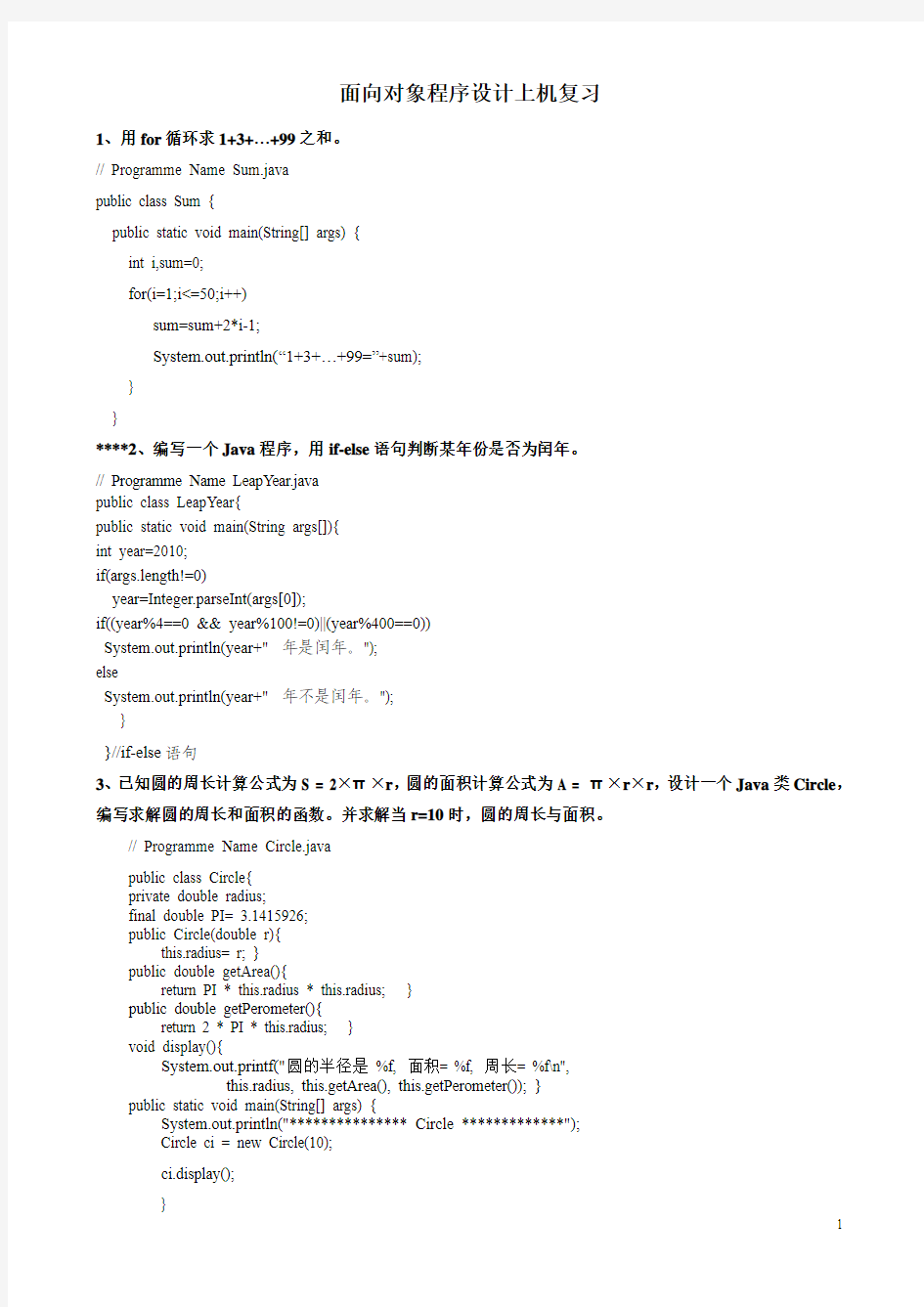

面向对象程序设计上机复习
1、用for循环求1+3+…+99之和。
// Programme Name Sum.java
public class Sum {
public static void main(String[] args) {
int i,sum=0;
for(i=1;i<=50;i++)
sum=sum+2*i-1;
System.out.println(“1+3+…+99=”+sum);
}
}
****2、编写一个Java程序,用if-else语句判断某年份是否为闰年。
// Programme Name LeapYear.java
public class LeapYear{
public static void main(String args[]){
int year=2010;
if(args.length!=0)
year=Integer.parseInt(args[0]);
if((year%4==0 && year%100!=0)||(year%400==0))
System.out.println(year+" 年是闰年。");
else
System.out.println(year+" 年不是闰年。");
}
}//if-else语句
3、已知圆的周长计算公式为S = 2×π×r,圆的面积计算公式为A = π×r×r,设计一个Java类Circle,编写求解圆的周长和面积的函数。并求解当r=10时,圆的周长与面积。
// Programme Name Circle.java
public class Circle{
private double radius;
final double PI= 3.1415926;
public Circle(double r){
this.radius= r; }
public double getArea(){
return PI * this.radius * this.radius; }
public double getPerometer(){
return 2 * PI * this.radius; }
void display(){
System.out.printf("圆的半径是%f, 面积= %f, 周长= %f\n",
this.radius, this.getArea(), this.getPerometer()); }
public static void main(String[] args) {
System.out.println("*************** Circle *************");
Circle ci = new Circle(10);
ci.display();
}
}
4. 利用线程方法编写JApplet程序,实现在浏览器端实时动态显示本地系统时钟
// Programme Name Watch.java
import java.applet.Applet;
import java.awt.*;
import java.text.DateFormat;
import java.util.*;
public class Watch extends Applet {
public void paint(Graphics g) {
Date d= new Date();
DateFormat ldf = DateFormat.getDateTimeInstance(DateFormat.LONG, DateFormat.LONG); //System.out.println("现在系统时间是(long):"+ ldf.format(d));
String time = ldf.format(d).toString();
g.drawString(time, 100, 100);
try {
Thread.sleep(1000);
} catch (InterruptedException e) { }
repaint();
}
}
//保存为Watch.html 文件
****5. (1)编写一个圆类Circle,该类拥有:
①一个成员变量
radius(私有,浮点型);// 存放圆的半径;
②两个构造方法
Circle( ) // 将半径设为0
Circle(double r ) //创建Circle对象时将半径初始化为r
③三个成员方法
double getArea( ) //获取圆的面积
double getPerimeter( ) //获取圆的周长
void show( ) //将圆的半径、周长、面积输出到屏幕(2)编写一个圆柱体类Cylinder,它继承于上面的Circle类。还拥有:
①一个成员变量
double hight(私有,浮点型);// 圆柱体的高;
②构造方法
Cylinder (double r, double h ) //创建Circle对象时将半径初始化为r
③成员方法
double getVolume( ) //获取圆柱体的体积
void showVolume( ) //将圆柱体的体积输出到屏幕
编写应用程序,创建类的对象,分别设置圆的半径、圆柱体的高,计算并分别显示圆半径、圆面积、圆周长,圆柱体的体积。
//Programme Name TestCylinder.java
class Circle { //定义父类--园类
private double radius; //成员变量--园半径
Circle() { //构造方法
radius=0.0;
}
Circle(double r) { //构造方法
radius=r;
}
double getPerimeter() { //成员方法--求园周长
return 2*Math.PI*radius;
}
double getArea() { //成员方法--求园面积
return Math.PI*radius*radius;
}
void disp() { //成员方法--显示园半径、周长、面积
System.out.println("园半径="+radius);
System.out.println("园周长="+getPerimeter());
System.out.println("园面积="+getArea());
}
}
class Cylinder extends Circle { //定义子类--圆柱类
private double hight; //成员变量--园柱高
Cylinder(double r,double h) { //构造方法
super(r);
hight=h;
}
public double getVol() { //成员方法--求园柱体积
return getArea()*hight;
}
public void dispV ol() { //成员方法--显示园柱体积
System.out.println("圆柱体积="+getV ol());
}
}
public class TestCylinder { //定义主类
public static void main(String[] args) { //主程入口
Circle Ci=new Circle(10.0); // 生成园类实例
Ci.disp(); // 调用园类的方法
Cylinder Cyl=new Cylinder(5.0,10.0); //生成圆柱类实例
Cyl.disp(); //调用父类方法
Cyl.dispV ol(); //调用子类方法
}
}
****6. 应用FileInputStream类,编写应用程序,从磁盘上读取一个Java程序,并将源程序代码显示在屏幕上。(被读取的文件路径为:E:/test/Hello.java)
// Programme Name FISDemo.java
import java.io.*;
public class FISDemo {
public static void main(String args[]) {
byte[] buf=new byte[2056];
try{
FileInputStream fileIn=new FileInputStream("e:/test/Hello.java");
int bytes=fileIn.read(buf,0,2056);
String str=new String(buf,0,bytes);
System.out.println(str);
}catch(Exception e){
e.printStackTrace( );
}
}
}
*****7. 设计一个表示用户的类User,类中有用户名、口令(私有的)和记录用户数(静态)的成员变量。定义类的构造方法、设置和获取口令的方法及返回类对象信息的方法(包括用户名和口令)。编写应用程
序测试User类。
//Pragramme name UserExample;
class User {
private String name, password;
static int count=0;
public User() { count++;} // 无参构造方法
public User (String name) {https://www.wendangku.net/doc/5c1418452.html,=name; count++; } //一个参数构造方法
public User (String name,String password) {
https://www.wendangku.net/doc/5c1418452.html,=name; this.password=password; count++; } //两个参数构造方法
public void setPassword(String password){ this.password=password;}
public String getPassword(String name){ return password;}
public String message(){ return"Name="+name+",Password="+password;}
public static int getCount( ){ return count;}
}
public class UserExample{
public static void main(String[ ] args) { //主程序入口
User tom=new User("Tom");
tom.setPassword("tom123");
System.out.println(tom.message()+",Count="+User.getCount());
User Kate=new User("Kate","Kate666");
System.out.println(Kate.message()+",Count="+User.getCount());
}
}
8. 编写程序,在屏幕上显示带标题的窗口,并添加一个按钮。当用户单击按钮时,结束程序。// Programme Name ButtonEventDemo.java
import javax.swing.*;
import java.awt.event.*;
public class ButtonEventDemo extends JPanel implements ActionListener{
protected JButton b1; //声明一个按钮对象
public ButtonEventDemo() { //构造方法
ImageIcon ButtonIcon = new ImageIcon("images/green.png"); //创建按钮的图标对象
b1 = new JButton("退出按钮", ButtonIcon); //生成按钮对象
b1.setMnemonic(KeyEvent.VK_E); //设置b1的助记符是Alt+E
b1.setToolTipText("这是退出按钮。"); // 设置按钮提示条
this.add(b1); //往面板对象中加载按钮
b1.addActionListener(this); //本类对象注册为按钮的事件监听器
}
public void actionPerformed(ActionEvent e){ //按钮事件响应方法
System.exit(0); //按b1则退出主程序
}
private static void createGUI() { //创建窗体
JFrame.setDefaultLookAndFeelDecorated(true); //设置java隐含观感
JFrame frame = new JFrame("按钮测试"); //生成应用程序主窗体
frame.setDefaultCloseOperation(JFrame.EXIT_ON_CLOSE); //设置关闭时隐含操作
ButtonEventDemo CPane = new ButtonEventDemo(); //生成主类对象--面板
CPane.setOpaque(true); //面板要求不透明
frame.setContentPane(CPane); //设置主类对象为主窗体的内容面板
frame.pack(); //主窗体紧缩显示
frame.setVisible(true); //设置主窗体可见
}
public static void main(String[] args) { //将createGUI()列入线程
javax.swing.SwingUtilities.invokeLater(new Runnable() {
public void run() {
createGUI();
}
});
}
}
9. 编程实现如下功能:利用字节文件流(FileOutputStream)在E:/TEST文件夹下建立一个文本文件info.txt(如不存在则创建之),并写入如下两行字符串信息:
“使用Java 字节流FileOutputStream写入文件”、
“利用Java 字符流FileReader和BufferedReader读取并显示文件信息”,
然后利用字符文件流(FileReader和BufferedReader)读取显示该文件的内容。
// Programme Name StreamDemo.java
import java.io.BufferedReader;
import java.io.File;
import java.io.FileOutputStream;
import java.io.FileReader;
import java.io.IOException;
public class StreamDemo {
static String filename = "E:/test/info.txt";
static File file = new File(filename);
private static void FileOutStreamDemo(){
StringBuffer sb= new StringBuffer("使用Java 字节流FileOutputStream写入文件");
sb.append("\n利用Java 字符流FileReader和BufferedReader读取并显示文件信息");
System.out.println(sb);
try{
if (!file.exists() | (!file.isFile())) {
System.out.printf("指定的文件:%s 不存在!\n", filename);
File d= file.getParentFile();
if (!d.exists()| !d.isDirectory()){
d.mkdir();
System.out.printf("%s 已创建成功!\n", d.getPath()); }
if (file.createNewFile()) {
System.out.printf("%s 已创建成功!\n", filename); } }
System.out.println(file.getAbsolutePath());
byte[] b = sb.toString().getBytes();
FileOutputStream fos = new FileOutputStream(file);
fos.write(b);//直接覆盖原文件
fos.close();
//System.out.println(b.hashCode());
}catch(IOException ie){
System.out.println(ie.getLocalizedMessage()); } }
private static void FileReaderDemo() {
try {
/*
FileReader fr = new FileReader(file);
int in;
while ((in = fr.read()) != -1) {
System.out.print((char)in); }
fr.close();//g关闭之前会先flush
*/
BufferedReader br = new BufferedReader(new FileReader(file));//更简单一点
String s;
do{
s= br.readLine();
if(s==null)
break;
System.out.println(s);
}while(s!=null);
} catch (IOException e) {
System.out.println(e.getLocalizedMessage());
e.printStackTrace();} }
public static void main(String []args){
FileOutStreamDemo();
System.out.printf("%s文件的大小是:%d bytes\n", filename, file.length());
FileReaderDemo(); }}
******10、定义一个表示学生信息的类Student,要求如下:
(1)类Student的成员变量:
sNO表示学号;sName表示姓名;sSex表示性别;sAge表示年龄;sJava:表示Java课程成绩。
(2)类Student带参数的构造方法:
在构造方法中通过形参完成对成员变量的赋值操作。
(3)类Student的方法成员:
getNo():获得学号;
getName():获得姓名;
getSex():获得性别;
getAge()获得年龄;
getJava():获得Java 课程成绩
(4)根据类Student的定义,创建五个该类的对象,输出每个学生的信息,计算并输出这五个学生Java 语言成绩的平均值,以及计算并输出他们Java语言成绩的最大值和最小值。
//Pragramme name Student;
public class Student {
String sNO,sName,sSex;
int sAge,sJava;
public Student(String XH,String XM,String XB,int NL,int XF) {
super();
sNO=XH;
sName=XM;
sSex=XB;
sAge=NL;
sJava=XF;
}
public String getNO() {
return sNO;
}
public String getName() {
return sName;
}
public String getSex() {
return sSex;
}
public int getAge() {
return sAge;
}
public int getJava() {
return sJava;
}
public static void main(String[] args) {
Student[] st=new Student[5];
st[0]=new Student("09zc01","张三","男",19,94);
st[1]=new Student("09zc02","李四","男",20,85);
st[2]=new Student("09zc03","王五","女",18,96);
st[3]=new Student("09zc04","赵六","男",17,90);
st[4]=new Student("09zc05","杨七","女",21,88);
int max=0,min=100,sum=0;
System.out.println(" 学生信息:");
for (int i=0;i i f (st[i].sJava < min) min=st[i].sJava; i f (st[i].sJava > max) max=st[i].sJava; s um=sum+st[i].sJava; S ystem.out.println("学生编号:"+st[i].getNO()+",姓名:"+st[i].getName()+",性别:"+st[i].getSex()+",年龄:"+st[i].getAge()+", Java课学分:"+st[i].getJava()); } System.out.println(); System.out.println(" 共有学生:"+st.length+",平均成绩:"+sum/st.length); System.out.println(" 最小学分:"+min+",最大学分:"+max); } }
