ACF_BHB_CB_Profibus_en

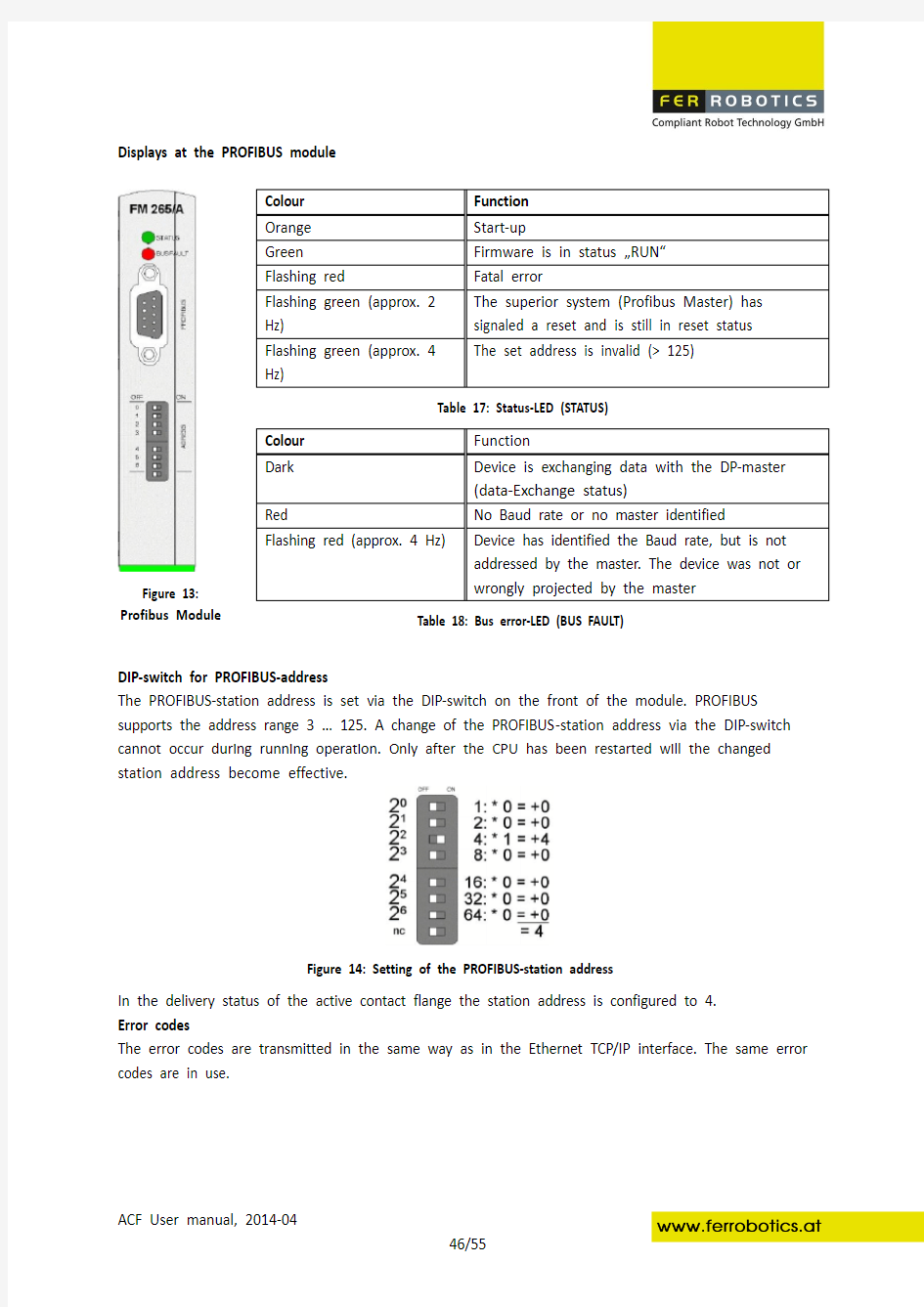
Appendix E: Optional interface: Profibus
This appendix describes the Profibus DP interface of the active contact flange. Delivery status of the node number of the active contact flange is set to 4. Byte order: big endian (most significant byte stored at the lowest address). The active contact flange control is always Profibus slave.
ATTENTION
Be aware of the tenth-units for the signals These units are in use to avoid decimal numbers in this interface.
Automation system sends -> Active Contact Flange receives Table 15: ACF receives (Profibus)
Table 16: ACF sends (Profibus)
Displays at the PROFIBUS module
Figure 13: Profibus Module
Table 17: Status-LED (STATUS)
Table 18: Bus error-LED (BUS FAULT)
DIP-switch for PROFIBUS-address
The PROFIBUS-station address is set via the DIP-switch on the front of the module. PROFIBUS supports the address range 3 … 125. A change of the PROFIBUS -station address via the DIP-switch cannot occur during running operation. Only after the CPU has been restarted will the changed station address become effective.
Figure 14: Setting of the PROFIBUS-station address
In the delivery status of the active contact flange the station address is configured to 4. Error codes
The error codes are transmitted in the same way as in the Ethernet TCP/IP interface. The same error codes are in use.
Connection cable
Figure 15: Profibus interface connection cable
Bus termination
To ensure smooth operations, the Profibus bus line must be terminated on either end. When using a plug designed for PROFIBUS the termination can be switched on/off via a switch at the connector shell.
Figure 16: Profibus interface bus termination line
Plug specification
To establish connection with the plug, the following shielded plug is recommended:
Phoenix plug SUBCON-PLUS-PROFIB/AX/SC
Material number: 2744380
Pin assignment
Figure 17: Profibus interface pin assignment
Table 19: Profibus interface pin assignment
Device description file
Information
Additional notes about module configuration and device description file: ???Figure 18: Example of the ACF-Module configuration on a SIEMENS-control
