C#短信猫连接发送接收等代码
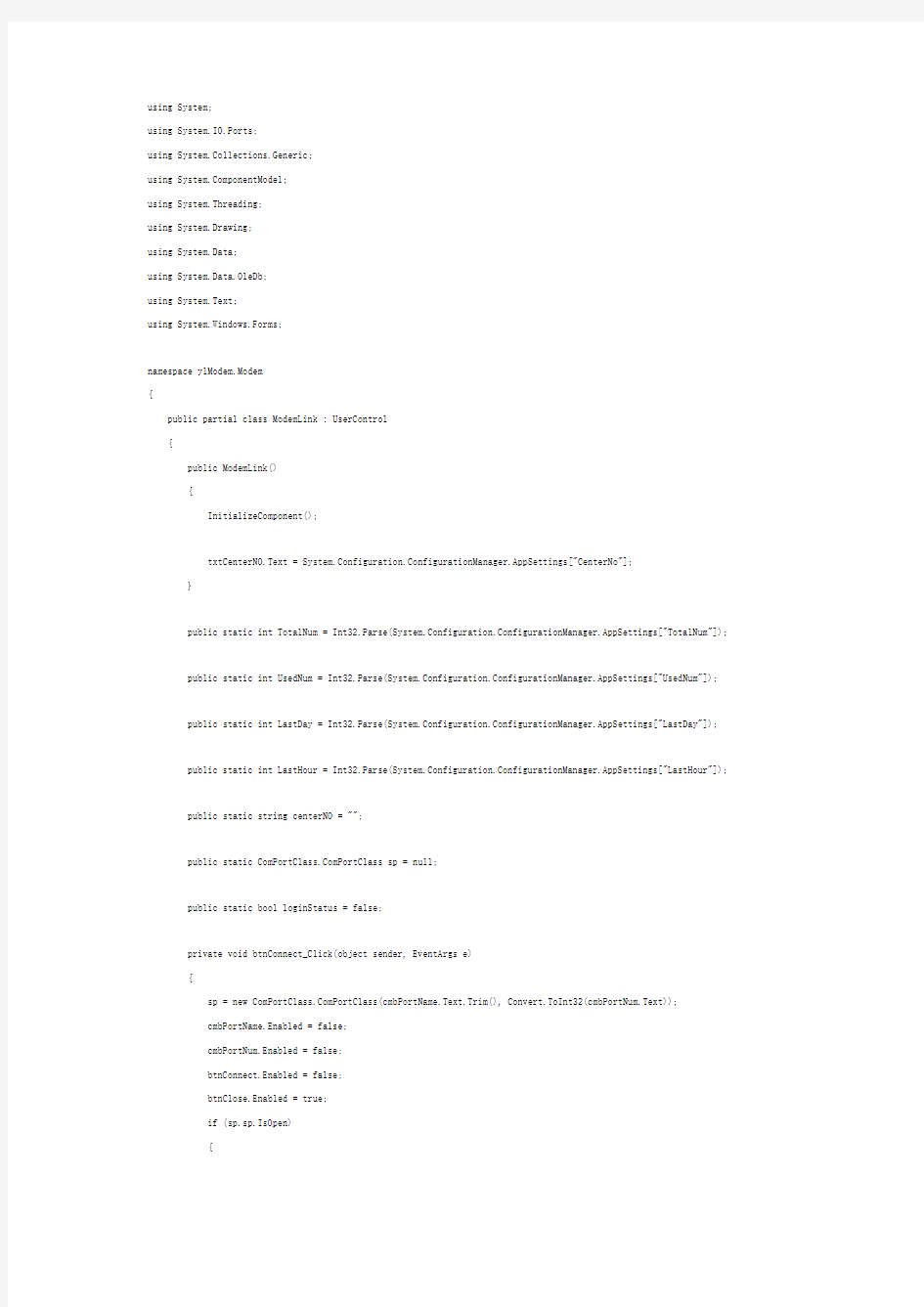

using System;
using System.IO.Ports;
using System.Collections.Generic;
using https://www.wendangku.net/doc/7a13656560.html,ponentModel;
using System.Threading;
using System.Drawing;
using System.Data;
using System.Data.OleDb;
using System.Text;
using System.Windows.Forms;
namespace ylModem.Modem
{
public partial class ModemLink : UserControl
{
public ModemLink()
{
InitializeComponent();
txtCenterNO.Text = System.Configuration.ConfigurationManager.AppSettings["CenterNo"];
}
public static int TotalNum = Int32.Parse(System.Configuration.ConfigurationManager.AppSettings["TotalNum"]); public static int UsedNum = Int32.Parse(System.Configuration.ConfigurationManager.AppSettings["UsedNum"]); public static int LastDay = Int32.Parse(System.Configuration.ConfigurationManager.AppSettings["LastDay"]); public static int LastHour = Int32.Parse(System.Configuration.ConfigurationManager.AppSettings["LastHour"]); public static string centerNO = "";
public static https://www.wendangku.net/doc/7a13656560.html,PortClass sp = null;
public static bool loginStatus = false;
private void btnConnect_Click(object sender, EventArgs e)
{
sp = new https://www.wendangku.net/doc/7a13656560.html,PortClass(cmbPortName.Text.Trim(), Convert.ToInt32(cmbPortNum.Text));
cmbPortName.Enabled = false;
cmbPortNum.Enabled = false;
btnConnect.Enabled = false;
btnClose.Enabled = true;
if (sp.sp.IsOpen)
{
loginStatus = true;
this.rtbDisplay.Text = sp.SetMsgCenter(txtCenterNO.Text.Trim());
centerNO = txtCenterNO.Text.Trim();
sp.sp.DataReceived += new SerialDataReceivedEventHandler(ReceiveMessage); }
else
{
rtbDisplay.Text = " 串口打开失败!";
}
}
private void btnClose_Click(object sender, EventArgs e)
{
rtbDisplay.Text = "";
sp.CloseCom();
loginStatus = false;
cmbPortName.Enabled = true;
cmbPortNum.Enabled = true;
btnConnect.Enabled = true;
btnClose.Enabled = false;
}
private void btnCenterNO_Click(object sender, EventArgs e)
{
rtbDisplay.Text = "";
if (loginStatus)
{
rtbDisplay.Text = sp.ATCommand("AT+CSCA?");
}
else
{
rtbDisplay.Text = "请先连接短信猫!";
}
}
private void btnSIM_Click(object sender, EventArgs e)
{
rtbDisplay.Text = "";
if (loginStatus)
{
rtbDisplay.Text = sp.ATCommand("AT+CCID");
}
else
{
rtbDisplay.Text = "请先连接短信猫!";
}
private void btnSetCenterNo_Click(object sender, EventArgs e)
{
rtbDisplay.Text = "";
if (loginStatus)
{
AppConfig config = new AppConfig();
config.ConfigType = (int)ConfigFileType.AppConfig;
config.SetValue("CenterNo", txtCenterNO.Text.Trim());
centerNO = txtCenterNO.Text.Trim();
rtbDisplay.Text = sp.ATCommand("AT+CSCA=" + txtCenterNO.Text.Trim() + ";&W"); }
else
{
rtbDisplay.Text = "请先连接短信猫!";
}
}
private void btnTest_Click(object sender, EventArgs e)
{
rtbDisplay.Text = "";
if (loginStatus)
{
rtbDisplay.Text = sp.ATCommand("AT+CSQ");
}
else
{
rtbDisplay.Text = "请先连接短信猫!";
}
}
private void btnPhoneNum_Click(object sender, EventArgs e)
{
rtbDisplay.Text = "";
if (loginStatus)
{
rtbDisplay.Text = sp.ATCommand("AT+CNUM");
}
else
rtbDisplay.Text = "请先连接短信猫!";
}
}
private void btnClear_Click(object sender, EventArgs e)
{
rtbDisplay.Text = "";
}
private void ReceiveMessage(object sender, SerialDataReceivedEventArgs e)
{
try
{
Thread.Sleep(1000);
string str = sp.ReadCom();
Thread.Sleep(2000);
str = str.Replace("/r/n", "").Replace(" ", "");
if (str.Length > 6)
{
if (str.Substring(0, 5) == "+CMTI")
{
int index = str.IndexOf(",");
string location = str.Substring(index + 1);
string value = sp.ReadMsg(location);
//MessageBox.Show(value, "有新短信", MessageBoxButtons.OK, https://www.wendangku.net/doc/7a13656560.html,rmation);
if (value.Substring(0, 3) == "内容:")
{
InsertReceive(value);
}
sp.ATCommand("AT+CMGD=" + location);
}
}
}
catch (Exception ex)
{
MessageBox.Show(ex.Message);
}
}
private void InsertReceive(string pdu)
{
String sendmsg = pdu.Substring(pdu.IndexOf("内容:") + 3, pdu.IndexOf("---发送者:") - pdu.IndexOf("内容:") - 3); sendmsg = sendmsg.Replace("/0", "");
String sendmobile = pdu.Substring(pdu.IndexOf("---发送者:") + 7, pdu.IndexOf("---接收时间:") - pdu.IndexOf("---发
String receivetime = pdu.Substring(pdu.IndexOf("---接收时间:") + 8);
OleDbConnection myConnection = new OleDbConnection(ylModem.main.DBConfig);
myConnection.Open();
OleDbDataAdapter adapter = new OleDbDataAdapter();
adapter.SelectCommand = new OleDbCommand("select phrase.receive from phrase,phrasegroup where
phrasegroup.id=phrase.groupid and phrasegroup.status=1 and phrase.phrase='" + sendmsg.Trim() + "'", myConnection);
DataSet ds = new DataSet();
adapter.Fill(ds, "receive");
if (ds.Tables["receive"].Rows.Count == 0)
{
OleDbCommand myCommand = myConnection.CreateCommand();
OleDbTransaction myTrans = myConnection.BeginTransaction(IsolationLevel.ReadCommitted);
myCommand.Transaction = myTrans;
https://www.wendangku.net/doc/7a13656560.html,mandText = "INSERT INTO receivemsg (sendmobile,sendmsg,receivetime,receivestatus) values ('" + sendmobile + "','" + sendmsg + "','" + receivetime + "','无回复')";
myCommand.ExecuteNonQuery();
https://www.wendangku.net/doc/7a13656560.html,mit();
myCommand.Dispose();
myTrans.Dispose();
}
else
{
String receiveStatus = InsertSend(sendmobile, (String)ds.Tables["receive"].Rows[0]["receive"]);
OleDbCommand myCommand = myConnection.CreateCommand();
OleDbTransaction myTrans = myConnection.BeginTransaction(IsolationLevel.ReadCommitted);
myCommand.Transaction = myTrans;
https://www.wendangku.net/doc/7a13656560.html,mandText = "INSERT INTO receivemsg (sendmobile,sendmsg,receivetime,receivestatus) values ('" + sendmobile + "','" + sendmsg + "','" + receivetime + "','" + receiveStatus + "')";
myCommand.ExecuteNonQuery();
https://www.wendangku.net/doc/7a13656560.html,mit();
myCommand.Dispose();
myTrans.Dispose();
}
ds.Dispose();
adapter.Dispose();
myConnection.Close();
}
private string InsertSend(string sendMobile, string sendMsg)
{
if (LastDay != System.DateTime.Now.Day || LastHour != System.DateTime.Now.Hour)
{
UsedNum = 0;
LastDay = System.DateTime.Now.Day;
LastHour = System.DateTime.Now.Hour;
}
if (UsedNum < TotalNum)
{
string sendresult = sp.SendToCom(sendMobile.Trim(), centerNO.Trim(), sendMsg.Trim());
if (sendresult.Contains("OK"))
{
UsedNum++;
OleDbConnection myConnection = new OleDbConnection(ylModem.main.DBConfig);
myConnection.Open();
OleDbCommand myCommand = myConnection.CreateCommand();
OleDbTransaction myTrans = myConnection.BeginTransaction(IsolationLevel.ReadCommitted);
myCommand.Transaction = myTrans;
https://www.wendangku.net/doc/7a13656560.html,mandText = "INSERT INTO sendreport (sendmobile,sendmsg,sendstatus) values ('" + sendMobile + "','" + sendMsg + "','发送成功')";
myCommand.ExecuteNonQuery();
https://www.wendangku.net/doc/7a13656560.html,mit();
myCommand.Dispose();
myTrans.Dispose();
myConnection.Close();
return "回复成功";
}
else
{
OleDbConnection myConnection = new OleDbConnection(ylModem.main.DBConfig);
myConnection.Open();
OleDbCommand myCommand = myConnection.CreateCommand();
OleDbTransaction myTrans = myConnection.BeginTransaction(IsolationLevel.ReadCommitted);
myCommand.Transaction = myTrans;
https://www.wendangku.net/doc/7a13656560.html,mandText = "INSERT INTO sendreport (sendmobile,sendmsg,sendstatus) values ('" + sendMobile + "','" + sendMsg + "','发送失败')";
myCommand.ExecuteNonQuery(); https://www.wendangku.net/doc/7a13656560.html,mit();
myCommand.Dispose();
myTrans.Dispose();
myConnection.Close();
return "回复失败";
}
}
else
{
return "未回复";
}
}
}
}
本文来自CSDN博客,转载请标明出处:https://www.wendangku.net/doc/7a13656560.html,/long102/archive/2007/10/31/1859309.aspx
如今手机已成为大众的交流工具。有关手机的程序开发越来越广泛,本节通过几个典型实例介绍如何利用短信猫发送、接收短信、远程控制计算机、业务员销售数据采集和短信息娱乐互动平台。
实例431 利用短信猫收发短信息
实例说明
短信猫是利用SIM卡发送短信的硬件设备,通过串口或USB接口(根据设备型号而定)与计算机相连。在程序中可以利用短信猫发送或接收短信。本例实现了利用短信猫收发短信息的功能。实例运行结果如图13.15所示。
技术要点
本例使用的是北京人大金仓信息技术有限公司的串口短信猫。在购买短信猫时会附带包括SDK的开发包,其中提供了操作短信猫的函数(封装在dllforvc.dll动态库中)。下面介绍操作短信猫的主要函数。
(1)GSMModemGetSnInfoNew函数
该函数获取短信猫注册需要的信息,代码如下:
[DllImport("dllforvc.dll",
EntryPoint = "GSMModemGetSnInfoNew",
CharSet = CharSet.Ansi,
CallingConvention = CallingConvention.StdCall)]
public static extern string GSMModemGetSnInfoNew(string device, string baudrate);
参数说明如下。
l device:通信端口,为null时系统会自动检测。
l baudrate:通讯波特率,为null时系统会自动检测。
(2)GSMModemGetDevice函数
该函数获取当前的通讯端口,代码如下:
[DllImport("dllforvc.dll",
EntryPoint = "GSMModemGetDevice",
CharSet = CharSet.Ansi,
CallingConvention = CallingConvention.StdCall)]
public static extern string GSMModemGetDevice();
(3)GSMModemGetBaudrate函数
该函数获取当前的通讯波特率,代码如下:
[DllImport("dllforvc.dll",
EntryPoint = "GSMModemGetBaudrate",
CharSet = CharSet.Ansi,
CallingConvention = CallingConvention.StdCall)]
public static extern string GSMModemGetBaudrate();
(4)GSMModemInitNew函数
该函数用于初始化短信猫。语法如下:
[DllImport("dllforvc.dll",
EntryPoint = "GSMModemInitNew",
CharSet = CharSet.Ansi,
CallingConvention = CallingConvention.StdCall)]
public static extern bool GSMModemInitNew(
string device,
string baudrate,
string initstring,
string charset,
bool swHandshake,
string sn);
参数说明如下。
l device:标识通信端口,如果为NULL,系统会自动检测。
l baudrate:标识通讯波特率,如果为NULL,系统会自动检测。
l initstring:标识初始化命令,为NULL即可。
l charset:标识通讯字符集,为NULL即可。
l swHandshake:标识是否进行软件握手,为False即可。
l sn:标识短信猫的授权号,需要根据实际情况填写。
(5)GSMModemSMSsend函数
该函数用于发送手机短信。语法如下:
[DllImport("dllforvc.dll",
EntryPoint = "GSMModemSMSsend",
CharSet = CharSet.Ansi,
CallingConvention = CallingConvention.StdCall)]
public static extern bool GSMModemSMSsend(
string serviceCenterAddress,
int encodeval,
string text,
int textlen,
string phonenumber,
bool requestStatusReport);
参数说明如下。
l serviceCenterAddress:标识短信中心号码,为NULL即可。
l encodeval:标识短信息编码格式,如果为8,表示中文短信编码。
l text:标识短信内容。
l textlen:标识短信内容的长度。
l phonenumber:标识接收短信的电话号码。
l requestStatusReport:标识状态报告。
(6)GSMModemSMSReadAll函数
该函数取得所有短信息,包括SIM卡和手机中的短信息。返回的短信内容格式为电话号码1|短信内容1||电话号码2|短信内容2||:
//接收短信息返回字符串格式为:手机号码|短信内容||手机号码|短信内容||
//RD_opt为1表示接收短信息后不做任何处理,为0表示接收后删除信息
[DllImport("dllforvc.dll",
EntryPoint = "GSMModemSMSReadAll",
CharSet = CharSet.Ansi,
CallingConvention = CallingConvention.StdCall)]
public static extern string GSMModemSMSReadAll(int RD_opt);
参数说明如下。
l RD_opt:对读取后的短信息进行处理,0表示删除,1表示不做处理。
实现过程
(1)新建一个项目,命名为Ex13_14,默认窗体为Form1。
(2)在Form1窗体中,主要添加TextBox控件和Label控件,控件的数量及用途如图13.15所示,添加两个Button控件,分别用于发送短信息和
接收短信息。
(3)主要程序代码。
将所使用的函数封装在GMS类中。代码如下:
class GMS
{
//初始化gsm modem,并连接gsm modem
[DllImport("dllforvc.dll",
EntryPoint = "GSMModemInitNew",
CharSet = CharSet.Ansi,
CallingConvention = CallingConvention.StdCall)]
public static extern bool GSMModemInitNew(
string device,
string baudrate,
string initstring,
string charset,
bool swHandshake,
string sn);
//获取短信猫新的标识号码
[DllImport("dllforvc.dll",
EntryPoint = "GSMModemGetSnInfoNew",
CharSet = CharSet.Ansi,
CallingConvention = CallingConvention.StdCall)]
public static extern string GSMModemGetSnInfoNew(string device, string baudrate); //获取当前通讯端口
[DllImport("dllforvc.dll",
EntryPoint = "GSMModemGetDevice",
CharSet = CharSet.Ansi,
CallingConvention = CallingConvention.StdCall)]
public static extern string GSMModemGetDevice();
//获取当前通讯波特率
[DllImport("dllforvc.dll",
EntryPoint = "GSMModemGetBaudrate",
CharSet = CharSet.Ansi,
CallingConvention = CallingConvention.StdCall)]
public static extern string GSMModemGetBaudrate();
//断开连接并释放内存空间
[DllImport("dllforvc.dll",
EntryPoint = "GSMModemRelease",
CharSet = CharSet.Ansi,
CallingConvention = CallingConvention.StdCall)]
public static extern void GSMModemRelease();
//取得错误信息
[DllImport("dllforvc.dll",
EntryPoint = "GSMModemGetErrorMsg",
CharSet = CharSet.Ansi,
CallingConvention = CallingConvention.StdCall)]
public static extern string GSMModemGetErrorMsg();
//发送短信息
[DllImport("dllforvc.dll",
EntryPoint = "GSMModemSMSsend",
CharSet = CharSet.Ansi,
CallingConvention = CallingConvention.StdCall)]
public static extern bool GSMModemSMSsend(
string serviceCenterAddress,
int encodeval,
string text,
int textlen,
string phonenumber,
bool requestStatusReport);
//接收短信息返回字符串格式为:手机号码|短信内容||手机号码|短信内容||
//RD_opt为1接收短信息后不做任何处理,0为接收后删除信息
[DllImport("dllforvc.dll",
EntryPoint = "GSMModemSMSReadAll",
CharSet = CharSet.Ansi,
CallingConvention = CallingConvention.StdCall)]
public static extern string GSMModemSMSReadAll(int RD_opt);
}
在装载Form1窗体时,获取设备信息。代码如下:
private void Form1_Load(object sender, EventArgs e)
{
//机器号码,当参数为空时,函数自动获取设备信息
txtJQHM.Text = GMS.GSMModemGetSnInfoNew(txtCOM.Text, txtBTL.Text); txtCOM.Text = GMS.GSMModemGetDevice(); //COM1
txtBTL.Text= GMS.GSMModemGetBaudrate(); //波特率
}
发送短信息。代码如下:
private void btnSend_Click(object sender, EventArgs e)
{
if(txtSJHM.Text == "")
{
MessageBox.Show("手机号码不能为空!","提示", MessageBoxButtons.OK); txtSJHM.Focus();
return;
}
if(txtContent.Text=="")
{
MessageBox.Show("短信内容不能为空!", "提示", MessageBoxButtons.OK); txtContent.Focus();
return;
}
//连接设备
if(GMS.GSMModemInitNew(txtCOM.Text, txtBTL.Text, null, null, false, txtPower.Text)==false)
{
MessageBox.Show("设备连接失败!" + GMS.GSMModemGetErrorMsg(),"提示", MessageBoxButtons.OK);
return;
}
// 发送短信
if (GMS.GSMModemSMSsend(null, 8, txtContent.Text, Encoding.Default.GetByteCount(txtContent.Text),txtSJHM.Text, false) == true)
MessageBox.Show("短信发送成功!", "提示", MessageBoxButtons.OK);
else
MessageBox.Show("短信发送失败!" + GMS.GSMModemGetErrorMsg(), "提示", MessageBoxButtons.OK);
}
接收短信息。代码如下:
private void btnResvice_Click(object sender, EventArgs e)
{
//1)连接设备
if (GMS.GSMModemInitNew(txtCOM.Text, txtBTL.Text, null, null, false, txtPower.Text) == false)
{
MessageBox.Show("连接失败!" + GMS.GSMModemGetErrorMsg(), "提示", MessageBoxButtons.OK);
return;
}
//2)接收短信
txtContent.Text = GMS.GSMModemSMSReadAll(1);
txtSJHM.Text = txtContent.Text.Substring(0, 13);
txtContent.Text = txtContent.Text.Substring(13, txtContent.Text.Length-13);
}
举一反三
根据本实例,读者可以开发以下程序。
利用短信猫群发短信。
办公自动化系统,办公短信通知、短信日程提醒、应急信息短信发布和短信审批等。
实例432 利用短信远程关闭计算机
实例说明
本例实现了利用短信远程关闭计算机的功能。运行程序,首先,进行关机信息设置;然后,开启服务;最后,通过手机向短信猫发送“关机”数据。片刻之后,指定的计算机将会自动关机。程序如图13.16所示。
技术要点
相关函数请参见实例“利用短信猫收发短信息”中的技术要点。
实现过程
(1)新建一个项目,命名为Ex13_15,默认窗体为Form1。
(2)在Form1窗体中,主要添加TextBox控件和Label控件,控件的数量及用途如图13.16所示,添加一个Button控件,用于开启或停止远程关闭计算机服务。
(3)主要程序代码。
private void Form1_Load(object sender, EventArgs e)
{
//机器号码
txtJQHM.Text = GMS.GSMModemGetSnInfoNew(txtCOM.Text, txtBTL.Text);
txtCOM.Text = GMS.GSMModemGetDevice(); //COM1
txtBTL.Text = GMS.GSMModemGetBaudrate(); //波特率
labStatus.Text = "服务关闭中。。。。。";
}
private void Close_Windows()
{
try
{
//指定生成 WMI 连接所需的所有设置
ConnectionOptions op = new ConnectionOptions();
https://www.wendangku.net/doc/7a13656560.html,ername = txtUser.Text; //远程计算机用户名称
op.Password = txtPWD.Text; //远程计算机用户密码
//设置操作管理范围
ManagementScope scope = new ManagementScope("\\\\" + txtIP.Text + "\\root\\cimv2", op); scope.Connect(); //将此 ManagementScope 连接到实际的 WMI 范围。
ObjectQuery oq = new ObjectQuery("SELECT * FROM Win32_OperatingSystem");
ManagementObjectSearcher query = new ManagementObjectSearcher(scope, oq);
//得到WMI控制
ManagementObjectCollection queryCollection = query.Get();
foreach (ManagementObject obj in queryCollection)
{
obj.InvokeMethod("ShutDown", null); //执行关闭远程计算机
}
}
catch(Exception ex)
{
Process p = new Process();
p.StartInfo.FileName = "cmd.exe";
https://www.wendangku.net/doc/7a13656560.html,eShellExecute = false;
p.StartInfo.RedirectStandardInput = true;
p.StartInfo.RedirectStandardOutput = true;
p.StartInfo.RedirectStandardError = true;
p.StartInfo.CreateNoWindow = true;
p.Start();
p.StandardInput.WriteLine("shutdown /s");
p.StandardInput.WriteLine("exit");
}
}
private void timer1_Tick(object sender, EventArgs e)
{
//连接设备
if (GMS.GSMModemInitNew(txtCOM.Text, txtBTL.Text, null, null, false, txtPower.Text) == false)
{
MessageBox.Show("连接失败!" + GMS.GSMModemGetErrorMsg(), "提示", MessageBoxButtons.OK);
return;
}
//接收短信
string str = GMS.GSMModemSMSReadAll(1);
if (str==null)
return;
if (str.Substring(str.IndexOf("|")+1, 2) == "关机")
{
this.Close_Windows();
}
}
private void button1_Click(object sender, EventArgs e)
{
if (button1.Text == "开启服务")
{
timer1.Enabled = true;
labStatus.Text = "关机命令采集中。。。。。";
button1.Text = "停止服务";
}
else
{
timer1.Enabled = false;
button1.Text = "开启服务";
labStatus.Text = "服务关闭中。。。。。";
}
}
举一反三
根据本实例,读者可以实现以下功能。
利用短信实现客户资料查询。
保险行业中:保单查询、续费提醒、客户生日提醒和保费计算等。
实例433 短信息采集烟草销售数据
实例说明
在各类销售行业中,产品销售数据量是企业不可缺少的一项数据。当销售人员在外地出差并且在没有计算机的情况下,如何及时的将销售数据汇报到公司中呢?
本例实现利用短信息采集烟草销售数据的功能。销售人员根据规定的格式编辑短信发送到短信息猫中即可。运行程序,单击【烟草销售信息采集】按钮采集烟草销售数据,然后单击【统计】按钮,将销售数据整理出来。如图13.17所示。
技术要点
相关函数请参见实例“利用短信猫收发短信息”中的技术要点。
另外,程序规定的编辑短信息格式为,以冒号“:”分隔并结束。例如“张三:业务员:12:长春:3400:”。其中,主要使用String.Split( )方法将信息数据拆分。
图13.17 短信息采集烟草销售数据
String.Split( )方法:返回包含此实例中的子字符串(由指定 Char 数组的元素分隔)的 String 数组。
语法:
public string[] Split (
params char[] separator
)
参数说明如下。
l separator:分隔此实例中子字符串的 Unicode 字符数组,不包含分隔符的空数组或空引用。
l 返回值:一个数组,其元素包含此实例中的子字符串,这些子字符串由 separator 中的一个或多个字符分隔。
实现过程
(1)新建一个项目,命名为Ex13_16,默认窗体为Form1。
(2)在Form1窗体中,主要添加TextBox控件和Label控件,控件的数量及用途如图13.17所示,添加3个Button控件,分别用于发送短信息、采集销售数据和整理采集数据,添加两个DataGridView表格,分别用于显示短信息内容和整理后的销售数据。
(3)主要程序代码。
单击【烟草销售信息采集】按钮,接受短信息并保存到数据库中。代码如下:
private void btnResvice_Click(object sender, EventArgs e)
{
//连接设备
if (GMS.GSMModemInitNew(txtCOM.Text, txtBTL.Text, null, null, false, txtPower.Text) == false)
{
MessageBox.Show("连接失败!" + GMS.GSMModemGetErrorMsg(), "提示", MessageBoxButtons.OK);
return;
}
//接收短信
string content = GMS.GSMModemSMSReadAll(0);
if (content ==null)
{
this.getMessage();
return;
}
content= content.Replace("||", "|"); // 替换||为|
string[] str_sp = content.Split('|');// 进行分离
int k=0;
dataGridView1.ColumnCount = 2;
dataGridView1.RowCount = str_sp.Length / 2;
dataGridView1.Columns[0].HeaderText = "手机号码";
dataGridView1.Columns[1].HeaderText = "短信息";
for (int i = 0; i < str_sp.Length / 2; i++)
{
for (int j = 0; j < 2; j++)
{
dataGridView1[j, i].Value = str_sp[k];
if (k % 2 != 0)
this.InsertMessage("insert into RecivedBox (Mobile,Content,reciveTime)values('" +
Convert.ToString(dataGridView1[0, i].Value) + "','" + Convert.ToString(dataGridView1[1, i].Value) + "','" + DateTime.Now.ToString() + "') ");
k++;
}
}
this.getMessage();
}
自定义方法getSplitMessage()用来拆分短信息并且整理为正规数据。代码如下:
private void getSplitMessage()
{
string content = "";
for (int i = 0; i < dataGridView1.Rows.Count; i++)
{
content = content + Convert.ToString(dataGridView1["短信息", i].Value);
}
string[] str_sp = content.Split(':');// 进行分离
int k = 0;
dataGridView2.ColumnCount = 5;
dataGridView2.RowCount = str_sp.Length/5 ;
dataGridView2.Columns[0].HeaderText = "姓名";
dataGridView2.Columns[1].HeaderText = "职务";
dataGridView2.Columns[2].HeaderText = "月份";
dataGridView2.Columns[3].HeaderText = "销售地区";
dataGridView2.Columns[4].HeaderText = "销售数量";
for (int i = 0; i < str_sp.Length / 5; i++)
{
for (int j = 0; j < 5; j++)
{
dataGridView2[j, i].Value = str_sp[k];
k++;
}
}
}
自定义InsertMessage()方法,将接受的短信息保存到数据库中。代码如下:
private void InsertMessage(string strSql)
{
//将短信息内容添加到数据库中
OleDbConnection con = new OleDbConnection("Provider=Microsoft.Jet.OLEDB.4.0;Data Source=" + "message.mdb" + ";Persist Security Info=False");
con.Open();
OleDbCommand cmd = new OleDbCommand(strSql, con);
cmd.ExecuteNonQuery();
con.Close();
}
自定义getMessage()方法,获取数据库中所有的短信息数据。代码如下:
private void getMessage()
{
OleDbConnection con = new OleDbConnection("Provider=Microsoft.Jet.OLEDB.4.0;Data Source=" + "message.mdb" + ";Persist Security Info=False");
OleDbDataAdapter dap = new OleDbDataAdapter("select mobile as 手机号码,content as 短信息,reciveTime as 日期 from RecivedBox", con);
DataSet ds = new DataSet();
dap.Fill(ds);
dataGridView1.DataSource = ds.Tables[0].DefaultView;
}
调用自定义getSplitMessage()方法,将整理后的销售数据显示在DataGridView表格中。代码如下:
private void btnFind_Click(object sender, EventArgs e)
{
if(dataGridView1.Rows.Count>0)
this.getSplitMessage();
}
