DM562AP-Operation Manual_AT

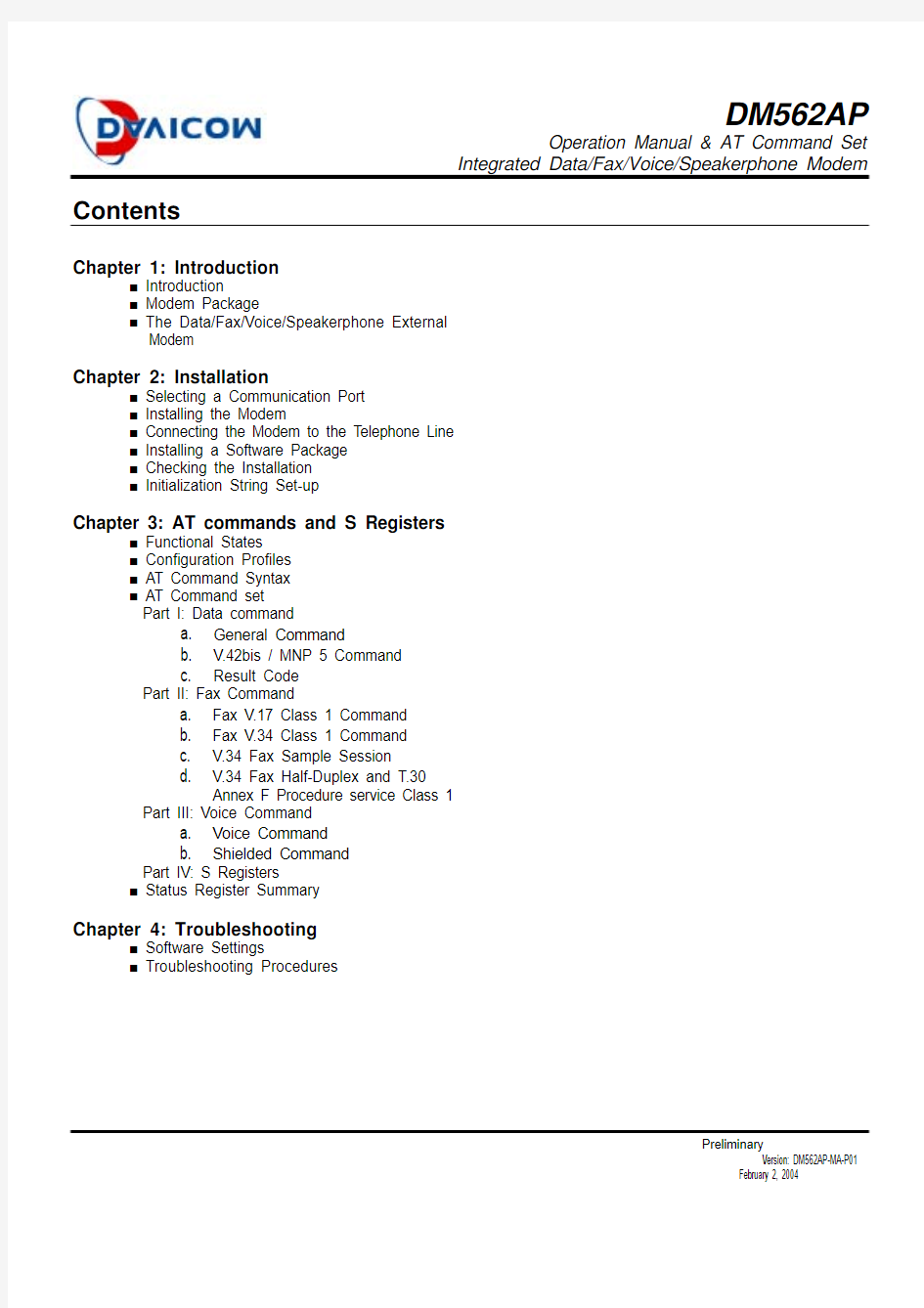
Connectivity
Beyond Limits
DAVICOM Semiconductor, Inc.
DM562AP
Integrated Data/Fax/Voice/Speakerphone Modem
Operation Manual &
AT Command Set
Preliminary
Version: DM562AP-MA-P01
February 2, 2004
Operation Manual & AT Command Set
Integrated Data/Fax/Voice/Speakerphone Modem
Preliminary
Version: DM562AP-MA-P01
February 2, 2004
Contents
Chapter 1: Introduction
■ Introduction
■ Modem Package
■ The Data/Fax/Voice/Speakerphone External Modem
Chapter 2: Installation
■ Selecting a Communication Port ■ Installing the Modem
■ Connecting the Modem to the Telephone Line ■ Installing a Software Package ■ Checking the Installation ■ Initialization String Set-up
Chapter 3: AT commands and S Registers
■ Functional States ■ Configuration Profiles ■ AT Command Syntax ■ AT Command set Part I: Data command
a. General Command
b. V.42bis / MNP 5 Command
c. Result Code Part II: Fax Command
a. Fax V.17 Class 1 Command
b. Fax V.34 Class 1 Command
c. V.34 Fax Sample Session
d. V.34 Fax Half-Duplex and T.30
Annex F Procedure service Class 1
Part III: Voice Command
a. Voice Command
b. Shielded Command Part IV: S Registers
■ Status Register Summary
Chapter 4: Troubleshooting
■ Software Settings
■ Troubleshooting Procedures
Operation Manual & AT Command Set
Integrated Data/Fax/Voice/Speakerphone Modem
Preliminary
3
Version: DM562AP-MA-P01
February 2, 2004
FCC Regulations
FCC part 68: Requirements for End Users
The following FCC rules must be observed when using the Modem. The modem must not be connected to a party line (a telephone line shared by two or more subscribers) or coin-operated telephone. If trouble is experienced, the modem must be disconnected from the telephone line to determine the cause of the
problem and may be reconnected only after the problem is corrected. The modem must not replace your telephone. There must be at least one telephone
connected to your telephone line. If you have only one telephone wall outlet, you can satisfy this requirement by connecting your telephone to the PHONE jack on the modem.
You must notify your local telephone company that you will be installing an FCC registered device on your telephone line. If requested, you must provide the telephone company with the following information:? The telephone number of the line connected to your modem.
? The FCC registration number:? or ? The FCC ID:? or
?
The ringer equivalence number:
FCC Part 15: Radio/TV Interference
The equipment described in this manual generates and uses radio frequency energy and if not installed and used properly (that is, in strict accordance with the
manufacturer instructions) may cause interference to radio and television reception. This equipment has been tested and complies with the limits for Class B computing devices in accordance with the
specifications in Subpart J, Part 15, of FCC rules. These rules are designed to provide reasonable protection against such interference in a residential environment.However, there is no guarantee that interference will not occur in a particular installation. If this equipment does cause interference to radio or television, which can be determined by turning the equipment off and on, the
user is encouraged to try to correct the interference by one or more of the following measures:? Reorienting the receiving antenna
? Relocating the modem with respect to the receiver ? Moving the modem away from the receiver ?
Plugging the modem into a different outlet so that the modem and receiver are connected to different branch circuits.
If necessary, the user should consult the dealer or an experienced radio/television technician for additional suggestions. Users may also wish to consult the booklet ow to Identify and Resolve Radio-TV Interference Problems” prepared by the Federal Communications Commission. This booklet is available from the https://www.wendangku.net/doc/972499249.html,ernment Printing Office, Washington, D.C. 20402,Stock No. 004-000-00345-4.
FCC Requirements for Consumer Products
(1) T his equipment complies with Part 68 of the FCC
rules. On the side of this equipment is a label that contains, among other information, the FCC registration number and Ringer Equivalence Number (REN) for this equipment. If requested,provide this information to your telephone company.
(2) T he REN is used to determine the quantity of
devices you may connect to your telephone line such that all of the devices ring when the number is called. In most, but not all areas, the sum of the RENs of all devices should not exceed five (5.0).To be certain of the number of devices you may connect to your line, as determined by the REN, call your company to determine the maximum REN for your calling area.
(3) I f your modem causes harm to the telephone
network, the telephone company may discontinue
Operation Manual & AT Command Set
Integrated Data/Fax/Voice/Speakerphone Modem
Preliminary
Version: DM562AP-MA-P01
February 2, 2004
your service temporarily. If possible, the telephone company will notify you in advance. If advance
notice is not possible, you will be notified as soon as possible. You will be advised of your right to file a complaint with the FCC.
(4) Y our telephone company may make changes in its
facilities, equipment, operations, or procedures that could affect the proper operation of your equipment.If such changes are planned, you will be given advance notice so as to give you an opportunity to maintain uninterrupted service.
(5) I f you experience trouble with this modem, contact
your dealer for repair/warranty information. The telephone company may ask you to disconnect this equipment from the network until the problem has been corrected or you are sure that the equipment is not malfunctioning.
(6) R epairs that customers can make include replacing
fuses or plug-in cards.
(7) T his equipment may not be used on coin service
telephones provided by the telephone company.Connection to party lines is subject to state tariffs.
Operation Manual & AT Command Set
Integrated Data/Fax/Voice/Speakerphone Modem
Preliminary
5
Version: DM562AP-MA-P01
February 2, 2004
Chapter 1: Introduction
Introduction
This Data/Fax/Voice/Speakerphone Modem Is a
personal computer external modem, special made for the RS-232 com port in the IBM compatible Personal computers. It supports the Plug and Play (PnP) function to make the installation real easy for you.
As a data modem, it serves as a communication link between your computer and a remote computer,allowing you to transmit or receive data over the
telephone lines. And it is compatible with the ITU-T V.90(56,000 bits per second), ITU-T V.34+ (33,600 bits per second), CCITT V.32bis, V.32, V.22bis, V.22, V.21, and Bell 103, 212 standards, and provides line speeds from 56000 bits per second to 300 bits per second. However,due to FCC rules which restrict power of internet service provider modem, current download speeds are limited to 53Kbps.
As a Fax modem, it lets you to use your computer as a fax machine, transmitting documents to and receiving them from remote fax machines and/or fax modems. It is compatible with CCITT V.17, V29, V.27ter and Group 3 Fax standards, provides line speeds from 14,400 to 2,400 bits per second, and sends and receives faxes using class 2 fax commands.
As Voice modem (if hardware supports), it provides the answer machine functions, recording a voice message,playing pre-recorded message back, and recording the message from remote telephone users.
As Speakerphone modem (if hardware supports), it provides the all functions as Voice modem above and with external speaker and microphone, it provides user the hand free and conference speaker phone functions.The Modem functions as a 56,000 bits per data modem,a 14,400 bits per second fax modem with 115,200 bits per second data rate to and from your computer.This manual explains how to set up and install the Modem and operates the modem using the AT command set.
Modem Package
In addition to the modem itself, the modem package includes the following:? This user's manual
? A communication software package (including a
manual)
? A RS-232 Cable
? An RJ-11C phone cord ? A setup floppy diskette ? A warranty card
After you unpack the modem, check it for shipping damage. Rough handling during shipping causes most early modem failures. If you notice any damage, contact your dealer.The Modem
Before reading chapter 2, which describes how to install the modem, take a moment to examine the jacks on the rear of the modem.
There are two jacks on the rear of the modem. One is labeled as "LINE ", which is to plug in the supplied RJ-11C phone cord and the other end is to plug into the phone jack in the wall. The other jack is labeled as
"PHONE ", which is to connect your telephone set to the modem or your other telephone devices, so that you may use the same wall jack for both the modem and the devices you original use without change your original telephone device setup. Please refer to FCC
Regulations at the beginning of this manual for the
important rules and Ringer Equivalence Number (REN)information.
Operation Manual & AT Command Set
Integrated Data/Fax/Voice/Speakerphone Modem
Preliminary
Version: DM562AP-MA-P01
February 2, 2004
Chapter 2: Installation
This chapter explains how to install your modem and check whether it is working correctly. To install the
modem you need to perform the following simple steps:
1. Turn off your computer and any attached devices,such as a printer.
2.
Connect the serial cable to the modem and to the computer. When looking for the serial port on the back of your computer, look for labels marked COM1 or COM2.
3.
Plug and the power adapter into a standard wall outlet and insert its plug into the power jack on the modem.
4.
Connect the modem to the telephone line in the wall jack. If you wish, you may also connect a telephone set or your telephone devices to the modem through the "PHONE" jack on the modem.
5. Turn on your modem, then turn on your computer and Peripherals.
6.
Set up your modem.
a . For Windows 95/98 and NT, follow "New Hardware Found" window to complete the installation of modem.
b . For other system, please refer to the following specified procedures.
7. Install a communication software package and setup the software to operate the modem.8.
Checking the Installation.
Each of these steps is explained in details below.1. Turn off computer and attached devices.2. Connect the serial cable
The serial cable may be 9-pin or 25-pin.3. Plug the power adapter
Warning! Do not use other adapter not offered by original Manufacturer.
4. Connect the Modem to the Telephone Line Once the modem is installed in your computer, you are ready to connect the modem to telephone jack on the wall. To connect the modem to the telephone line, plug one end of provided RJ-11C phone cord in the modem
package into the jack, marked as "LINE " jack on the bracket of the modem, and the other end of phone cord to the phone jack in the wall.
If you wish, you may connect a telephone set or your telephone devices to the modem so that both modem and your telephone devices are connected to a single wall jack. To connect your telephone devices to modem,simply plug the modular phone cord of your telephone devices into the "PHONE " jack on the bracket of the modem.
5. Turn on the modem and PC
6. Setup your modem
6.a Windows 95 or Windows NT
If your system OS is either Windows 95/98 or Windows NT, after the step 7, Power up your
computer, you will notice that your computer display "New Hardware Found" window to prompt you to setup the new hardware, namely, modem. Follow the prompt and choose "Have Disk" option, insert the floppy diskette in the package in the drive and select that drive. Click OK. your modem is automatically set up.6.b Windows 3.x or DOS
1. If your system is not provide the Plug and Play
(PnP) functions, such as Windows 3.x or DOS,the COM port is decided by the com port you connected 7. Installing a Software Package
Once you have the external modem, you can install a communication software package on your computer. ( A software package is provided with the modem. Of cause you may use a different software package of your choice.) You will need the communication software to operate the modem. (The modem may also be operate by using the AT commands, described later in this manual.)
When configuring the software applications, take note of the following:
1. The setting for "baud rate" in the software
application should be set to 115,200, the highest supported by the modem. Unless you have special reason not to. This setting refers to DTE speed ( the speed with which your computer communicates with the modem), not the speed of the modem supported for connection with other modems.2. Select "RTS?CTS" or "hardware " flow control
handshaking in the software application. This will
Operation Manual & AT Command Set
Integrated Data/Fax/Voice/Speakerphone Modem
Preliminary
7
Version: DM562AP-MA-P01
February 2, 2004
guarantee the sent data and received data can be handled by your computer, without lose any of data.3. If you are using Microsoft Windows, check the port
parameters in the Control Panel. Select "hardware"and the appropriate baud rate.
4. If you are using a software package other than the
one included with your modem and the name of your modem does not appear on the modem list in the software, choose either "generic" or "Hayes compatible" for the type of modem. Select "error correction" if it is available.8. Checking the Installation
If you have a telephone set connected to the modem,pick up the receiver and check whether you hear a
normal dial tone. If you do not, confirm that the wall line is properly connected to the modem and that the
telephone set is plugged securely into PHONE jack on the modem.
You may like to check the modem is properly set up or not. Here is what you have to do.8.a Windows 95/98 or Windows NT
1. Click START,
2. Move mouse to SETTINGS,
3. Click on CONTROL PENAL,
4. Double click on the MODEMS icon,
5. MODEMS PROPERTIES shows up,
6.
Select GENERAL tab, you should see the new modem is added to the list.
7. Select DIAGOSTICS tab, you will see the new
modem is list on one of the port.8. Close MODEMS PROPERTIES,9. Close CONTROL PENAL,10. Click START again,
11. Move mouse to PROGRAMS, ACCESSORIES,
HYPER TERMIANL,
12. Double click HYPERTRM.EXE,
13. NEW CONNECTION - HYPER TERMINAL and
CONNECTION DESCRIPTION windows show up,
14. Follow the prompt to make your first
connection.
8.b Windows 3.x or DOS
Run the communication software provided with the modem. Put the computer in terminal emulation mode, so that the computer functions as a terminal.To check whether your computer and modem are communicating properly, either enter "AT" and carriage return. The modem should respond by
displaying the letters "OK" one the computer screen. If the modem does not respond or if the software can not enter terminal mode, the
communication port setting of modem may conflict with that of another serial device in your system. In this case, you will need to adjust the settings to different one.
If the "AT" is not displayed when you type it, the local echo function may be off. To turn it back on,type "ATE1" and carriage return.
If double characters appear on the screen, both your modem and software are set to local echo on;in this case disable the local echo function in your software application, or you can type "ATE0" and carriage return to turn the modem's local echo off.If you suspect a problem with modem or the telephone line after installation, disconnect the modem until you determine the source of the problem.
Initialization String Set-up
The following initialization string is suitable for most applications. You may make additions as appropriate.
AT &F E0 V1 &D2 &C1 \V1 S0=0
Note:
a. Some application program does not allow for
spaces between commands.
b. Some application program may have to replace
carriage return to ^M or a\ to the end of string.c. Some commercial service nodes do not like data
compression. If you do not connect or connections is sluggish, include %C0 to disable the data compression.
Operation Manual & AT Command Set
Integrated Data/Fax/Voice/Speakerphone Modem
Preliminary
Version: DM562AP-MA-P01
February 2, 2004
Chapter 3: AT commands and S Registers
Functional States Configuration Profiles AT Command Syntax AT Command Summary AT Command set
Status Register Summary
AT Command Set Result Codes Example
Other Important Settings
The modem supports an extended Hayes AT command set that allows you to adjust the modem's operating parameters and initiate calls. This chapter describes how to operate the modem from a personal computer or a terminal keyboard using AT commands.Functional States
In AT command operating environment, the modem has four functional states:The command state,
The wait-for-carrier state,The on-line state, and
The on-line command state.
In the command state, the modem accepts AT
commands form the terminal, allowing you to configure the modem and dial telephone numbers. When the
modem is powered on, it defaults to the command state.After modem dials a number, it enters a transition state,called the wait-for carrier state and waits for a carrier signal from the remote modem. If the modem does not detect a carrier signal within a preset time period (this period is defined by the value of S7 register), it
abandons the call and re-enters the command state.You can also cause the modem to exit the wait-for-carrier state and return to the command state by
pressing any key on the keyboard, causing a dial abort action.
If modem detects a valid carrier signal, it connects with the remote modem, according to the best negotiation speed decided by both modems, and enters the on-line state. In this case, the modem transmits data asynchronously. If the carrier signal is lost or
intentionally dropped the connection, the modem hangs up and re-enters the command state.
While the modem is on line, you can temporarily exit the on-line state, and enter the on-line command state, from which limit set of AT commands can be entered to interrogate the modem current settings and make sure the connection is what is supposed to be and to disconnect the line gracefully.
To enter the on-line command state, wait 1 second, type +++, wait another 1 second, and type AT, carriage return (this procedure is called Time Independent
Escape Sequence, TIES). The first valid AT commands entered while the modem in the on-line command state will be executed just as they would be executed in the command state. If the first command is Invalid in this state, it will cause modem be to on-line state and you will have on-line connect message shown on the screen.
After the first command is accepted and in the on-line command state, the rest AT commands will accepted with OK or rejected with ERROR and stay in this state until
1. You issue ATO command to re-enter the on-line
state,
2. You issue ATH to drop the connection and back to
command state,
3. Connection is disconnected and the modem go
back to command,
4. Application program request modem to disconnect
and go back to command state.Configuration Profiles
A configuration profile refers to a complete set of operation parameters for the modem. The operating parameters in use at any one time are referred to as active profile. The active profile is stored in RAM in the modem and it may be viewed by entering AT&V. Each time the modem powers up, the active profile is loaded with profile 0 or 1 at the time modem was last powered off
You can store the active profile into profile 0 or profile 1and into the non-volatile memory (EEPROM) by
entering AT&W0 or AT&W1. So next time the modem is powered up, you can assume the profile while you left off.
Operation Manual & AT Command Set
Integrated Data/Fax/Voice/Speakerphone Modem
Preliminary
9
Version: DM562AP-MA-P01
February 2, 2004
The factory default profile, which is stored in ROM in the modem, consists of the operating parameters most commonly used for data communication and is
satisfactory for the needs of most users. The default profile can be reload into active profile by entering AT&F9.
AT Command Syntax
With two exceptions, all AT commands are prefixed with AT (uppercase or lowercase, even, odd, none, mark or space parity do not matter), which stands for "ATtention", command body, list in the following
sections, and command line terminator, most commonly used is carriage return.
The two exceptions are the "A/" command, which is used to repeat the last command, and the "+++", which cause modem goes into on-line command state.There are 40 characters length limitation post on every single command line. Any command line exceeds this limitation will result an ERROR result.
Operation Manual & AT Command Set
Integrated Data/Fax/Voice/Speakerphone Modem
Preliminary
Version: DM562AP-MA-P01
February 2, 2004
AT Command set
PART I : Data COMMAND SET
General Command A/
Repeat the last executed AT command Do not precede A/ with AT or follow with ENTER.
AT
Attention Characters.
'AT' character pairs always at the beginning of each command line, except 'A/', which is to repeat the last executed AT command.Note: The following commands always have to precede with 'AT' attention character pair, if it is the first command in the command line.
A Manually answer incoming call.
D
Dial (Originate a Call).
The following modifiers can be used in the dial string:
0-9,#,* Dialing digits. Touch Tone dial
characters.
P Pulse dialing.T Touch Tone dialing.W Wait for second dial tone.,Pause (programmable by S8).^Enable 1300 Hz calling tone.!Flash (delay 500 ms).;Return to command mode.DS=n
Dial stored number.
Dials one of three telephone numbers (n =0,1 or 2) which is stored in the modem's nonvolatile memory via AT&Zn=x command.En Command Echo.
E0Disables command echo.E1*Enables Command echo.
+++
Default Escape Character.
To switch from data mode to command mode,you can pause one second and type '+++'. Do not follow with carriage return. The default ASCII character '+' is decimal 43. You can change register S2 to any value from 0 to 255.Values greater than 127 disable the escape
feature and prevent you from returning to the Command Mode. Please refer to S2 and S12.Hn Hook control.
H0*Modem is on-hook (disconnect from line).H1Modem is off-hook (connect to line).In Identification.
I0*Display product-identification code.I1Factory set.
I2Internal memory test.I3Firmware version 1.I4Firmware version 2.Ln Volume Control.L0Speaker volume off.L1Low speaker volume.L2*Medium speaker volume.L3Loud speaker volume.
Mn Speaker Control.M0Speaker off.
M1*Speaker on until carrier detected.M2Speaker always on.
M3Speaker on until carrier detected and off while dialing.
Nn Auto mode Selection.
N0Disable auto mode. Modem connect speed is fixed according to AT*Nn setting.
N1*Enable adaptive connect speed (always connect at the highest compatible speed).On Return to Data Mode Selection.O0*Return to Data Mode.
O1Return to Data Mode and initiate a retrain.Qn Modem Response Selection.Q0*Modem sends responses.
Q1Modem does not send responses.Sr?
Reads Register r Value.r is 0 to 97.
Sr=n Set Register r to Value n.r is 0 to 97, n is 0 to 255.Un
V.34 Control.
Operation Manual & AT Command Set
Integrated Data/Fax/Voice/Speakerphone Modem
Preliminary
11
Version: DM562AP-MA-P01
February 2, 2004
U0Disable V.34 when AT*N1 - AT*N6.U1Enable V.34.
U2 Enable V.34 aggressive connection U3*Enable V.90
Vn Responses Selection.V0Numeric responses.
V1*Verbose (text) responses.
Wn DTE/DCE Speed Response Selection.W0Display DCE connection rate W1*Display DTE connection rate
Xn Response Set Selection (See table 1).X0Report basic call progress result codes.X1Report basic call progress result code and connection speeds, disable dial tone and busy tone detection.
X2Report basic call progress result code and
connection speeds, disable busy tone detection only.
X3Report basic call progress result codes and connection speeds, disable dial tone detection only.
X4*Report all call progress result code and connection rate.
Yn Long Space Disconnect Selection.
Y0*Disables long space disconnect. Modem does not send or respond to long space disconnect.Y1
Enables long space disconnect. Modem sends break signal for 4 seconds before disconnect or will disconnect after receiving 1.6 seconds of break from remote modem.
Zn Reset and Profile Retrieve Selection
Z0*Reset modem and retrieve active configuration profile from stored configuration profile 0.
Z1Reset modem and retrieve active configuration profile from stored configuration profile 1.&Cn Carrier Output Selection.
&C0Keep Data Carrier Detect (DCD) signal always ON.
&C1*Set Data Carrier Detect (DCD) signal according to remote modem data carrier signal.
&Dn Data Terminal Ready (DTR) Signal Handling.&D0Modem ignores the Data Terminal Ready signal from host.
&D1
Modem returns to Command Mode and
asynchronous operation following an ON-to-OFF Data Terminal Ready transition.
&D2*
Modem hangs up, returns to the Command Mode, and prepares for asynchronous operation following an ON-to-OFF Data Terminal Ready transition.
&D3
Modem resets following an ON-to-OFF Data Terminal Ready transition and retrieves modem default configuration (Same as ATZ).&F9Load Modem Factory Default Configuration Restores the modem to the default operating characteristics.
&F
Load Modem Factory Default Configuration Restores the modem to the default operating characteristics.
&Kn Flow Control Selection.&K0Disable Local flow control.
&K3*Selects RTS\CTS hardware flow control.&K4Selects XON\XOFF in-band flow control.
&K5Selects Transparent XON\XOFF in-band flow control.
&Pn Make/Break Ratio.
&P0*US setting for off-hook (make) to on-hook (break) ratio.
&P1UK and Hong Kong setting for off-hook to on-hook ratio.
&Rn Clear To Send (CTS) Signal Selection.
&R0Modem turns on the Clear To Send signal when it detects the Request To Send (RTS) signal from host.
&R1Modem ignores the Request To Send signal and turns on its Clear To Send signal when ready to receive data.&R2*Clear To Send force on.
&Sn Data Set Ready (DSR) Signal Selection.&S0*Data Set Ready is forced on.
&S1Data Set Ready to operate according to RS-232 specification.
&Tn Test Selection.
&T0*Terminates test in progress.
&T1Performs Local Analog Loopback Test.&V Configuration Profile Display Selection.&Wn Active Configuration Profile Store Selection.&W0*
Stores active configuration profile in configuration profile 0.
Operation Manual & AT Command Set
Integrated Data/Fax/Voice/Speakerphone Modem
Preliminary
Version: DM562AP-MA-P01
February 2, 2004
&W1Stores active configuration profile in configuration profile 1.
&Yn Selection of the Active Configuration After Power-On or Reset.
&Y0*Retrieves configuration profile 0 as the active configuration profile when the Modem is turned on or is reset.
&Y1*
Retrieves configuration profile 1 as the active configuration profile when the Modem is turned on or is reset.
&Zn=x Store Telephone Numbers in Nonvolatile
Memory. Stores three telephone numbers, 31characters each, in the non-volatile https://www.wendangku.net/doc/972499249.html,es ATDS=n to dial or to use AT&M2 for synchronous data mode.*Gn Adaptive Handshake Selection.
*G0Disables adaptive protocol handshake.*G1*Enables adaptive protocol handshake.*Nn Connect Speed Selection.
*N0Selects connect speed 1200bps.*N1Selects connect speed 2400bps.*N2Selects connect speed 4800bps.*N3selects connect speed 7200bps.*N4Selects connect speed 9600bps.*N5Selects connect speed 12000bps.*N6Selects connect speed 14400bps.*N7Selects connect speed 16800bps.*N8Selects connect speed 19200bps.*N9 Selects connect speed 21600bps.*N10Selects connect speed 24000bps.*N11Selects connect speed 26400bps.*N12Selects connect speed 28800bps.*N13Selects connect speed 31200bps.*N14Selects connect speed 33600bps.*N15 Selects connect speed 1200/75bps.*N16 Selects connect speed 300bps (V.21).*N17Selects connect speed 300bps (Bell 103).*N19*Selects connect speed V.90 33333bps *N22Selects connect speed V.90 37333bps *N25Selects connect speed V.90 41333bps *N26Selects connect speed V.90 42666bps *N27Selects connect speed V.90 44000bps *N28Selects connect speed V.90 45333bps *N29Selects connect speed V.90 46666bps *N30Selects connect speed V.90 48000bps *N31Selects connect speed V.90 49333bps *N32Selects connect speed V.90 50666bps *N33Selects connect speed V.90 52000bps *N34
Selects connect speed V.90 53333bps
*N35Selects connect speed V.90 54666bps *N36Selects connect speed V.90 56000bps *Qn Auto Retrain Selection.*Q0Disables auto retrain.*Q1*Enables auto retrain.
*Xn Transmission Level Selection.*X0*Selects output level -11dBm.*X1Selects output level -12dBm.*X2Selects output level -13dBm.*X3Selects output level -14dBm.*X4Selects output level -15dBm.*X5 Selects output level -16dBm.*X6Selects output level -17dBm.*X7Selects output level -18dBm.*X8Selects output level -19dBm.*X9Selects output level -20dBm.*X10Selects output level -21dBm.*X11Selects output level -22dBm.*X12Selects output level -23dBm.*X13Selects output level -24dBm.*X14Selects output level -25dBm.*X15
Selects output level -26dBm.
V.42bis / MNP Command Set %An
Set Auto-Reliable Fall Back Character
Set auto-reliable fall back character to n (n = 0to 127).
%Cn Data Compression.
%C0Disables data compression.%C1*
Enables data compression.
\An MNP Block Size Selection.
\A0Selected 64-character maximum block size.\A1Selected 128-character maximum block size.\A2Selected 192-character maximum block size.\A3*Selected 256-character maximum block size.\Bn
Set Line Break.
Send a n/10 seconds line break to the modem (n = 0 to 9). Default = 3. Break length always 300 msec for MNP mode.
\En Normal Mode Data Echo Selection.
\E0*Disables data echo during a normal link.\E1
Enables data echo during a normal link.
Operation Manual & AT Command Set
Integrated Data/Fax/Voice/Speakerphone Modem
Preliminary
13
Version: DM562AP-MA-P01
February 2, 2004
\Jn DTE Baud Rate Adjustment Selection.\J0*Disables DTE rate adjustment. DTE rate is constant regardless of data link speed.
\J1Enables DTE rate adjustment. DTE matches data link speed
\Kn Break Control Selection.
\K0Enters the Command Mode, but does not send a Break to remote modem. (To send a Break after use the \B command).
\K1Empty data buffers and immediately sends a Break to remote.\K2Same as AT\K0.
\K3Immediately send a Break.\K4Same as AT\K0.
\K5*Send a Break in sequence with any data received from host.
\Nn Data Link Selection.
\N0Selects Normal data link.\N1Selects Direct data link.
\N2Selects MNP Reliable link only.\N3Selects MNP Auto-reliable link.
\N4Selects V.42 reliable link with phase detection.\N5*Selects V.42 auto-reliable link with phase detection.
\N6Selects V.42 reliable link without phase detection.
\N7Selects V.42 auto-reliable link without phase detection.
\Qn Flow Control Selection.\Q0Disables flow control.
\Q1Selects XON\XOFF in-band flow control.\Q2Selects CTS hardware flow control.
\Q3*Selects RTS\CTS hardware flow control.\Tn
Set Inactive Timer.
Set inactivity timer to n minutes (n = 0 to 90).Default = 0.
\Vn V42/MNP Extended Response Selection.\V0Disables V42/MNP extended responses.\V1*Enables V42/MNP extended responses.\Xn XON\XOFF Pass-through Selection.
\X0*Process XON\XOFF and don't pass through.\X1
Processes XON\XOFF and pass through.
Operation Manual & AT Command Set
Integrated Data/Fax/Voice/Speakerphone Modem
Preliminary
Version: DM562AP-MA-P01
February 2, 2004
Result Code (Table 1)Long Form Short Form n value in ATXn
0 1 2 3 4OK
0x x x x x CONNECT 1x x x x x RING
2x x x x x NO CARRIER 3x x x x x ERROR 4x x x x x
CONNECT 12005 x x x x NO DAILTONE 6 x x BUSY
7 x x NO ANSWER 8 x x CONNECT 6009 x x x x x CONNECT 240010 x x x x CONNECT 480011 x x x x CONNECT 960012 x x x x CONNECT 720013 x x x x CONNECT 1200014 x x x x CONNECT 1440020 x x x x CONNECT 1920021 x x x x CONNECT 3840022 x x x x CONNECT 5760023 x x x x CONNECT 115200
24 x x x x CONNECT 1200RX/75TX 25 x x x x CONNECT 75TX/1200RX 26 x x x x RINGBACK
27 x x x x CONNECT BELL 30028 x x x x CONNECT V21
29
x x x x
( Display DCE speed by ATW0 )CONNECT 1680015 x x x x CONNECT 1920016 x x x x CONNECT 2160017 x x x x CONNECT 2400021 x x x x CONNECT 2640030 x x x x CONNECT 2880031 x x x x CONNECT 3120032 x x x x CONNECT 3360033 x x x x CONNECT 2800034 x x x x CONNECT 2933335 x x x x CONNECT 3066636 x x x x CONNECT 3200037 x x x x CONNECT 33333
38
x x x x
CONNECT 3466639 x x x x CONNECT 3600040 x x x x CONNECT 3733341 x x x x CONNECT 3866642 x x x x CONNECT 4000043 x x x x CONNECT 4133344 x x x x CONNECT 4266645 x x x x CONNECT 4400046 x x x x CONNECT 4533347 x x x x CONNECT 4666648 x x x x CONNECT 4800049 x x x x CONNECT 4933350 x x x x CONNECT 5066651 x x x x CONNECT 5200052 x x x x CONNECT 5333353 x x x x CONNECT 5466654 x x x x CONNECT 56000
55
x x x x
Operation Manual & AT Command Set
Integrated Data/Fax/Voice/Speakerphone Modem
Preliminary
15
Version: DM562AP-MA-P01
February 2, 2004
PART II : FAX Command
Fax V.17 Class 1 Command
+FCLASS=n Data, Fax or Voice Mode Selection.+FCLASS=0 Selects Data mode operation.
+FCLASS=1 Selects Fax Class 1 mode operation.+FCLASS=8 Selects voice mode operation.
+FAE=n Data/Fax Auto answer.
+FAE=0 Disables Fax Auto Answer operation +FAE=1Enables Auto detection of Data or Fax
operations.+F
1 if auto answer is enabled
+FCLASS?0 if wet select data mode;
1 if wet select Fax class 1 mode; 8 if wet select voice mode;+F
+FAE=? 0,1+FCLASS=? 0,1,8
+FTM=? 24,48,72,73,74,96,97,98,121,122,145,146+FRM=? 24,48,72,73,74,96,97,98,121,122,145,146+FMI?Request Manufacturer Information.
+FMM?Request Model Information.+FREV?Request Revision Information.+FTS=n
Stop transmit and wait for the specified amount of time and then sends OK result code to the DTE.
+FRS=n
This command causes the DCE to listen and to report back an OK result code when silence has been present on the line for the amount of time specified.
+FTM=n
Transmit data using the modulation defined below. An ERROR response code results if this command is issued while the modem is on-hook.
+FTM=24 V.27 ter 2400bps +FTM=48 V.27 ter 4800bps +FTM=72 V.29 ter 7200bps
+FTM=73 V.17 ter 7200bps long +FTM=74 V.17 ter 7200bps short +FTM=96 V.29 ter 9600bps
+FTM=97 V.17 ter 9600bps long +FTM=98 V.17 ter 9600bps short +FTM=121 V.17 ter 12000bps long +FTM=122 V.17 ter 12000bps short +FTM=145 V.17 ter 14400bps long +FTM=146 V.17 ter 14400bps short .
+FRM=n
Receive data. An ERROR response code results if this command is issued while the modem is on-hook.
+FRM=24 V.27 ter 2400bps +FRM=48 V.27 ter 4800bps +FRM=72 V.29 ter 7200bps
+FRM=73 V.17 ter 7200bps long +FRM=74 V.17 ter 7200bps short +FRM=96 V.29 ter 9600bps
+FRM=97 V.17 ter 9600bps long +FRM=98 V.17 ter 9600bps short +FRM=121 V.17 ter 12000bps long +FRM=122 V.17 ter 12000bps short +FRM=145 V.17 ter 14400bps long +FRM=146 V.17 ter 14400bps short
+FTH=n
Transmit data with HDLC framing. An ERROR response code results if this
Operation Manual & AT Command Set
Integrated Data/Fax/Voice/Speakerphone Modem
Preliminary
Version: DM562AP-MA-P01
February 2, 2004
command is issued while the modem is on-hook.
+FTH=3 V.21 channel 2 300bps +FTH=24 V.27 ter 2400bps +FTH=48 V.27 ter 4800bps +FTH=72 V.29 ter 7200bps
+FTH=73 V.17 ter 7200bps long +FTH=74 V.17 ter 7200bps short +FTH=96 V.29 ter 9600bps
+FTH=97 V.17 ter 9600bps long +FTH=98 V.17 ter 9600bps short +FTH=121 V.17 ter 12000bps long +FTH=122 V.17 ter 12000bps short +FTH=145 V.17 ter 14400bps long +FTH=146 V.17 ter 14400bps short +FRH=n
Recevie data with HDLC framing. An ERROR response code results if this command is issued while the modem is on-hook.
+FRH=3 V.21 channel 2 300bps +FRH=24 V.27 ter 2400bps +FRH=48 V.27 ter 4800bps +FRH=72 V.29 ter 7200bps
+FRH=73 V.17 ter 7200bps long +FRH=74 V.17 ter 7200bps short +FRH=96 V.29 ter 9600bps
+FRH=97 V.17 ter 9600bps long +FRH=98 V.17 ter 9600bps short +FRH=121 V.17 ter 12000bps long +FRH=122 V.17 ter 12000bps short +FRH=145 V.17 ter 14400bps long +FRH=146 V.17 ter 14400bps short
The Fax class 1 mode Result codes are:OK
Command valid and executed successfully.
ERROR Command error and can not be executed.
CONNECT
The DCE has entered the data transfer state.
NO CARRIER The selected carrier is not being
received. Possible causes include –loss of carrier within default or DTE specified time-out, time-out associated
with the absence of selected carrier, or character abort.
Operation Manual & AT Command Set
Integrated Data/Fax/Voice/Speakerphone Modem
Preliminary
17
Version: DM562AP-MA-P01
February 2, 2004
Fax V.34 Class 1 Command
+FCLASS=n Data, Fax or Voice Mode Selection.+FCLASS=0 Selects Data mode operation.
+FCLASS=1 Selects Fax Class 1 mode operation.+FCLASS=8 Selects voice mode operation.
+FAE=n Data/Fax Auto answer.
+FAE=0 Disables Fax Auto Answer operation.+FAE=1Enables Auto detection of Data or Fax
operations.+A8M =
This command directs the DCE to send a V.8CM or JM signal using the specified exadecimal coded string.+A8J:
This indication is issued by either DCE, +A8J:1indicates CJ; +A8J:0 indicates that the DCE timed out waiting for a CJ signal.+F34= [
Default values: 0,0,0 no preference specified;data rate limits determined by DCE.
may use for the primary channel, Valid non-zero
Transparent data commands:
to enable flow control.
to disable flow control.
FCS error
retrain V.34 control channel rate request/indication.
Operation Manual & AT Command Set
Integrated Data/Fax/Voice/Speakerphone Modem
Preliminary
Version: DM562AP-MA-P01
February 2, 2004
V.34 Sample sessions (Informative)
Originate and send a 2-page facsimile with V.34 half duplex
DTE
commands and data
DCE
indications and
data
DCE actions Remote terminal actions Notes
AT+FCLASS=1.0
OK select Class 1AT+F34=14,4,1
OK
PC preferred
rate =33.6~9.6CC=1200ATD
+A8A:1
(1 sec delay)OK
off hook, dial send CNG detect ANSam stop CNG
detect ringing answer
detect CNG send ANSam +A8M:8185D490OK
send CM
detect JM detect CJ send JM remote
chooses V.34
+A8J:1
+F34 =14,1
CONNECT
primary =33 600
control = 1200
[DIS]
get DIS send DIS [DCS]
send DCS get DCS [CFR]
get CFR send CFR
channel change to primary channel
[FCD] frames send FCD frames receive FCD frames assume some errors
change to control
channel change to control channel remote asks for primary rate reduction
[PPS-MPS]
send
PPS-MPS get PPS-MPS DTE
commands
and data
DCE indications and data DCE actions Remote terminal actions Notes [PPR]
get PPR send PPR report errors
receive FCD frames no more errors
change to control channel remote wants to reduced CC rate
[PPS-MPS]
send
PPS-MPS
get PPS-MPS [MCF]
get MCF send MCF [DCN]
send DCN
get DCN
terminate V.34channel detect V.34channel
termination
ATH
OK
hang up
Answer and receive a 2-page facsimile with V.34 half duplex
DTE
commands and data
DCE
indications and
data
DCE actions Remote terminal actions Notes
AT+FCLASS=1.0
OK select Class 1ATS0=1OK Auto Answer AT+F34=14,4,1OK
max V.34 rate preferred
DTE sets max rate
RING detect ringing dial
ATA
+A8M:8185D490
OK
off hook
(delay 200ms)send ANSam ignore CNG detect CM
send CNG detect ANSam
end CM either V.34 OK +A8J:1
+F34:14,1
CONNECT
detect CJ negotiate Rec.V.34send CJ negotiate Rec.V.34negotiated to 33 600 bit/s,and 1200 bit/s for control channel
[DIS]
send DIS get DIS [DCS]
get DCS send DCS [CFR]
send CFR get CFR
send FCD frames [FCD]
more good FCD frames get FCD frames
send FCD frames more [FCD]
more good FCD frames get FCD frames send FCD frames
change to control channel
change to control channel
[PPS-NULL]
get PPS-NULL send
PPS-NULL
PPR]
send PPR get PPR
change to primary channel change to primary channel second page [FCD] frames get good FCD frames send FCD frames no errors
change to control channel
change to control channel
[PPS-EOP]
get PPS-EOP send PPS-EOP [MCF]
send MCF get MCF [DCN]
get DCN
send DCN
detect V.34
carrier
termination terminate V.34carrier
Operation Manual & AT Command Set
Integrated Data/Fax/Voice/Speakerphone Modem
Preliminary
19
Version: DM562AP-MA-P01February 2, 2004
ATH
Hang up
V.34 Half-Duplex and T.30 Annex F Procedures service Class 1
Operation Manual & AT Command Set
Integrated Data/Fax/Voice/Speakerphone Modem
Preliminary
Version: DM562AP-MA-P01
February 2, 2004
Source Modem
Recipient Modem
State
Host Commands and data (TxD)Modem Indications and data (RxD)
State
Host Commands and data (TxD)Modem Indications and
data (RxD)
T.31
T.31
S1
AT+A8E=3,,OK R1AT+A8E=,2,OK AT+FCLASS=1.0OK AT+FCLASS=1.0OK AT+F34=14,4,2OK AT+F34=10OK
ATDT
RING (1 sec delay)ATA
+A8M:8185D490OK
OK +A8M:8185D490+A8J:1OK +F34:10,1+A8J:1T.31+F34 =14,2R2
CONNECT T.31
[NSF]
[CSI]
[DIS]
