Selenium Notice
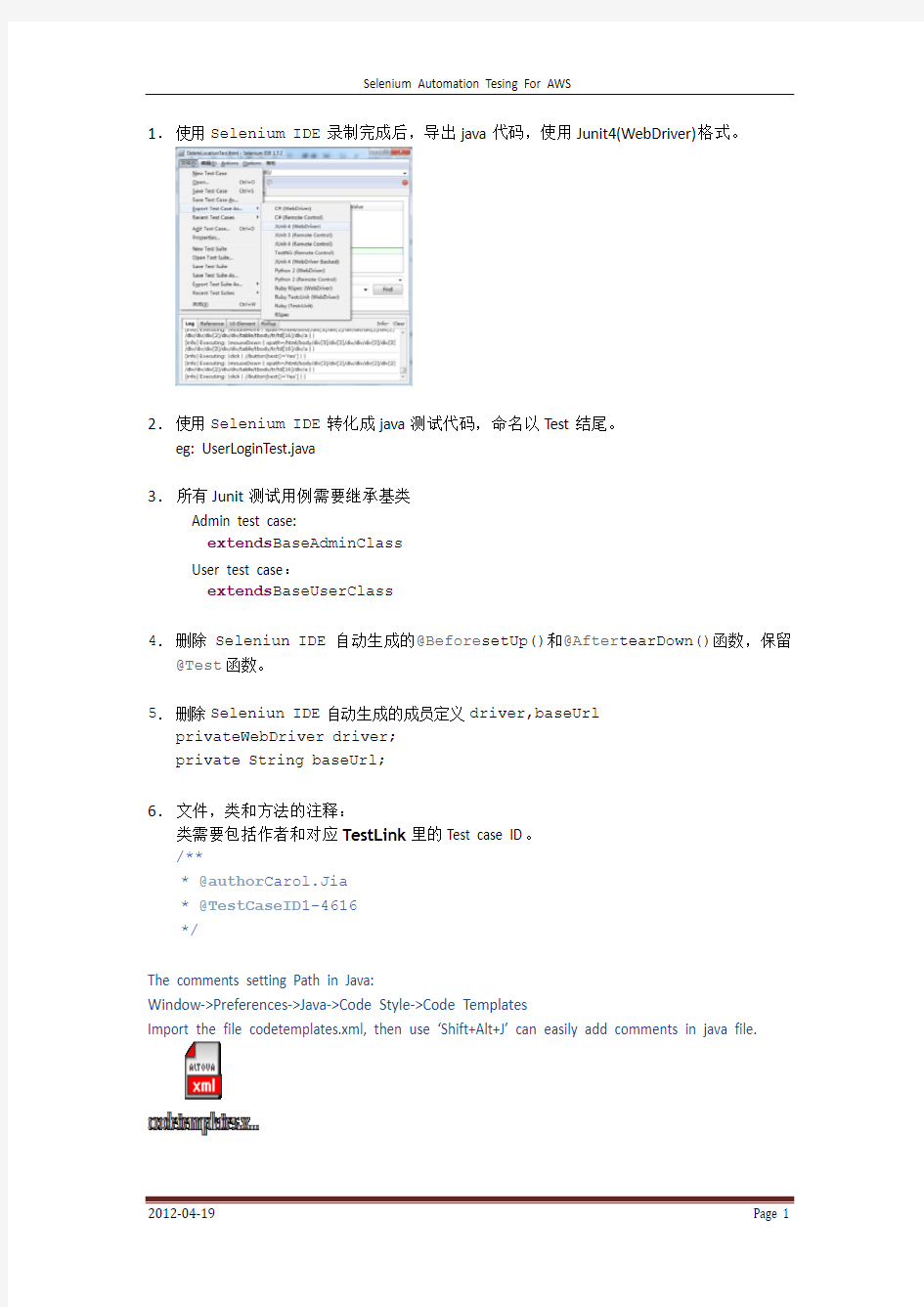

1.使用Selenium IDE录制完成后,导出java代码,使用Junit4(WebDriver)格式。
2.使用Selenium IDE转化成java测试代码,命名以Test结尾。
eg: UserLoginTest.java
3.所有Junit测试用例需要继承基类
Admin test case:
extends BaseAdminClass
User test case:
extends BaseUserClass
4.删除Seleniun IDE自动生成的@Before setUp()和@After tearDown()函数,保留@Test函数。
5.删除Seleniun IDE自动生成的成员定义driver,baseUrl
privateWebDriver driver;
private String baseUrl;
6.文件,类和方法的注释:
类需要包括作者和对应T estLink里的Test case ID。
/**
* @author Carol.Jia
* @TestCaseID1-4616
*/
The comments setting Path in Java:
Window->Preferences->Java->Code Style->Code Templates
Import the file codetemplates.xml, then use ‘Shift+Alt+J’ can easily add comments in java file.
7.引用到的字符需要从资源文件取得。
a) 查找资源文件,得到所要的key(注意check中英文):
WebCommonResource _en_US.properties --WCR_XXX
ValidationResource_en_US.properties --VAR_XXX
TextResource _en_US.properties --TER_XXX
b) 取得key对应的字符串:
String strResourse = ge.getResourse("WCR_VIEW_LOCATION");
8.数据配置文件的使用
Properties文件路径:src/com/TestData
eg:
Properties properties = new Properties();
try {
properties.load(BaseAdminClass.class.getResourceAsStream("/com /TestData/LoginData.properties"));
} catch (IOException e) {
// TODO Auto-generated catch block
e.printStackTrace();
}
properties.get("ADMIN_USER_NAME"));
9.同一case执行多次Eg:AddLocationTest.java。
10.Before do the automatic test, change window.isDebug = false to window.isDebug = true in login.jsp, default.jsp, adminlogin.jsp, adminmain.jsp
10.253.125.6
/opt/apache-tomcat-6.0.26/webapps/WealthStationGlobal
11.使用class控件定位方法,以x-test-开头
Eg:css=.x-test-background
12.注意中英文的输入格式不一样,如birthday En: "05/10/1977",CN:"1977-05-10"
13.语言,服务器等配置文件:
InitialConfig.properties
14.脚本运行出错时,出错页面屏幕拷贝方法实现。
When excusing the test case, if the test case failed, a Screenshot can be generated, if the test case is passed, the Screenshot won’t be generated.
The output Path of Screenshot:Java class path
\report\Screenshot\ClassName_MethodName_CurrentTime.jpg
Please update the source in SVN.
Steps(This should be add for all the test cases):
Step1: Import this class: import com.Core.CaptureScreenshot;
Step2: At the beginning of @Test Method get the Screenshot name.
Step3: At the Ending of @Test Method set the print flag “PrintFlag” to false.
