英文翻译
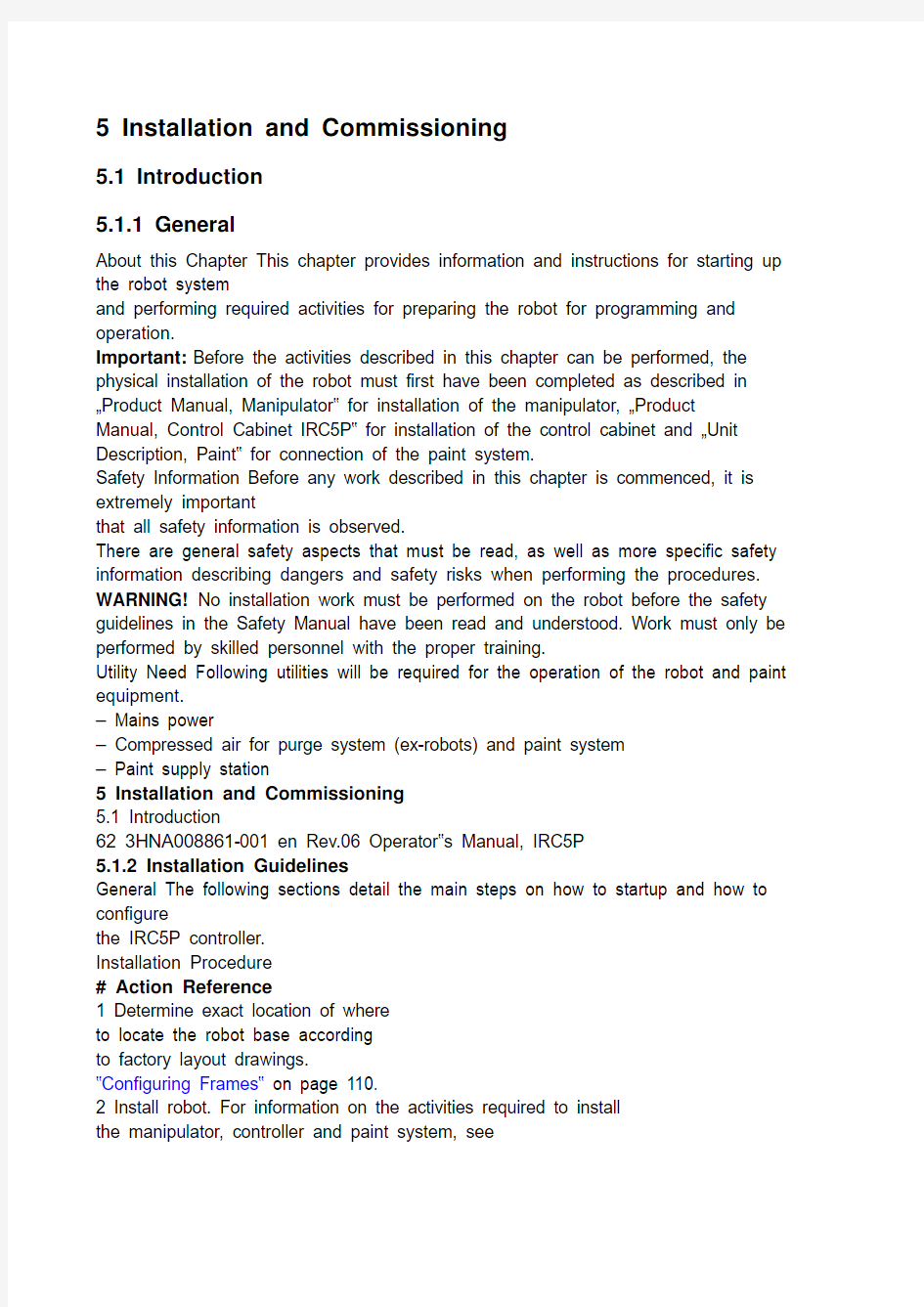

5 Installation and Commissioning
5.1 Introduction
5.1.1 General
About this Chapter This chapter provides information and instructions for starting up the robot system
and performing required activities for preparing the robot for programming and operation.
Important: Before the activities described in this chapter can be performed, the physical installation of the robot must first have been completed as described in …Product Manual, Manipulator? for installation of the manipulator, …Product
Manual, Control Cabinet IRC5P? for installation of the control cabinet and …Unit Description, Paint? for connection of the paint system.
Safety Information Before any work described in this chapter is commenced, it is extremely important
that all safety information is observed.
There are general safety aspects that must be read, as well as more specific safety information describing dangers and safety risks when performing the procedures. WARNING! No installation work must be performed on the robot before the safety guidelines in the Safety Manual have been read and understood. Work must only be performed by skilled personnel with the proper training.
Utility Need Following utilities will be required for the operation of the robot and paint equipment.
– Mains power
– Compressed air for purge system (ex-robots) and paint system
– Paint supply station
5 Installation and Commissioning
5.1 Introduction
62 3HNA008861-001 en Rev.06 Operator?s Manual, IRC5P
5.1.2 Installation Guidelines
General The following sections detail the main steps on how to startup and how to configure
the IRC5P controller.
Installation Procedure
# Action Reference
1 Determine exact location of where
to locate the robot base according
to factory layout drawings.
?Configuring Frames? on page 110.
2 Install robot. For information on the activities required to install
the manipulator, controller and paint system, see
?Installing the Robot? on page 63.
3 Apply power to the robot. ?Switch on Mains Power? on page 68.
4 Check that pendant is operational. Introduction to the Paint TPU.
Menus operating and dynamic data displayed.
Live handle operational.
5 Check/update revolution counter. ?Calibrating the Robot? on page 98.
6 Right / Left configuration. Check that the robot is configured for the correct
side of the conveyor.
See ?Configuring Frames? on page 110.
7 Check that all coordinate systems
are configured according to
drawings.
?Configuring Frames? on page 110.
8 Start motors in Manual reduced
speed mode (for jogging).
Introduction to the Paint TPU.
For information, see ?Jogging? on page 161.
9 Check TCP. Tool center point shall be stationary during
reorientation.
For information, see ?Tool Center Point? on page 39.
10 Check synchronization by running
sync program.
?Defining Fixed Robot Positions? on page 105.
11 Check safety functions. ?Check Safety Functions? on page 149.
12 Perform test and setup of the paint
system.
…Reference Manual, IPS Structure?, ?Preparing the
Robot for Production? on page 187.
13 Set conveyor data. ?Conveyor Parameters? on page 120.
5 Installation and Commissioning
Operator?s Manual, IRC5P 3HNA008861-001 en Rev.06 63
5.2 Installing the Robot
5.2 Installing the Robot
Installing the
Manipulator
Installing the manipulator means to unpack the robot from the shipping crate, moving the manipulator safely to the installation site, perform physical installation
of the manipulator and aligning the manipulator in relation to the conveyor, setting working area limitations etc.
These activities are described in the …Installation and Commissioning? chap ter in the …Product Manual, Manipulator?.
Installing the Controller Installing the controller means to perform physical installation of the control
cabinet, perform inter-connection between the controller, purge unit and manipulator and perform connection of the safety system and various other systems required by the installation.
These activities are described in the …Installation and Commissioning? chapter in the …Product Manual, Control Cabinet IRC5P?.
Installing and
Connecting the Paint
System
Installing the paint system means to perform installation of paint components and perform necessary connections between the paint system on the robot and the factory paint- and air supply system, including pressure testing of the system. These activities are descri bed in the …Installation and Commissioning? chapter in the …Unit Description, Paint? manual.
5.3 Connections
5.3.1 Connecting the Paint Teach Pendant Unit
Description The paint teach pendant unit can be connected to a connector at the bottom front of
the controller or to an optional hot plug connector. The hot plug connector can be located on a side of the controller or it can be located at a remote distance, typically installed inside the spray booth entrance door as shown in the illustration below. Important: If the pendant is not connected, a dummy connector must be installed in its place to avoid breaking the emergency stop chain.
Hot Plug Connection The connector is equipped with a hot plug button to enable connecting and
disconnecting the pendant during operation of the control cabinet. Only if the hot plug button is marked with a red label, the hot plug function is enabled.
Hot Plug Connection
Procedure
The connection procedure prevents the emergency stop chain to open and thus enabling the pendant to connect and disconnect during operation of the controller. The connection procedure must be performed within a maximum of 10 seconds.
1. Release connector lock.
2. Press and hold the hot plug button in maximum 10 seconds. The Emy Stop Pendant LEDs on the LED indicator panel are flashing green.
3. Disconnect the dummy connector from the hot plug connector.
4. Connect the pendant connector into the hot plug connector.
5. Release the hot plug button within 10 seconds. The Emy Stop Pendant LEDs shall light green continuously.
6. Fasten connector lock.
5 Installation and Commissioning
Operator?s Manual, IRC5P 3HNA008861-001 en Rev.06 65
5.3 Connections
5.3.2 Service Connections
General The system provides 3 service connections behind a cover on the controller front.
The connections can be used for connection of a PC or a memory stick for various service purposes as described below.
CAUTION! When the connector cover is opened, the controller will not comply with the requirements of protection class IP54.
Ethernet Connection The Ethernet connection can be used for connection of a PC for loading programs,
make program- and parameter backup, etc. via LAN (Local Area Network). The internal Ethernet cable (going from the back side of the cabinet door to the main computer) is a crossed cable, so a standard ethernet cable can be used from the PC to the service port. Newer PCs often have auto-detect for crossing signals.
For general information on the Ethernet communication, see …Product Manual, Control Cabinet IRC5P?, secti on Installation and Commissioning / Misc. System Connections / Ethernet Communication.
Console Port The Console port can be used for monitoring and debugging CAN nodes for service
purposes (typically IPS).
USB Connection The USB port can be used for connection of a USB memory stick for transferring
data between the robot and a PC.
Safe Handling of USB
Memory
A US
B memory is normally detected by the system and ready to use within a few seconds from plugging in the hardware. A plugged in USB memory is automatically detected during system start up.
It is possible to plug in and unplug a USB memory while the system is running. However, observing the following precautions will avoid problems:
5 Installation and Commissioning
5.3 Connections
66 3HNA008861-001 en R ev.06 Operator?s Manual, IRC5P
? Do not unplug a USB memory immediately after plugging in. Wait at least five seconds, or until the memory has been detected by the system.
? Do not unplug a USB memory during file operations, such as saving or copying files. Many USB memories indicate ongoing operations with a flashing LED.
? Do not unplug a USB memory while the system is shutting down. Wait until shutdown is completed.
Please note the following limitations with USB memories:
? There is no guarantee that all USB memories are supported. Please order a tested USB memory stick from your local ABB organization.
Some USB memories have a write protection switch. The system is not able to detect if a file operation failed due to the write protection switch.
Console Check For verification, it can be checked on the console that the following
messages
appear:
? When entering a USB stick:
>Found Bulk Device with 1 Logical Units at node 102
/bd0 Bulk device is created
? When removing a USB stick:
> Device /bd0 removed and uninstalled from FS
5 Installation and Commissioning
Operator?s Manual, IRC5P 3HNA008861-001 en Rev.06 67
5.3 Connections
5.3.3 Setup the Network Connection
When do I need to Setup
the Network
Connection?
You need to setup the controller?s network connect ion when the controller is connected to a network for the first time or when the network addressing scheme changes.
Preparations If an IP address is to be obtained automatically, make sure there is a server running
that supplies the network with IP addresses (a DHCP server). Otherwise you will not be able to access the controller via the controller network.
It is still possible to access the controller via the service PC connection.
Network Connection
Setup Menu
The network connection dialogs are found in the bootloader, see ?The Bootloader?on page 70 for details. To get to the Bootloader, perform an x-start, see ?The Restart Menu? on page 73.
Set up the Network
Connection
The network setup menus are found in the bootloader. Obviously, this is because if there is no software in the controller, the first thing you need is to get connected.
– You may reach the Bootloader by performing an x-start.
– In the Bootloader, Select Network.
– No IP address: In some cases it can be useful to disconnect the controller from the network without disconnecting the cable.
– If you select a fixed IP address, make sure a valid address is used. A conflict may cause other controllers to malfunction.
– Otherwise, use the automatic IP address option.
5 Installation and Commissioning
5.4 Switch on Mains Power
68 3HNA008861-001 en Rev.06 Operator?s Manual, IRC5P
5.4 Switch on Mains Power
General When the robot and control cabinet have been installed and all connections
made, it
is time to start up the robot system for the first time. How to start up the robot is described in the following procedure.
Procedure 1. Before switching on the power supply, check that the following have been
performed:
a. The controller mains section is protected with fuses.
b. The mains voltage corresponds to terminations on the transformer.
c. Check that the operating mode selector on the operator?s panel is in
Manual Reduced Speed mode (Position ).
d. The teach pendant is connected.
e. Check that external safety devices are connected and properly operated (Auto- Test- and General mode stop).
f. Check that no Emergency Stop buttons are engaged.
g. Check that purge system supply air is switched …on?.
2. Switch …on? the mains switch on the control cabinet. The controller performs a normal start-up sequence that is shown on the controller LED panel indicators. For details, see …Product Manual, Control Cabinet IRC5P?, Trouble Shooting / Normal Start-Up Sequence.
3. The robot performs its self-test on both the hardware and software. This test takes approximately 5 minutes (including normally 3 minutes purging time).
The initialization progress is shown on the pendant screen.
4. When the test is completed, …Welcome? or …Revolution Counter Not Updated?will be displayed on the teach pendant display.
5 Installation and Commissioning
Operator?s Manual, IRC5P 3HNA008861-001 en Rev.06 69
5.4 Switch on Mains Power
5. When the robot is shipped, it is setup for installation on the right hand side of
the conveyor (see Figure 8). If this is not correct, perform procedure ?Set up the Robot for Left Side Operation? on page 115 before continuing.
6. If the main menu is displayed without errors, continue to Step
7. If …Revolution Counter Not Updated? is displayed, perform procedure ?Calibrating the Robot?
on page 98.
It may be required to update the revolution counter (or check the calibration) of the manipulator axes if any of the following situations has occurred.
a. The robot axes have been moved without the control system operative.
b. The robot is shipped with the hollow wrist pointing downwards for
packing purposes (IRB 5400 and IRB 580).
c. The robot has been stored for a period of time which has caused the battery for the measuring system to be discharge
d. This time is approximately
1000 hours.
d. The robot has been disconnected from the control cabinet,
e.g. when shipped.
Note: If an error message is displayed, see list of system and error messages in the …Operating Manual, Trouble Shooting? / Event Log Messages, for identification of the message.
7. The robot is now ready for operation.
5 Installation and Commissioning
5.4 Switch on Mains Power
70 3HNA008861-001 en Rev.06 Operator?s Manual, IRC5P
5.4.1 The Bootloader
Starting from Scratch The boot application is primarily used to start up the system when no RobotWare is
installed, but may also be used for other purposes, such as selecting a different RobotWare version to run the controller. You can also use RobotStudio. After an Xstart
or a C-start, the Bootloader will be the first screen that will appear after startup, see below:
The boot application is installed in the controller at delivery and may be used to: – Set or check network settings
– Select a system/switch between systems from the mass storage memory
– Do a restart with current system (if a system is loaded)
Network Settings From this menu, the network settings can be made. Obviously, if you have no
system stored in the controller, the first thing you must do is to establish a network connection so you can download the software you need.
Make the appropriate selections:
5 Installation and Commissioning
Operator?s Manual, IRC5P 3HNA008861-001 en Rev.06 71
5.4 Switch on Mains Power
– Use no IP address.
– Obtain IP address automatically.
– Place cursor on value to be changed. the display field will change to a thumbwheel-like appearance, allowing you to change value by
increasing/decreasing the displayed value, see below.
–Use the settings displayed in the menu.
–
Selecting a System In the bootloader menu, select the System soft-key. A menu showing the available
–installed systems is displayed.
–
5.4 Switch on Mains Power
72 3HNA008861-001 en Rev.06 Operator?s Manual, IRC5P
You can select a system from a list of downloaded systems by using the up/down arrows plus the Select soft-key. When the OK soft-key is pressed, the following –screen will appear to let you confirm your action
–
When a system has been selected, this is shown on the main bootloader menu, along
with the controller?s IP address as shown below. To boot your controller with the
–selected system, press the Restart soft-key.
–
Deleting a System One other option is to delete one of the systems, e.g. if you run out of disk capacity.
Obviously, this is a non-reversible action, so a warning menu is displayed as seen –Below
–
5.4.2 The Restart Menu
General The Restart menu can be selected from the main menu on the pendant. This menu
–offers a choice of restart modes for different purposes, as specified below.
–
The leftmost soft-key will dynamically show the selected restart mode.
Restart Modes Each restart mode affects the controller as specified below: Please note that all
restarts (including power-cycle), will delete data about objects on a conveyor.
Type Actions
Warm start Restart system, but keep all programs and program pointers intact.
P-start Restart current system, reload all Rapid modules and reset all program pointers,
reinstalling all RAPID components which were previously loaded. NOTE that this will irrevocably remove any unsaved user RAPID programs from the memory!
X-start Restart controller, suspend system and start bootloader. Enabling you to specify
which system to start.
C-start Delete current system and start bootloader. The controller will be restarted, allowing you to use either:
- Another system that has previously been installed on the hard drive.
- A new system to be installed.
At start-up, the Bootloader will run, enabling you to specify which system to start.
I-start Re-install system from disk. The controller will be restarted using the current system and the factory default settings. NOTE that this will irrevocably remove
any user defined settings and configurations from the memory! Take a backup if
you want to keep current setup.
B-start Restart system using last successfully saved image.bin file. The controller will be
restarted using the current system and the system data from the most recent successful system shut down. If no problem exist with last saved image.bin file,
this will be like a normal warm start.
S-start Shutdown system. Will shut down the main computer, and thus, the complete system. The current system information will be saved in the image.bin file.
5 Installation and Commissioning
5.5 Install/Update Controller Software
74 3HNA008861-001 en Rev.06 Operator?s Manual, IRC5P
5.5 Install/Update Controller Software
5.5.1 Preparations for SW Update
Installation Overview To do a complete SW upgrade, the following steps must be performed:
– TPU: Make a backup of current system
– TPU: Place robot in calibration position
– TPU/Service/System Info: Check available space on the controller
– TPU: Find IP addresses of controller and PIB for later use
(Controller: Service/System Info then open Controller + check Network)
(PIB: Process + Network menu)
– TPU: Perform an X-start or a C-start.
Note: A C-start will delete the existing system!
– Perform cable connections (Service port or permanent Ethernet connection)
– DVD: Insert SW and Documentation DVD
– DVD: Upgrade IPS SW
– DVD: Make Media Pool + include Additional Options (PAP)
– DVD: Install RobotStudio (Ref ?Introduction to RobotStudio? on page 26)
– RS: Start RobotStudio, select the Online tag and start the System Builder
– RS: Create a new system using keys located under folder KeyFiles on the DVD – Note: If any customizing changes to the file structure is to be performed,
e.g. home-directory sub-folders, it must be done at this point.
(Ref. ?Adding Custom Parameter Files during Installation? on page 92)
– RS: Download SW to the robot controller
– DVD: Upgrade TPU SW (Only if specified in TSI for this revision)
(Overwrites RobotWare TPU SW with upgrades since last main release)
– DVD: Upgrade TPU OS (Only if specified in TSI for this revision)
– TPU: Check that all units were upgraded to the correct SW version
(TPU/ Service + System Info)
– TPU: Restore backup (Warning: Depending on the version you are upgrading from, there may be incompatibilities, ref. TSI for current upgrade)
– TPU: Update revolution counters. Check position. (Ref. Product Manual for the actual manipulator, Repair, Calibration Fixture Installation)
Each software release is accompanied by a Technical Service Information, TSI, which includes a description of how to perform an upgrade, and a list of known incompatibilities. For information about a specific TSI, please contact your local ABB organization.
PC Tools needed To do a software upgrade of RobotWare and PIB SW on a robot, the following
software tools must be installed on your PC:
–An ftp client: FileZilla is a freeware program and can be downloaded e.g. from https://www.wendangku.net/doc/c24402019.html,/download.php. Note: Filezilla should be set up to treat
5 Installation and Commissioning
Operator?s Manual, IRC5P 3HNA008861-001 en Rev.06 75
5.5 Install/Update Controller Software
files without extensions as BINARY files and NOT ASCII since binary files like
for instance mc will be corrupted if transferred as ASCII.
–A terminal program: Tera term is a freeware program and can be downloaded e.g. from https://www.wendangku.net/doc/c24402019.html,/tera-term-pro-download-10856.html
–RobotStudio: Located on the Software and Documentation DVD delivered with every robot. See ?Introduction to RobotStudio? on page 26 for complete
–information.
5.5.2 Connections
Required Cables Following cables are required to perform connections to the main computer and the
process interface board PIB:
– An Ethernet cable
– An RS232 serial cable
– A serial to USB adapter (if your PC does not have a serial port)
The Service port for the Main computer is connected to the service outlet at the outside of the cabinet door with a crossed Ethernet cable.
Note: This cable will be used both for upgrade of Main computer and for upgrade of IPS SW on PIB card.
Internal connections are shown in this figure:
5 Installation and Commissioning
Operator?s Manual, IRC5P 3HNA008861-001 en Rev.06 77
5.5 Install/Update Controller Software
5.5.3 Connecting to PIB, Process Interface Board
The Problem with
Firewalls
Before you can get connected to PIB, you must disable the firewalls on your PC. In this setting, where you are only connected to the robot, this should cause no problem. Remember to turn it on again afterwards.
PIB Service Port 1. Move the crossed Ethernet cable inside the controller from the Main computer
service port to the PIB card service port (X5). The other end of the cable
remains connected to the services outlet in the cabinet door.
Note: The controller must be restarted after the cable is connected.
2. On your PC, enter the Control panel\network connections\ Local area connection. Right click on Local area connection and choose properties. A window like this will appear. Scroll down to Internet Protocol (TCP/IP) and
double click on it. Select “Use the following IP address” and enter an IP
–address as described below.
–
3. When cable and PC are set up correctly, PIB can be contacted at IP address 192.168.125.200.
–To get to the LAN setup menu, select Process (IPS) + Network
–
Here you can set up the IP address, the Subnet mask and the Gateway settings for LAN connection to PIB.
4. Continue with ?Upgrading IPS Software? on page 8
5.
5 Installation and Commissioning
Operator?s Manual, IRC5P 3HNA008861-001 en Rev.06 79
5.5 Install/Update Controller Software
5.5.4 Upgrading the Pendant Operating System
General On some of our TPU versions, there is a need for upgrading the Operating System.
This applies to OS older than v1.04. (Version is displayed on startup screen) Upgrading Procedure 1. Connect PC via Ethernet to the IRC5P service port on the front of the cabinet. If
controller is connected to a fixed LAN, this does not need to be disconnected.
2. On the PC, enter Control panel\network connections\ Local area connection.
Right click on Local area connection and choose Properties. A window like shown below will appear. Scroll down to Internet Protocol (TCP/IP) and double click on it. Then select "Use the following IP address" and enter fixed address 192.168.126.22 and subnet mask 255.255.255.0. Then click OK in both menus –to apply changes.
–
–
3. Disconnect the Pendant cable.
4. Start batch file (On the SW DVD: D:\PxTPU\PxTPU OS) FlashLatest.cmd by
–double clicking it. The following screen should appear:.
–
5. If the FlashLatest application does not start, run (D:\PxTPU\PxTPU OS) vcredist_x8
6.exe. If this appears with an …uninstall? or …repair? option, it has already been run and it does not need to run again. Then try previous step once more.
6. Connect the Pendant cable while holding the left joystick button pressed (Keep
the joystick in the middle position and activate the click operation).
–Downloading
–
Downloading should start. When this happens, the joystick button can be released. The pendant screen will remain dark during this process. The download process takes about 25 minutes.A small number of transmission errors can be accepted. Unsuccessful blocks will be resent. When finished, the –screen should look similar to this:
–
7. Please wait until the PxTPU comes up with the startup connecting screen (shown below), then Power cycle the IRC5P controller cabinet to make the new –OS start.
–
8. If your computer is normally connected to an office network, go back to
–network settings and select …Obtain IP address automatically?.
–5安装和调试
– 5.1介绍
–一般5.1.1
–关于这一章本章提供了信息和指令启动该机器人系统
–活动和表演需要准备的机器人程序和
–操作。
–重要提示:在活动在本章中介绍可以进行
–物理安装完成机器人必须先描述的一样
–“产品说明书、机械手的安装机械手,”产品
–手动、控制箱IRC5P的安装控制箱和“单位
–描述、油漆的油漆的连接系统。
–在任何工作安全信息在本章中介绍开始,这是极为重要的–所有的安全信息是观察。
–有一般安全方面必须阅读,以及更具体的安全
–描述信息安全风险的危险和执行程序。
–警告!没有安装工作必须对机器人进行前的安全
–在安全手册指南已经阅读并理解。工作必须
–技术人员进行适当的培训。
–效用后将需要设施运行所需的机器人和画画
–设备。
–-电源功率
–-压缩空气的净化系统(ex-robots)和油漆系统
–-漆供给站
–5安装和调试
– 5.1介绍
–62年3 HNA008861 - 001 en Rev.06操作手册,IRC5P – 5.1.2中所述的安装指南
–一般以下部分将详细介绍其主要步骤如何启动和如何配置–这IRC5P控制器。
–程序安装
–#行动参考
–1决定的确切位置在哪里
–根据定位机器人
–工厂布置图。
–“配置框架的110页。
–2安装机器人。有关活动所需的安装
–接线、控制器和油漆系统,看吧
–“安装机器人'页63。
–对这些机器人3接通电源。“打开电源功率的68页。
–
–4。测试完成后,“欢迎”或“革命计数器没有更新的
–将显示在教导吊坠显示。
–5安装和调试
–操作手册,IRC5P 3 HNA008861 - 001 en Rev.06 69
–打开电源功率5.4
–5。当机器人运来的,它是设置安装在右手边
–传送带(见图7)。如果这是不正确的,执行程序的设置
–左边的机器人操作115页上再继续。
–6。如果主菜单显示没有错误,继续第7步。如果“革命
–柜台没有更新的显示,执行程序的校准机器人”
–在98页。
–它可能被要求更新革命计数器(或检查校准)
–轴的机械手,是否曾经出现下列情况发生。
–一个。机器人轴已经没有控制系统操作。
–b。机器人装载空心手腕向下指向
–包装用途(IRB 5400和IRB 580)。
–c。机器人储存一段时间造成电池
–为测量系统能够达标排放。这个时间是大约
–1000小时。
–d。机器人已经脱离了控制箱,例如当
–装运。
–注意:如果一个错误信息被显示,看到的名单和错误信息系统–“操作手册,解决问题的/事件日志信息,
–识别的信息。
–7。机器人已经准备操作。
–5安装和调试
–打开电源功率5.4
–70年3 HNA008861 - 001 en Rev.06操作手册,IRC5P
– 5.4.1引导
–白手起家的启动应用主要用来启动系统时,没有RobotWare
–安装,但也可以用于其他目的,例如选择一个不同的
–RobotWare版本运行控制器。你也可以使用RobotStudio。经过一Xstart –或者一个C-start,引导将会是第一个屏幕会出现开机后,
–看到如下:
–
–启动应用程序安装在控制器在交货,可以用于:
–网络设置,可以设置或支票
–-选择一个系统/之间切换系统从海量存储记忆
–-一个与当前系统重启(如果一个系统是加载)
–从网络设置菜单,网络设置。很明显的,如果你没有
–储存在控制器系统,首先你必须做的是建立一个网络
–所以你也可以下载连接你需要的软件。
–
常见的国际品牌英文名称
常见的国际品牌英文名称 Belle百丽女鞋,单词是"美女"的意思,很不错的鞋名 Badger贝吉獾,来自美国的一个保养品牌,badger本来就是獾的意 思,翻译很到位,也很可爱 Biotherm碧欧泉,化妆品牌,应该是”生物热量”的意思 Burberry巴宝莉,香水卖得挺好,它的单词是"雨衣",看来它家的风衣应该是防水的才对得起这个名字 Con verse匡威,运动品牌,单词是”颠倒"的意思,大概想说匡威的出现颠覆了运动的某个理念之类的 Colgate高露洁牙膏,col是关隘的意思,gate是门,大概是把牙齿缝比做了关隘,高露洁这个门可以保护牙齿的意思吧 Canon佳能,canon这个单词就是”真作”的意思,佳能是经典真作哦Carrefour家乐福超市,是个法语词,本身的意思是"交叉路”,也有集市的意思,难怪是个超市了 Clinique倩碧,雅斯兰黛旗下的化妆品牌,来自发文,意思是”医学诊所" Esprit埃斯普利特,服饰品牌,是个法语词,"才气"的意思,个人也觉得Esprit家的衣服有才气 Eland衣恋,韩国的服饰品牌,不过它竟然是”大羚羊”的意思 Ford福特汽车,单词是"涉水"的意思,看来是制造者觉得福特汽车可以 跋山涉水那么厉害吧 Microsoft微软,就是"微小的软件",越尖端的软件造出来形状一定
越微小,就好像CPU越做越小一样,看来微软的野心倒是不小。 Nike耐克,运动品牌,"胜利女神"之意,确实它做到了最初的期望Puma彪马,运动品牌,从它的商标就知道了,一只大美洲狮 Peak匹克,运动品牌,单词是"山峰"的意思 Reebok锐步,运动品牌,单词意思是”南非的短角羚羊”,应该跑得快吧Rejoice飘柔洗发水,单词是"使人欢喜"的意思,制造商希望人们用了飘柔头发很顺很快乐哦 Safeguard舒肤佳香皂,单词是"保护、安全保卫",难怪舒肤佳要说保护家人健康 Siemens西门子家电,其实siemens就是个电学单位,中文译名就叫西门子,欧姆的倒数 STACCAT(思加图,百丽旗下的一个女鞋品牌,单词是"断音、断唱",有点莫名。 Opera娥佩兰,一个化妆品牌,opera是歌剧的意思 ONLY服饰品牌,only有”唯一"的意思,大概想表示自己设计独到吧Oracle美国的一个数据库生产公司,也是网络计算机的倡导者之一,oracle是”神的口谕”,一个典型的GRE单词 Whisper护舒宝,这个女孩子都知道啦,单词意思是"低声私语",咱女孩子自己的事情,确实是得低声细语的 Tissot天梭表,单词意思是"船舷的护索"
英文知名品牌与广告语翻译
DELL戴尔IBM HP惠普TCL LENOVO联想ASUS华硕BENQ明基LG (不用翻译) UNIS (清华紫光) sony(索尼)海尔HAIER 可口可乐(Coca-cola)、索尼(Sony)、金利来(Goldlion)、奔驰(Benz)、耐克(Nike)“翻得好(Findhow)”Vitasoy ( 维他奶 ) Johnson 婴儿护肤用品由原译名“庄臣”到现在译名“强生”;Reebok 运动鞋由“雷宝”更名为“锐步”;Hewelette Packare 电脑公司由冗长的“休利特一一帕卡德公司”简化为如今的惠普公司Head & Shoulders 译为“海飞丝”。 Panten 译为“潘婷”。 Safeguard 译为“舒肤佳”。 Olay 译为“玉兰油”。优雅动听、惟妙惟肖、回味无穷。日本Suntory 公司品牌的中文译名为三得利,不但发音贴切,且蕴涵中华人文精神。Kiss Me ( 化装品品牌 ) 奇士美。日本丰田公司的 LEXUS 汽车,其中文译名“凌志”取自“久有凌云志,重上井冈山”壮丽诗句。 锐步-Reebok彪马-Puma吉旺希-givenchy慕诗-MOISELLE欧时力-OCHIRLY阿勒锦-A.LerGin阿桑娜-azona瓦伦蒂诺-ntino卡西欧CASIO背靠背-Kappa欧莱雅-L"Oreal兰蔻-Lancome香奈儿-Chanel资生堂-Shiseido高丝-KOSE倩碧-Clinique玉兰油-OLAY兰芝-LANEIGE水之奥-H2O。za姬芮。娇兰-guerlain。POND'S 旁氏,迪奥-Dior, head-shoulders 海飞丝 head-shoulders舒蕾 slek曼秀雷敦 mentholatum宝洁pg爱家家居aika 飘柔纳爱斯屈臣氏 watsons联合利华 unilever高露洁 colgate欧尚 auchan丝宝集团 .c-bons.家乐福 carrefour沙宣佳洁士同仁堂安利 amway沃尔玛wal-mart特百惠 tupperware易初莲花 lotus* 吉列 Gilleffe 博朗 braun 护舒宝佳洁士 crest 欧乐-B oral--b帮宝适 pampers 汰渍 tide 兰诺lenor 金霸王 duraceli OLAY SK-II 伊奈美 illume 潘婷 pantene 飘柔海飞丝沙宣 vs 伊卡璐威娜 wella “福士伟根”“Volkswagen”, Bayerische MotorenWerke(拜耶里奇飞机引擎生产厂),简称为BMW,“宝马”名牌手机"诺基亚",芬兰文原名"Nokia",。 世界著名的十大化妆品有那些.主流产品是什么? Guerlain (娇兰)二:Lancome (兰蔻)三:Clarins(娇韵诗)四:Elizabetharden (伊丽莎白雅顿)五:Erno Laszlo (奥伦纳素)六:Estee Lauder (雅诗兰黛)七:Clinique (倩碧)八:Shiseido (资生堂)九:Christan Dior(迪奥)十:Chanel (香奈儿) Nike 耐克 H&M 瑞典 Levis 李维斯 GAP 盖普 Gucci 古琦 Prada 普拉达Hermes 爱玛仕 Versace 范思哲 Calvin Klein 卡尔文克莱恩 Dunhill 登喜路Lacoste 鳄鱼 MUJT 无印良品 Valentino 瓦伦蒂诺 Yves Saint Laurent伊夫·圣·洛朗 Dunhill 登喜路 112 美国,Lacoste 鳄鱼 72 法国,MUJT 无印良品 116 日本,Puma 彪马 56 德国,Lee 李 116 美国, Reebok 锐步 110 美国 Puma 彪马 Lee 李 Reebok 锐步 Giordano 佐丹奴 Mizuno 美津浓 Giorgio Armani 乔治·阿玛尼雪碧(饮料)Sprite小妖精,调皮鬼乐百氏(饮料)Robust健壮的金利来(领带)Goldlion金狮子司麦脱(衬衫)Smart潇洒的舒肤佳(香皂)Safeguard保护者纳爱斯(香皂)Nice美好的英克莱(自行车)Incline喜爱四通(打字机)Stone石头汰渍(洗衣粉)Tide潮流雷达(电蚊香)Raid袭击,搜捕飘柔(洗发水)Rejoice欣喜立士洁(卫生纸)Luxury奢侈品富绅(衬衫)Virtue美德神浪(服装)Sunland太阳地苏泊尔(压力锅)Super特级品天能(领带)Talent
检测报告常用专业翻译
骑缝章分两种,一种是盖有许多页纸的文件时,为了避免有人换掉其中几页纸又不想每页都去盖章,而把文件几页纸张的边缝连在一起盖章(我要用的应该是这个)。还有一种是在一张可以分成两半,留下底根的的介绍信上盖章,一个章盖在撕下的正本介绍单位落款处,一个章盖在将要撕开在地方,撕开后介绍信上有一半,底根上有一半,以防假冒。前一种应该叫paging seal,后一种才叫a seal on the perforation。 Instruction 1. the report is invalid when there is no ‘special stamp for inspection report’ or inspection organization stamp. -----报告无‘检验报告专用章’ 或检验单位公章无效。 2. The report copy is invalid when there is no ‘special stamp for inspection report’ or inspection organization stamp. ――复制报告未重新加盖‘检验报告专用章’或检验单位公章无效。 3. The report is invalid when there is no auditor and certifier’s signature. ――报告无审核、批准人签章无效。 4. The aultered report is invalid. ――报告涂改无效。 5. Telling the inspection organization in 15 days since you receive the report when you don’t agree, otherwise it is not accepted. ――对检验报告若有异议,应于收到报告之日起十五日内向检验单位提出,逾期不予受理。 6. The entrust inspection is responsibility for the received sample only. ――委托检验仅对来样负责。 未经本中心许可本报告不得用于任何广告宣传和成果鉴定,本报告部分复印无效。 ――The report could not be used f or any advertisement and evaluation. ------The part report copy is invalid. 国家汽车质量监督检验中心National Quality Control & Inspection Center for Automobiles 希望对大家有用. 一>质量检验报告单----Quality Inspection Report 一般包括: 1.日期----Date 2.检验员---Inspector 3.产品名称---Item Description 4.产品编号---Part Number/PT.NO 5.检验数量---Quantity Inspected 6.客户定单号---P.O.NO 7.发现问题详述:----Discrepancies found(一般与检验标准对照,列出不符合标准的差异) 8.不合格数量:Reject Number
当今最潮的英语翻译
伪球迷biased fans 紧身服straitjacket 团购group buying 奉子成婚shortgun marriage 婚前性行为premartial sex 开博to open a blog 家庭暴力family volience 问题家具problem furniture 炫富flaunt wealth 决堤breaching of the dike 上市list share 赌球soccer gambling 桑拿天sauna weather 自杀Dutch act 假发票fake invoice 落后产能outdated capacity 二房东middleman landlord 入园难kindergarten crunch 生态补偿ecological compensation 金砖四国BRIC countries 笑料laughing stock 泰国香米Thai fragrant rice 学历造假fabricate academic credentials 泄洪release flood waters 狂热的gaga eg: I was gaga over his deep blue eyes when I first set eyes on him 防暑降温补贴high temperature subsidy 暗淡前景bleak prospects 文艺爱情片chick flick 惊悚电影slasher flick 房奴车奴mortgage slave 上课开小差zone out 万事通know-it-all 毕业典礼commencement 散伙饭farewell dinner 毕业旅行after-graduation trip 节能高效的fuel-efficient 具有时效性的time-efficient 死记硬背cramming 很想赢be hungry for success 面子工程face job 捉迷藏play tag 射手榜top-scorer list 学历门槛academic threshold 女学究blue stocking
服装品牌名英汉互译探讨
服装品牌名英汉互译探讨 摘要:国外服装品牌名翻译方法与普通英语词汇的翻译一样,也都有音译、意译等。品牌名称的翻译是必须做好的一项工作,好的品牌名称对于提高商品的市场占有率起着十分重要的作用。本文重点探讨服装品牌名称的翻译,旨在找出其翻译的一般及特殊方法,为品牌更好地走入市场提供一定参照。 关键词:服装品牌;音译;意译 一、引言 随着人们生活水平的提高,人们越来越多地关注各种服装品牌,国内外众多品牌纷纷抢占市场。越来越多的企业已逐步意识到商标名称是企业的巨大资产。因为这种竞争不但是商品的竞争、服务的竞争,更是企业形象的竞争、品牌的竞争。在加入WTO之后,中国的服装制造商越来越注意与世界接轨,很多服装品牌在注册中文商标的同时,也有了特定的英文翻译,有的直接采用汉语品牌名的拼音作为英文品牌名,有的则根据读音翻译成英文中有特定意思的词,而且是有特定含义的词。 二、服装品牌的翻译方法 1、音译 1.1外国服装品牌名译成中文名。
外国品牌名译成中文名时,多数都采取音译法,取其相近的音译成汉语。如:LouisVuitton——路易·威登;Bvlgari——宝格丽:Cartier——卡蒂亚;Fendi——芬迪;DonnaKaran——唐纳·卡兰;Hermes——爱马仕;Moschino——莫斯奇 诺;NinaRicci——莲娜·丽姿,Versace——“范思 哲”;Yvesssainlaurent——“伊夫,圣洛朗”;红贝——“herebe”:顺美——“smart”。这些名称翻译的主要技巧是注意翻译的本地化。既要译得上口吉利:又要注意节奏,还要符合当地人的文化欣赏。 很多外国服装品牌都是用创始人或设计师的名字作为商标,也采取音译法,就如同翻译英文名字一样。如:品牌名称:ChristianDior(克里斯汀,迪奥)——创始人、设计师(1946年—1957年):ChristianDior(克里斯汀·迪奥):品牌名称:Chanel(夏奈尔)——创始人、计师(1913年-1971年)均为GabrielleChanel(加布里埃·夏奈尔);品牌名称:Versaee(范思哲)——设计师:贾尼·范思哲。 1.2中国服装品牌名的英译 汉语品牌名用拼音。使用汉语拼音的好处主要是能直接宣传这个品牌名,但是从另一方面来说,这些品牌大多数是以开拓国内市场为主。如:威鹏——Weipeng;李——宁Lining;波司登——Bosideng:利郎——Lilang:报喜鸟——Baoxiniao:
50个很潮的英文单词
发表日期:2015-09-29 07:48 来源:80后励志网编辑:80后点击:3321次 文章标签: 英语名言教育好文读书励志英语教育 文章导读:英语是国际性的语言,英语在我们的生活中使用率也越来越高,下面这50个很潮的英文单词,年轻人一定要学会哦! 50个很潮的英文单词,年轻人一定要学会! 1.预约券 reservation ticket 2.下午茶 high tea 3.微博 Microblog/ Tweets 4.裸婚 naked wedding 5.亚健康 sub-health 6.平角裤 boxers 7.愤青 young cynic 8.灵魂伴侣 soul mate 9.小白脸 toy boy 10.精神出轨 soul infidelity 11.人肉搜索 flesh search 12.浪女 dillydally girl 13.公司政治 company politics 14.剩女 3S lady(single,seventies,stuck)/left girls 15.山寨 copycat 16.异地恋 long-distance relationship 17.性感妈妈 yummy mummy ; milf(回复中指出的~) 18.钻石王老五 diamond bachelor;most eligible bachelor 20.时尚达人 fashion icon 21.御宅 otaku 22.上相的,上镜头的 photogenic 23.脑残体 leetspeak 24.学术界 academic circle 25.哈证族 certificate maniac 26.偶像派 idol type 27.住房公积金 housing funds 28.个税起征点 inpidual income tax threshold 29.熟女 cougar(源自电影Cougar Club) 30.挑食者 picky-eater 31.伪球迷 fake fans 32.紧身服 straitjacket 33.团购 group buying 34.奉子成婚 shotgun marriage 35.婚前性行为 premarital sex 36.开博 to open a blog 37.家庭暴力 family/domestic violence (由回复更正) 38.问题家具 problem furniture
英文商标名称翻译与策略
英文商标名称地翻译与策略 1.前言 商标是商品地标志,是商品经济发展地产物,是商品生产者或经营者为使自己生产销售地商品区别于其他商品而使用地一种显著标志.它是商品显著特征地浓缩,是商品文化地核心部分.在国际市场上,商标常被企业家和消费者视为简化了地企业名称.商标一出现就成为企业地象征,是生产者和消费者直接对话地桥梁,是企业参与国际竞争地有力武器.中国地对外开放正在进一步深化,随之而来地国外企业在华地经济活动也在增加.这极大地丰富着中国人民地经济生活,并因此而衍生出了诸多对于国人而言全新地经济及商业活动.大量地国产商品正在出口到世界各地,而国外地商品也已蜂拥至国内市场.合法地商品都有一个自己地商标.因此,随着中外产品地交流,商品商标地翻译问题不可避免地出现了. 2.英文商标翻译地策略 2.1.音译 商标翻译过程中,音译是一种不可忽视地手段,具有极强地普遍性.音译是指在不背离“汉语语言规范和不引起错误联想或误解地条件下,按照原商标名称地发音,找到与之语音相近地汉语字词进行翻译.其优点是简单易行,译文有异国情调,可使产品具有一定吸引力.音译又分为:纯音译﹑谐音译和省音译. 2.1.1. 纯音译 纯音译即根据英文地读音逐字地用相近发音地汉字进行匹配地翻译.主要适用于专有名词,如:人名商标和地名商标.这种翻译法是商标在译为中文
时,因无法找到相应地汉语表达而不得不采用地翻译方法. 2.1.1.1人名商标 有些商标是姓氏构成地,如:Hoover(胡佛)真空吸尘器,是源于生产商William Henry Hoover地姓氏;Rael-Brook(雷尔-布鲁克)男装,是源于公司创始人H.Rael-Brook地姓氏.有些商标是人地全名,如:Walt Disney(沃尔特·迪斯尼)制片公司,是根据公司创始人Walt Disney地姓名而定;Pierre Cardin(皮尔·卡丹)时装,是根据该时装地制造者Pierre Cardin地姓名而定;“benz”品牌最早含义是卡尔本茨地姓,根据译音,在中国翻译成“奔驰”. 2.1.1.2地名商标 Santana(桑塔纳)轿车,San Tana原是美国加利福尼亚洲一座山谷地名称;Nokia(诺基亚)手机是根据芬兰北部一座名为Nokia地小镇命名地. 2.1.2谐音译 这种译法是以音为引子,经常是在纯音译地基础上改动个别字眼,这些字眼与原商标读音谐音,改动后地音译商标又结合产品特征.例如:为纪念航空公司创始人Willian Edward Boeing 人们以其姓氏确定地商标Boeing,译作“博音”,但作为商标,译者改用谐音“波音”,这就可以使人们对这类超音速飞机产生无尽地遐想. 2.1.3省音译 省音译是根据中国人地审美习惯,双音节和三音节地商标更能令人过目不忘,有些英文商标单词较长音节较多,如果逐字翻译,读起来拗口且不便记忆,可采用省音译来简化. 2.2意译
世界汽车品牌名称中英文对照
世界汽车品牌名称中英文对比 A AC 爱希英国爱希跑车公司ACCENT 重音(雅绅)韩国现代汽车公司ACCLAIM 欢呼美国克莱斯勒公司顺风部ACCORD 雅阁(阿科德、雅廓)日本本田公司 ACE 高手英国爱希跑车公司 ACHIEVA 成就美国通用汽车公司奥兹莫比尔部 ACTY 阿克泰日本本田公司 ACURA 阿库拉(极品)日本本田公司豪华车部ADMIRAL 海军上将德国欧宝汽车公司AERO 飞弹瑞典绅宝汽车公司AEROSTAR 空中之星美国福特汽车公司 AFINI 阿飞尼日本马自达公司AIRFLOW 气流美国克莱斯勒公司AIRSTREAM 气爆美国克莱斯勒公司ALCYONE 阿尔雄日本富士重工公司ALECO 奥列格苏联莫斯科小客车厂ALFA 阿尔法意大利阿尔发·罗密欧公司 ALFA ROMEO 阿尔法·罗密欧(香港译爱快·罗 米欧) 意大利阿尔发·罗密欧公司 ALFASUD 阿尔法苏意大利阿尔发·罗密欧公司ALFETTA 阿尔菲塔意大利阿尔发·罗密欧公司ALHAMBRA 阿尔汉布拉西班牙西特公司 ALLANTE 阿尔兰特(艾杨迪)美国通用汽车公司卡迪莱克部
ALLEGRO 阿莱格罗英国罗孚汽车公司ALLIANCE 联盟法国雷诺汽车公司ALMERA 阿尔美拉日本日产汽车公司ALPINA 阿尔宾那德国宝马汽车公司ALPINE 阿尔派法国雷诺汽车公司ALTIME 阿尔蒂马日本日产汽车公司 ALTO 奥拓日本铃木汽车公司AMBASSADOR 大使美国美国汽车公司AMBASSADOR 大使印度印度斯坦公司 AMC 美国美国汽车公司 AM GENERAL 美国美国汽车综合公司AMIGO 阿米格日本五十铃汽车公司ANFINI 安菲妮日本马自达公司APOLLO 阿波罗美国通用汽车公司不克部APPLAUSE 普乐(掌声、雅宝士)日本大发公司 APV 多用途车 ARCADIA 阿卡迪亚韩国大宇汽车公司ARGENTA 阿金塔意大利菲亚特工业公司ARGENTO VIVO 梦中丽人日本本田汽车公司ARIES 爱丽丝美国克莱斯勒公司道奇部ARMADA 阿玛达印度 ARO 阿罗罗马尼亚穆西尔汽车厂ARROW 飞箭美国克莱斯勒公司道奇部ASCONA 阿斯科纳德国欧宝汽车公司ASCOT 阿科特日本本田汽车公司 ASIA 亚细亚韩国亚细亚汽车公司ASKA 阿斯卡日本五十铃汽车公司ASPEN 白杨美国克莱斯勒公司道奇部ASPIRE 追求美国福特汽车公司
品牌翻译的信达雅
品牌翻译的信达雅 中国已日渐成为成熟的商业社会,我们每天都要接触各色中外品牌。由于经济全球化,许多国外品牌有了中文名字,而中国品牌也纷纷挂上了洋气的英文名字。如何翻译品牌?品牌的翻译应该遵循哪些原则?本文将尝试浅析这个问题。 本文讨论的品牌翻译是指品牌所有者在品牌本土化过程中首创性地译制品牌名的活动,而不是一般的翻译问题。翻译品牌的方法不外乎音译、意译、音意复合翻译和自由翻译。以下各举一例,音译,Coca Cola翻译为“可口可乐”;意译,中国彩电品牌“熊猫”译作Panda;复合翻译,Unilever译为“联合利华”,Uni 是常见的英文词根,意为联合,Lever是杠杆,“联合利华”采取了音意复合译法;自由翻译,Hewlett-Packard,英文姓氏构成的品牌名被翻成了“惠普”。此外,还有不译,国外品牌IBM、3M等无中文品牌,而许多中国品牌的英文名就是其汉语拼音。可以看出品牌翻译的方法具有随意性,那背后的指导原则又是什么呢? 品牌翻译与其它体裁的最大不同就是品牌翻译不是纯粹的翻译活动,它比一般的翻译活动具有更大的创造性和灵活性。品牌的作用十分丰富,如提高辨识度、宣传产品等,最终的落脚点是提高产品销量和市场占有率。所以品牌翻译也应该以此为最终目标,这点区别于传统翻译的翻译目的。翻译目的决定翻译策略,而策略又具体体现在翻译方法上。品牌翻译的特殊性决定了其采取的翻译策略有别于其它翻译类型。 品牌翻译是一种特殊的翻译类型,有着与其它体裁相同的共性,也有着独特的个性,因此用一般的翻译评价标准来评价品牌翻译,有其适用性,也有局限性。翻译评价标准中,中国人最熟悉的当属严复在《天演论·译通言》中提出的“信、达、雅”的标准,信者,忠实于原文也,达者,自然通顺也,雅者,文采之谓也。严复之后的许多学者也提出许多新见解,如林语堂的“忠实、通顺、美”,梁实秋的“宁错务顺”和鲁迅的“宁信不顺”,傅雷的“神似”,钱钟书的“化境”等等。纵观这些翻译主张,其实都是对“信、达、雅”的不同演绎。笔者认为品牌翻译可以用“信达雅”为准绳,但具体评价标准要有别于其它翻译体裁。 先从“信”字说起。奢侈品品牌Hermès其实是古希腊商业之神“赫尔墨斯”的名字,但该品牌显然没有沿用此译名,美国快餐品牌Subway为地铁之意,该品牌也显然没有使用地铁二字。这样的例子,不胜枚举,反映出达意并不是品牌翻译的必要标准。但是“信”字在品牌翻译上却常体现为声音上的接近,但品牌翻译中不完全采用单纯的音译,更多的是在音译基础上附加一些信息。这种方法在翻译专有名词时较常用,因为汉语是语素文字,每个字都有意思,所以译者喜欢在音译时附着一些其它信息,比如美国Yosemite公园就译为“优胜美地”。国际饮料品牌Coca Cola并没有翻成“扣卡扣拉”,而是“可口可乐”,体现出其企业文化和形象。所以综合而言,品牌翻译对“信”的要求并不高。 那么“达”呢?品牌一般都是简短的单词(字)或单词(字)组合,并不是成篇的文字,所以通顺便无从谈起。但“达”字可以理解为符合译语语言偏好和习惯。
50个很潮的英文单词
50个很潮的英文单词,年轻人一定要学会! 发表日期:2015-09-29 07:48 来源:80后励志网编辑:80后点击:3321次 文章标签: 英语名言教育好文读书励志英语教育 文章导读:英语是国际性的语言,英语在我们的生活中使用率也越来越高,下面这50个很潮的英文单词,年轻人一定要学会哦! 50个很潮的英文单词,年轻人一定要学会! 1.预约券 reservation ticket 2.下午茶 high tea 3.微博 Microblog/ Tweets 4.裸婚 naked wedding 5.亚健康 sub-health 6.平角裤 boxers 7.愤青 young cynic 8.灵魂伴侣 soul mate 9.小白脸 toy boy 10.精神出轨 soul infidelity 11.人肉搜索 flesh search 12.浪女 dillydally girl 13.公司政治 company politics 14.剩女 3S lady(single,seventies,stuck)/left girls 15.山寨 copycat 16.异地恋 long-distance relationship 17.性感妈妈 yummy mummy ; milf(回复中指出的~) 18.钻石王老五 diamond bachelor;most eligible bachelor
20.时尚达人 fashion icon 21.御宅 otaku 22.上相的,上镜头的 photogenic 23.脑残体 leetspeak 24.学术界 academic circle 25.哈证族 certificate maniac 26.偶像派 idol type 27.住房公积金 housing funds 28.个税起征点 inpidual income tax threshold 29.熟女 cougar(源自电影Cougar Club) 30.挑食者 picky-eater 31.伪球迷 fake fans 32.紧身服 straitjacket 33.团购 group buying 34.奉子成婚 shotgun marriage 35.婚前性行为 premarital sex 36.开博 to open a blog 37.家庭暴力 family/domestic violence (由回复更正) 38.问题家具 problem furniture 39.炫富 flaunt wealth 40.决堤 breaching of the dike 41.上市 list share 42.赌球 soccer gambling 43.桑拿天 sauna weather 44.自杀 Dutch act 45.假发票 fake invoice 46.落后产能 outdated capacity 47.二房东 middleman landlord 48.入园难 kindergarten crunch 49.生态补偿 ecological compensation 50.金砖四国 BRIC countrie
汽车行业关键词(英文简写)大全
OEM生产,即贴牌生产,也称为定牌生产,俗称“贴牌”,由于其英文表述为Original Equipment/Entrusted Manufacture(译为原始设备制造商或原产地委托加工),因此简称为OEM。基本含义为品牌生产者不直接生产产品,而是利用自己掌握的关键的核心技术负责设计和开发新产品,控制销售渠道,具体的加工任务通过合同订购的方式委托同类产品的其他厂家生产。之后将所订产品低价买断,并直接贴上自己的品牌商标。这种委托他人生产的合作方式简称OEM,承接加工任务的制造商被称为OEM厂商,其生产的产品被称为OEM产品。可见,贴牌生产属于加工贸易中的“代工生产”方式,在国际贸易中是以商品为载体的劳务出口。OEM 的特征就是:技术在外,资本在外,市场在外,只有生产在内。 ODM是英文Original Design Manufacturer (原始设计制造商)的缩写,指一家厂家根据另一家厂商的要求,为其生产产品和产品配件,亦称为定牌生产或授权贴牌生产.即可代表外委加工,也可代表转包合同加工.国内习惯称为协作生产,三来加工。ODM的厂商设计方案分为买断或不买断的方式供应: 1.买断方式:有品牌拥有方买断ODM厂商现成的某型号产品的设计,或品牌拥有方单独要求ODM厂商为自己设计产品方案。 2.不买断方式:品牌拥有方不买断ODM厂商某型号产品的设计,ODM厂商可将同型号产品的设计采取不买断的方式同时卖给其它品牌。当这两个或多个品牌共享一个设计时,两个品牌产品的区别主要在于外观。 SOP (small-outline package,批量生产,为上市积累一定的库存) SOP =Standard Operating Procedure 标准操作程序 OBD是英文On-Board Diagnostics的缩写,中文翻译为“车载
潮语俚语英语翻译词典
1)特困生super-sleepy students 2)讨债人debt collector 3)老赖deadbeat 4)另类offbeat 5)蕾丝边lesbian 6)油条flirtatious boy 7)晒黑族injustice exposer 8)新新人类new-new generation 9)麦霸microphone monopolist 10)楼主thread starter 11)姐弟恋cradle snatcher 12)达人pro/doyen 13)潮人trendsetter 14)性情中人unsophisticated person 15)钻石王老五diamond bachelor 16)毒枭drug lord 17)菜鸟rookie/novice 18)三夹板sandwich husband 19)熟女sophisticated lady 20)型男metro-sexual men 21)作女high-maintenance woman 22)潜规则hidden rule 23)傍大款live off a moneybags 24)爆料tip off/blow the whistle 25)拆烂污mess up knowingly 26)强档prime time 27)哑巴亏take it on the chin 28)找不着北lose one’s bearings 29)不折腾Don’t stir up turmoil. 30)双规double designation 31)高考状元college entrance exam ace 32)走光wardrobe malfunction 33)开光consecrate/bless/deify 34)骨感型boney clan 35)素人layman, bungler 36)敲门砖door opener, stepping stone 37)淘客online shopper 38)内鬼inner culprit 39)死党sworn friend 40)名嘴popular TV presenter 41)老娘舅avuncular arbitrator 42)奔奔族car-less drivers 43)考托exam scalper 44)医托hospital scalper, hospital stoolie
常见汽车品牌英语教学文稿
常见汽车品牌英语 教学目标:使学生能够根据英文识读常见的汽车品牌 一、美国汽车品牌(Automobile brand) 1、Cadillac CADILLAC ['k?dil?k]凯迪拉克 凯迪拉克公司隶属于通用汽车公司,以生产豪华轿车而闻名世界在设计汽车时更加重视汽车的豪华性和舒适性。 2、Chevrolet ['?evr??lei] CHEVROLET雪佛兰也译作雪佛莱或雪福兰 雪佛兰作为通用汽车集团下最大的品牌,目前,它在美国销售排行榜上位居第二,福特第一。它的车型品种及其广泛,从小型轿车到大型4门轿车,从厢式车到大型皮卡,甚至从越野车到跑车,消费者所需要的任何一种车型,都能找到一款相应的雪佛兰。 3、Ford [f??d] FORD 福特汽车公司(福特汽车) 福特汽车公司是世界最大的汽车企业之一。1903年由亨利·福特先生创立创办于美国底特律市。现在的福特汽车公司是世界上超级跨国公司,总部设在美国密执安州迪尔伯恩市。 4、Buick [bju:?k] BUICK、别克(通用别克,别克汽车) 别克(BUICK)商标中那形似“三颗子弹”的图案为其图形商标,它是别克分部的标志。 5、Chrysler ['kraisl?] CHRYSLER 克莱斯勒汽车公司 图形商标像一枚五角星勋章,它体现了克莱斯勒家族和公司员工们的远大理想和 抱负,以及永远无止境的追求和在竞争中获胜的奋斗精神。五角星的五个部分,分别 表示五大洲都在使用克莱斯勒汽车公司的汽车,克莱斯勒汽车公司的汽车遍及全世界 6、GMC 是通用集团旗下的MPV(多用途车)部门。“商务之星” 现有使节(Envoy) [‘env??] 、峡谷(Canyon) [’k?nj?n] 、西拉(Sierra) [s?‘er?; s?’e?r?]育空河(Yukon) [?ju?k?n——美洲] 、旅行 (Safari) [s?'fɑ?r?] 等一系列车型。 7、Lincoln[‘li?k?n] LINCOLN (美国第16任总统);林肯(福特汽车厂出产的名牌豪华汽车) 林肯已为美国福特旗下的豪华汽车品牌。其商标是在一个矩形中含有一颗闪闪放光的星辰,表示林肯总统是美国联邦统一和废除奴隶制的启明星,也喻示福特·林肯牌轿车光辉灿烂。 8、Dodge [dɑd?] DODGE道奇克莱斯勒汽车公司旗下品牌之一。
外贸产品质检报告英文版
外贸产品质检报告英文 版 Document serial number【UU89WT-UU98YT-UU8CB-UUUT-UUT108】
C H A I N TRANSMISSION Inspection Report Conveying chain P- 80 Date of Inspection:2015/7/16 Description of Product: Product Drawing Pitch: 80mm Packaging: 40 pitches per section, totally 37 ections and 20 pitches per section, totally 1 ections 19 sections in one box, totally 2 boxes. Inspection1: The Size
Inspection 2:Hardness The requirements of the hardness
--- --- --- --------------------------------------------------------
Inspection 3:Packing 40 pitches per section, totally 37 ections and 20 pitches per section, totally 1 ections. Box size:100×100×100cm (2 boxes) How it packs:
Inspection 4:Loading Add res s:Z A la Noy ere e 3-
英文商标名称的翻译与策略
英文商标名称的翻译与策略 1.前言 2.英文商标翻译的策略 2.1.音译 商标翻译过程中,音译是一种不可忽视的手段,具有极强的普遍性。音译是指在不背离“汉语语言规范和不引起错误联想或误解的条件下,按照原商标名称的发音,找到与之语音相近的汉语字词进行翻译。其优点是简单易行,译文有异国情调,可使产品具有一定吸引力。音译又分为:纯音译﹑谐音译和省音译。 2.1.1. 纯音译 纯音译即根据英文的读音逐字地用相近发音的汉字进行匹配的翻译。主要适用于专有名词,如:人名商标和地名商标。这种翻译法是商标在译为中文时,因无法找到相应的汉语表达而不得不采用的翻译方法。 2.1.1.1人名商标 有些商标是姓氏构成的,如:Hoover(胡佛)真空吸尘器,是源于生产商William Henry Hoover的姓氏;Rael-Brook(雷尔-布鲁克)男装,是源于公司创始人H.Rael-Brook的姓氏。有些商标是人的全名,如:Walt Disney(沃尔特·迪斯尼)制片公司,是根据公司创始人Walt Disney的姓名而定;Pierre Cardin(皮尔·卡丹)时装,是根据该时装的制造者Pierre Cardin的姓名而定;“benz”品牌最早含义是卡尔本茨的姓,根据译音,在中国翻译成“奔驰”。
2.1.1.2地名商标 Santana(桑塔纳)轿车,San Tana原是美国加利福尼亚洲一座山谷的名称;Nokia(诺基亚)手机是根据芬兰北部一座名为Nokia的小镇命名的。 2.1.2谐音译 这种译法是以音为引子,经常是在纯音译的基础上改动个别字眼,这些字眼与原商标读音谐音,改动后的音译商标又结合产品特征。例如:为纪念航空公司创始人Willian Edward Boeing 人们以其姓氏确定的商标Boeing,译作“博音”,但作为商标,译者改用谐音“波音”,这就可以使人们对这类超音速飞机产生无尽的遐想。 2.1.3省音译 省音译是根据中国人的审美习惯,双音节和三音节的商标更能令人过目不忘,有些英文商标单词较长音节较多,如果逐字翻译,读起来拗口且不便记忆,可采用省音译来简化。 2.2意译 意译是根据原商标的意思,翻译为意义相同或相近的汉语。意译能较好地体现原商标确立者的初衷和希冀,对一些形象鲜明,寓意优雅,词语华丽的商标可采用意译。意译可分为纯意译、择意译和增减意译。 2.2.1纯意译 某些商品的商标本身具有鲜明的意思,并且在中西方文化中都具有优雅美好的含义,这时可以用纯意译。例如:Blue bird(蓝鸟)汽车,就是取自比利时作家Maurice Materlinek于1911年所获诺贝尔文学奖的童话剧《Blue bird》剧中“Blue bird”,象
很潮的英文词组
很潮的英文词组 预约券 reservation ticket 下午茶 high tea 微博 Microblog/ Tweets 裸婚 naked wedding 亚健康 sub-health 平角裤 boxers 愤青 young cynic 灵魂伴侣 soul mate 小白脸 toy boy 精神出轨 soul infidelity 人肉搜索 flesh search 浪女 dillydally girl 公司政治 company politics 剩女 3S lady(single,seventies,stuck)/left girls 山寨 copycat 异地恋 long-distance relationship 性感妈妈 yummy mummy ; milf(回复中指出的~)钻石王老五 diamond bachelor 时尚达人 fashion icon 御宅 otaku 上相的,上镜头的 photogenic 脑残体 leetspeak 学术界 academic circle 哈证族 certificate maniac 偶像派 idol type 住房公积金 housing funds 个税起征点 individual income tax threshold 熟女 cougar(源自电影Cougar Club) 挑食者 picky-eater 伪球迷 fake fans 紧身服 straitjacket 团购 group buying 奉子成婚 shotgun marriage 婚前性行为 premarital sex 开博 to open a blog 家庭暴力 family/domestic violence (由回复更正)
世界汽车品牌中英文对照
世界汽车品牌中英文对照 (2010-09-20 01:33:34) 转载 标签: 杂谈 世界汽车品牌中英文对照 澳大利亚 Holden (霍顿) 中国 Changhe(昌河) DongFeng(东风) GreatWall(长城) Jinbei(金杯) Haoqing(豪情) Huali(华利) Huapu(华普) King Long (金龙) Red Banner(红旗) Shanghai(上海) Yuejin(跃进) Yunque(云雀) 捷克 Skoda (斯柯达) Tatra (太脱拉) [编辑]法国 Bugatti布加迪 Citro?n(雪铁龙) Peugeot(标致) Renault(雷诺) Venturi
德国 Alpina Audi(奥迪) BMW (宝马) Brabus DKW Horch Irmscher MAN Maybach (迈巴赫) Mercedes-Benz(朋驰) NSU Opel(欧宝) Porsche(保时捷) Ruf Setra Smart Steinmetz Volkswagen(福斯/大众) 印度 Hindustan Mahindra Maruti San Tata 伊朗 Samand 意大利 Alfa Romeo(爱快罗蜜欧) DeTomaso Ferrari(法拉利) Fiat(飞雅特) Iveco Lamborghini Lancia(兰吉雅) Maserati Pagani Qvale Zagato
日本 Acura(阿库拉) Autozam Daihatsu(大发) Efini Eunos Fuso Hino(日野) Honda(本田) Infiniti (无限) Isuzu(五十铃) Lexus(凌志) Mazda(马自达) Mitsubishi(三菱) Mitsuoka(光冈) Nissan(日产) Scion Subaru(速霸陆/富士) Suzuki(铃木) TommyKaira(富田) Toyota(丰田) UD Nissan Diesel(日产柴油)Yamaha(山叶) 韩国 Daewoo(大宇) Hyundai(现代) Kia(起亚) Samsung(三星) Ssangyong(双龙) 马来西亚 Proton(宝腾/普腾) [编辑]荷兰 Donkervoort DAF(达富) Spyker 罗马尼亚 ARO Dacia
