Part 1 IO System Logical Layer
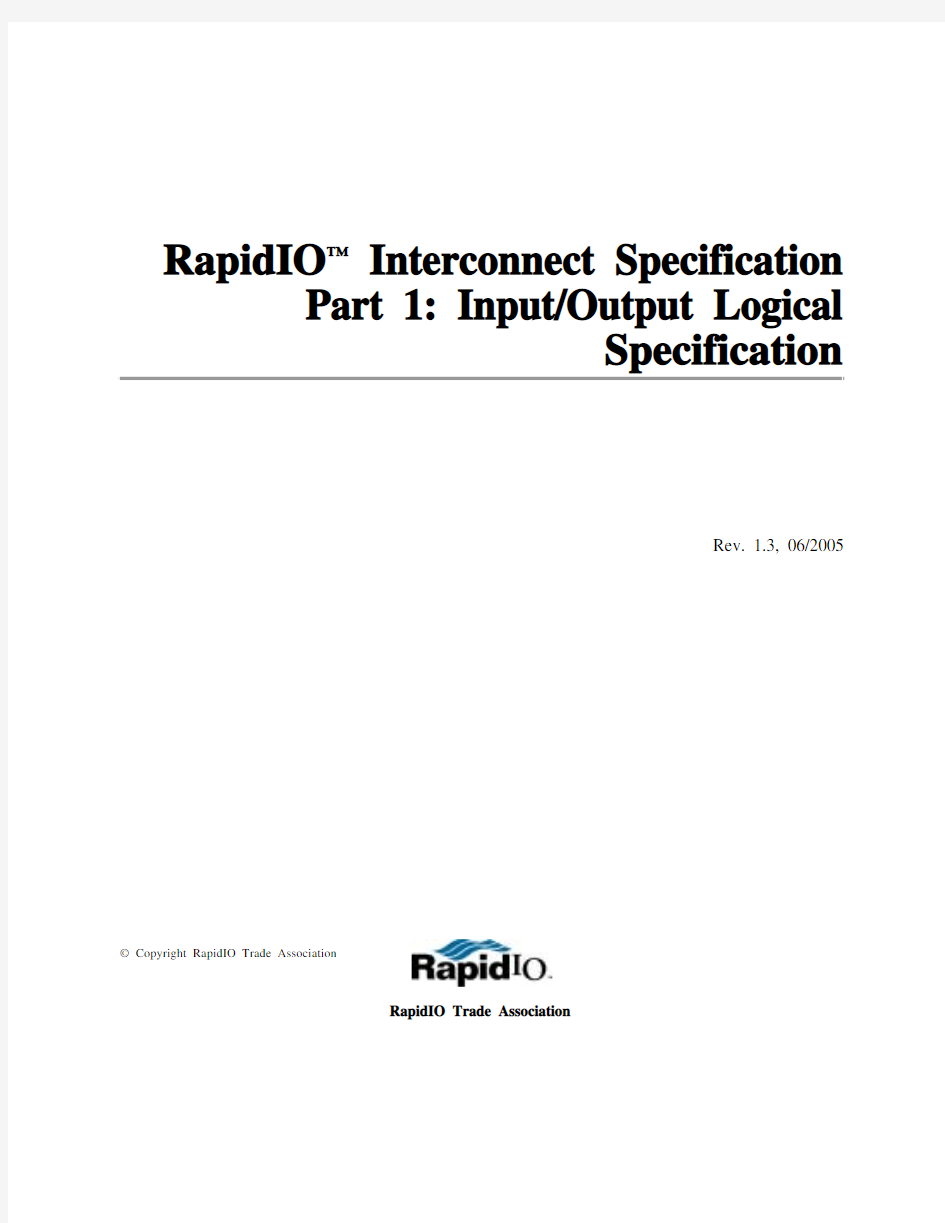

Rev. 1.3, 06/2005
? Copyright RapidIO Trade Association
RapidIO ? Interconnect Specification Part 1: Input/Output Logical Specification
NO WARRANTY.THE RAPIDIO TRADE ASSOCIATION PUBLISHES THE SPECIFICATION “AS IS”. THE RAPIDIO TRADE ASSOCIATION MAKES NO WARRANTY, REPRESENTATION OR COVENANT, EXPRESS OR IMPLIED, OF ANY KIND
CONCERNING THE SPECIFICATION, INCLUDING, WITHOUT LIMITATION, NO WARRANTY OF NON INFRINGEMENT, NO WARRANTY OF MERCHANTABILITY AND NO WARRANTY OF FITNESS FOR A PARTICULAR PURPOSE. USER AGREES TO ASSUME ALL OF THE RISKS ASSOCIATED WITH ANY USE WHATSOEVER OF THE SPECIFICATION. WITHOUT LIMITING THE GENERALITY OF THE FOREGOING, USER IS RESPONSIBLE FOR SECURING ANY INTELLECTUAL PROPERTY LICENSES OR RIGHTS WHICH MAY BE NECESSARY TO IMPLEMENT OR BUILD PRODUCTS COMPLYING WITH OR MAKING ANY OTHER SUCH USE OF THE SPECIFICATION.
DISCLAIMER OF LIABILITY. THE RAPIDIO TRADE ASSOCIATION SHALL NOT BE LIABLE OR RESPONSIBLE FOR ACTUAL, INDIRECT, SPECIAL, INCIDENTAL, EXEMPLARY OR CONSEQUENTIAL DAMAGES (INCLUDING, WITHOUT LIMITATION, LOST PROFITS) RESULTING FROM USE OR INABILITY TO USE THE SPECIFICATION, ARISING FROM ANY CAUSE OF ACTION WHATSOEVER, INCLUDING, WHETHER IN CONTRACT, WARRANTY, STRICT LIABILITY, OR NEGLIGENCE, EVEN IF THE RAPIDIO TRADE ASSOCIATION HAS BEEN NOTIFIED OF THE POSSIBILITY OF SUCH DAMAGES.
Questions regarding the RapidIO Trade Association, specifications, or membership should be forwarded to:
RapidIO Trade Association
Suite 325, 3925 W. Braker Lane
Austin, TX 78759
512-305-0070 Tel.
512-305-0009 FAX.
RapidIO and the RapidIO logo are trademarks and service marks of the RapidIO Trade Association. All other trademarks are the property of their respective owners.
Revision History
Revision
Description Date 1.1
First public release 03/08/20011.2
Technical changes: incorporate Rev. 1.1 errata rev. 1.1.1, errata 306/26/20021.3Technical changes: incorporate Rev 1.2 errata 1 as applicable,
the following errata showings:
03-05-00006.001, 03-12-00001.001, 04-02-00001.002
and the following new features showings:
04-05-00005.001
Converted to ISO-friendly templates, re-formatted
02/23/20051.3Removed confidentiality markings for public release 06/07/2005
RapidIO Part 1: Input/Output Logical Specification Rev. 1.3
Table of Contents
Chapter1 Overview
1.1Introduction (11)
1.2Overview (11)
1.3Features of the Input/Output Specification (12)
1.3.1Functional Features (12)
1.3.2Physical Features (12)
1.3.3Performance Features (12)
1.4Contents (13)
1.5Terminology (13)
1.6Conventions (13)
Chapter2 System Models
2.1Introduction (15)
2.2Processing Element Models (15)
2.2.1Processor-Memory Processing Element Model (15)
2.2.2Integrated Processor-Memory Processing Element Model (16)
2.2.3Memory-Only Processing Element Model (16)
2.2.4Processor-Only Processing Element (17)
2.2.5I/O Processing Element (17)
2.2.6Switch Processing Element (17)
2.3System Issues (18)
2.3.1Operation Ordering (18)
2.3.2Transaction Delivery (20)
2.3.2.1Unordered Delivery System Issues (20)
2.3.2.2Ordered Delivery System Issues (21)
2.3.3Deadlock Considerations (21)
Chapter3 Operation Descriptions
3.1Introduction (23)
3.2I/O Operations Cross Reference (24)
3.3I/O Operations (24)
3.3.1Read Operations (25)
3.3.2Write and Streaming-Write Operations (25)
3.3.3Write-With-Response Operations (26)
3.3.4Atomic (Read-Modify-Write) Operations (26)
3.4System Operations (27)
3.4.1Maintenance Operations (27)
3.5Endian, Byte Ordering, and Alignment (27)
RapidIO Part 1: Input/Output Logical Specification Rev. 1.3
Table of Contents
Chapter4
Packet Format Descriptions
4.1Request Packet Formats (31)
4.1.1Addressing and Alignment (32)
4.1.2Field Definitions for All Request Packet Formats (32)
4.1.3Type 0 Packet Format (Implementation-Defined) (35)
4.1.4Type 1 Packet Format (Reserved) (35)
4.1.5Type 2 Packet Format (Request Class) (35)
4.1.6Type 3–4 Packet Formats (Reserved) (36)
4.1.7Type 5 Packet Format (Write Class) (36)
4.1.8Type 6 Packet Format (Streaming-Write Class) (37)
4.1.9Type 7 Packet Format (Reserved) (38)
4.1.10Type 8 Packet Format (Maintenance Class) (38)
4.1.11Type 9–11 Packet Formats (Reserved) (40)
4.2Response Packet Formats (40)
4.2.1Field Definitions for All Response Packet Formats (40)
4.2.2Type 12 Packet Format (Reserved) (41)
4.2.3Type 13 Packet Format (Response Class) (41)
4.2.4Type 14 Packet Format (Reserved) (41)
4.2.5Type 15 Packet Format (Implementation-Defined) (41)
Chapter5
Input/Output Registers
5.1Register Summary (43)
5.2Reserved Register and Bit Behavior (44)
5.3Extended Features Data Structure (45)
5.4Capability Registers (CARs) (47)
5.4.1Device Identity CAR
(Configuration Space Offset 0x0) (47)
5.4.2Device Information CAR
(Configuration Space Offset 0x4) (47)
5.4.3Assembly Identity CAR
(Configuration Space Offset 0x8) (47)
5.4.4Assembly Information CAR
(Configuration Space Offset 0xC) (48)
5.4.5Processing Element Features CAR
(Configuration Space Offset 0x10) (48)
5.4.6Switch Port Information CAR
(Configuration Space Offset 0x14) (49)
5.4.7Source Operations CAR
(Configuration Space Offset 0x18) (49)
5.4.8Destination Operations CAR
(Configuration Space Offset 0x1C) (50)
5.5Command and Status Registers (CSRs) (52)
RapidIO Part 1: Input/Output Logical Specification Rev. 1.3 Table of Contents
5.5.1Processing Element Logical Layer Control CSR
(Configuration Space Offset 0x4C) (52)
5.5.2Local Configuration Space Base Address 0 CSR
(Configuration Space Offset 0x58) (52)
5.5.3Local Configuration Space Base Address 1 CSR
(Configuration Space Offset 0x5C) (53)
RapidIO Part 1: Input/Output Logical Specification Rev. 1.3 Table of Contents
RapidIO Part 1: Input/Output Logical Specification Rev. 1.3
List of Figures
2-1 A Possible RapidIO-Based Computing System (15)
2-2Processor-Memory Processing Element Example (16)
2-3Integrated Processor-Memory Processing Element Example (16)
2-4Memory-Only Processing Element Example (17)
2-5Processor-Only Processing Element Example (17)
2-6Switch Processing Element Example (18)
3-1Read Operation (25)
3-2Write and Streaming-Write Operations (26)
3-3Write-With-Response Operation (26)
3-4Atomic (Read-Modify-Write) Operation (27)
3-5Maintenance Operation (27)
3-6Byte Alignment Example (28)
3-7Half-Word Alignment Example (28)
3-8Word Alignment Example (28)
3-9Data Alignment Example (29)
4-1Type 2 Packet Bit Stream Format (36)
4-2Type 5 Packet Bit Stream Format (37)
4-3Type 6 Packet Bit Stream Format (38)
4-4Type 8 Request Packet Bit Stream Format (39)
4-5Type 8 Response Packet Bit Stream Format (40)
4-6Type 13 Packet Bit Stream Format (41)
5-1Example Extended Features Data Structure (46)
RapidIO Part 1: Input/Output Logical Specification Rev. 1.3 List of Figures
RapidIO Part 1: Input/Output Logical Specification Rev. 1.3
List of Tables
4-1Request Packet Type to Transaction Type Cross Reference (31)
4-2General Field Definitions for All Request Packets (33)
4-3Read Size (rdsize) Definitions (33)
4-4Write Size (wrsize) Definitions (34)
4-5Transaction Fields and Encodings for Type 2 Packets (36)
4-6Transaction Fields and Encodings for Type 5 Packets (37)
4-7Specific Field Definitions and Encodings for Type 8 Packets (39)
4-8Response Packet Type to Transaction Type Cross Reference (40)
4-9Field Definitions and Encodings for All Response Packets (40)
5-1I/O Register Map (43)
5-2Configuration Space Reserved Access Behavior (44)
5-3Bit Settings for Device Identity CAR (47)
5-4Bit Settings for Device Information CAR (47)
5-5Bit Settings for Assembly Identity CAR (48)
5-6Bit Settings for Assembly Information CAR (48)
5-7Bit Settings for Processing Element Features CAR (48)
5-8Bit Settings for Switch Port Information CAR (49)
5-9Bit Settings for Source Operations CAR (49)
5-10Bit Settings for Destination Operations CAR (50)
5-11Bit Settings for Processing Element Logical Layer Control CSR (52)
5-12Bit Settings for Local Configuration Space Base Address 0 CSR (52)
5-13Bit Settings for Local Configuration Space Base Address 1 CSR (53)
RapidIO Part 1: Input/Output Logical Specification Rev. 1.3 List of Tables
RapidIO Part 1: Input/Output Logical Specification Rev. 1.3
Chapter1 Overview
1.1 Introduction
This chapter provides an overview of the RapidIO Part 1: Input/Output Logical Specification, including a description of the relationship between this specification and the other specifications of the RapidIO interconnect.
1.2 Overview
The RapidIO Part 1: Input/Output Logical Specification is one of the RapidIO logical layer specifications that define the interconnect’s overall protocol and packet formats. This layer contains the information necessary for end points to process a transaction. Other RapidIO logical layer specifications include RapidIO Part 2: Message Passing Logical Specification and RapidIO Part 5: Globally Shared Memory Logical Specification.
The logical specifications do not imply a specific transport or physical interface, therefore they are specified in a bit stream format. Necessary bits are added to the logical encodings for the transport and physical layers lower in the specification hierarchy.
RapidIO is a definition of a system interconnect. System concepts such as processor programming models, memory coherency models and caching are beyond the scope of the RapidIO architecture. The support of memory coherency models, through caches, memory directories (or equivalent, to hold state and speed up remote memory access) is the responsibility of the end points (processors, memory, and possibly I/O devices), using RapidIO operations. RapidIO provides the operations to construct a wide variety of systems, based on programming models that range from strong consistency through total store ordering to weak ordering.
Inter-operability between end points supporting different coherency/caching/directory models is not guaranteed. However, groups of end-points with conforming models can be linked to others conforming to different models on the same RapidIO fabric. These different groups can communicate through RapidIO messaging or I/O operations. Any reference to these areas within the RapidIO architecture specification are for illustration only.
RapidIO Part 1: Input/Output Logical Specification Rev. 1.3
1.3 Features of the Input/Output Specification
The following are features of the RapidIO I/O specification designed to satisfy the needs of various applications and systems:
1.3.1 Functional Features
? A rich variety of transaction types, such as DMA-style read and writes, that allow efficient I/O systems to be built.
? System sizes from very small to very large are supported in the same or compatible packet formats—RapidIO plans for future expansion and
requirements.
? Read-modify-write atomic operations are useful for synchronization between processors or other system elements.
? The RapidIO architecture supports 50- and 66-bit addresses as well as 34-bit local addresses for smaller systems.
? DMA devices can improve the interconnect efficiency if larger non-coherent data quantities can be encapsulated within a single packet, so RapidIO
supports a variety of data sizes within the packet formats.
1.3.2 Physical Features
? RapidIO packet definition is independent of the width of the physical interface to other devices on the interconnect fabric.
? The protocols and packet formats are independent of the physical interconnect topology. The protocols work whether the physical fabric is a point-to-point
ring, a bus, a switched multi-dimensional network, a duplex serial
connection, and so forth.
? RapidIO is not dependent on the bandwidth or latency of the physical fabric.
? The protocols handle out-of-order packet transmission and reception.
? Certain devices have bandwidth and latency requirements for proper operation.
RapidIO does not preclude an implementation from imposing these
constraints within the system.
1.3.3 Performance Features
? Packet headers must be as small as possible to minimize the control overhead and be organized for fast, efficient assembly and disassembly.
? 48- and 64-bit addresses are required in the future, and must be supported initially.
? Multiple transactions must be allowed concurrently in the system, otherwise a majority of the potential system throughput is wasted.
RapidIO Part 1: Input/Output Logical Specification Rev. 1.3 1.4 Contents
Following are the contents of the RapidIO Part 1: Input/Output Logical Specification:
? Chapter1, “Overview” (this chapter) provides an overview of the specification
? Chapter2, “System Models,” introduces some possible devices that could participate in a RapidIO system environment. Transaction ordering and
deadlock prevention are discussed.
? Chapter3, “Operation Descriptions,” describes the set of operations and transactions supported by the RapidIO I/O protocols.
? Chapter4, “Packet Format Descriptions,” contains the packet format definitions for the I/O specification. The two basic types, request and
response packets, with their sub-types and fields are defined.
? Chapter5, “Input/Output Registers,” describes the visible register set that allows an external processing element to determine the I/O capabilities,
configuration, and status of a processing element using this logical
specification. Only registers or register bits specific to the I/O logical
specification are explained. Refer to the other RapidIO logical, transport, and
physical specifications of interest to determine a complete list of registers and
bit definitions.
1.5 Terminology
Refer to the Glossary at the back of this document.
1.6 Conventions
||Concatenation, used to indicate that two fields are physically
associated as consecutive bits
ACTIVE_HIGH Names of active high signals are shown in uppercase text with
no overbar. Active-high signals are asserted when high and
not asserted when low.
Names of active low signals are shown in uppercase text with
an overbar. Active low signals are asserted when low and not
asserted when high.
italics Book titles in text are set in italics.
REG[FIELD]Abbreviations or acronyms for registers are shown in
uppercase text. Specific bits, fields, or ranges appear in
brackets.
TRANSACTION Transaction types are expressed in all caps.
operation Device operation types are expressed in plain text.
n A decimal value.
RapidIO Part 1: Input/Output Logical Specification Rev. 1.3
[n-m]Used to express a numerical range from n to m.
0b nn A binary value, the number of bits is determined by the
number of digits.
0x nn A hexadecimal value, the number of bits is determined by the
number of digits or from the surrounding context; for
example, 0x nn may be a 5, 6, 7, or 8 bit value.
x This value is a don’t care
RapidIO Part 1: Input/Output Logical Specification Rev. 1.3
Chapter 2 System Models
2.1 Introduction
This overview introduces some possible devices in a RapidIO system.
2.2 Processing Element Models
Figure 2-1 describes a possible RapidIO-based computing system. The processing element is a computer device such as a processor attached to a local memory and to a RapidIO system interconnect. The bridge part of the system provides I/O subsystem services such as high-speed PCI interfaces and gigabit ethernet ports,interrupt control, and other system support functions.
The following sections describe several possible processing elements.
2.2.1 Processor-Memory Processing Element Model
Figure 2-2 shows an example of a processing element consisting of a processor connected to an agent device. The agent carries out several services on behalf of the processor. Most importantly, it provides access to a local memory that has much lower latency than memory that is local to another processing element (remote memory accesses). It also provides an interface to the RapidIO interconnect to Figure 2-1. A Possible RapidIO-Based Computing System Processing
Element A
Memory Processing Element B Memory Processing Element C Memory Processing Element D
Memory Bridge
PCI A
PCI B XBUS
MPIC RapidIO System Interconnect Fabric
Firewire
RapidIO Part 1: Input/Output Logical Specification Rev. 1.3
service those remote memory accesses.
Processor
Local Interconnect
Agent
Memory
RapidIO-based
System Interconnect
Figure2-2. Processor-Memory Processing Element Example
2.2.2 Integrated Processor-Memory Processing Element Model
Another form of a processor-memory processing element is a fully integrated component that is designed specifically to connect to a RapidIO interconnect system as shown in Figure2-3. This type of device integrates a memory system and other support logic with a processor on the same piece of silicon or within the same package.
Processor
Memory
RapidIO-based
System Interconnect
Figure2-3. Integrated Processor-Memory Processing Element Example
2.2.3 Memory-Only Processing Element Model
A different processing element may not contain a processor at all, but may be a
memory-only device as shown in Figure2-4. This type of device is much simpler than a processor; it only responds to requests from the external system, not to local requests as in the processor-based model. As such, its memory is remote for all processors in the system.
RapidIO Part 1: Input/Output Logical Specification Rev. 1.3
Memory
Control
Memory
RapidIO-based
System Interconnect
Figure2-4. Memory-Only Processing Element Example
2.2.4 Processor-Only Processing Element
Similar to a memory-only element, a processor-only element has no local memory.
A processor-only processing element is shown in Figure2-5.
Processor
Local Interconnect
Agent
RapidIO-based
System Interconnect
Figure2-5. Processor-Only Processing Element Example
2.2.5 I/O Processing Element
This type of processing element is shown as the bridge in Figure2-1. This device has distinctly different behavior than a processor or a memory device. An I/O device only needs to move data into and out of local or remote memory.
2.2.6 Switch Processing Element
A switch processing element is a device that allows communication with other
processing elements through the switch. A switch may be used to connect a variety of RapidIO-compliant processing elements. A hybrid processing element may combine a switch with end point functionality. A possible switch is shown in Figure2-6. Behavior of the switches, and the interconnect fabric in general, is addressed in the RapidIO Common Transport Specification.
RapidIO Part 1: Input/Output Logical Specification Rev. 1.3
Switch
Figure2-6. Switch Processing Element Example
2.3 System Issues
The following sections describe transaction ordering and system deadlock considerations in a RapidIO system.
2.3.1 Operation Ordering
Most operations in an I/O system do not have any requirements as far as completion ordering. There are, however, several tasks that require events to occur in a specific order. As an example, a processing element may wish to write a set of registers in another processing element. The sequence in which those writes are carried out may be critical to the operation of the target processing element. Without some specific system rules there would be no guarantee of completion ordering of these operations. Ordering is mostly a concern for operations between a specific source and destination pair.
In certain cases a processing element may communicate with another processing element or set of processing elements in different contexts. A set or sequence of operations issued by a processing element may have requirements for completing in order at the target processing element. That same processing element may have another sequence of operations that also requires a completion order at the target processing element. However, the issuing processing element has no requirements for completion order between the two sequences of operations. Further, it may be desirable for one of the sequences of operations to complete at a higher priority than the other sequence. The term “transaction request flow” is defined as one of these sequences of operations.
A transaction request flow is defined as a ordered sequence of non-maintenance
request transactions from a given source (as indicated by the source identifier) to a given destination (as indicated by the transaction destination identifier), where a maintenance request is a special system support request. Each packet in a transaction request flow has the same source identifier and the same destination identifier.
There may be multiple transaction request flows between a given source and destination pair. When multiple flows exist between a source and destination pair,
RapidIO Part 1: Input/Output Logical Specification Rev. 1.3 the flows are distinguished by a flow indicator (flowID). RapidIO allows multiple transaction request flows between any source and destination pair. The flows between each source and destination pair are identified with alphabetic characters beginning with A.
The flows between each source and destination pair are prioritized. The flow priority increases alphabetically with flowID A having the lowest priority, flowID B having the next to lowest priority, etc. When multiple transaction request flows exist between a given source and destination pair, transactions of a higher priority flow may pass transactions of a lower priority flow, but transactions of a lower priority flow may not pass transactions of a higher priority flow.
Maintenance transactions are not part of any transaction request flow. However, within a RapidIO fabric, maintenance transactions may not pass other maintenance transactions of the same or higher priority taking the same path through the fabric. Response transactions are not part of any transaction request flow. There is no ordering between any pair of response transactions and there is no ordering between any response transaction and any request transaction that did not cause the generation of the response.
To support transaction request flows, all devices that support the RapidIO logical specification shall comply as applicable with the following Fabric Delivering Ordering and End point Completion Ordering rules.
Fabric Delivery Ordering Rules
1. Non-maintenance request transactions within a transaction request flow
(same source identifier, same destination identifier, and same flowID)
shall be delivered to the logical layer of the destination in the same order that they were issued by the logical layer of the source.
2. Non-maintenance request transactions that have the same source (same
source identifier) and the same destination (same destination identifier) but different flowIDs shall be delivered to the logical layer of the
destination as follows.
– A transaction of a higher priority transaction request flow that was issued by the logical layer of the source before a transaction of a
lower priority transaction request flow shall be delivered to the
logical layer of the destination before the lower priority
transaction.
– A transaction of a higher priority transaction request flow that was issued by the logical layer of the source after a transaction of a
lower priority transaction request flow may be delivered to the
logical layer of the destination before the lower priority
transaction.
RapidIO Part 1: Input/Output Logical Specification Rev. 1.3
3. Request transactions that have different sources (different source
identifiers) or different destinations (different destination identifiers)
are unordered with respect to each other.
End point Completion Ordering Rules
1. Write request transactions in a transaction request flow shall be
completed at the logical layer of the destination in the same order that
the transactions were delivered to the logical layer of the destination.
2. A read request transaction with source A and destination B shall force the
completion at the logical layer of B of all write requests in the same
transaction request flow that were received by the logical layer of B
before the read request transaction.
Read request transactions need not be completed in the same order that they were received by the logical layer of the destination. As a consequence, read response transactions need not be issued by the logical layer of the destination in the same order that the associated read request transactions were received.
Write response transactions will likely be issued at the logical level in the order that the associated write request was received. However, since response transactions are not part of any flow, they are not ordered relative to one another and may not arrive at the logical level their destination in the same order as the associated write transactions were issued. Therefore, write response transactions need not be issued by the logical layer in the same order as the associated write request was received.
It may be necessary to impose additional rules in order to provide for inter operability with other interface standards or programming models. However, such additional rules are beyond the scope of this specification.
2.3.2 Transaction Delivery
There are two basic types of delivery schemes that can be built using RapidIO processing elements: unordered and ordered. The RapidIO logical protocols assume that all outstanding transactions to another processing element are delivered in an arbitrary order. In other words, the logical protocols do not rely on transaction interdependencies for operation. RapidIO also allows completely ordered delivery systems to be constructed. Each type of system puts different constraints on the implementation of the source and destination processing elements and any intervening hardware. The specific mechanisms and definitions of how RapidIO enforces transaction ordering are discussed in the appropriate physical layer specification.
2.3.2.1 Unordered Delivery System Issues
An unordered delivery system is defined as an interconnect fabric where transactions between a source and destination pair can arbitrarily pass each other during transmission through the intervening fabric.
软件操作指南
[第一章] 概述 一、系统简介 考勤系统主要是考勤设置和员工考勤记录的统计与输出,此系统能够满足任何考勤规则(如:轮班、换班、跨天班、加班、请假、出差、上下班都考勤、只考上班勤、只考下班勤、以及无规律上班、加班、休息等),可以统计出每一个员工的迟到、早退、旷工的次数和加班、休息日加班,节假日加班的时间。能够以多种报表的形式或直接打印出来等功能。 二、系统组成 指纹考勤机:采集指纹数据,根据员工人数和出入口的多少决定采用台数。 网络电缆:联网多台考勤机之间的通讯、主考勤机与计算机之间的通讯。 操作系统:Win98/Win2000/Win2003/WinXP/Win7/Vista(32) 软件系统:考勤系统MYSQL或SQL Server2000数据库。 适用浏览器:IE6.0/IE7.0/IE8.0/IE9.0/Firefox/Chrome/360等 三、系统安装卸载 运行光盘里面的Setup.exe,按照提示安装即可。 如何卸载: 通过操作系统的[控制面版]的[添加/删除程序]卸载本系统 3.1软件安装步骤 1、将安装光盘放入CD-ROM,若没有出现下面的界面,请运行光盘上的【Setup.exe】
2、点击【下一步>】,进入选择安装路径界面: 3、选择好安装的路径,点击【下一步>】进入以下界面, 4、点击【安装】进入软件安装界面如下图:
5、系统会自动进行软件的安装和配置,出现以下界面点击【完成】,完成考勤软件的安装: 3.2 软件卸载 1、打开电脑系统的【开始】-【设置】-【控制面板】-【添加或删除程序】 找到【WebEcard】点击卸载,就能删除软件。
雅思口语试题库
雅斯口语题库(完整版) 口语test分成三个部分,下面按照顺序发 part 1 注意:部分问题也可能在part 3中被问到 1。 Basic Information what is your full name what can I call you what is your ID number Characteristics: Authentic, Showy(Good Custom, Tense excellence, Vocabulary, Communication Skills, idiom) 2. Working or Studying Are you working or studying What do you usually do(worker only) where do you work what are the advantages and disadvantages of your work what is your ideal job where do you study what are the advantages and disadvantages of your school or university what subject/major do you have(College students only) what are the advantages and disadvantages of your subject or major(College students only) Characteristics: Special Idea, Vocabulary, Case, And fixed sentence structure and Home
雅思口语PART13模板
雅思口语PART13模板
Part One 简单描述类 第一点我要说的是。。。。。。。 ●The first thing I should mention is that______ ●The point I’d like to begin with is that_______ ●I need to start off by pointing out that______ ●I really need to kick off with the point that____ ●I could start off by saying that________ ●My initial point would be that_______ ●The main thing you need to know is that_____ ●I suppose I should begin by highlighting the fact that____ 第二点我要说的是。。。。。 ●Another point which I would add is that______ ●As well as that, I could say that_____ ●On top of that, I can also add that_____ 第三点我还想说的是。。。。。。 ●And I shouldn’t forget to mention that______ ●In addition to what I have just said, I can add that_____ ●Something else I need to comment on is that____ ●I guess I could also remark on the fact that___ 总之。。。。。 ●All in all ●In a nutshell ●In short ●So it’s no exaggeration to say that ●That’s pretty much it ●That’s all I can think of now 喜欢类 我想说的是。。。。。。(导语) ●In general I would say that______ ●Certainly, I would definitely say that_____ ●Of course, I think I would have to say that_____
软件系统 用户操作手册
机票预订系统 ——用户操作手册 1. 引言 1.1 编写目的 本操作手册供本系统操作人员参考之用,为浏览器端使用人员说明本系统操作方法。 1.2 项目背景 本项目(机票预定系统)时由蓝天航空公司委托,由本软件开发小组负责开发。 1.3 定义 WINDOWS XP:本系统所采用的操作系统。 SQL SERVER:系统服务器所使用的数据库管理系统(DBMS)。 1.4 参考资料 1.机票预定系统项目开发计划软件开发小组2007/8 2.需求规格说明书软件开发小组2007/8 3.概要设计说明书软件开发小组2007/8 4. 详细设计说明书软件开发小组2007/8 5.软件工程齐治昌谭庆平宁洪等高等教育出版社1997/1 2. 软件概述 2.1 目标 本系统分为服务器端和客户机端两个部分,旅行社为客户机端,航空公司为服务器端。客户机和服务器通过网络进行通信。旅行社通过网络把预定机票的旅客信息(姓名,性别,工作单位,身份证号码,旅行时间,旅行目的地等)传输到服务器,服务器程序通过对
数据库的查询来为旅客安排航班,并把安排结果传输到客户机,客户机印出取票通知和帐单。旅客在飞机起飞前一天凭取票通知和帐单到旅行社交款,客户机将旅客信息传输给服务器,服务器在数据库中校对无误后,发出确认信息给客户机,客户机即印出机票给旅客。 2.2 功能 系统实现了在各个客户机端预定机票的功能,并在B/S结构的基础上采用了一些实时处理,以达到快速响应。客户机端除了预定之外,本系统还可进行航班查询和取消预定的功能。服务器端还实现了对航班信息的自动管理和数据库查询,维护功能。 2.3 性能 数据精确度: 输入数据: 旅行社输入: 旅客姓名String 旅客性别String 身份证号码String 联系方式String 电子邮件String 工作单位String 航班号String 航班日期Date 飞机票号String 座位等级String 出发地String 目的地String 航空公司输入: 旅客姓名String 旅客性别String 身份证号码String 联系方式String 电子邮件String 工作单位String 航班号String 航班日期Date 飞机票号String 座位等级String 出发地String 目的地String 销售统计的年月String
2020年雅思口语题库(1-4月)
2020年1月-4月雅思口语话题库(IELTS完整版) 话题库说明: 此次话题库更新为2020年1月换题季更新,适用于2020年1月-4月参加雅思考试的考生,包含各渠道最新题库,可下载打印高清版进行复习准备,预祝各位考生一次通过。话题库共包含两部分 PART1:共37个话题,新题13题,旧题24题 PART2:共48个话题,新题23题,旧题25题 PART1 话题-(本部分包含37个话题,新题13题,旧题24题) PART1 新题回库(共13题) Water sport Have you done water sports? What water sports do you like doing? Are water sports popular in China? What kind of water sports do you want to try? Spending time by yourself Do you usually spend time by yourself? What did you do last time you were by yourself? How do you usually spend your time by yourself?
Do you like spending time by yourself? Cake Do you like dessert? Do you like eating cakes? What desserts do Chinese people like? Have you ever made cakes? Science class Do you like science class? Did you have science class in primary school or high school? What kind of science did you do at school? Do you think science classes are important? Running How often do you go for a run? Where do you usually go running? Do you like running? Do you think running is a good way to stay healthy? Break Do you prefer a long break or several short breaks? What do you usually do during a break? Why do you need to take a break? How often do you take a break?
雅思口语Part1话题汇总
Part1: https://www.wendangku.net/doc/c017845499.html, What is your full name How should i address you Have you got any English name Are there any special meanings about your name Who gave you this name 2.Studies or work Which school are you studying now what is your major Who choose the major for you before you entering your university What are the advantages and disadvantages of your university Which subject you like most and which subject do you dislike most Why Do you like the school you are studying at 3.Home Do you live in a house or a flat Please describe the place where you live. How have you decorated your home (or, your room) Is there anything (hanging) on the walls of your home (or your room) ., decorations) What can you see when you look out the window of your room (or, the windows of your home) 4.Hometown Where is your hometown (Or, what part of China do you come from) Do you think you'll always live there Where do you live at the moment Do you like your hometown (Why/Why not) What sorts of buildings are there in your hometown 5.Books & Reading Do you like reading (books) (Why/Why not) C What (kinds of ) books do you like to read C (Similar to above) What (kinds of ) books do read (for enjoyment) Are you reading any books at the moment N Did you read much when you were a child 6.Newspapers & Magazines What kind of newspaper do you have in China What is your favorite magazine When did you begin to read newspaper What’s the difference between Chinese newspapers Which one do you prefer to read, newspaper or magazine
用友T软件系统操作手册
用友T软件系统操作手 册 Pleasure Group Office【T985AB-B866SYT-B182C-BS682T-STT18】
用 友 T+ 软 件 系 统 操 作 手 册 版本号:目录
一、系统登录 、下载T+浏览器 首次登陆需要用浏览器打开软件地址,即:(一般服务器默认设置,具体登陆地址请参考实际配置),第一次登陆会提示下载T+浏览器,按照提示下载安装T+浏览器,然后打开T+浏览器,输入软件登陆地址。 ,T+浏览器, 、软件登陆 按键盘上的“回车键(enter)”打开软件登陆页面,如下: 选择选择“普通用户”,输入软件工程师分配的用户名和密码,选择对应的账套,以下以demo为例,如下图: 点击登陆,进入软件, 二、基础档案设置 、部门、人员档案设置 新增的部门或者人员在系统中可按照如下方法进行维护, 、往来单位设置 供应商客户档案的添加方法如下: 添加往来单位分类: 、会计科目及结算方式设置 会计科目: 系统预置170个《2013小企业会计准则》科目,如下:
结算方式,如下: 三、软件操作 、凭证处理 填制 进入总账填制凭证菜单,增加凭证,填制摘要和科目,注意有辅助核算的会计科目, 以下为点开总账的处理流程图: 如若现金流量系统指定错误,可按照以下步骤修改: 凭证在没有审核时,可以直接在当前凭证上修改,然后点击“保存”完成修改; 凭证审核 进入总审核凭证菜单下,如下图: 选择审核凭证的会计期间: 、凭证记账 进入凭证菜单下的记账菜单, 、月末结转 期间损益结转 四、日常帐表查询与统计 、余额表 用于查询统计各级科目的本期发生额、累计发生额和余额等。传统的总账,是以总账科目分页设账,而余额表则可输出某月或某几个月的所有总账科目或明细科目的期初余额、本期发生额、累计发生额、期末余额,在实行计算机记账后,我们建议用户用余额表代替总账。
(完整版)雅思口语part1试题库
个人信息类 Studies 1.What subject(s) are you studying? 2.Why did you choose to study that subject? 3.Do you like your subject? (Why?/Why not?) 4.Is it very interesting? 5.(Possibly) Are you looking forward to working? 6.Do you prefer to study in the mornings or in the afternoon? Teachers 1.Do you have a favorite teacher? 2.Do you want to be a teacher in the future? 3.What kinds of teachers do you like? 4.Do you think teachers should be angry at students or not? 5.Do you like strict teachers? 6.What's the different between young and old teachers? 7.Is it important for teachers to interact with students frequently? 8.What’s the most important part in your study, teachers or classmates? Hometown 1.What’s (the name of) your hometown (again)? 2.Is that a big city or a small place? 3.Please describe your hometown a little. 4.How long have you been living there? 5.Do you like your hometown? 6.(Possibly) Do you like living there? * 7.What do you like (most) about your hometown? 8.Is there anything you dislike about it? 9.Do you think you will continue living there for a long time? Accommodation 1.What kind of housing/accommodation do you live in? 2.Do you live in a house or a flat? 3.Who do you live with? 4.How long have you lived there? 5.Do you plan to live there for a long time? 6.(If you answer you haven't lived there long) What's the difference between where you are living now and where you have lived in the past? 7.Can you describe the place where you live? 8.Which room does your family spend most of the time in? 9.What do you usually do in your house/flat/room? 10.Are the transport facilities to your home very good? 11.Do you prefer living in a house or a flat? 12.Please describe the room you live in. 13.What part of your hometown do you like the most?
雅思口语Part1参考答案大全
Advertisement广告 1. Do you like advertisements on TV? Oh no, TV is a purgatory. The TV advertisements today appear to be not only boring but also disturbing. They interrupt in the midst of our enjoyment of a game or a film. Most of the advertisement materials are irritating and of course of low taste. The presentation is mostly awkward and obscene. 绝不,电视简直就是炼狱。现在电视上的广告变得不仅仅是无聊了,而且还特别烦人。这些广告往往在我们欣赏比赛或电影时候的中间跳进来。大多数广告特别让人愤怒,当然品味还很低。这些广告的描述又傻又低俗。 2. What kind of advertisement do you like the most? Word of mouth is hands down the BEST advertising. It's one of the most credible forms of advertising because every time people make a recommendation, they have nothing to gain but the appreciation of those who are listening. 口碑绝对是最好的广告。这是最可信的广告方式之一,因为每当人们对一个产品做出评价时,他们除了能得到听者的感谢外,得不到任何其他好处。 3. Why do you think there are so many advertisements now? Whether you do like them or not, whenever and wherever it's possible that you can meet them. For biz sellers, ad could be very helpful to promote their products. For acceptors, ads might show some latest information. To buy or not to buy, to be fond of or not, all depend on your decisions. 无论你是否喜欢广告,你都有可能随时随地遇到它们。对于那些销售人员来说,这也许对推销商品有帮助。对于接收者来说,广告或许能展示给他们最新的信息。买或者不买,喜欢或不喜欢,就取决于个人决策了。
雅思口语part1试题库
What subject(s) are you studying Why did you choose to study that subject Do you like your subject (Why/Why not) Is it very interesting (Possibly) Are you looking forward to working Do you prefer to study in the mornings or in the afternoon Do you have a favorite teacher Do you want to be a teacher in the future What kinds of teachers do you like Do you think teachers should be angry at students or not Do you like strict teachers What's the different between young and old teachers Is it important for teachers to interact with students frequently What ' s the most important part in your study, teachers or classmates What ' s (the name of) your hometown (again) Is that a big city or a small place Please describe your hometown a little. How long have you been living there Do you like your hometown (Possibly) Do you like living there * What do you like (most) about your hometown Is there anything you dislike about it Do you think you will continue living there for a long time What kind of housing/accommodation do you live in Do you live in a house or a flat Who do you live with How long have you lived there Do you plan to live there for a long time (If you answer you haven't lived there long) What's the difference between where you are living now and where you have lived in the past Can you describe the place where you live Which room does your family spend most of the time in What do you usually do in your house/flat/room Are the transport facilities to your home very good Do you prefer living in a house or a flat Please describe the room you live in. What part of your hometown do you like the most 个人信息类 Studies 2. 3. 4. 5. 6. Teachers 1. 2. 3. 4. 5. 6. 7. 8. Hometown 1. 2. 3. 4. 5. 6. 7. 8. 9. Accommodation 1. 2. 3. 4. 5. 6. 7. 8. 9. 10. 11. 12. 13.
雅思口语Part1话题汇总(话题归类版)
Part1: https://www.wendangku.net/doc/c017845499.html, ●What is your full name? ●How should i address you? ●Have you got any English name? ●Are there any special meanings about your name? ●Who gave you this name? 2.Studies or work ●Which school are you studying now? what is your major? ●Who choose the major for you before you entering your university? ●What are the advantages and disadvantages of your university? ●Which subject you like most and which subject do you dislike most? Why? ●Do you like the school you are studying at? 3.Home ●Do you live in a house or a flat? ●Please describe the place where you live. ●How have you decorated your home (or, your room)? ●Is there anything (hanging) on the walls of your home (or your room)? (e.g., decorations) ●What can you see when you look out the window of your room (or, the windows of your home)? 4.Hometown ●Where is your hometown? (Or, what part of China do you come from?) ●Do you think you'll always live there? ●Where do you live at the moment? ●Do you like your hometown? (Why?/Why not?) ●What sorts of buildings are there in your hometown? 5.Books & Reading ●Do you like reading (books)? (Why?/Why not?) C ●What (kinds of ) books do you like to read? C ●(Similar to above) What (kinds of ) books do read (for enjoyment)? ●Are you reading any books at the moment? N ●Did you read much when you were a child? 6.Newspapers & Magazines ●What kind of newspaper do you have in China? ●What is your favorite magazine? ●When did you begin to read newspaper? ●What’s the difference between Chinese newspapers? ●Which one do you prefer to read, newspaper or magazine?
软件系统操作手册
3D M S监控平台软件 使用说明书 版本: 深圳市亚美达通讯设备有限公司
目录
1、系统登录 启动客户端软件(),出现登录界面,输入正确的用户名和登录密码,点击登录按钮即可进入监控软件。 2、主界面 主界面采用Windows标准风格,分为: 标题栏:上方第一行,包括软件名称、Windows标准缩放按钮。 菜单栏:上方第二行,为软件功能的菜单。 工具栏:上方第三行,软件常用功能的快捷方式图标。 状态栏:最下方一行,显示服务器连接状态和登录用户信息。 树形区:左侧,按层次显示所有监控站点,可在监控站点名称上单击右键弹出菜单,执行常用功能,亦可在监控站点名称上双击左键,进入监控站点界面。 地图区:采用网络矢量地图,显示监控中心及各个监控站点的地图位置信息。 简明信息区:显示监控站点树形区所选择监控站点的简明监测数据,点击详细信息按钮可进入监控站点界面。 报警区:集中显示所有监测报警信息。
3、监控站点界面 左键双击主界面树形区中的监控站点名称,或者点击简明信息区的详细信息按钮,可以进入监控站点界面。监控站点界面分为组态图形、数据列表、单灯、监控点资料四个部分,单灯操作的具体细节在后面章节有详细描述。 组态图形:以组态图形方式显示监控站点的监测数据和状态。
数据列表:以数据列表方式显示监控站点的监测数据和状态。 单灯:当前监控站点的单灯监控界面,包括单灯的显示效果、报警信息、监测数据、手动控制、灯杆配置、自控时间表等。 监控点资料:显示监控点静态数据和照片。
4、配电箱端的远程操作 配电箱端的远程操作包括遥测数据、设置自动开关灯时间表、手动开关灯、校准时钟、设置参数。可以从菜单的操作选项、工具图标栏、树形区监控站点名称上单击右键菜单进入此界面。左边为需要远程操作的监控站点,右上为远程操作的内容,右下为命令执行反馈。 选择待操作监控站点时,请点击左下角选择监控点按钮,弹出监控站点选择对话框,将左边需要操作的监控站点移动到右边并确定。 遥测数据:远程遥测配电箱、电缆防盗的监测数据。选择待遥测的设备类型,然后点击遥测数据按钮即可。 设置自动开关灯时间:远程设置配电箱中接触器吸合、断开的自动控制开关灯时间表。此命令操作是将已经编辑好并存储在数据库中的自控时间表下发至配电箱端采集器中。 手动开关灯:远程手动开关灯,开关灯时必须设置延时时间,即手动控制到什么时候失效。 校准时钟:远程校准采集器、集中器的时钟。 设置采集器参数:设置采集器的各类物理型参数,采集器安装调试完后不用操作。 5、单灯监控 进入监控站点界面来进行单灯监控操作。 报警信息:显示此监控站点的所有单灯报警信息。
明源软件系统操作手册
明源软件系统操作手册 Company Document number:WTUT-WT88Y-W8BBGB-BWYTT-19998
系统操作手册 目录 9 一、文档说明 本指引基于集团成本业务模型及各项目实际业务开展流程编写,目的在于统一规范各项目上的系统业务操作,明确各岗位人员操作流程及所涉及模块,提升应用熟练度和工作效率。 二、操作清单
三、操作说明 系统中红色项目为必填项;蓝色项目为选填项;普通字体项目允许为空。下文同,不再赘述。 1、目标成本(系统登录路径:成本管理—目标成本—目标成本) 1.1目标成本编制 系统中进行方案版、施工图版的管理,《目标成本-方案版》应在《总规划方案设计》通过评审后后两周内完成编制;《目标成本-施工图版》应在施工图通过评审后50个工作日内完成编制,要求目标成本通 过审批后,及时去分解合约规划。 详见图解:
更多操作详解: 1.【目标成本】模块单 击“目标成本” 2 .选择项目 3.选择需要编辑的版本 4.点击编辑 5.在最末级科目上输入目标成本金额 7.点击保存 6. 上传合约规划分解方案(按照集团统一模板),一并进行审核 注意:支持上传多个文档。 8.发起审批 注意:流程标题是自动生成,请勿修改。 9.录入发起说明,可备注审批注意事项。 10.选择发起人所在的岗位 注意:如果发起人有兼职岗,请选择所操作业务数据归属的岗位。 11.发起审批。审批通过之后,该目标成本即生
Excel批量编制:可以先导出 Excel,然后在office中按照 导出文档中的说明规范批量 编辑目标成本,然后再导入 进系统。 引入其他阶段版本:如果有 编辑【基准版】之前版本的 目标成本,可通过快速引入 其他阶段目标成本的基础上 进行二次编辑,提高编辑效 率。 注意:其他版本的目标成本 1.2目标成本调整 依据动态成本月度分析会决议,组织编制目标成本/合约规划调整方案并审核,调整的依据如下: ①产品配置变化、市场价格变动对目标成本影响; ②未来1个月合同预估对合约预算的影响; 目标成本调整详见图解:
管理平台软件操作说明指导书
监控管理平台软件操作说明指导书
目录 总页数:共24页 1. 简介...................................................................................................................................... - 1 - 2. 软件安装与卸载.................................................................................................................. - 1 - 2.1. 运行环境.................................................................................................................. - 1 - 2.2. GSurf_EX安装与卸载............................................................................................ - 1 - 3. 界面说明.............................................................................................................................. - 3 - 3.1. 主界面说明.............................................................................................................. - 3 - 3.2. 工具栏说明.............................................................................................................. - 4 - 3.3. 播放工具条说明...................................................................................................... - 4 - 4. 软件操作指南...................................................................................................................... - 5 - 4.1. 添加设备/删除设备................................................................................................. - 5 - 4.2. 时间表配置.............................................................................................................. - 6 - 4.3. 报警联动.................................................................................................................. - 7 - 4.4. 本地配置.................................................................................................................. - 8 - 4.5. 设备配置.................................................................................................................. - 9 - 4.6. 语言切换................................................................................................................ - 10 - 4.7. 远程配置................................................................................................................ - 11 - 5. 视频控制............................................................................................................................ - 12 - 5.1. 实时预览................................................................................................................ - 12 - 5.2. 云台控制................................................................................................................ - 12 - 5.3. 轮巡播放视频........................................................................................................ - 13 - 5.4. 录像及回放............................................................................................................ - 14 - 6. 电子地图............................................................................................................................ - 16 - 6.1. 添加地图................................................................................................................ - 16 - 6.2. 添加地图提醒........................................................................................................ - 17 - 7. 管理工具............................................................................................................................ - 18 - 7.1. 用户管理................................................................................................................ - 18 - 7.2. 日志管理................................................................................................................ - 19 - 7.3. 回放工具................................................................................................................ - 20 - 7.4. 搜索工具................................................................................................................ - 21 -
- 完整版雅思口语part1试题库
- 雅思口语PART1话题汇总
- 雅思口语Part1常考话题:Festival
- 雅思口语part1题库
- 最新雅思口语题库part1
- 雅思口语Part1 新题汇总
- 2020年1-4月雅思口语题库-完整版(2.07更新)
- 雅思口语part1试题库
- IELTS雅思口语话题库-PART1(81个)+PART2(100个)1-精心整理教学内容
- 2019年5-8月雅思口语part1新题:rubbish
- 雅思口语part1试题库
- ielts口语题库part1
- (完整版)雅思口语part1试题库
- 雅思part1口语题库大全2020
- 雅思口语Part1常考话题:Festival
- 2020年1-4月雅思口语题库-雅思哥版
- 雅思口语part1话题及答案
- 2020年5-8月雅思口语题库
- 雅思口语Part1话题汇总(话题归类版)
- 雅思口语5-8 月题库part 1
