AD16 xSignals 功能 T 型等长走线的方法
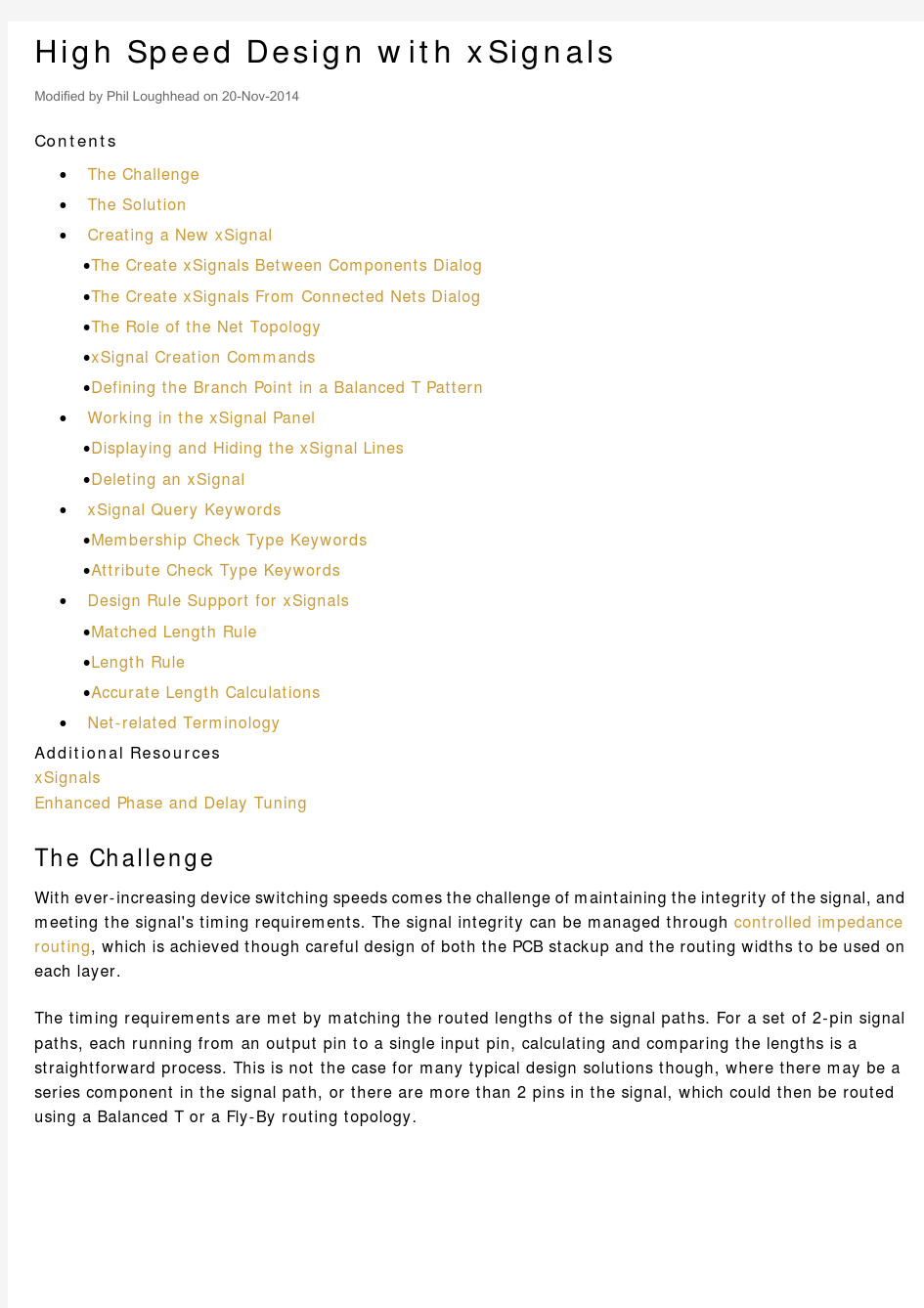

High Speed Design with xSignals
Modified by Phil Loughhead on 20-Nov-2014
Contents
? ? ? The Challenge The Solution Creating a New xSignal ? The Create xSignals Between Components Dialog ? The Create xSignals From Connected Nets Dialog ? The Role of the Net Topology ? xSignal Creation Commands ? Defining the Branch Point in a Balanced T Pattern ? Working in the xSignal Panel ? Displaying and Hiding the xSignal Lines ? Deleting an xSignal ? xSignal Query Keywords ? Membership Check Type Keywords ? Attribute Check Type Keywords ? Design Rule Support for xSignals ? Matched Length Rule ? Length Rule ? Accurate Length Calculations ? Net-related Terminology
Additional Resources xSignals Enhanced Phase and Delay Tuning
The Challenge
With ever-increasing device switching speeds comes the challenge of maintaining the integrity of the signal, and meeting the signal's timing requirements. The signal integrity can be managed through controlled impedance routing, which is achieved though careful design of both the PCB stackup and the routing widths to be used on each layer. The timing requirements are met by matching the routed lengths of the signal paths. For a set of 2-pin signal paths, each running from an output pin to a single input pin, calculating and comparing the lengths is a straightforward process. This is not the case for many typical design solutions though, where there may be a series component in the signal path, or there are more than 2 pins in the signal, which could then be routed using a Balanced T or a Fly-By routing topology.
The do ownside of the t balance ed T approa ach (also known as a matched tr ree), where e the signal starts on a single path which w then splits s into 2 branches of o the same length, is that t each br ranch acts a as a stub to o the other branch, b resultin ng in reflec ctions and a varying amount of additional a signal skew. .
Four DDR R2 RAM chips routed r using a Balanced T topology. ##
Fly-by routing top pology is es ssentially a daisy-chain n topology, where each h respective signal lea aves its outp put and is routed sequent tially from one o device to the next, and is th hen termina ated after th he last dev vice. This to opology elimina ates reflect tions, the downside is that the signal delay increases for f each successive de evice in the e chain. This to opology is used u when the t output device d can compensat te for this signal s skew, , using a te echnique kn nown as signal leveling.
The Solutio on
The de esigner's job b is to trans slate their design d requirements, such s as the maximum route lengt th allowed to t meet the tim ming budget, into a set of design rules, such h as a Leng gth rule to ensure e that t the timing g it met, an nd a Matche ed Length rule r to dete ect potentia al timing mismatches.
Now the designer sees the signals in terms of their function — here is an address signal and it must be routed from this connector to each memory device, to achieve that I'll route using a fly-by topology with a termination resistor at the end. I might also require a series terminator at the source. Even though address A0 passes through a termination resistor, to the designer, that signal is still A0 on the other side of that resistor. But the PCB editor sees each signal simply as a set of connected pins (commonly referred to as a net) — Net A0 goes from this connector pin to this memory component pin, then to this memory component pin, and so on. As soon as a series termination resistor is added, that address line becomes 2 discrete nets. This makes it difficult for the designer to specify key design requirements, such as Length and Matched Length design rules. In Altium Designer 15 this can be managed by a new feature called xSignals. This feature enables the correct treatment of a high-speed signal path as just that - a path for a signal to travel between a source and destination, through termination components, as well as branches. An xSignal is essentially a designer-defined signal path between 2 nodes - they can be 2 nodes within a net, or they can be 2 nodes in associated nets separated by a component. The xSignal can then be used to scope relevant design rules such as Length and Matched Length, which will then be obeyed during design tasks, such as interactive length tuning. Below is a summary of the xSignal features. This feature set will be expanded and tuned during the course of beta testing.
Creating a New xSignal
An xSignal is a designer-defined signal path between 2 nodes - they can be 2 nodes within the same net, or they can be 2 nodes in different nets. xSignals are defined using one of the following methods: 1. Use the Create xSignals Between Components dialog. Also referred to as the xSignal Wizard, this dialog analyzes selected net(s) to identify potential xSignals, which the designer can then save. This will be the most common approach to creating xSignals, and is covered in detail below. Select Design ? xSignals ? Create xSignals to open the dialog. Alternatively, the following methods are used by selecting objects of interest first, then choosing the appropriate command: 2. Set the PCB Panel to Nets mode, select the required nets in the Nets section to list their pads, select the required pads in those nets in the Primitives section, then right-click on a selected pad and choose Create xSignal from the context menu. The xSignal is created immediately. 3. Select the 2 pins (component pads) in the workspace, then right-click on a selected pad and choose the xSignal ? Create xSignal from Selected Pins command from the context menu. The xSignal is created immediately. 4. Select the source component, then right-click on the selected component and choose the xSignal ? Create xSignals between Components command from the context menu. The Create xSignals Between Components dialog will open, with the chosen source component selected. 5. Select one or more series components in the workspace, then right-click on one of the selected components and choose the xSignal ? Create xSignals from Connected Nets command from the context menu. The Create xSignals From Connected Nets dialog will open. The chosen source component, and the nets connected to that component, will be selected.
6. There may also be situations where you with to create an xSignal within an existing xSignal, in this situation the xSignal mode of the PCB panel can be used. Ensure that the Select option is enabled at the top of the panel, locate the current xSignal, select the required pads in the xSignal Primitives section of the panel, then right-click on one of the selected pads in the workspace and use the method described in point 1 of this list to complete the process. Now that the xSignal is defined, it can be used to scope design rules.
Select the 2 pads in the Nets mode of the panel, then right-click on one of the selected pads and choose Create xSignal. Note that the pads are in different nets.
The Create xSignals Between Components Dialog
Main article: Create xSignals Between Components Dialog If you have a large number of xSignals to define, it is more efficient to use the Create xSignals Between Components dialog (also referred to as the xSignal Wizard). Accessed via the Design ? xSignals ? Create xSignals command, the dialog presents Source Components and their Source Nets on the left, and Destination Components on the right, and allows you to create 1 or many xSignals in a single operation. The approach is to: 1. Select the Source Component. 2. Select the Destination Component(s). 3. Select the Source Net(s) of interest. 4. Click the Analyze button. The software will identify all possible xSignals, between the chosen components, that include the chosen nets, and list them in the xSignals region. All potential xSignals will be selected. Note that the analysis algorithm follows the current topology of the chosen nets and this will influence the proposed xSignals - more on this below. 5. Select the required class at the bottom of the dialog, or type in a name to create a new class. If no class is chosen, they are still created and can later be added to any xSignal class in the Classes dialog (Design ? Classes). 6. Click OK to create the xSignals. The dialog will close, returning you to the workspace. The new xSignals will be listed in the xSignals mode of the PCB panel. Use the Filters above each list to quickly locate the components or nets of interest - wildcards are supported.
Use the dialog d to quickly identify and create multiple e xSignals, and d add them to the t required xS Signal class.
The Create xSignal ls From Connec cted Ne ets Dialo og
Main article: a Crea ate xSignals s From Con nnected Nets Dialog If you are creating xSignals that include series ter rmination components c s, a good ap pproach is to use the Create xSigna als from Connected C Nets command. The command is available e whenever r a compon nent is selec cted, either via the Des sign ? xSi ignals sub-menu, or the t right-cl lick xSigna als sub-menu. This co ommand is designed to t build xSig gnals outward from a selected se eries termin nation com mponent, such as a resisto or or capacitor. It supp ports both one o or mor re discrete component ts, and one e or more multi-instan m ce pack-s style compo onents, suc ch as resisto or networks s.
Use the dialog d to create e xSignals that t span across th he chosen serie es termination component(s). In this examp ple R39 is a 4-r resistor pack.
The Role of the Net Topolo ogy
When you y define an xSignal, it is between 2 node es, or pads. . However, when you select that t xSignal in the xSigna al mode of the PCB pa anel, it will actually follow the path of the co onnection li ines that ru uns between those 2 pads s - indicating g that this is i the path that the software assu umes the xS Signal will b be routed. The T reason it does this is because it is i obeying the t topology defined fo or that net. Net topolo ogy is define ed by the applicable Routing R Topolo ogy design n rule, the default d topo ology is Sho ortest. The sim mple anima ation shows s a CPU con nnected to 4 DDR3 me emory chips, which is going to be routed us sing a fly-by routing stra ategy. The DRAM_A2 xSignal cla ass contains s 4 xSignals, first the class is sel lected, then n each xSigna al is selected d in turn. You can seen n how the xSignal x path h follows th he topology of the net, which is cu urrently set to the default t, Shortest.
Because the net topology is currently set to shortest t, the xSignals are not followi ing the require ed path from th he processor to o the memory chips. c
If you plan on using the Create xSignals x Bet tween Comp ponents dialo og, you will ne eed to config gure the topo ology of the net(s) n to ensure the xSignal analysis a algo orithm under rstands the in ntended path h of the route ed xSignal.
xSignal Creation Co omman nds
Apart from f the De esign ? xS Signals ? Create C xSignals command, ther re are other xSignal cr reation com mmands appear r in the xSi ignal sub-m menu when n certain co onditions ar re met. Below is a summa ary of the commands c and when they are av vailable: Comm mand Descri iption
Create e xSignal from selected pin ns
Immed diately creates a single e xSignal. This command is availa able when th here are 2 or o more pads se elected in th he workspa ace, and is the t same co ommand pr resented wh hen you right-click on one e of multiple e selected pads. p
Create e xSignals betwee en
This co ommand is available a when components are selected s in t the workspa ace. When it is run the Cre eate xSigna als Between n Compone ents dialog opens with the compo onent(s)
Comm mand compo onents
Descri iption pre-sel lected. Ensure that the correct Source S and Designation compone ents are selected, then co omplete the e Analysis/Creation pr rocess.
Create e xSignals from connected nets
Use thi is command when the ere are one or more se eries termin nation com mponents to o create xSignals for. Sele ect the term mination com mponent(s) ), then run the command to open the Create xSignal fro om Selected d Nets dialo og, ready to o complete the proces ss of creatin ng a set of xSig gnals.
Create e xSignals
Opens the Create e xSignals Between B Co omponents dialog. This command d is always availab ble.
Defin ning the e Branc ch Point t in a Ba alanced T Patte ern
One of f the challenges of a Balanced B T routing stra ategy is ho ow to equalize the leng gth of the trunks t and the branch hes beyond the T point ts? The available node es in the net t are only at the pads, so it is not t possible to o define separa ate xSignals s for the tru unk, and from the bra anch point to t the end of each bra anch. The branch b poin nts are ind dicated by the t red dot ts in the image below. One wa ay to solve this problem is to add a single pin n componen nt to the ne et. Create a component with a single pad that is the size of f the vias being used in i the desig gn. If the branch point t componen nt pad is single-layer, then it can als so be used in combina ation with a blind or buried via, by b placing it on the via a's start or end layer, giving comple ete flexibilit ty as to how w the routin ng is create ed. If you on nly want to include the e branch po oint compon nent on the PC CB, set the branch b poin nt compone ent's Type to t Mechanical to exclu ude it from the BOM and a prevent t any sycnro onization iss sues with th he schematic. If you plan on including the br ranch point component t on the sch hematic, the com mponent Ty ype can be set to Stan ndard (no BOM). B
Balanced d T routing can require match hed lengths bet tween intermed diate branch po oints.
Because the branch point is a node in the net, you can now define xSignals for just the trunk, for each major branch, and for each minor branch, if needed. These can then be used to scope matched length design rules, giving the designer complete control over how finely the length matching is to be performed.
Working in the xSignal Panel
Main article: PCB Panel The PCB panel includes an xSignal mode, select it from the drop-down at the top of the panel to detail all xSignal Classes, xSignals, and their Primitives. The xSignal mode of the panel is used to examine and manage existing xSignals. Right-click in the relevant section of the panel to perform xSignal related editing tasks, including: ? Add, Delete or Edit the members in an xSignal class - appropriate classes of xSignals are essential for correct design rule creation. How the xSignals are clustered into classes will depend on the what signal lengths must be matched, which will be determined by the chosen routing topology. The Add and Delete commands are available on the right-click menu, double-click on an existing class to edit it. ? Change the color of an xSignal (changes the color of all connection lines in the xSignal). This can be performed on a class, or selected xSignals. The use of color can simplify working with a crowded PCB. As well as changing the color of the ratsnest, the net color can also be used as an overlay on the routing, which greatly helps identify related nets during routing.
Displaying and Hiding the xSignal Lines
When you click to select an xSignal in the panel, the workspace display will dim, select and zoom, based on the settings of these options at the top of the panel. If the xSignal is already routed, a thin line will be shown, following the path that the software uses to calculate the xSignal length.
Deleting an xSignal
Select the xSignal in the panel and click the Delete button below the list of xSignals. Alternatively, right-click and select Delete from the context menu, or press Delete on the keyboard.
xSignal Query Keywords
The PCB editor includes a powerful and sophisticated filtering engine. This engine is used to identify objects when: searching for objects in the workspace; applying rules during interactive and automatic design tasks; and for checking rule compliance. The designer tells the filtering engine what objects they are interested in by writing a query, using query keywords recognized by the filtering engine. The following xSignal type query keywords have been added for use in design rules and workspace filters:
Membership Check Type Keywords
? ? ?
InxSignal - Is the object in the specified xSignal, an example might be
InxSignal('DRAM_A0_PP1')
InxSignalClass - Is the object in the specified xSignal class, an example might be
InxSignalClass('PCIE')
IsxSignal - Is the object an xSignal with the specified name, an example might be
IsxSignal('DRAM_A0_PP1')
Attribute Check Type Keywords
? InAnyxSignal - Is the object in any xSignal, an example would be InAnyxSignal
Design Rule Support for xSignals
Design rules are how the designer translates their requirements into a set of instructions that the PCB editor can understand and obey. Rules can be checked during object placement, referred to as Online DRC, or as a post process, referred to as Batch DRC. Refer to the Design Rules topic to learn more about design rules.
Matched Length Rule
The Matched Length rule is used to ensure that the length of the specified nets is within the specified range. This rule is essential in a high-speed design, where the challenge is not just about how long it takes the signals to arrive (which is determined by their overall length), but how important it is that the specified signals arrives at the same. Depending on the signal switching speeds, the function of the signal, and the materials used in the board, the allowed difference could be as much as 500mils, or as little as 1mil. The image below shows an example of the Matched Length design rule configured to target all xSignals in the xSignal class PCIE. These signals have a tight tolerance of 0.25mm (~1mil).
Note that the Matched Length design rule now inclu udes a Check Between xSigna als constraint mode. m
The im mage below shows the PCIE_TX xSignal x clas ss selected in the pane el, and thos se xSignals s selected in n the worksp pace.
As well as the PCIE class, there are also classes defined for the TX and RX pairs. Note that 1 of the TX xSignals fails the applicable matched length rule.
##
Length Rule
The Length rule is used to ensure that the overall routed length is within the specified range. This rule is typically used to ensure that the target nets are no longer than the specified length, for exampe to ensure that the circuit timing requirements will be met. The length rule now respects the xSignal type queries listed above.
Accurate Length Calculations
Main article: Accurate Route Length Calculation A key requirement of defining high speed design rules is accurate calculation of the route lengths. The traditional approach to calculate signal length is to add up the centerline length of all segments used in a route, as well as the vertical distance due to the height of the vias, which was originally determined by the board thickness.
This ap pproach is not adequa ate for a hig gh speed de esign thoug gh, for a nu umber of re easons, including: ? ? Stacked and overlapping o objects - an a algorithm m that simply adds th he centerline length of f all obje ects in a ne et does not t cater for stacked s or overlapped o objects. Wandering rou ute path wit thin an obje ect - there is often rou uting objects complete ely within a pad or via, , which can falsely add d to the leng gth, as show wn in the im mage on the e left below. . The image e on the righ ht shows th he correct way w to calcu ulate the le ength when n a fill objec ct is part of f the routing. ? Via length - blind and bur ried vias do o not traver rse all layers of the boa ard, so the board thick kness is not sufficiently y accurate to determin ne the vert tical length. . The actua al via height t must be used, u taking into con nsideration the copper and insula ation thickn nesses that t the via pa asses through. The PC CB editor's new length h calculator returns the most accurate route e length possible.
The length calculation is i accurately ca alculated along g the centerline e of the shortes st path, as shown in these 2 i images.
Net-related d Terminology y
In the PCB editor r, the follow wing terminology is us sed: ? Net t - a collection of comp ponents pin ns (nodes) that t are con nnected to e each other. . The arrang gement of how h those nodes n conn nect to each h other is re eferred to as a the topo ology, the default d topo ology is sho ortest. ? Fro om-To - Co onceptually, , a From-To o runs betw ween 2 node es in a net. T The From-T Tos can be created c to follow f the to opology, or r arrangeme ent of node es, in that net. n For exa ample, the net n topolog gy could be from f R1-1, to U1-5, to o U3-2, to R5-2. R This net could have h 3 From m-Tos: R1-1 1 to U1-5; U1-5 U to U3-2; and U3-2 to R5-2. If the topo ology is changed, so will w the poss sible From-T Tos. From-T Tos are
created in the From-To mode of the PCB panel, by either clicking the Generate button to create them based on a topology, or by selecting 2 pads in a net and clicking the Add From To button. ? xSignal - A user-defined set of nodes, typically a sub-set of a net (from this node to that node), or a combination of 2 nets that include a series component, such as a termination resistor.
?
最新地感线圈施工规范
海康威视智能交通事业部地感线圈施工规范 (修订第二版) 杭州海康威视系统技术有限公司 2012年04月
1 目的 规范地感线圈切割埋设施工过程,提高线圈测速准确性、稳定性。 2 范围 凡是与公司产品配套的地感线圈切割埋设施工过程均属于本范围。 3 职责 3.1 工程部负责《地感线圈施工规范》以及其它相关文件的编写、培训及技术支持。 3.2硬件设计组负责《地感线圈施工规范》的审核。工程部经理负责《地感线圈施工规范》的批准。 3.3 工程部工程人员负责地感线圈切割埋设或指导施工。 3.4 现场项目经理负责地感线圈切割埋设施工的质量检查。 3.5 技术服务中心负责地感线圈的维修或指导维修。 4 内容 主要分为地感线圈原理、布设原则、线圈匝数、线圈材料、线槽切割、线圈埋设、馈线敷设、线圈检测和线圈维修九部分。 4.1 地感线圈原理 1.工作原理 环形线圈、线圈引线馈线(L)加上车辆检测器的电容(C)构成了LC振荡电路,地感线圈检测器检测的就是该LC振荡电路的振荡频率。如果振荡频率相对于基准频率发生了变化,地感检测器就判断为有车辆通过。因此保证振荡频率的改变只与车辆进入线圈有关就成为地感检测器检测成功与否的关键。 =1/{2π(LC)1/2] Hz 振荡频率计算公式:f 由于电容C是固定的,可以发生改变的只有电感L。电感L的值与线圈圈数(也叫匝数)、线圈的面积、引线馈线的长度和线圈中的介质有关。当匝数、面积、引线馈线的长度都一定的前提下,电感值只和介质有关,也即振荡频率和线圈内通过的金属物体有唯一的对应关系,这就是地感检测器检测车辆的工作原理。
工程实践上面说的电容并不是固定的。因为线圈除了电感之外,在线圈与线槽之间还寄生着电容。电容的大小与线槽密封材料的介电系数成正比。如果封装施工工艺不好,造成封装不完整,没有完全密封填满切槽,使水进入切槽,穿透线圈导体之间,电容量就会大大改变。线圈在阴雨天测速故障多也就是这个原因。 2.线圈尺寸原理 埋在路面下的有源环形线圈产生的电磁场有一定的作用范围,路面上部有效高度称为检测场高。场高决定开线圈的几何尺寸和匝数,约等于长方形线圈长边长度的一半;车辆底盘高度大于场高,将无法获得车辆整体通过的有效输出,小尺寸环形线圈只能得到与单个轮轴相对应的输出信号。因此,线圈的几何尺寸应由被检车辆底盘高度决定。 4.2 布设原则 布设地感线圈前要考虑以下几点: 1、避开破损的路面、混凝土路面避开接缝。 2、周围50厘米范围内不能有大量的金属,如井盖、雨水沟盖板等。 3、周围1米范围内不能有超过220V的供电线路。线圈布设位臵干扰源干扰线圈产生的电压不超过2mv,测量方法:把事先做好的线圈平铺在线圈布设的路面上,用万用表毫伏档位直接测量线圈两个端子之间的电压,2mv之内不存在干扰,超过2mv 电压越高干扰越大,容易造成空拍、速度过高、闪光灯乱闪等问题。 4、当环形线圈是被放臵于钢筋混凝土的钢筋之上时,线圈必须在钢筋之上至少5厘米,并应增加1-2匝线圈匝数。 5、线圈与线圈之间的距离要等于1.3米,距离小了会互相干扰,距离大了跨中线行驶车辆会漏触发及测速不准。卡口前后线圈距离5米,线圈电警前后线圈距离2.5米。 6、卡口线圈宽度=车道宽度-1.3米,线圈长度1米;线圈电警线圈宽度=车道宽度-1.3米,线圈长度0.6米。 7、馈线总长度一般不应大于350米。 4.3 线圈的匝数 为了使检测器工作在最佳状下,线圈的电感量应保持在100μH-300μH之间。
试卷排版格式说明
WORD中试卷排版格式 一、设置试卷版面 试卷用纸并非标准的8开大小,因此需要进行自定义设置。为方便起见,先将相关单位变成毫米。选择工具“菜单”中的“选项”子菜单,打开“选项”对话框,选择“常规”标签。从“度量单位”后面的下拉菜单中选择毫米,并确定“使用字符单位”前的对号取消,单击确定按钮即可。 然后,从“文件”菜单中选择“页面设置”命令,打开“页面设置”对话框。 1.纸张类型 切换到“纸张类型”选项,从“纸张规格”下拉列表框的最底部找到“自定义”项,根据前面测量到的尺寸,将纸张的宽、高分别设置为390mm、270mm,同时请将“纸张方向”由原来的“纵向”更改为“横向”。 2.分栏 由于试卷都是左右分栏,因此先分栏。选择“格式”菜单中的“分栏”子菜单,打开分栏对话框。选择预设中的“两栏”,将栏间距设为20mm或其它的需要值。不选择“分隔线”,否则试卷中间竖着一根长线。 3.页边距 继续打开“页面设置”对话框,切换到“页边距”选项页,将上、下、左、右页面边距分别设置为20mm、20mm、40mm、20mm,这是因为左边需要增加一个密封线栏,因此左边的页面边距应该设置得大一些。 二、制作试卷左侧的试卷头 完成版面设置后,接下来的重点就应该是制作试卷左侧的试卷头,也就是包括了考生信息和密封线的那部分,这一步应该说是编排试卷的关键所在,也是一份标准试卷必不可少的部分 1.激活“绘图”工具栏 由于制作试卷头的操作基本上都是依靠“绘图”工具栏中的相关按钮来完成的,因此我们首先从“视图→工具栏”中勾选“绘图”工具栏进行激活,工具栏上各个按钮的功能可以将鼠标指向其上即可查看。 2.制作考生信息区 由于考生信息区是一个长条形的区域,因此我们从“绘图”工具栏中选择“竖排文本框”按钮,按住鼠标左键在页面上拖动出一个矩形框,这个矩形框的大小可以定为230mm左右或你需要的大小,以后还可以重新调整。
线管敷设方法
1、本工程按图纸施工,安装预埋人员按预留预埋图进行施工,不得随意破坏建筑物钢筋及防水工程。若有矛盾会同土建技术人员与业主、监理协调处理。在楼地坪内错、漏、堵塞或设计增加埋管,必须在未作面层前补埋,墙体预留设备孔洞,由设计和业主现场而定。 2、电气配管工程,线管下料切断后,管口处应用锉刀进行修整,使其平整光滑、无毛刺,断面与管的轴线垂直。 3、线管在混凝土暗配时其弯曲半径不应小于管外径的10倍。 3-1 管子弯曲半径 4、线管弯曲加工时,弯头处不得有起皱、开裂现象,弯扁度不大于10℅。 5、线管的暗配连接:
1)JDG套接紧定式薄壁热镀锌电线管,是冷轧钢带制成,双面镀锌。JDG 电线管规格分为:外径
Φ16、Φ20、Φ25、Φ32、Φ40、Φ50mm,每根长度为4米。JDG热镀锌电线管除了Φ16管壁厚为1.2mm以外,其余全部为1.6mm(允许壁厚偏差+0.15)。 JDG管施工方法为:套接或插接(定位后,拧断紧定螺丝头)。 ①、管路连接时,两管待连接端分别插入直管接头中间,紧贴凹型槽处两侧,用紧定螺钉定位后,施力旋紧螺钉直至螺帽脱落。 ②、管子固定时需接头处两边绑上扎丝固定,防止管子因砼浇捣时接头断开使管子报废。 ③、管子打弯,使用专用弯管器作业。 错误: 螺丝未拧断 正确:螺丝已拧断
2)镀锌钢管施工技术要点: ①、规范强制性要求:金属导管严禁对口熔焊连接;镀锌和壁厚小于等于2mm的钢导管不得套管熔焊连接。 ②、当镀锌钢导管采用螺纹连接时,连接除的两端用专用接地卡固定跨接接地线。 ③、本工程为施工方便经甲方同意镀锌钢管采用6孔紧定连接,紧定则取消跨接接地线。紧固也达到要求。 镀锌接头增加四个孔可以让管子连接更加紧固 3)线管连接好后,均用胶布把套管的两端绑扎好,防止混凝土进入线管里面而堵塞线管。并用扎丝绑紧接头部分,使管子在砼浇捣时不易被破坏。
地感线圈安装规范
地感线圈施工规范 (1)要求须知1.线圈材料:标准Φ0.75mm 耐高温镀锡线。 2.周围50公分范围内不能有大量的金属,如井盖、雨水沟盖板等。 3.周围1米范围内不能有超过220V 的供电线路。 4.作多个线圈时,线圈与线圈之间的距离要大于2米,否则会互相干扰。 5.标准3米宽马路,地感线圈的尺寸为2米长80-100CM 米宽,角上做45°、20厘米长的切角。 6.线圈与马路边的距离在30-50厘米左右,线圈为垂直叠加绕4-6圈,总长度在30-40m。 7.埋设线槽切割参数:宽度3-5mm、深度40-50mm,深度和宽度要均匀一致,应尽量避免忽深忽浅、忽宽忽窄的情况。8.线圈应与道闸或控制机处于同一平衡位置。 9. 线圈引出的两根线应该双绞,密度为每米不少于50结,未双绞的输出引线将会引起干扰。输出引线长度一般不应超过5米。由于探测线圈的灵敏度随引线长度的增加而降低,所以引线电缆的长度要尽可能短。 10.在进行线圈布线时一定要把线槽里的小石子清理干净,以免后期车辆来回压过导致 线圈断了或是破皮造成地感工作不正常。 ①矩形安装 通常探测线圈应该是长方形。两条长边与金属物运动方向垂直,彼此间距推荐为0.8-1米。长边的长度取决于道路的宽度,通常两端比道路间距窄0.3米至1米。 斜角避免导线过度弯折 进入道闸机里的导线必须双绞 道闸里车辆检测器或是票箱里的车辆检测 感应宽度 感应长度 长度30-50CM
②倾斜45°安装 在某些情况下需要检测自行车或摩托车时,可以考虑线圈与行车方向倾斜45°安装。 ③“8”字形安装 在某些情况下,路面较宽(超过六米)而车辆的底盘又太高时,可以采用此种安装形式以分散检测点,提高灵敏度。 这种安装形式也可用于滑动门的检测,但线圈必须靠近滑动门。 ⑶线圈的匝数 为了使检测器工作在最佳状态下,线圈的电感量应保持在100uH-300uH之间。在线圈电感不变的情况下,线圈的匝数与周长有着重要关系。周长越小,匝数就越多。一般可参照下表: 线圈周长线圈匝数 3米以下根据实际情况,保证电感值在100uH-200uH之 间即可 3—6米5-6匝 6—10米4-5匝 10--25米3匝 25米以上2匝
线管敷设方式 全套
一、线管的种类 SC:焊接钢管 TC:电线管 PC:硬质塑料管 CT:电缆桥架 CP:金属软管 SR:钢线槽 RC:水煤气管 二、导线敷设部位及方式: SR:沿钢索敷设 CLE:沿柱或跨柱敷设 WE:沿墙面敷设 CE:沿天棚面或顶棚面敷设 ACE:在能进入的吊顶在敷设 BC:暗敷设在梁内 CLC:暗敷设在柱子内 WC:暗敷设在墙内 FC:预埋在地面内 CC:暗敷设在顶板 线路敷设方式标注: 穿焊接钢管敷设:SC 穿电线管敷设:MT 穿硬塑料管敷设:PC 穿阻燃半硬聚氯乙烯管敷设:FPC 电缆桥架敷设:CT 金属线槽敷设:MR 塑料线槽敷设:PR 用钢索敷设:M 穿聚氯乙烯塑料波纹电线管敷设:KPC 穿金属软管敷设:CP
直接埋设:DB 电缆沟敷设:TC 混凝土排管敷设:CE 导线敷设部位的标注 沿或跨梁(屋架)敷设:AB 暗敷在梁内:BC 沿或跨柱敷设:AC 暗敷设在柱内:CLC 沿墙面敷设:WS 暗敷设在墙内:WC 沿天棚或顶板面敷设:CE 暗敷设在屋面或顶板内:CC 吊顶内敷设:SCE 地板或地面下敷设:F 另外,JDG--紧定式电线管,KBG--扣压式电线管 一,导线穿管表示 MT-电线管 PC-PVC塑料硬管 FPC-阻燃塑料硬管 CT-桥架 MR-金属线槽 M-钢索 CP-金属软管 PR-塑料线槽 RC-镀锌钢管 二,导线敷设方式的表示 DB-直埋 TC-电缆沟 BC-暗敷在梁内 CLC-暗敷在柱内
CE-沿天棚顶敷设 CC-暗敷在天棚顶内 SCE-吊顶内敷设 F-地板及地坪下 SR-沿钢索 BE-沿屋架,梁 WE-沿墙明敷 三,灯具安装方式的表示 CS-链吊 DS-管吊 W-墙壁安装 C-吸顶 R-嵌入 S-支架 CL-柱上 穿焊接钢管敷设:SC 穿电线管敷设:MT 穿硬塑料管敷设:PC 穿阻燃半硬聚氯乙烯管敷设:FPC 电缆桥架敷设:CT 金属线槽敷设:MR 塑料线槽敷设:PR 用钢索敷设:M 穿聚氯乙烯塑料波纹电线管敷设:KPC 穿金属软管敷设:CP 直接埋设:DB 电缆沟敷设:TC 导线敷设部位的标注 沿或跨梁(屋架)敷设:AB
九型人格测试方法
九型人格测试方法 每个同意(选择“√”)的选项1分,累积以后看各个型的分数,分数多的就是主体性格,其次的是倾向的性格,和当前的压力状态等因素有关。 [9型]1我很容易迷惑。 [1型]2我不想成为一个喜欢批评的人,但很难做到。 [5型]3我喜欢研究宇宙的道理、哲理。 [7型]4我很注意自己是否年轻,因为那是找乐子的本钱。 [8型]5我喜欢独自自主,一切靠自己。 [2型]6当我有困难时,我会试着不让人知道。 [4型]7被人误解对我而言是一件十分痛苦的事。 [2型]8施比受会给我更大的满足感。 [6型]9我常常设想最糟的结果而使自己陷入苦恼中。 [6型]10我常常试探或考验朋友、伴侣的忠诚。 [8型]11我看不起那些不像我一样坚强的人,有时我会用种种方式羞辱他们。[9型]12身体上的舒适对我非常重要。 [4型]13我能触碰生活中的悲伤和不幸。 [1型]14别人不能完成他的分内事,会令我失望和愤怒。 [9型]15我时常拖延问题,不去解决。 [7型]16我喜欢戏剧性、多彩多姿的生活。 [4型]17我认为自己非常的不完善。 [7型]18我对感官的需求特别强烈,喜欢美食、服装、身体的触觉刺激,并纵情享受。 [5型]19当别人请教我一些问题,我会巨细无遗地分析得很清楚。 [3型]20我习惯推销自己,从不觉得难为情。 [7型]21有时我会放纵和做出僭越的事。 [2型]22帮助不到别人会让我觉得痛苦。 [5型]23我不喜欢人家问我关于广泛、笼统的问题。 [8型]24在某些方面我有放纵的倾向(例如食物、药物等)。 [9型]25我宁愿适应别人,包括我的伴侣,而不会反抗他们。 [6型]26 我最不喜欢的一件事就是虚伪。 [8型]27 我知错能改,但由于执著好强,周围的人还是感觉到压力。 [7型]28 我常觉得很多事情都很好玩,很有趣,人生真是快乐。 [6型]29 我有时很欣赏自己充满权威,有时却又优柔寡断,依赖别人。
地感线圈的施工方法
地感线圈的施工方法 A、感应线圈的埋入方法 缠绕形状: 感应线圈的两条导线引出时,必须互相缠绕在一起。每米至少20次缠扭。 感应线圈之引出线段不能超过500CM,并尽可能的短。越长,则灵敏度越低。 2,或AWG16~20。外皮要有特殊防感应线圈的铜导线截面积一般为1.0—1.5 mm 水层,与耐磨、耐高温的特性。 地下之排列形状:
感应线圈的导线被封埋在地下时: 填封密封物之后的导线不可以再能自由晃动。 不可以在湿地上施工,也要排除湿气后再封胶。 切槽内不可以有空隙,避免渗水接触导线,降低绝缘阻抗。 在水泥地里,感应线圈应在混泥土钢筋之上方,距离至少3公分以上。 B、应线圈的埋设计划与作业 Step 1: 首先察看现场地形、地面材质、车辆动向、被侦测的车辆种类、被侦测的目的、现场是否积水,以及确定业主真正的需求。 Step 2: 再依车道宽度、车道限制措施、地下钢筋的干扰、路面铺设的材质、旁边铁门的干扰、感应侦测器型号等,来决定感应线圈的位置、面积、线材、适当的圈数、与引线出孔箱的位置、出孔箱的尺寸(至少为感应侦测器体积的3 倍大)。 Step 3: 开挖感应线圈的槽孔,至少为线圈外线径之3倍宽。若加埋线槽支架,则需更宽。检查地下钢筋的状况(水泥地面),决定埋线之深浅,或再加减圈数。 Step 4: 在车道路面干燥的情况下才可埋线、填充密封物。 Step 5: 埋线前,要预留引线长度。埋线时,每一环线要上下紧贴。在环线之角落开始两条引线出去时,即要互相缠绕埋入引线槽孔内。 Step 6: 封胶时,要充满槽孔内,确保导线不会晃动。同时导线与槽壁以胶隔离,使水不会渗入接触导线。封胶至引线出孔箱的位置为止,并与地面齐平。 Step 7: 以感应线圈测量仪器检查电感量与绝缘阻抗。若符合规范,待胶干后,即完成感应线圈之埋设作业。若不合适,需重新处理。 地感线圈安装图 线圈总长度应在24米左右,地感线应用横截面大于等于0.25平方毫米的耐高温绝缘线;用切地机在坚硬水泥地面切槽,深度为 5-7cm左右,宽以切刻片厚度为准一般为5mm;然后将线一圈一圈放入槽中,再用水泥将槽封固,注意线圈不可浮出地面,在放入线圈时注意不要把线的绝缘层破坏,以免造成漏电或
有装订线的试卷
信息技术基础(必修) 考试时间:90 分钟 满分:100分 说明:本卷分为单项选择题和判断题两部分,共5页。单项选择题40小题,每小题2分,共80分;判断题10题,每小题2分,共20分。请将答案写在答题卡上。 一、单项选择题(40小题,每小题2分,共80分) 1、2001年7月13日晚10时,国际奥委会主席萨马兰奇先生在莫斯科宣布:北京成为2008年奥运会主办城市。不少国内外商家从中捕捉到这样的信息:大量的运动场馆、基础设施等需要建设,数以万计的奥运健儿、观光旅游者将会到这里消费,商机无限……以上材料说明信息具有( )。 A 、共享性 B 、传递性 C 、时效性 D 、可处理性 2、机器人能够灭火、踢足球,它是利用一些元件感觉外部环境将信息传送到芯片中进行处理来完成这些工作的,这些用以感觉外部环境的元件是利用( )制造的。 A 、 传感技术 B 、通信技术 C 、计算机技术 D 、光电技术 3、获取信息的来源决定了信息的可靠程度,下列信息来源中哪一种来源获得的信息最可靠( )。 A 、报刊杂志 B 、朋友、同学 C 、亲自进行科学实验 D 、因特网 4、下列关于信息的说法,不正确的是( ) A 、信息是伴随着人类的诞生而产生 。 B 、二十一世纪是信息社会,信息是发展到二十一世纪才出现的。 C 、信息总是以文字、声音、图像等形式被人们的感觉器官所接收。 D 、信息就像空气一样,无处不在。 5、交通信息既可以通过信号灯显示,也可以通过交通警察的手势来传递,这反映了信息的哪一方面的特征( )。 A 、时效性 B 、共享性 C 、真伪性 D 、载体依附性 6、在Word 2000中文版中,【页面设置】窗口的( )选项框可以设置纸张大小。 A 、页边距 B 、纸型 C 、版式 D 、纸张来源 7、下列叙述不正确的是( )。 A、微电子技术是现代信息技术的基石。 B、信息是一成不变的东西。如: 春天的草地是绿色的。 C、信息是一种资源,具有一定的使用价值。 D、信息的传递不受时间和空间限制。 8、从古至今,人类共经历了五次信息技术的重大发展历程,我们现在正处于哪一次( )。 A 、语言的产生和应用 B 、文字的发明和使用 C 、电报、电话及其它通讯技术的应用 D 、电子计算机和现代通信技术的应用 9、期末考试结束了,李明同学想比较一下以往3次考试自己的成绩进步还是退步了,为了直观,他使用了图表分析成绩表,最好使用哪种图表( )。 A 、柱形图 B 、条形图 C 、线形图 D 、饼形图 10、下列叙述正确的是( )。 班别: 学号: 姓名:______________________ ……………………………………………………装 订 线……………………………………………………
商务礼仪训练与职业形象设计说明
商务礼仪训练、职业形象设计 培训讲师:罗惠依老师 培训理念: 想要打造高效团队、提升团队绩效,有赖于每位成员的“礼仪与沟通”能力!这种能力既有标准、又充满应变,它综合包括: “1 职业形象、2 礼仪规范、3 言谈沟通、4 仪态举止”; 课程收益: 通过礼仪“实操训练式”培训,使管理者和员工对以上四方面, 在礼仪“观念”上建立系统的认知、在“行为”上获得以下有益的改善: 从“看、做、听、问、说”五个方面, 实际提高塑造个人形象与礼仪技能, 从而更好地赢得客户,增加业绩; 掌握商务活动、职场生活的全方位必备礼节, 对内有利于建立更融洽合作、高效运营的工作团队; 对外有利于与客户、媒体等建立更少出现缺陷的工作关系。”
培训对象: 机关、企事业单位的中高层管理人员、秘书部门、办公室主任、公关与销售部门、负责接待、服务、合作洽谈的职员; 培训时间: 课程大纲: 第一章:现代商务形象篇 “看”------良好的“第一印象” 内容:职业着装、职业化妆、站坐走仪态训练、职业感笑容训练、各种手势语训练 一、商务“仪表”礼仪------为职场成功设计形象 1. 职业形象的构成要素 2. 职业形象对事业发展的影响 3.女性商务人员的形象要求 4. 男性商务人员的形象要求 二男女仪容、着装技法 1.. 男女仪容仪表的底线要求:面容修整、气味管理、体毛、卫生; 2 男女“场合着装”原则与技法指导 3 男性西装穿法通用规则、 领带选择与打法、 西装、衬衫、领带色彩图案的搭配方法、 个性化形象、商务休闲装 4 女性时尚职业装------ “职业感”与“时尚舒适”并存的上班着装技法; 女士的兼顾“脸色好与稳重”的色彩选择方法、色彩搭配技巧; 款式风格:女士八大款式风格和男士五大款式风格、不同风格人的穿衣方法; 各种丝巾打法、如何搭配不同衣服、场合; 男女不同体型不足、扬长避短的“体型调整着装”; 5 参训者个人形象实例分析、困惑解答、技法指导;
最详细的地感线圈的制作方法
地感线圈的制作 1、线圈材料 采用标准Φ0.75mm耐高温镀锡线。 2、线圈形状 (1)、矩形安装 通常探测线圈应该是长方形。两条长边与金属物运动方向垂直,彼此间距推荐为1米。长边的长度取决于道路的宽度,通常两端比道路间距窄0.3米至1米。 (2)、倾斜45°安装 在某些情况下需要检测自行车或摩托车时,可以考虑线圈与行车方向倾斜45°安装。 (3)、“8”字形安装 在某些情况下,路面较宽(超过六米)而车辆的底盘又太高时,可以采用此种安装形式以分散检测点,提高灵敏度。这种安装形式也可用于滑动门的检测,但线圈必须靠近滑动门(约1米)。 3、线圈的匝数 为了使检测器工作在最佳状态下,线圈的电感量应保持在100uH-300uH之间。在线圈电感不变的情况下,线圈的匝数与周长有着重要关系。周长越小,匝数就越多。 一般可参照下表: 由于道路下可能埋设有各种电缆管线、钢筋、下水道盖等金属物质,这些都会对线圈的实际电感值产生很大影响,所以上表数据仅供用户参考。在实际施工
时用户应使用电感测试仪实际测试地感线圈的电感值来确定施工的实际匝数,只要保证线圈的最终电感值在合理的工作范围之内(如在100uH—300uH之间)。 4、制作方案: (1)、确定埋设位置:根据现场情况(路面宽度、人车分流、有无其它线圈及地面有无高压线缆、钢筋网等)确定线圈埋设位置和引线走向。 (2)、确定线圈规格:根据地面条件、有无其它线圈(两个临近线圈的匝数须错开)及通行车辆类型等来确定线圈形状、长宽、匝数等规格。 (3)、确定固化物:根据地面类型及作业条件选择固化物。①、泥加107胶水或水泥②、沥青③、环氧树脂 5、埋设方法 (1)、切槽: 按照方案划完线圈及引线后,用切路机在路面上切出线槽,在四个角上进行45度倒角,防止尖角破坏线圈电缆。切槽宽度一般为4到8毫米,深度30到50毫米。同时还要为线圈引线切一条通到路边的槽。 注意:切槽内必须清洁无金属屑及粗大尖锐沙砾、无水及其它液体渗入。 (2)、绕制线圈: 绕线圈时必须将线圈拉直,但不要绷得太紧并紧贴槽底。留出足够长的导线以便连接到车辆检测器且保证中间没有接头,将线圈绕好后,必须将引出电缆做成紧密双绞的形式(要求每米绞合20次),将双绞好的输出引线通过引出线槽引出。 在线圈的绕制完成后,应使用电感测试仪实际测试地感线圈的电感值,并确保线圈的电感值在100uH—300uH之间。否则,应对线圈的匝数进行调整。 注意:地感线圈的灵敏度随引线的长度增加而降低,所以引线电缆的长度要尽可能短(一般不应超过5米),未双绞的输出引线必会引起串扰,使地感线圈电感值变的不稳定致使地感出错。 (3)、埋设: 线圈绕制完成后,为加强保护,可在线圈上绕一圈尼龙绳或撒一层细沙。最后用沥青、水泥或环氧树脂将切槽密封。 6、注意事项:
线管敷设代号及方式
线管的代号及敷设方式 一、线管的代号 SC:焊接钢管,TC:电线管,PC:硬质塑料管, CT:电缆桥架,CP:金属软管,SR 钢线槽RC:水煤气管 二、导线敷设部位: SR:沿钢索敷设,CLE:沿柱或跨柱敷设,WE:沿墙面敷设,CE:沿天棚面或顶棚面敷设 ACE:在能进入的吊顶在敷设,BC:暗敷设在梁内,CLC:暗敷设在柱子内,WC:暗敷设在墙内 FC:预埋在地面内,CC:暗敷设在顶板内 中国建筑标准设计研究所出版的00DX001 《建筑电气工程设计常用图形和文字符号》规定: 线路敷设方式标注: 穿焊接钢管敷设:SC 穿电线管敷设:MT 穿硬塑料管敷设:PC 穿阻燃半硬聚氯乙烯管敷设:FPC 电缆桥架敷设:CT 金属线槽敷设:MR 塑料线槽敷设:PR 用钢索敷设:M 穿聚氯乙烯塑料波纹电线管敷设:KPC 穿金属软管敷设:CP 直接埋设:DB 电缆沟敷设:TC 混凝土排管敷设:CE 导线敷设部位的标注 沿或跨梁(屋架)敷设:AB 暗敷在梁内:BC 沿或跨柱敷设:AC 暗敷设在柱内:CLC 沿墙面敷设:WS 暗敷设在墙内:WC 沿天棚或顶板面敷设:CE 暗敷设在屋面或顶板内:CC 吊顶内敷设:SCE
地板或地面下敷设:F JDG--紧定式电线管,KBG--扣压式电线管一,导线穿管表示 MT-电线管 PC-PVC塑料硬管 FPC-阻燃塑料硬管 CT-桥架 MR-金属线槽 M-钢索 CP-金属软管 PR-塑料线槽 RC-镀锌钢管 二,导线敷设方式的表示 DB-直埋 TC-电缆沟 BC-暗敷在梁内 CLC-暗敷在柱内 WC-暗敷在墙内 CE-沿天棚顶敷设 CC-暗敷在天棚顶内 SCE-吊顶内敷设 F-地板及地坪下 SR-沿钢索 BE-沿屋架,梁 WE-沿墙明敷
标准停车场地感线圈安装工艺
标准停车场地感线圈安装工艺 一、切槽规范 1、用于水泥及沥青地面的做法:道闸的地感线圈大小尺寸为1.0m×2.0m,其形状有矩形和平行边形,视具体情况而定,一般情况为矩形(注意:在四角处一定要导角,以防伤线),如车道宽大于4,就采用平行四边形(其形状见附图)。切槽的深度为4~6CM,宽度为0.5CM,位置于闸杆的正下方,槽内不得有杂物。 2、果需要铺设地感线圈的路面是方砖、地砖等,一定要求甲方在地砖下面做一个圈梁,把地感线圈做在圈梁内。 二、布线规范 用BV1.0单芯铜线50M,环绕槽内,四角用绝缘纸包角,杜绝划伤外皮,一层一层顺绕5圈,出头处线双绞布于道闸内,出口处套好绝缘管套,测试线圈对地电阻不得小于10MΩ。 三、封槽规范 以上工作完成之后,便可封槽胶,其胶的材料为环氧树脂,乙二胺,配方比例为10:0.8,一般用量为1.5公斤左右,搅拌均匀,注进槽内,灌透所有缝隙,刚好平地面为准。 四、检测 整个工作完成之后,仔细检查看是否符合要求,待胶干透后再接上控制器进行调试。 停车场地感线圈埋设需知 一、线圈材料 在理想状况下(不考虑一切环境因素的影响),地感线圈的埋设只考虑面积的大小(或周长)和匝数,可以不考虑导线的 IC智能卡材质。但在实际工程中,必须考虑导线的机械强度和高低温抗老化问题,在某些环境恶劣的地方还接触式IC卡必须考虑耐酸碱腐蚀问题。 由于导线一旦老化或抗拉伸强度不够导致导线破损,则检测器将不能正常工作。在实际的工程中,建议采用1.0mm以上铁氟龙高非接触式IC卡温多股软导线。 二、线圈形状
1、矩形安装 通常探测线圈应感应IC卡该是长方形。两条长边与金属物运动方向垂直,彼此间距推荐为1米。长边的长度取决于道路的宽度,通常两端比道路间 ID卡距窄0.3米至1米。 2、倾斜45°安装 在某些情况下需要检测自行车或摩托车EM格式ID卡时,可以考虑线圈与行车方向倾斜45°安装。 3、“8”字形安装 在某些情况下,路面较宽(超过六米)TK4001ID厚(薄)卡而车辆的底盘又太高时,可以采用此种安装形式以分散检测点,提高灵敏度。这种安装形式也可用于滑动门的检测,但线圈必须靠近滑动门。 三、线圈的匝数 为了使检测器工作在最佳状下,线圈的电TK4100ISO薄卡感量应保持在100uH-300uH之间。在线圈电感不变的情况下,线圈的匝数与周长有着重要关系。周长越小,匝数就越多。一般可参照 MF1(mifare one)薄卡下表: 由于道路下可能埋设TEMIC卡有各种电缆管线、钢筋、下水道盖等金属物质,这些都会对线圈的实际电感值产生很大影响,所以上表数据仅供用户参考。在实际施工时用户应使用电感测感应卡试仪实际测试地感线圈的电感值来确定施工的实际匝数,只要保证线圈的最终电感值在合理的工射频卡作范围之内(如在100uH—300uH之间)。 四、输出引线 在绕制线圈时,要留出足够长异形卡度的导线以便连接到环路感应器,又能保证中间没有接头。绕好线圈电缆以后,必须将引出电缆做成紧密双绞的形式,要求最少1米绞合20次。否则,未双绞的输出引线将会引入干拢,使线圈电感值变得不智能卡稳定。输出引线长度一般不应超过5米。由于探测线圈的灵敏度随引线长度的增加而降低,所以引线电缆的长度要尽可能短。 五、埋设方法 线圈埋设首先要用切路机在路磁卡面上切出槽来。在四个角上进行45度倒角,防止尖角破坏线圈电缆。切槽宽度一般为4到8毫米,深度30到50毫米。同时还要为线圈引线切一条通到路边的槽。但要注意:切槽内必须清洁无水或其它液体渗入。绕线圈时必须将线圈拉直,仿伪卡但不要绷得太紧并紧贴槽底。将线圈绕好后,将双绞好的输出引线通过引出线槽引出。 在线圈的绕制过程中,应使用电收费储值卡感测试仪实际测试地感线圈的电感
线管敷设方式代码
SR:沿钢线槽敷设 BE:沿屋架或跨屋架敷设 CLE:沿柱或跨柱敷设 WE:沿墙面敷设 CE:沿天棚面或顶棚面敷设ACE:在能进入人的吊顶内敷设BC:暗敷设在梁内 CLC:暗敷设在柱内 WC:暗敷设在墙内 CC:暗敷设在顶棚内 ACC:暗敷设在不能进入的顶棚内FC:暗敷设在地面内 SCE:吊顶内敷设,要穿金属管 三,导线穿管表示 SC:焊接钢管 MT:电线管 PC-PVC:塑料硬管 CT:桥架 MR:金属线槽 M:钢索 CP:金属软管 PR:塑料线槽 RC:镀锌钢管 四,导线敷设方式表示
DB:直埋 TC:电缆沟 BC:暗敷在梁内 CLC:暗敷在柱内 WC:暗敷在墙内 CE:沿天棚顶敷设 CC:暗敷在天棚顶内 SCE:吊顶内敷设 F:地板及地坪下 SR:沿钢索 BE:沿屋架或梁 WE:沿墙明敷 五,灯具安装方式的表示 CS:链吊 DS:管吊 W:墙壁安装 C :吸顶 R:嵌入 S:支架 CL:柱上 SR:沿钢线槽 BE:沿屋架或跨屋架 CLE:沿柱或跨柱 SC:穿焊接钢管敷设 MT:穿电线管敷设 PC:穿硬塑料管敷设 FPC:穿阻燃半硬聚氯乙烯管敷设CT:电缆桥架敷设 MR:金属线槽敷设 PR:塑料线槽敷设 M:用钢索敷设 KPC:穿聚氯乙烯塑料波纹电线管敷设CP:穿金属软管敷设 DB:直接埋设 TC:电缆沟敷设 导线敷设部位的标注: AB:沿梁或跨梁(屋架)敷设 BC:暗敷在梁内 AC:沿柱或跨柱敷设 CLC:暗敷设在柱内
WS:沿墙面敷设 WC:暗敷设在墙内 CE:沿天棚或顶板面敷设 CC:暗敷设在屋面或顶板内 SCE:吊顶内敷设 PC:地板或地面下敷设 SC--表示镀锌钢管敷设。TC--表示镀锌电线管敷设。PC--表示阻燃PVC管敷设。 1)硬质聚氯乙烯管:系由聚氯乙烯树脂加入稳定剂、润滑剂等助剂经捏合、滚压、塑化、切粒、挤出成型加工而成,耐酸碱,加热煨弯、冷却定型才可用。主要用于电线、电缆的保护套管等。管材长度一般4m/根,颜色一般为灰色。管材连接一般为加热承插式连接和塑料热风焊,弯曲必须加热进行。 (2)刚性阻燃管:为刚性PVC管,也叫PVC冷弯电线管,分轻型、中型、重型。管材长度4m/根,颜色有白、纯白,弯曲时需要专用弯曲弹簧。管子的连接方式采用专用接头插入法连接,连接处结合面涂专用胶合剂,接口密封。(PC管) (3)半硬质阻燃管:也叫PVC阻燃塑料管,由聚氯乙烯树脂加入增塑剂、稳定剂及阻燃剂等经挤出成型而得,用于电线保护,一般颜色为黄、红、白色等。管子连接采用专用接头抹塑料胶后粘接,管道弯曲自如无须加热,成捆供应,每捆100米。
试卷装订线
北京师范大学珠海分校 2005-2006学年第二学期期末考试(A 卷/B 卷) 开课单位:_________ ______ 课程名称:_____________________ 任课教师:______ ____考试类型:__ _ 考试时间:__ __分钟 学院___________ 姓名___________ 学号______________ 班级____________ 试卷说明:(本试卷共3页,满分100分) ------------------------------------------------------------------------------------------------------ 关于试卷制作的说明 1、 开课单位、课程名称、考试类型、考试时间、试卷说明由制卷人填写;学院、姓名、学号、班级由考生填写。 2、 如果本课程任课教师只有一人,任课教师姓名由制卷人统一填写;如果本课程任课教师有多人,任课教师姓名由考生填写。 3、 试卷头上打印注明A 卷或者B 卷,考试类型为开卷或者闭卷。 4、 考试时间填写本课程的标准考试时间。标准考试时间一般为90-120分钟,随堂考试时间一般为2节课;如果考试超过120分钟,需在命题申请表中作特殊说明。 5、 试卷说明指本试卷共计页数、满分数、以及开课单位需要说明的其它问题。 6、 试题内容用小四号字打印,标题用四号字打印。 7、 每类大题应标明小分。如: 一、 填空(每空1分,共20分); 二、选择(每小题2分,共20分); 三、简答(每题5分,共30分); 四、论述(每题15分,共30分) 8、 试卷一律采用A3纸横排打印,每张试卷(单数页面)左侧两厘米处加装订线。 9、 各开课单位必须严格按以上试卷格式印制试卷。 试卷装订线
线管敷设方法
1、本工程按图纸施工, 安装预埋人员按预留预埋图进行施工,不得随意破坏建筑物钢筋及防水工程。若有矛盾会同土建技术人员与业主、监理协调处理。在楼地坪内错、漏、堵塞或设计增加埋管,必须在未作面层前补埋,墙体预留设备孔洞,由设计和业主现场而定。 2、电气配管工程,线管下料切断后,管口处应用锉刀进行修整,使其平整光滑、无毛刺,断面与管的轴线垂直。 3、线管在混凝土暗配时其弯曲半径不应小于管外径的10 倍 3-1 管子弯曲半径 4、线管弯曲加工时,弯头处不得有起皱、开裂现象,弯扁度不大于 10℅。
5、线管的暗配连接: 1)JDG套接紧定式薄壁热镀锌电线管,是冷轧钢带制成,双面镀锌。JDG电线管规格分为:外径Φ16、Φ20、Φ25、Φ32、Φ40、Φ50mm,每根长度为4 米。JDG热镀锌电线管除了Φ16 管壁厚为以外,其余全部为(允许壁厚偏差+)。 JDG管施工方法为:套接或插接(定位后,拧断紧定螺丝头)。 ①、管路连接时,两管待连接端分别插入直管接头中间,紧贴凹型槽处两侧,用紧定螺钉定位后,施力旋紧螺钉直至螺帽脱落。 ②、管子固定时需接头处两边绑上扎丝固定,防止管子因砼浇捣时接头断开使管子报废。 ③、管子打弯,使用专用弯管器作业。 错误: 螺丝未拧断 正确:螺丝已拧断
2)镀锌钢管施工技术要点: ①、规范强制性要求:金属导管严禁对口熔焊连接; 镀锌和壁厚小于等于 2mm的钢导管不得套管熔焊连接。 ②、当镀锌钢导管采用螺纹连接时,连接除的两端用专用接地卡固定跨接接地线。 ③、本工程为施工方便经甲方同意镀锌钢管采用6 孔紧定连接,紧定则取消跨接接地线。紧固也达到要求。 镀锌接头增加四个孔可以让管子连接更加紧固 3)线管连接好后,均用胶布把套管的两端绑扎好,防止混凝土进入线管里面而堵塞线管。并用扎丝绑紧接头部分,使管子在砼浇捣时不易被破坏。
ESFJ 九型人格解说
MBTI-ESFJ全报告书 一、基本分析报告 MBTI人格理论 人格(personality) 源于拉丁语Persona,也叫个性、心理学中,人格指一个人在一定情况下所作行为反应得特质,即人们在生活、工作中独特得行为表现,包括思考方式、决策方式等、世界上关于人格理论得划分有很多种,本测评采用目前国际上最流行、在企业中应用最广泛得MBTI理论、 MBTI得人格类型分为四个维度,每个维度有两个方向,共计八个方面,即共有八种人格特点,具体如下: ·我们与世界相互作用方式外向-—-—-—内向 ·我们获取信息得主要方式感觉—--—--直觉 ·我们得决策方式思考------情感 ·我们得做事方式判断-----—知觉 在以上四个维度上,每个人都会有自己天生就具有得倾向性,也就就是说,处在两个方向分界点得这边或那边,我们称之为“偏好"。例如:如果您落在外向得那边,称为“您具有外向得偏好”;如果您落在内向得那边, 称为“您具有内向得偏好"。 在现实生活中,每个维度得两个方面您都会用到,只就是其中得一个方面您用得更频繁、更舒适,就好像每个人都会用到左手与右手,习惯用左手得人就是左撇子,习惯用右手得人就是右撇子。同样,在四个维度上您用得最频繁、最熟练得那种方式就就是您在这个维度上得偏好,而这四个偏好加以组合,就形成了您得人格类型,它反映了您在一系列心理过程与行为方式上得特点。 将人们在四个维度上得偏好加以组合,一共可以组成2*2*2*2=16种人格类型,如表演者型、专家型等。更多了解〉> 测试结果显示您得性格趋向为:ESFJ <主人型〉
维度解释: 我们与世界得相互作用方式 E外向关注自己如何影响外部环境:将心理能量与注意力聚集于外部世界与与她人得交往上。例如:聚会、讨论、聊天 I 内向关注外部环境得变化对自己得影响:将心理能量与注意力聚集于内部世界,注重自己得内心体验。例如:独立思考,瞧书,避免成为注意得中心,听得比说得多 我们获取信息得主要方式 S感觉关注由感觉器官获取得具体信息:瞧到得、听到得、闻到得、尝到得、触摸到得事物 例如:关注细节、喜欢描述、喜欢使用与琢磨已知得技能 N 直觉关注事物得整体与发展变化趋势:灵感、预测、暗示,重视推理例如:重视想象力与独创力,喜欢学习新技能,但容易厌倦、喜欢使用比喻,跳跃性地展现事实 我们得决策方式 T 思考重视事物之间得逻辑关系,喜欢通过客观分析作决定评价。 例如:理智、客观、公正、认为圆通比坦率更重要 F 情感以自己与她人得感受为重,将价值观作为判定标准 例如:有同情心、善良、与睦、善解人意,考虑行为对她人情感得影响,认为圆通与坦率同样重要 我们得做事方式 J 判断喜欢做计划与决定,愿意进行管理与控制,希望生活井然有序
地感线圈地面施工工艺标准
地感线圈地面施工工艺标准 1 范围 本工艺标准适用于水泥和水磨石地面地感线圈制作工程。 222施工准备 2.1 材料及主要机具: 2.1.1 线材:线材的品种、等级需符合设计要求,材质:防腐镀锡、镀银规格:RV 标准截面:0.5mm2 云石胶:品牌的云石胶 固化剂:用于迅速固化云石胶。 2.1.2 主要机具:小型手动地面切割机、压线钳、偏口钳、木抹子、万用表、小线扫帚等。 2.2 作业条件: 2.2.1 AC220V 2000W临时电源(100米范围内)。 2.2.2 自来水源(200米范围内)。 2.2.3 良好的通风条件。 2.2.4 无杂物堆放的施工表面 3 操作工艺 3.1 工艺流程: 地面处理→定线→地面切割机切割→线圈绕制→双绞馈线→线圈测试→调胶灌缝 3.2 地面处理:将地面有凹凸不平的地方进行平整处理,并用扫帚将表面浮土清扫干净。 3.3 定基准线:根据设计图纸要求的地面标线,标线时注意线圈周围50公分范围内不能有大量的金属,如井盖、雨水沟盖板等;周围1米范围内不能有超过220V的供电线路, 以上图进行施划。 3.5 地面切割:依据地面基准线进行地面切割,在切割机进行地面切割时要掌握好力度,匀速向前推进。用路面切割机按线条切割方形的线圈。 线圈要求:A、停车场中地感线圈大小一般为2米长、1米宽,5
B、转角处切割20公分X20公分的倒角,防止坚硬的混凝土直角割伤线圈。 C、槽的深度为3-5公分,线圈槽宽度为0.5-1公分,线圈引线槽的宽度为 1-1.5公分,深度和宽度要均匀一致,应尽量避免忽深忽浅、忽宽忽窄的情 况。 D、切割完毕的槽内不能有杂物,尤其不能有硬物。 3.6 线圈绕制:A、在线圈槽中按顺时针方向放入6~7匝(圈)电线,放入槽中的电线应松弛,不能有应力,而且要一匝一匝地压紧至槽底。 B、线圈的引出线按顺时针方向双绞放入引线槽中,在道闸端出线时留1米长的线头。 3.7 地感线圈测试:用车辆检测器或者万用表进行线圈的连通测试。 3.8 调胶灌缝:用云石胶浇注已放入电线的线圈及引线槽。凝固后槽中的浇注面会下陷,继续浇注,这样反复几次,直至冷却凝固后槽的浇注表面与路面平齐。 4 质量标准 4.1 保证项目:A、线材的品种、规格、型号、质量必须符合设计要求。 B、线圈的规格、尺寸必须符合设计要求。 C、切割线槽的规格、尺寸必须符合设计要求。 D、馈线须双绞,每米至少20绞,馈线长于10米时,每米至少40绞 5 成品保护 5.1 地感线圈完成后现场应封闭,不能封闭的过道,应在面层上铺覆盖物保护(木板等)。 5.2 防止机动车和行人踩踏和道压已完工的地感线圈路面。 6 应注意的质量问题 6.1 线槽密封不严。其原因和防止措施如下: 6.1.1 云石胶浇灌不匀。在线槽密封时要注意速度不要太快,要匀速进行浇灌。
线管敷设方式代码
二,个人收集电气设计施工图中常用线路敷设方式:SR:沿钢线槽敷设 BE:沿屋架或跨屋架敷设 CLE:沿柱或跨柱敷设 WE:沿墙面敷设 CE:沿天棚面或顶棚面敷设 ACE:在能进入人的吊顶内敷设 BC:暗敷设在梁内 CLC:暗敷设在柱内 WC:暗敷设在墙内 CC:暗敷设在顶棚内 ACC:暗敷设在不能进入的顶棚内 FC:暗敷设在地面内 SCE:吊顶内敷设,要穿金属管 三,导线穿管表示 SC:焊接钢管 MT:电线管 PC-PVC:塑料硬管 CT:桥架 MR:金属线槽 M:钢索 CP:金属软管 PR:塑料线槽 RC:镀锌钢管 四,导线敷设方式表示
DB:直埋 TC:电缆沟 BC:暗敷在梁内 CLC:暗敷在柱内 WC:暗敷在墙内 CE:沿天棚顶敷设 CC:暗敷在天棚顶内 SCE:吊顶内敷设 F:地板及地坪下 SR:沿钢索 BE:沿屋架或梁 WE:沿墙明敷 五,灯具安装方式的表示 CS:链吊 DS:管吊 W:墙壁安装 C :吸顶 R:嵌入 S:支架 CL:柱上 SR:沿钢线槽 BE:沿屋架或跨屋架 CLE:沿柱或跨柱 SC:穿焊接钢管敷设 MT:穿电线管敷设 PC:穿硬塑料管敷设 FPC:穿阻燃半硬聚氯乙烯管敷设CT:电缆桥架敷设 MR:金属线槽敷设 PR:塑料线槽敷设 M:用钢索敷设 KPC:穿聚氯乙烯塑料波纹电线管敷设CP:穿金属软管敷设 DB:直接埋设 TC:电缆沟敷设 导线敷设部位的标注: AB:沿梁或跨梁(屋架)敷设 BC:暗敷在梁内 AC:沿柱或跨柱敷设 CLC:暗敷设在柱内
WS:沿墙面敷设 WC:暗敷设在墙内 CE:沿天棚或顶板面敷设 CC:暗敷设在屋面或顶板内 SCE:吊顶内敷设 PC:地板或地面下敷设 SC--表示镀锌钢管敷设。TC--表示镀锌电线管敷设。PC--表示阻燃PVC管敷设。 1)硬质聚氯乙烯管:系由聚氯乙烯树脂加入稳定剂、润滑剂等助剂经捏合、滚压、塑化、切粒、挤出成型加工而成,耐酸碱,加热煨弯、冷却定型才可用。主要用于电线、电缆的保护套管等。管材长度一般4m/根,颜色一般为灰色。管材连接一般为加热承插式连接和塑料热风焊,弯曲必须加热进行。 (2)刚性阻燃管:为刚性PVC管,也叫PVC冷弯电线管,分轻型、中型、重型。管材长度4m/根,颜色有白、纯白,弯曲时需要专用弯曲弹簧。管子的连接方式采用专用接头插入法连接,连接处结合面涂专用胶合剂,接口密封。(PC管) (3)半硬质阻燃管:也叫PVC阻燃塑料管,由聚氯乙烯树脂加入增塑剂、稳定剂及阻燃剂等经挤出成型而得,用于电线保护,一般颜色为黄、红、白色等。管子连接采用专用接头抹塑料胶后粘接,管道弯曲自如无须加热,成捆供应,每捆100米。
